问答
发起
提问
文章
攻防
活动
Toggle navigation
首页
(current)
问答
商城
实战攻防技术
活动
摸鱼办
搜索
登录
注册
Linux应急响应篇
本章继续对linux操作系统中应急响应的基础技术分析能力做一下介绍.
一、概述 ---- ```php 上一篇文章主要介绍了windows应急响应的基础技术分析能力,那么本章继续对linux操作系统中应急响应的基础技术分析能力做一下介绍,希望能对有需要的同学有帮助。 ``` 二、技术分析 ------ ### 1、准备工作 在正式实施应急响应之前,需要先进行以下工作, 第一、信息收集,先对安全事件进行详细的了解,包括系统、服务以及业务类型 第二、思路梳理,通过以上信息收集初步梳理自己的分析思路 第三、工具准备,提前准备好需要用到的工具脚本等资料 第四、数据备份,所有涉及到分析以及证据的材料都需要提前进行备份,这样也方便之后还有分析人员或者防止数据被篡改或者覆盖。 1)备份passwd文件 cat /etc/passwd > passwd.txt [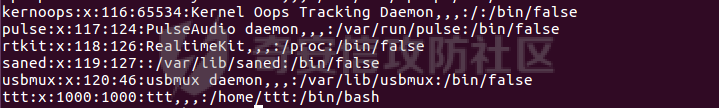](https://cdn-yg-zzbm.yun.qianxin.com/attack-forum/2021/10/attach-5da7f8f3ed1a8cd97995e50e62626587e4f12544.png)\[\](https://cdn-yg-zzbm.yun.qianxin.com/attack-forum/2021/10/attach-3f6d3c601f33b3334a620db85ef5a4bc24bc376b.png)](https://cdn-yg-zzbm.yun.qianxin.com/attack-forum/2021/10/attach-3f6d3c601f33b3334a620db85ef5a4bc24bc376b.png) 2)备份shadow文件 cat /etc/shadow > shadow.txt [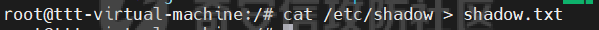](https://cdn-yg-zzbm.yun.qianxin.com/attack-forum/2021/10/attach-f64464868d0eed5cba9fa07e0f73d682849a914f.png) 3)备份当前网络连接 netstat -anp > netstat\_anp.txt [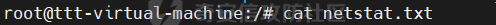](https://cdn-yg-zzbm.yun.qianxin.com/attack-forum/2021/10/attach-ab0b09e3453c1ae76ed2795a6282fa414a2941aa.png) 4)备份历史命令 cp ~/.bash\_history history.txt [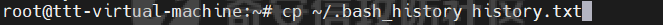](https://cdn-yg-zzbm.yun.qianxin.com/attack-forum/2021/10/attach-3fce43c36b98b5f1176ab08acbb95baa0d32e934.png) 5)备份用户登录信息 w > users.txt [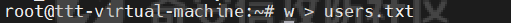](https://cdn-yg-zzbm.yun.qianxin.com/attack-forum/2021/10/attach-eff7c787d9305d54ef4419fd4b6cbd5b6a39ca6d.png) 6)备份进程信息 ps aux > ps.txt [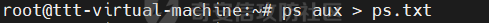](https://cdn-yg-zzbm.yun.qianxin.com/attack-forum/2021/10/attach-983897d0e0b6f22177cf0c1a28d5d6546071677e.png) 第五、时间校准,查看系统时间和北京时间是否同步准确,如果不准确那么系统日志等信息的事件可能会存在误差,所以必须提前校准时间。 [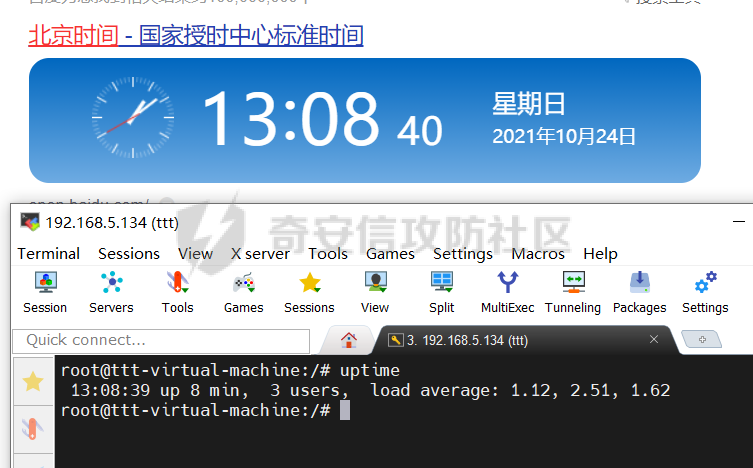](https://cdn-yg-zzbm.yun.qianxin.com/attack-forum/2021/10/attach-e6bc31dc13d41f022aa94c5c3f8835515b63227d.png) ### 2、用户信息分析 1)查看当前用户 whoami [](https://cdn-yg-zzbm.yun.qianxin.com/attack-forum/2021/10/attach-ef574362ca1baa4f6be4ea1b3349bcfea7e2c2b1.png) 2)查看当前登录系统的所有用户 who(tty:指的是主机的图形化界面的面板,pts/x:指的是ssh远程连接的窗口) [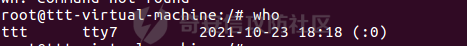](https://cdn-yg-zzbm.yun.qianxin.com/attack-forum/2021/10/attach-74ce7a5c371b112973e61863251ef8cbc1a24ee6.png) 3)主机上一次启动的时间 who -b [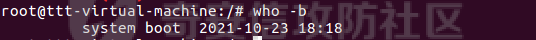](https://cdn-yg-zzbm.yun.qianxin.com/attack-forum/2021/10/attach-68c6250313bc3bc641241d7d6d599958b3aab3f0.png) 4)显示已经登陆系统的用户列表,并显示用户正在执行的指令 w [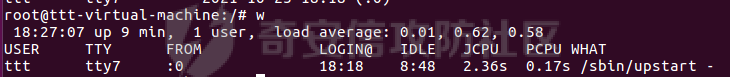](https://cdn-yg-zzbm.yun.qianxin.com/attack-forum/2021/10/attach-a89e3ded3ba59d6339f4a24a1e0e71e001f5ae76.png) 5)显示当前登录系统的所有用户的用户列表 users [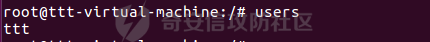](https://cdn-yg-zzbm.yun.qianxin.com/attack-forum/2021/10/attach-a2f9cc6d7e3ac5357ab4f29b46b8e678decee68d.png) 6)查看最近登录成功的用户及信息 last [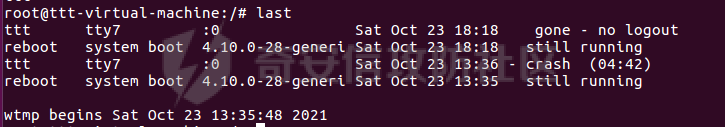](https://cdn-yg-zzbm.yun.qianxin.com/attack-forum/2021/10/attach-6702dc9d48b95378109e2f3bddd2d99456f85320.png) 7)查看用户信息 cat /etc/passwd[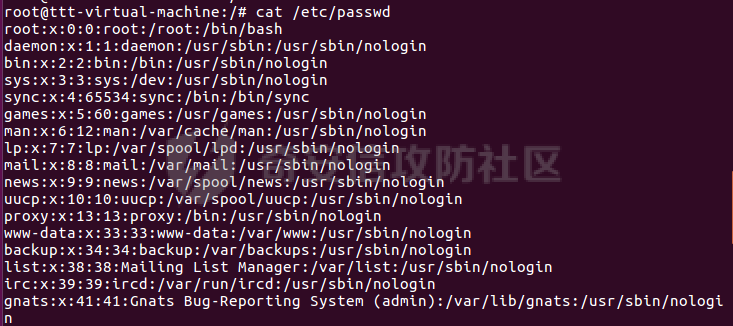](https://cdn-yg-zzbm.yun.qianxin.com/attack-forum/2021/10/attach-559be1422b6c0986e7551450d52203ef304ea6bc.png) [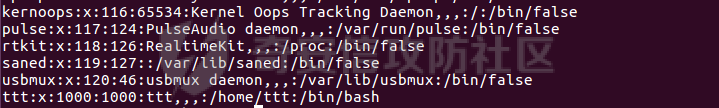](https://cdn-yg-zzbm.yun.qianxin.com/attack-forum/2021/10/attach-8b8bb4738da969df25271474861cd8fb8a9d16be.png) 8)查看可以登录系统的用户 cat /etc/passwd | grep /bin/bash [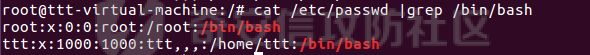](https://cdn-yg-zzbm.yun.qianxin.com/attack-forum/2021/10/attach-12c8025f1f086647e9116921ede16a51921e12e8.png) 9)查看超级用户(uid=0) awk -F: '$3==0{print $1}' /etc/passwd [](https://cdn-yg-zzbm.yun.qianxin.com/attack-forum/2021/10/attach-a0f57d73978f5ff6445b7c8a16126a6d610ba3d9.png) 10)查看可以远程登录的用户(无密码只允许本机登陆,远程不允许登陆) awk '/\\$1|\\$6/{print $1}' /etc/shadow [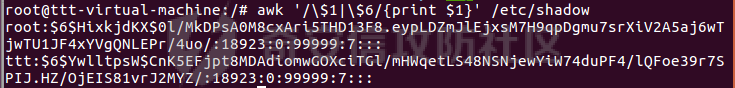](https://cdn-yg-zzbm.yun.qianxin.com/attack-forum/2021/10/attach-740186092f6f8fa6c6361f67517266fca7b5b96c.png) 11)查看拥有sudo权限的用户 more /etc/sudoers | grep -v "^#|^$" | grep "ALL=(ALL)" [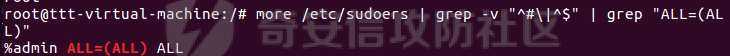](https://cdn-yg-zzbm.yun.qianxin.com/attack-forum/2021/10/attach-cc00abe1dbcf656ba53b584833c8cd59ac9b2b93.png) 12)查看历史命令 cat ~/.bash\_history [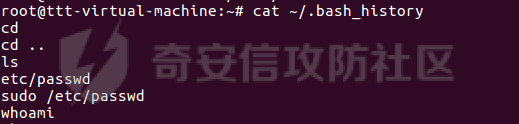](https://cdn-yg-zzbm.yun.qianxin.com/attack-forum/2021/10/attach-54bb6193e4a4a0fe27e51857720656e8742414c6.png) ### 3、进程信息分析 1)动态查看进程 top [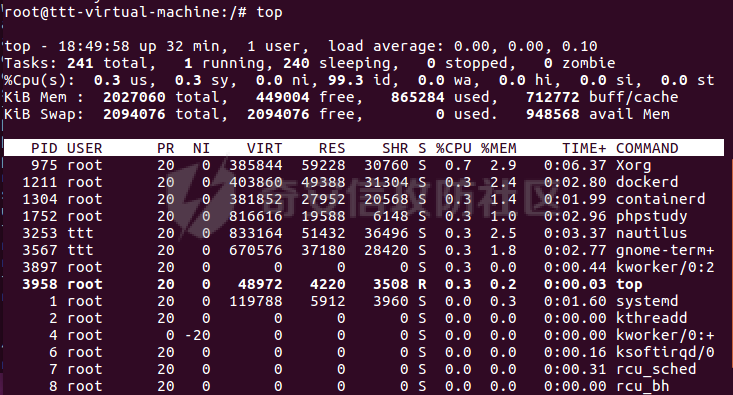](https://cdn-yg-zzbm.yun.qianxin.com/attack-forum/2021/10/attach-f953387531db58d0593223a6f8e37ebefba1c8a4.png) 2)查看PID为xxx的进程的可执行程序 ls -l /proc/pid/exe [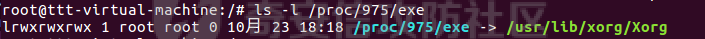](https://cdn-yg-zzbm.yun.qianxin.com/attack-forum/2021/10/attach-4f446bc00a3b41d174259d70f4897cd6009feb8f.png) 3)查看PID为xxx的进程打开的文件 lsof -p pid 4)查看进程sshd打开的文件 lsof -c sshd [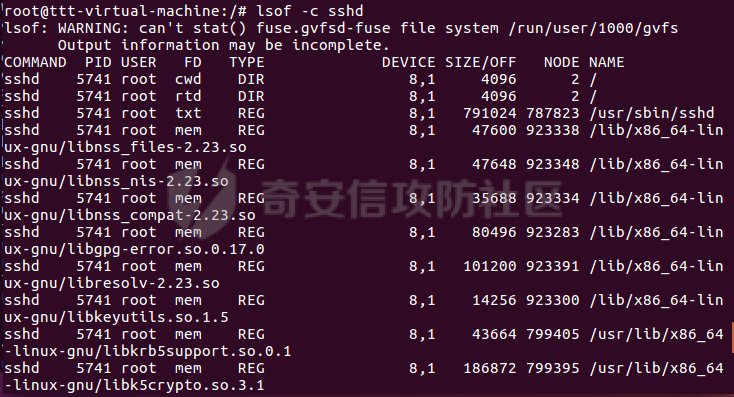](https://cdn-yg-zzbm.yun.qianxin.com/attack-forum/2021/10/attach-4ce636de339bfc3d09b73eeba05b6ec520ac758e.png) 5)查看xx端口对应的一些进程 lsof -i:port [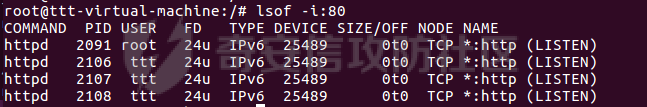](https://cdn-yg-zzbm.yun.qianxin.com/attack-forum/2021/10/attach-af40a4c0816a91bb6bc0c98190bc4b81bb14d503.png) 6)查看pid为2091进程的启动时间点 ps -p PID -o lstart [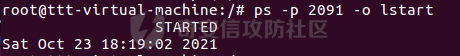](https://cdn-yg-zzbm.yun.qianxin.com/attack-forum/2021/10/attach-3f1db32f8f9ef705cbbb76133da2af85e17fbd3d.png) 7)查看网络连接情况,通过过滤pid查看连接的端口 netstat -pantu | grep pid [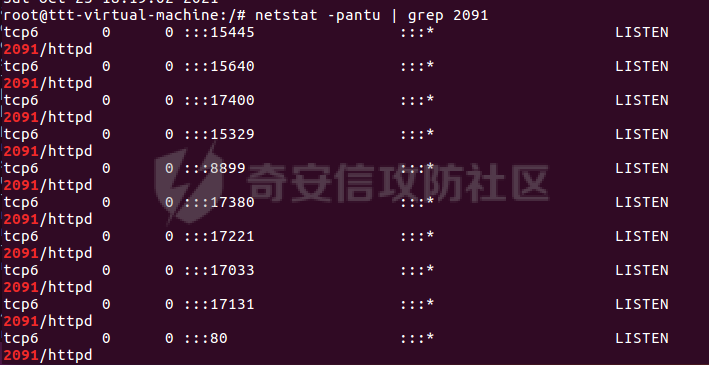](https://cdn-yg-zzbm.yun.qianxin.com/attack-forum/2021/10/attach-2587d61f389f77efb214775158f03c6ac755ffcc.png) 8)查看端口对应的进程pid fuser -n tcp port [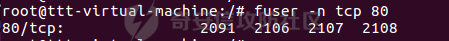](https://cdn-yg-zzbm.yun.qianxin.com/attack-forum/2021/10/attach-13ce897fcb064a80840a2b42a547f1f11280f2c2.png) 9)查看进程 ps aux (ps -ef) [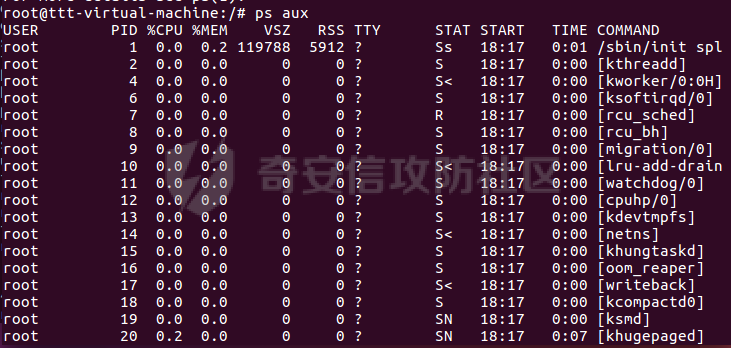](https://cdn-yg-zzbm.yun.qianxin.com/attack-forum/2021/10/attach-56b13ab3e3f51b1d206824aa2c8caca05b0733f9.png) 10)查看进程树 pstree [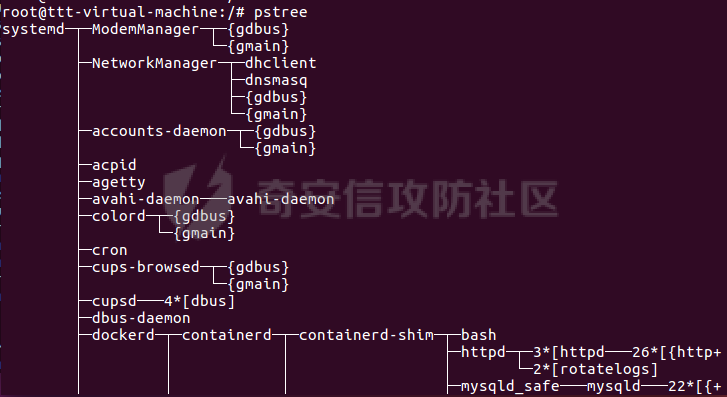](https://cdn-yg-zzbm.yun.qianxin.com/attack-forum/2021/10/attach-7b2004691d740f07efbae5af33ab67a2d6b4db3b.png) 11)查看进程,根据cpu使用从高到低 ps aux --sort -pcpu [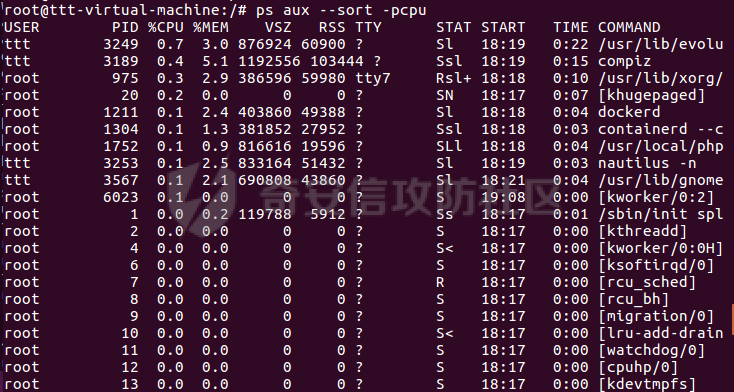](https://cdn-yg-zzbm.yun.qianxin.com/attack-forum/2021/10/attach-9163088c40388f5180b4fb5291a2c290e0a433d2.png) 12)查看进程,根据内存使用从高到低 ps aux --sort -pmem [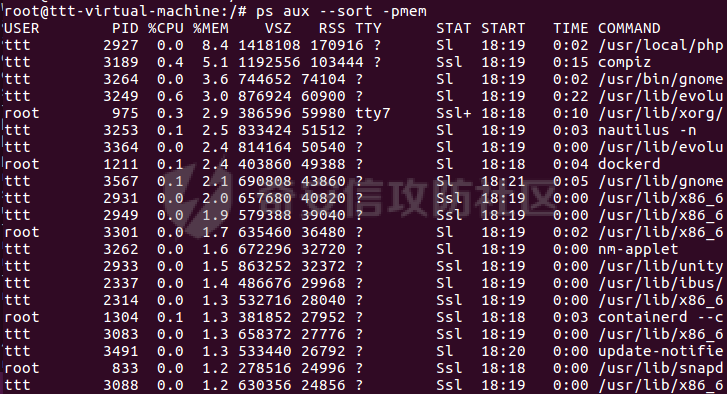](https://cdn-yg-zzbm.yun.qianxin.com/attack-forum/2021/10/attach-dbc073c1217622aac6dc29c1c31f762c1c3f0bdd.png) ### 4、网络连接分析 1)netstat命令用来打印Linux中网络系统的状态信息; netstat -an [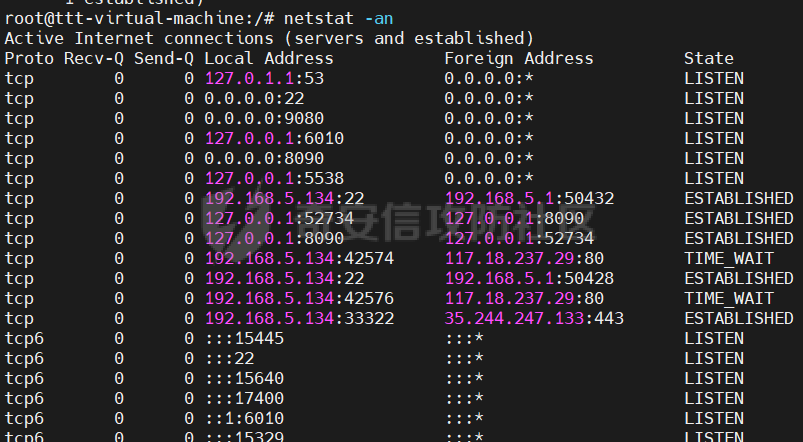](https://cdn-yg-zzbm.yun.qianxin.com/attack-forum/2021/10/attach-21c72cf9d2bc26cd596e141e8aa90d3c0930bec0.png) 2)查看TCP连接状态 netstat -nat | awk ‘{print $6}’| sort | uniq -c | sort -rn [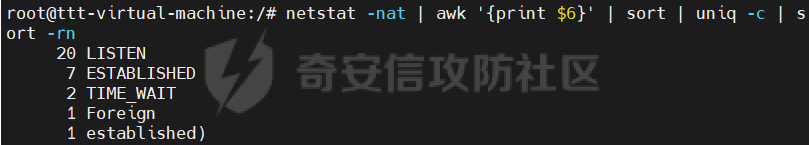](https://cdn-yg-zzbm.yun.qianxin.com/attack-forum/2021/10/attach-bb8db6472fd93b6aaeef611d80f6f5ca2d80694f.png) 3)查找请求数请10个IP netstat -anlp | grep 80 | grep tcp | awk ‘{print $5}’ | awk -F: ‘{print $1}’ | sort | uniq -c | sort -nr | head -n 20 [](https://cdn-yg-zzbm.yun.qianxin.com/attack-forum/2021/10/attach-111932d7d3a58107a70fd02992cad6932ba0a33a.png) 4)根据端口列进程 netstat -ntlp | grep 80 | awk ‘{print $7}’ | cut -d/ -f1 [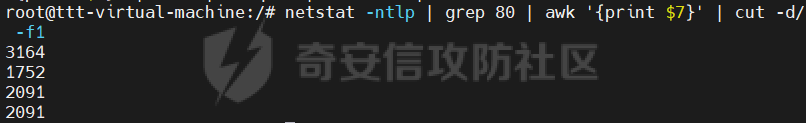](https://cdn-yg-zzbm.yun.qianxin.com/attack-forum/2021/10/attach-74d3181919780de72282d70296183a369ab307cf.png) ### 5、异常文件分析 1)查看指定目录最近被修改的文件(查看var目录下3天内被修改的文件) find /var/ -type f -mtime -3 | xargs ls -la [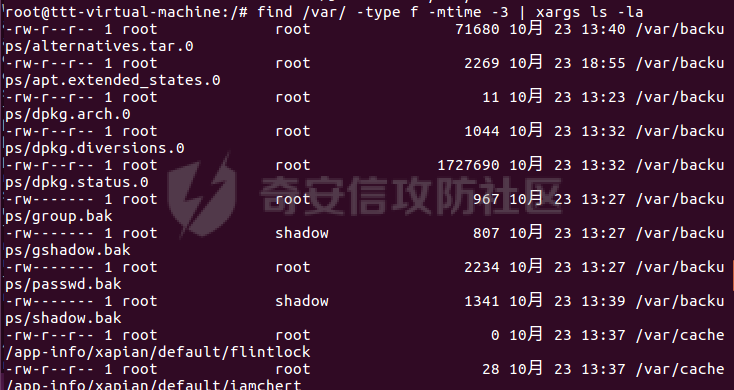](https://cdn-yg-zzbm.yun.qianxin.com/attack-forum/2021/10/attach-01112623c695d03982852481cb001ad566f66e5a.png) 2)按时间排序,查看var目录下最近是否有命令被替换,可以结合rpm -Va命令 ls -alt /var/ | rpm -Va>rpm.log [](https://cdn-yg-zzbm.yun.qianxin.com/attack-forum/2021/10/attach-412a5f4dcba746f7c5741377b01fd2a7fcc7935b.png) ### 6、开机启动项分析 1)查看是否有异常开机启动项 cat /etc/rc.local | chkconfig --list [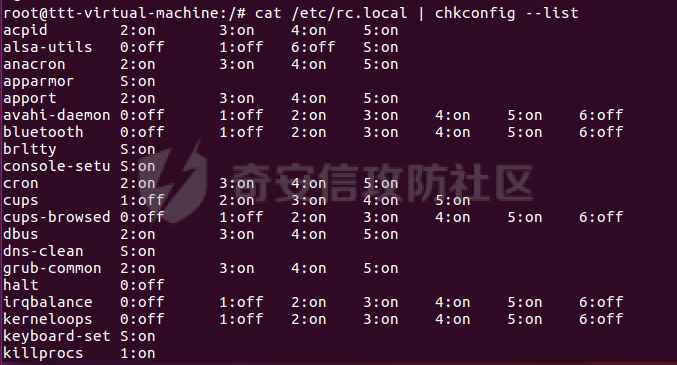](https://cdn-yg-zzbm.yun.qianxin.com/attack-forum/2021/10/attach-e129502cd66b57b3a28feb6c383e0433c7be2a51.png) ### 7、定时任务分析 1)查看定时任务 sudo vi /etc/crontab [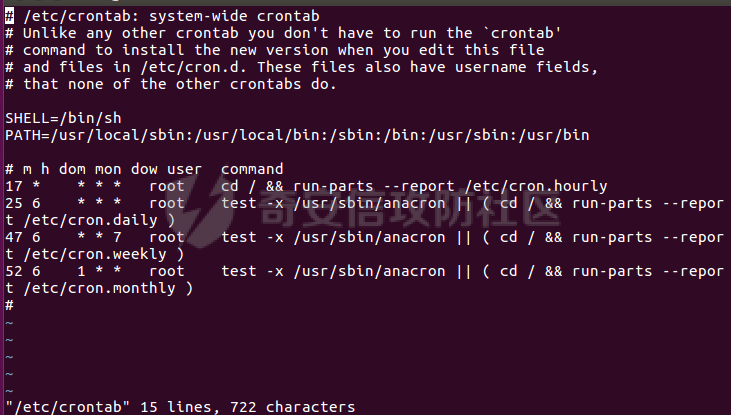](https://cdn-yg-zzbm.yun.qianxin.com/attack-forum/2021/10/attach-154ed7ed0a2ba9423ad8392fa92e76151aa30878.png) m、h、dom、mon、dow、command分别是(minute; hour; day of month; month; day of week)的缩写 minute: 表示分钟,可以是从0到59之间的任何整数。 hour:表示小时,可以是从0到23之间的任何整数。 day:表示日期,可以是从1到31之间的任何整数。 month:表示月份,可以是从1到12之间的任何整数。 week:表示星期几,可以是从0到7之间的任何整数,这里的0或7代表星期日。 command:要执行的命令,可以是系统命令,也可以是自己编写的脚本文件 ### 8、系统日志分析 1)Linux下常见的一些日志: /var/log/boot.log:录了系统在引导过程中发生的事件,就是Linux系统开机自检过程显示的信息 /var/log/lastlog :记录最后一次用户成功登陆的时间、登陆IP等信息 /var/log/messages :记录Linux操作系统常见的系统和服务错误信息 /var/log/secure :Linux系统安全日志,记录用户和工作组变坏情况、用户登陆认证情况 /var/log/btmp :记录Linux登陆失败的用户、时间以及远程IP地址 /var/log/syslog:只记录警告信息,常常是系统出问题的信息,使用lastlog查看 /var/log/wtmp:该日志文件永久记录每个用户登录、注销及系统的启动、停机的事件,使用last命令查看 /var/run/utmp:该日志文件记录有关当前登录的每个用户的信息。如 who、w、users、finger等就需要访问这个文件 /var/log/auth.log 或 /var/log/secure 存储来自可插拔认证模块(PAM)的日志,包括成功的登录,失败的登录尝试和认证方式。Ubuntu 和 Debian 在 /var/log/auth.log 中存储认证信息,而 RedHat 和 CentOS 则在 /var/log/secure 中存储该信息。 2)查看登录成功的记录(auth.log/secure) cat /var/log/auth.log *| grep Accepted [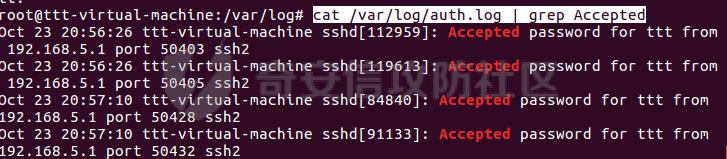](https://cdn-yg-zzbm.yun.qianxin.com/attack-forum/2021/10/attach-dacafabdbd2279321daad9c2d815b44e68577cac.png) 3)查看登录失败的记录 cat /var/log/auth.log* | grep Failed [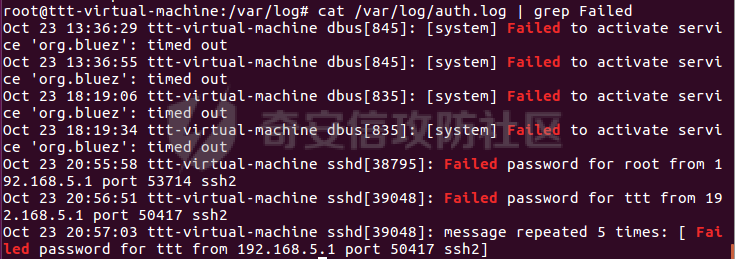](https://cdn-yg-zzbm.yun.qianxin.com/attack-forum/2021/10/attach-e050bd82ac760b9d633d947a5325da6a8dac83fd.png) 4)目前与过去登录系统的用户相关信息 last [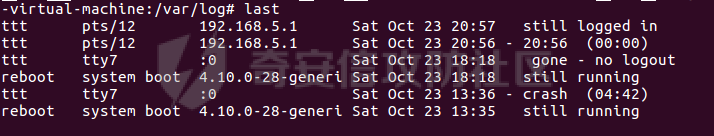](https://cdn-yg-zzbm.yun.qianxin.com/attack-forum/2021/10/attach-3928d1bafa0ab5252ea5e4a809ce28e22e1ad4d6.png) 5)查看最近登录失败的用户及信息,查看的是 /var/log/btmp 文件 lastb [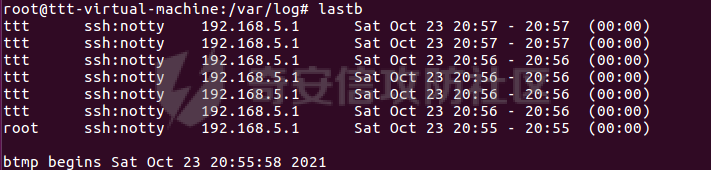](https://cdn-yg-zzbm.yun.qianxin.com/attack-forum/2021/10/attach-cc5c98fd670ba011656452e0e6a95e8cebb4391f.png) 6)last命令查看系统中最近的五次用户登录记录 Last | head -5 [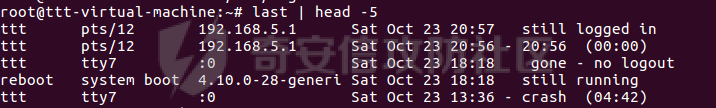](https://cdn-yg-zzbm.yun.qianxin.com/attack-forum/2021/10/attach-9ab61d93760a2a387e3964accd558d9e3401be3f.png) 7)显示系统中所有用户最近一次登录信息,读取的是 /var/log/lastlog 文件 lastlog [](https://cdn-yg-zzbm.yun.qianxin.com/attack-forum/2021/10/attach-b996a393282600ccbf81558a70ab8dcc42c8121f.png) ### 9、web日志分析 [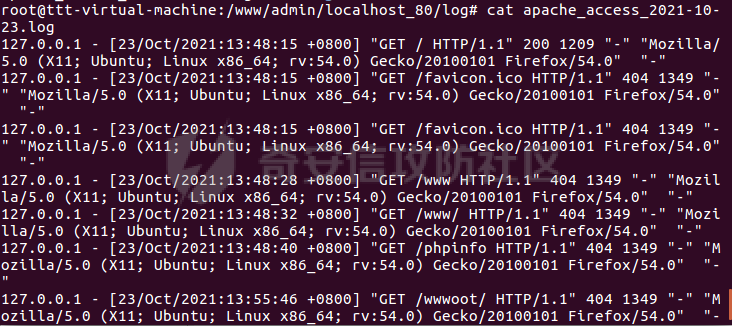](https://cdn-yg-zzbm.yun.qianxin.com/attack-forum/2021/10/attach-4a8f8710b4bdd57cea497e9e87612e782a4e94dc.png) 在针对日志分析的过程中,会使用的一些其他的脚本和过滤语法,因此在开始之前需要补充一下一些关键词的意义,具体如下: awk 首先将每条日志中的IP抓出来,如日志格式被自定义过,可以 -F 定义分隔符和 print指定列; sort进行初次排序,为的使相同的记录排列到一起; upiq -c 合并重复的行,并记录重复次数。 head进行前十名筛选; sort -nr按照数字进行倒叙排序。 1)通过日志查看当天ip连接数 cat apache\_access\_2021-10-23.log | grep "23/Oct/2011" | awk '{print $2}' | sort | uniq -c | sort -nr [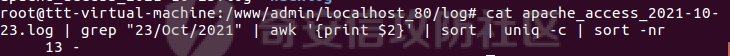](https://cdn-yg-zzbm.yun.qianxin.com/attack-forum/2021/10/attach-10271f8cc309ee49bf95201fa447fe58d3639756.png) 2)在日志中找出访问次数最多的10个IP。 awk '{print $1}' apache\_access\_2021-10-24.log |sort |uniq -c|sort -nr|head -n 10 [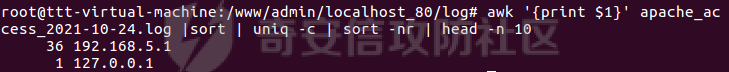](https://cdn-yg-zzbm.yun.qianxin.com/attack-forum/2021/10/attach-d9ff3c2d958d7429644ae285ee81284b6d09f15a.png) 3)当天ip连接数最高的ip都在干些什么: cat apache\_access\_2021-10-24.log | grep "24/Oct/2021:00" | grep "192.168.5.1" | awk '{print $8}' | sort | uniq -c | sort -nr | head -n 10 [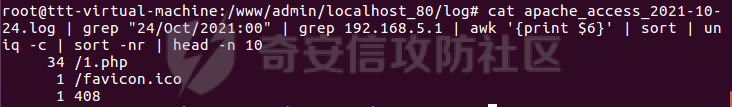](https://cdn-yg-zzbm.yun.qianxin.com/attack-forum/2021/10/attach-35d127048d806cb476b8bc2b5d2d22323469ff55.png) 4)当天访问页面排前10的url: Cat apache\_access\_2021-10-24.log | grep "24/Oct/2021:00" | awk '{print $8}' | sort | uniq -c | sort -nr | head -n 10 [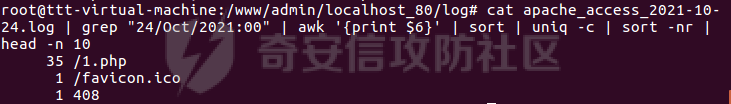](https://cdn-yg-zzbm.yun.qianxin.com/attack-forum/2021/10/attach-eb97c0516c97e2427caa29962f151f7d07bd536a.png) 5)查看日志中访问次数最多的前10个IP cat apache\_access\_2021-10-24.log |cut -d ' ' -f 1 |sort |uniq -c | sort -nr | awk '{print $0 }' | head -n 10 |less [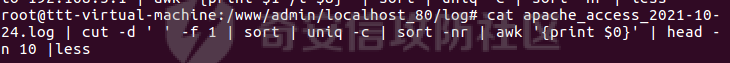](https://cdn-yg-zzbm.yun.qianxin.com/attack-forum/2021/10/attach-042ce4508e2b1be9608dba1981408b1aa795f882.png) [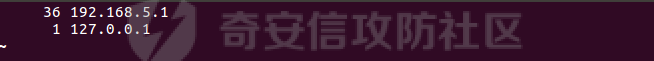](https://cdn-yg-zzbm.yun.qianxin.com/attack-forum/2021/10/attach-4e3b65ca0ea75b9b8c3fa2e9b702785d58ceb7fa.png) ### 10、查杀rootkit ```php Rootkit是一个恶意软件,它可以隐藏自身以及指定的文件、进程、网络、链接、端口等信息。Rootkit可通过加载特殊的驱动修改系统内核,进而达到隐藏信息的目的。Chkrootkit是一款用来检测rootkit的软件,针对上述的一些分析完成之后可以考虑利用Chkrootkit对系统进行一次检测。 ``` Chkrootkit扫描结果后面如果是:not infected/not tested/nothing found/nothing deleted 之类的就表示正常。如果是INFECTED那么就需要针对其进行分析。 [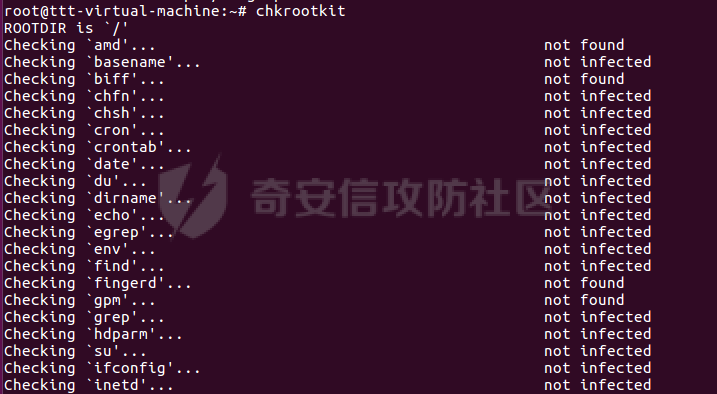](https://cdn-yg-zzbm.yun.qianxin.com/attack-forum/2021/10/attach-3ecb3dafaace9068b11074fb6e4e78deeee763db.png) [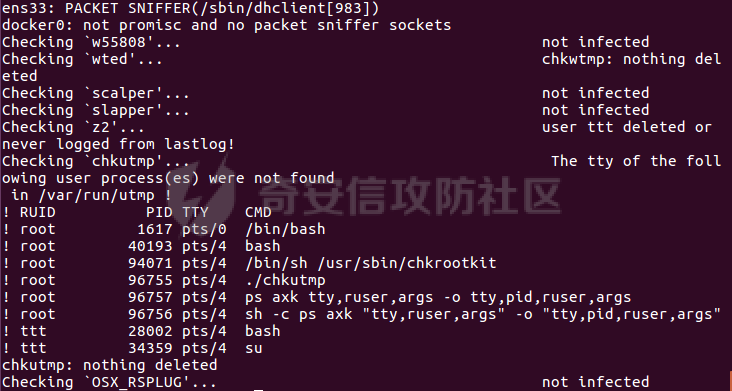](https://cdn-yg-zzbm.yun.qianxin.com/attack-forum/2021/10/attach-43b03dbcbed7a2732fbc523f2b78638dd07091a8.png) 也可以通过chkrootkit | grep INFECTED 命令直接找到可能被感染的文件。 三、总结 ---- 以上便是我对linux系统中应急响应过程中常用的一些功能和分析方法,从10个方面进行了描述。当然往往一些安全事件的复杂性可能超出了这些范围,但是当我们将基础的一些思路和方法都掌握了,对于一些变化上的分析灵活运用和实操便可。
发表于 2021-10-29 14:54:19
阅读 ( 11777 )
分类:
应急响应
3 推荐
收藏
0 条评论
请先
登录
后评论
阿蓝
7 篇文章
×
发送私信
请先
登录
后发送私信
×
举报此文章
垃圾广告信息:
广告、推广、测试等内容
违规内容:
色情、暴力、血腥、敏感信息等内容
不友善内容:
人身攻击、挑衅辱骂、恶意行为
其他原因:
请补充说明
举报原因:
×
如果觉得我的文章对您有用,请随意打赏。你的支持将鼓励我继续创作!